Introduction of Grove
Our Initiative
We believe that electronic is fun and every one can be capable of building a successful electronics project no matter what the background is. No one should be held back from bringing ideas to life because they are bogged down by soldering or debugging electronic circuits. We want to help. That is why we created the Grove system, an easy-to-use, plug-and-play too set.
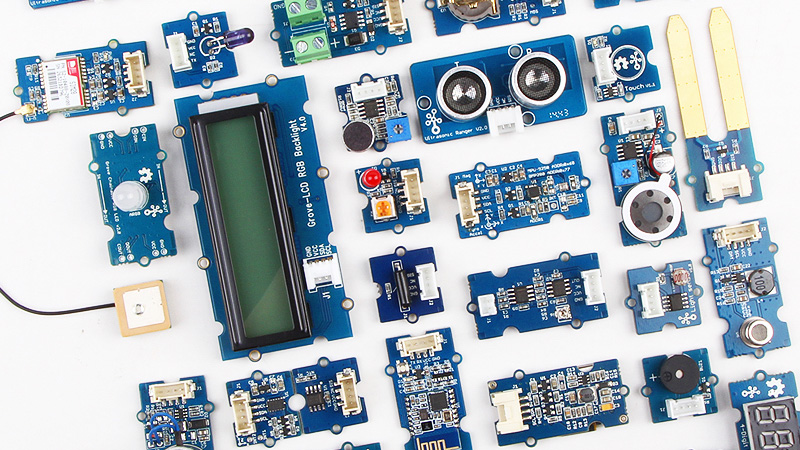
What is Grove?
Grove is a modulated, ready-to-use tool set. It takes a building block approach to assemble electronics. Compared with the traditional, complicated learning method of using a breadboard and various electronic components to assemble a project, Grove simplifies the learning process significantly. The Grove System consists of a base shield and various modules with standardized connectors. The base shield allows for easy connection of any microprocessor input or output from the Grove modules, and every Grove modules addresses a single function, such as a simple button or a more complex sensor. Each one comes with clear documentation and demo code to help you get started quickly.
Features
 | Uniform Interface, plug-and-play, no soldering required. |
 | Perfect for prototyping. |
 | Detailed documentation, electronics background is not required. |
 | Affordable for everyone. |
 | Various function modules including display, motion detect, communication, environment, and robot. |
How Grove Functions
A Grove based project needs four elements to start up: platform board, Breakout Board, Grove module, and cable. Once you have all off them on hand, you can get started right away.
Breakout Board
If you want to connect Grove to your platform board, you’ll need a Breakout Board. A Breakout Board is a Grove expansion board that routes all of the pins from your microcontroller (e.g Arduino) into rich Grove sockets for instant, simple, solder-free connections. There are already many Breakout Board for different platforms including Arduino Uno, Raspberry Pi, Beaglebone, and more.

There are already many Breakout Board for different platforms including Arduino Uno, Raspberry Pi, Beaglebone, and more.
Grove Interface
There’re mainly 4 type of Interface of Grove modules: Digital, Analog, UART, and I2C. Each of these connectors can be found on Breakout Board. Each connector has standard 4pins which is intend for different functions such as GND and VCC.
| Pin 1 | Yellow | Signal: Digital, Analog, RX on UART, or SCL on I2C |
| Pin 2 | White | Signal: Digital, Analog, TX on UART, or SDA on I2C |
| Pin 3 | Red | VCC |
| Pin 4 | Black | GND |
Grove Cables
There are four kind of Grove cables for different needs, if your project uses servo, you can chose Grove – Branch Cable for Servo, if you don’t want to use a base unit on your platform board, you can chose Grove to 4pin Female/Male Jumper, with which you can connect Grove module to your board directly. For normal project, you can simply use the standard cable. Each kind of cable have five size of length, 5cm, 20cm, 30cm, 40cm, and 50cm.
A Simple Project
Here we’ll use a simple project to demonstrate how Grove functions. In this simple demo, we will use Arduino Uno and a Grove – Digital Light Sensor to measure ambient light value and read the value in Arduino serial monitor.
Material Required
Hardware Connection
Just follow 3 simple steps below, you will finish the connection, no soldering or jumper wires is needed.
- Connect Grove – Digital light Sensor to I2C port of base shield.
- Plug the base Shield into Arduino.
- Connect Arduino to PC by using a USB cable.
The final connection should be like below picture.

The Code
We have prepared libraries and demo code, all you need to do is install the library for Arduino and copy the demo code to your Arduino IDE.
- Download the Digital Light Sensor Library;
- If you don’t know how to install library for Arduino, please refer to How to install library.;
- Open the code directly by the path below, upload the code to Arduino.


- Open the serial monitor to see the data:

Choose Your Grove
There are already more than 180 Grove modules which cover different application situation including motion detection, environment monitoring, communication etc… The Grove System might be most all-sided system for electronic prototype, with Grove, the possibility is endless.
Grove Projects
Ever since Grove was born, the community has contributed countless projects. There are simple entry level project such as a plant watering device, or high level project like toy robot, no matter what you want to make with Grove, you can always find a reference. This can save a lot of learning and building time for your projects.





















