New to Home Assistant, keep seeing people mention ESPHome and want to learn more? In this post today, I’ll walk you through ESPHome in detail, including:
- What is ESPHome
- Why Should You Use ESPHome
- What Can You Do with ESPHome
- What Hardware to Use for ESPhome
- How to Get Started with ESPHome
- Learning Resource
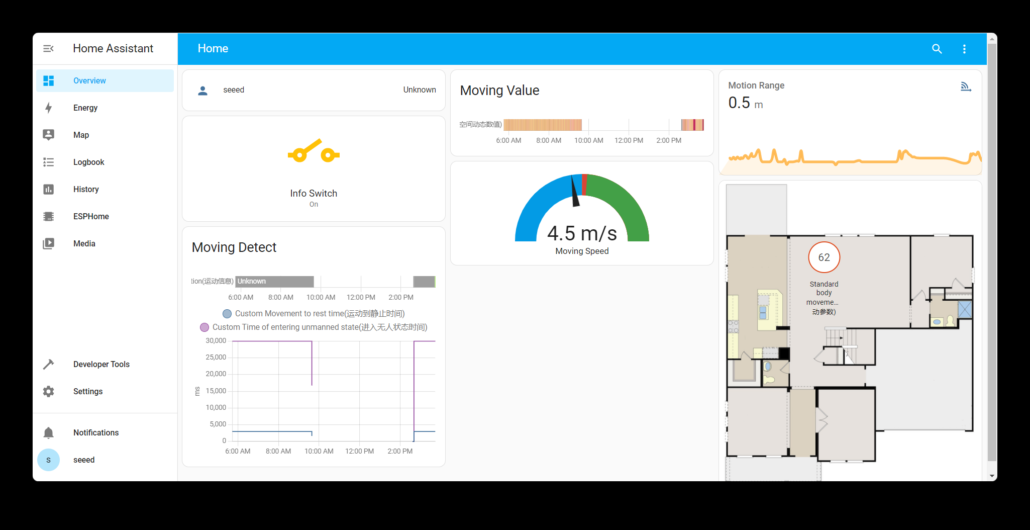
What is ESPHome?
Otto Winter founded ESPHome to make programming ESP devices as easy as possible. In 2021, Nabu Casa acquired ESPHome. And in 2024, Nabu Casa donated ESPHome to the Open Home Foundation which also owns Home Assistant.
ESPHome official statement perfectly summarizes all the magic of ESPHome:
ESPHome is a system which allows you to turn common microcontrollers into smart home devices. It uses YAML configuration files and, based on the content of these file(s), it creates custom firmware which you can then install directly onto your device. Hardware defined in the configuration–such as sensors, switches, lights, and so on–will automatically appear in Home Assistant’s user interface or can be made available via a simple web user interface or MQTT.

image source: ESPHome
To understand better, you can also check out the explanation shared by Jungies on Reddit. When I was new to ESPHome, this explanation clearly helped me understand what it is!
ESPHome is an operating system that runs on ESP devices – cheap, WiFi-enabled computers, with a bunch of general purpose I/O pins, that are used for all sorts of tasks.
Normally, you’d install the ESPHome add-on on your Home Assistant server, via Settings/Add-Ons.
Next you’d install the ESPHome operating system on your ESP device, usually over USB, and including a simple YAML config with your WiFi details, and an API key (password, effectively) so that your ESPHome add-on on your server can authenticate to the device.
At that point you can talk to the ESP device over Wifi.
Then you upload a more complex YAML config, telling it what kind of device you want it to tell Home Assistant it is, and which GPIO pins are supposed to do what. Are they sensors? Do they control an LED, or a relay?
I would like to make some additions:
1. ESPHome is often used with Home Assistant, but it can also work independently without Home Assistant by running ESPHome from command line.
We often recommend using it with Home Assistant because Home Assistant provides powerful UI and automation features to make the management of ESPHome devices more convenient. Plus, since most users use ESPHome with Home Assistant, making it easy for you to get inspiration for your projects and seek help from the community.
2. To enhance your ESPHome experience, we recommend the ESP32 board as it is the most mature and well-supported choice. With its extensive built-in peripherals, the ESP32 delivers superior performance, larger memory capacity, and more GPIO pins. In comparison, the ESP8266 lacks these hardware capabilities, making it less suitable for handling complex configurations.
3. Some ESPHome-compatible components come with pre-installed ESPHome firmware or provide options for directly flashing the firmware, this allows users to easily get started with ESPHome without needing to modify YAML files, which making it very beginner-friendly while also streamlining the setup process for quick deployment.
Why Should You Use ESPHome?
There are many other ways to program ESP32 and ESP8266 devices, such as using Tasmota, Arduino, MicroPython, ESPurna or WLED. These tools offer similar functionality, so what are the advantages of ESPHome?
In a nutshell,
- Simple Configuration – Uses intuitive YAML syntax without complex programming
- Seamless Integration – Natively compatible with Home Assistant with automatic device discovery
- Wide Compatibility – Supports multiple ESP chips and numerous sensors/actuators
- Reliability & Performance – Stable operation with OTA wireless upgrade support
- Privacy & Security – Fully local control without cloud service dependencies
- Open-Source Ecosystem – Active community support and continuous updates
- Rich Resources – Abundant examples and pre-configured templates available
ESPHome stands out primarily for its straightforward configuration using YAML and native integration with Home Assistant.
YAML is a simple, human-readable text format that structures data using indentation instead of complex symbols, making it ideal for organizing configuration files. ESPHome uses YAML to simplify the setup process, allowing users to define device behaviors and automations through configuration rather than traditional programming. If you purchase a product with pre-installed ESPHome firmware, there’s no need for YAML configuration at all.
Once a device is set up in ESPHome, it automatically appears as an integration in Home Assistant, simply click ‘Configure’ to add it to Home Assistant, making it easy to integrate devices into your automation system.
ESPHome vs Tasmota
As you explore ESPHome, you might also hear about Tasmota. Tasmota is frequently preferred for its MQTT-based communication and ability to integrate easily with various platforms. ESPHome excels with its YAML-based configuration and seamless native integration with Home Assistant. Each offers unique strengths, so the best choice depends on your project’s requirements.
What Can You Do with ESPHome?
If you’re interested in ESPHome but unsure what to build, take inspiration by exploring the innovative projects and creative applications others have developed within the community.
1/ ESPHome organized a curated list of awesome creations with ESPHome containing various external components, blog posts, videos and sample configurations which showcases a variety of smart home projects built with ESPHome, such as air quality measurements, measuring water usage, a smart doorbell, a weather station, an automated coffee bean roaster and more. Discover the complete list here!
2/ Reddit is an excellent platform for discovering the latest ESPHome use cases. Check out the subreddits below
- ESPHome subreddit https://www.reddit.com/r/Esphome/
- A collection of discussions on ESPHome projects can be found in the Home Assistant subreddit. https://www.reddit.com/r/homeassistant/search/?q=esphome+project
3/ If you’re looking for projects to reference and jump into quickly, Hackster is a great platform to explore. It offers detailed tutorials, hardware lists, and YAML code to get you started with ease. Below are some of the featured projects:
- kennel door monitor
- automated lights
- manage pill reminder
- soil moisture sensor w-parasite with ESPHome
- smart pellet stove
- water-softener salt tank monitor
- automatic pet feeder
What Hardware to Use for ESPhome
You can explore the ESPHome Devices Repository for a variety of options and configuration templates. It offers a range of devices, from smart plugs to sensors, that are compatible with ESPHome firmware. At the time of writing this, there are currently 567 devices documented in the repository.
For someone new to this, choosing the right products from the list could be a bit overwhelming. It helps to have a general idea of the hardware needed for ESPHome projects to make things easier.
To create an ESPHome project, you typically need the following hardware:
- Microcontroller: Devices like ESP8266 or ESP32 are foundational for ESPHome projects due to their built-in Wi-Fi capabilities.
- Home Assistant Server: If you choose to use ESPHome with Home Assistant, the server acts as a central hub for managing and automating all your connected devices.
- Sensors and Actuators: Depending on the project, you might need:
- Temperature and humidity sensors (e.g., DHT22, BME280)
- Motion detectors (e.g., PIR sensors)
- Air quality or light sensors
- Relays or switches to control devices like lights or fans.
- Miscellaneous Items: Power Supply, Breadboards, jumper wires, resistors, or enclosures for assembling and housing your project.
Seeed offers an excellent selection of microcontrollers, Home Assistant servers, sensors, and actuators to suit a variety of ESPHome projects, making it easier to find everything you need in one place:
- Microcontrollers: XIAO ESP32S3( check out the ESPHome tutorial here), XIAO ESP32C3 ( check out the ESPHome tutorial here). Cost-effective, compact, with detailed tutorials and community-driven examples.
- Home Assistant Server: Home Assistant Green, Home Assistant Yellow, Raspberry Pi.
Have a look at the buyer’s guide:


- Sensors and Actuators: The Grove Bundle Kit for ESPHome comes with a step-by-step tutorial
The specific hardware you need will depend on the project you’re building. Let me know in the comments if you’d like recommendations for a particular type of project!
How to Get Started with ESPHome
Check out KPeyanski’s video to learn how to install ESPHome—he explains four straightforward methods:
- Using Home Assistant,
- Using Docker,
- Using Python
- and using a ESP Web Tools in a web browser.
Deciding what you want to automate is an essential first step toward creating a project. Popular starting points for automation include:
Temperature and Humidity Monitoring: Ideal for keeping track of environmental conditions in your home or garden. Follow this step-by-step guide to connect temperature and humidity sensor to the Seeed Studio XIAO ESP32C3, which will enable you to display sensor data or control devices seamlessly using Home Assistant.
Presence Detection: Useful for automating lights, alarms, or other devices based on whether someone is in a room or a specific area. Click here to discover the quickest and simplest way for beginners to get started.
Also check out RickMakes’ video tutorial – many beginners have raved about its clarity and ease of following, saying they nailed it on their first try!
Resources and Going Further
Now you have a comprehensive understanding of ESPHome, including what it is, its features, applications, supported devices, and how to get started on your own projects.
Here are some further resources that may help you along in learning more about ESPHome
The official documentation details how to configure, compile, burn firmware, and how to use each component. It is the most authoritative and comprehensive entry and advanced information.
Here you can get the latest source code, view development progress, and discuss common problems. It is very helpful for finding issues when you want to understand the internal implementation or encounter problems.
- Join the Discord where you can get help in real time and also see the show off area full of recent working projects.
- Frequently Asked Questions of ESPHome https://esphome.io/guides/faq.html