#behind-the-scenes A Simple WiFi Transmission Test on SenseCAP Watcher
For people who might not be familiar with SenseCAP Watcher, it’s the world’s first AI watcher to help you monitor anomalies within a space and then take actions accordingly, for spacial intelligence.
We will be launching the Sensecap Watcher on Kickstarter in early August. Subscribe to our newsletter to get all the latest updates and news. Before that, we not only send them off to the lab for thorough testing, but also perform some fun little tests in our office. Just like the one I want to share with you today—we evaluated the WiFi FPC antenna design of this version of the SenseCAP Watcher.
Since the SenseCAP Watcher uses WiFi for its backhaul, and images are usually the largest data packets that need to be transmitted, we conducted an image transmission test.
How We Conducted the Test?
Test Method
The test was pretty simple and straightforward. The Watcher captures and uploads 10 photos per second to the server. To evaluate the Watcher’s performance, we monitored the transmission success rate by measuring how many photos the server and the device successfully received per second. We then moved the Watcher from a distance of less than 1 meter from the router to farther locations to observe any changes in the transmission success rate.
Test Environment
Indoor:
Our office is a complex environment with multiple routers set up throughout the space. There are around 60 people, each with their own WiFi and BLE devices and so on, and the office has many walls and glass partitions. We conducted the test within our office, moving the Watcher from a location near the router (Point A) to two other meeting rooms farther away (Points B and C) to monitor changes in incoming and outgoing rates:
Point B: Approximately 25 meters from the router, separated by 3 walls and 2 glass layers
Point C: Approximately 30 meters from the router, separated by 4 walls and 3 glass layers
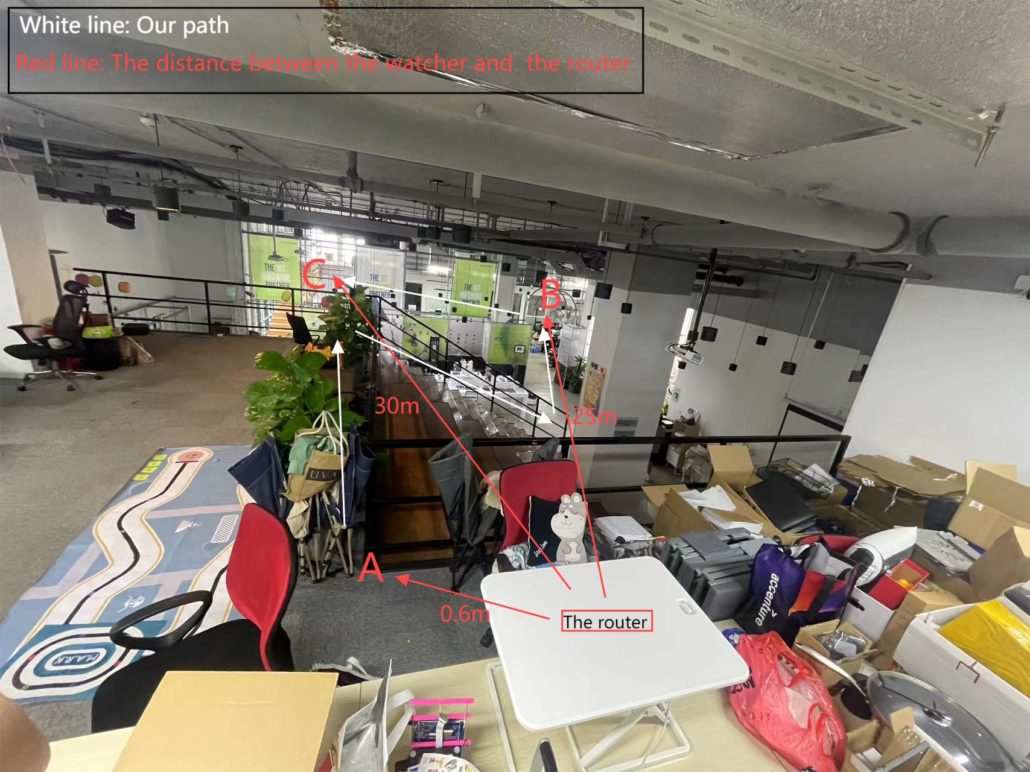
(Image 1: Layout diagram)
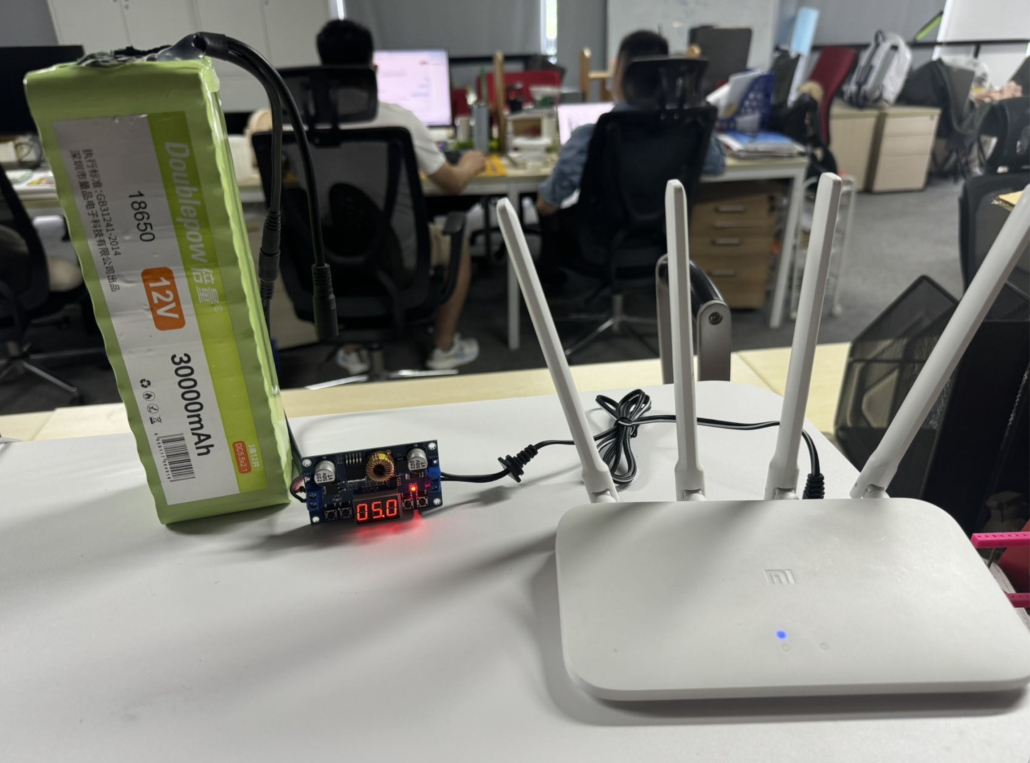
(Image 2: Our portable router)
Outdoor:
For the outdoor test, we did a line-of-sight test downstairs to see the changes in incoming and outgoing rates when the Watcher was at different spots (Points D, E, and F):
Point D: 0.6meters from the router
Point E: 25 meters away from the router in a straight line
Point F: 60 meters away from the router in a straight line

(Image 3: Layout diagram)
The metrics we tracked:
Incoming Rate: The number of photos the server receives from the Watcher per second.
Outgoing Rate: The number of photos the end device receives from the server per second.
Transmission Path: Watcher -> Server -> End Device (e.g., phone)
Test Result
Indoor Test:
When placed close to Router A, the transfer rate averaged 10 fps. As we moved it farther to Point B, it maintained around 7 fps. Even at the farthest Point C, with more walls and glass, it stayed at 6 fps. Some fluctuations were observed, which is quite normal given the many other “roles” in the office.
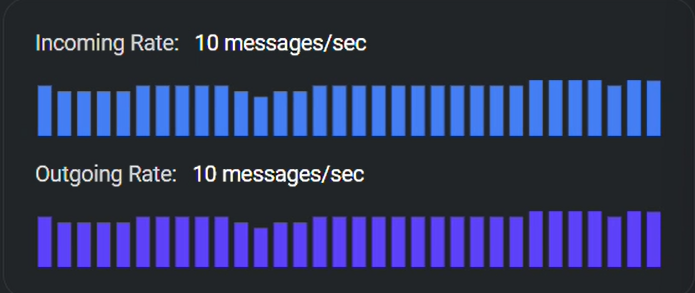
(Image 4: Near the router – A)
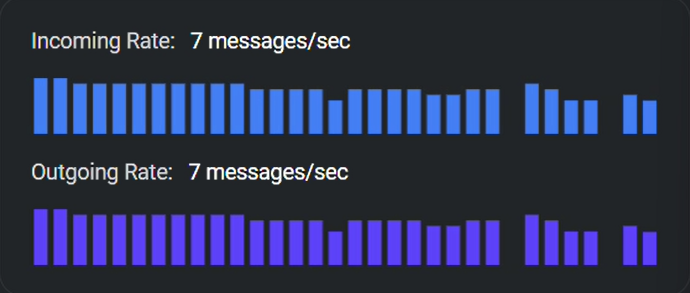
(Image 5: Meeting room B)
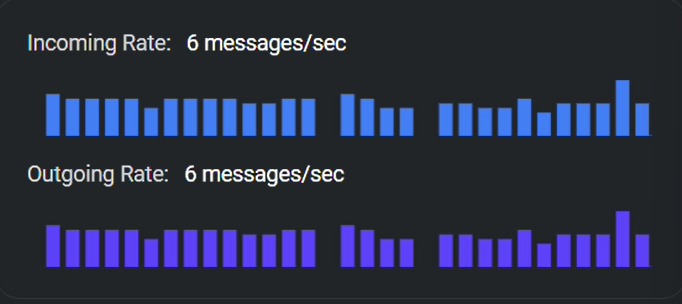
(Image 6: Meeting room C)
Outdoor Test:
The transfer rates close to the router at points D, E, and F were pretty much the same, nearly maintaining around 8fps to 9fps. As the distance increased, there were minor fluctuations likely caused by nearby cars and network variances or something else. Overall, the performance was still very satisfactory, right?

(Image 7: Near the router – D)
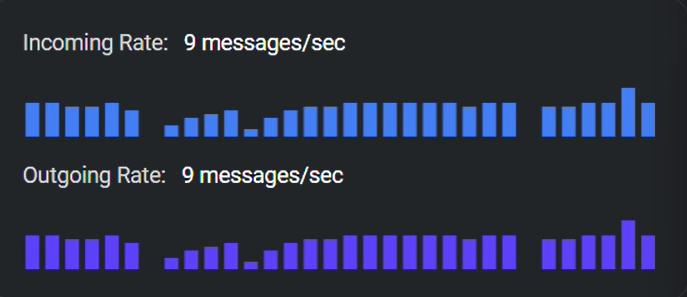
(Image 8: 25m away E)
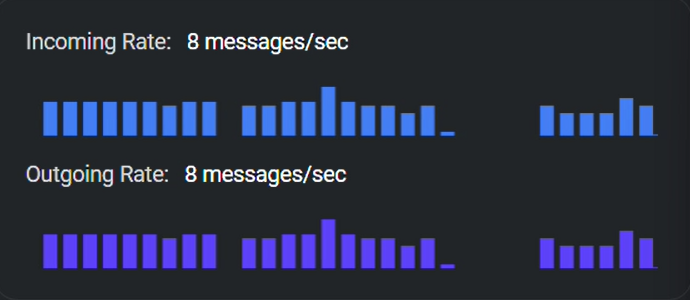
(Image 9: 60m away F)
Due to unexpected rain, we were unable to complete the maximum distance test. We will keep you updated on any future tests.
How do you guys conduct WiFi tests for your product? Leave a comment—we’re eager to hear your anecdotes!
Easter Egg
Check out how we conducted the test.
P.S. The Watcher’s screen is black because the test firmware didn’t include display functions, but it was still working fine, just ignore it.
The article provides an interesting behind-the-scenes look at the process of evaluating and improving the WiFi connection performance of an IoT product. Very impressed that Seeed conducted such thorough tests to ensure product quality before launch.
Thank you!