Top 10 Raspberry Pi 5 Projects You Must Try in 2025
The Raspberry Pi 5 was released in October 2023 with improved speed and performance, making it even more suitable for a wide range of tasks compared to previous models.
If you’re new to Raspberry Pi, we’ve curated a list of beginner-friendly projects for you to try out, which specifically leverage Pi 5’s improved performance.
About Raspberry Pi
Twelve years ago, the release of the first Raspberry Pi board in February 2012 took the market by surprise and changed the world for many hobbyists and DIYers. The Raspberry Pi is a tiny computer about the size of a credit card, and it allows for all kinds of projects, with the only limitation being your imagination.
Since then, there have been many iterations of the Raspberry Pi board and this latest generation is up to 3 times as fast as the previous generation, and with RAM of up to 8GB, you’ll experience the smoothest Raspberry Pi experience yet. 2025 Update: Raspberry Pi 5 16GB is available now, plenty of memory!
Additionally, the Raspberry Pi 5 is the first generation to support PCI Express, giving you speedy data transfer and super-fast boot times.
Best Raspberry Pi 5 Projects for Beginners
The following guides we’ve curated are beginner-friendly and provide practical, daily usage scenarios for your new Raspberry Pi 5 boards.
1. Pi 5 as a Cheap Desktop PC

Image source: Raspberry Pi Foundation
Pi 5 may perhaps be the first Raspberry Pi iteration that is able to perform as a desktop reasonably well, because of its large performance boost over the past generation. We have linked some beginner-friendly video guides for you to try out this project on your own! Follow the below guides to install Ubuntu or Raspbian OS and get started on using Pi 5 as budget PC!
Additional items you might require
● Official Raspberry Pi Air Cooler to ensure your system stays cool
● Desktop Peripherals such as Monitor, Keyboard and Mouse
● Micro SD Card
Video Guides
● For the more experienced users who wish to install Ubuntu instead, you can click here.
● Click here to view a 19 minutes step by step guide on how to install Raspian OS on Raspberry Pi 5 on youtube.
2. Pi 5 for Home Network Attached Storage(NAS)

Image source: Raspberry Pi Foundation
A Network Attached Storage (NAS) device allows you to store and access your data from anywhere, acting as a centralized storage server for your home network. It offers advantages like low power consumption, continuous operation, and data redundancy for security.
Setting up a home NAS on your own is very doable, even for beginners. We have found this detailed step-by step walkthrough to help you get started with your first NAS system to safeguard your valuable data.
Items you may require
- Hard drives (Collection of top HDD picks by tom’s hardware)
- USB 3.0 Hub for connecting to mutiple HDDS
Additional Video Guide
3. Using Pi 5 to Set Up RGB Lights

Image source: Seeed Studio
This is a fun and engaging project suitable for beginners to experiment with their Raspberry Pi 5. The usage of RGB Lights in home increasing in popularity as it’s cheap but most importantly, they provide endless possibilities for ambiance and mood-setting.
The Raspberry Pi 5 is perfect for this project, with its complete set of GPIO pins and other features required for controlling RGB lights, making it a breeze to control and synchronise your RGB lights.
You can also check out this detailed step-by-step guide on how to configure your LED lights with Pi 5.
Items you may need
- RGB WSB2812B LED Strips / Lights
- USB 3.0 Hub for connecting multiple light strips
Additional Video Guide
- Get started on this fun project now by following this beginner-friendly guide on youtube!
4. Raspberry Pi 5 as a Retro Game Console

Image sources: Seeed Studio and Makezine
With its improved performance and advanced emulation capabilities, the Raspberry Pi 5 is now more capable than ever in running your favorite retro games smoothly. From the iconic 8-bit and 16-bit era to the beloved consoles of the 90s, you can relive those precious gaming moments from the past with a Pi 5.
Items you may require
- Monitors, such as this 6 inch monitor compatible with Pi 5.
- Game kits (Check out this unique retro arcade game kitfrom Seeed studio!)
Video Guide
- Follow this detailed and beginner-friendly video guide on how to build and setup your own Retro Game Console now!
5. Using Pi 5 to Block Online Ads

Image Source: Build5Nines
In this digital age, online advertisements can be a constant nuisance, disrupting your browsing experience and often posing privacy risks.
However, with the Raspberry Pi 5, you can eliminate those intrusive ads and embrace a seamless, ad-free internet experience for all devices connected to your home network by using Pi-hole, a network-wide ad blocker which leverages the capabilities of your Raspberry Pi.
You can check out this beginner-friendly tutorial published by Raspberry Pi official website to set up your own Pi Hole.
Items you may need
- Official Pi Boards in Seeed Studio
Additional Video Guide
- Setting up Pi-hole on Pi 5 is a straightforward process, thanks to this very detailed step-by-step video made especially for beginners.
6. Using Pi 5 to Build a Smart Mirror

Image source: Raspberry Pi Foundation
Raspberry Pi 5 enables you to create a smart mirror that displays customizable widgets and data on a two-way reflective surface. With the improved processing power of the Pi 5, you can integrate many more features and and more intensive functionalities into your smart mirror!
Items you may need
- Two way mirror
- Speakers
Video Guide
- Get started on this engaging project now by watching the step-by-step tutorial on youtube, perfect for beginners.
7. Raspberry Pi Powered Knight Rider

Image source: Knight Rider Historian
This project is especially for fans of Knight Rider! You will be having a talk with a ChatGPT Enabled KITT from the Knight Rider TV Series, which is programmed to mimic the voice of KITT. You can engage in a conversation with KITT and ask anything, and he will answer with the personality of KITT
Items you may need
- Official Pi Boards in Seeed Studio
- Speaker and microphone
Video Guide
- You can find out more about this project as well as tutorials by visiting Knight Rider Historianyoutube channel.
8. Pi Powered AI Generated Art on E-ink
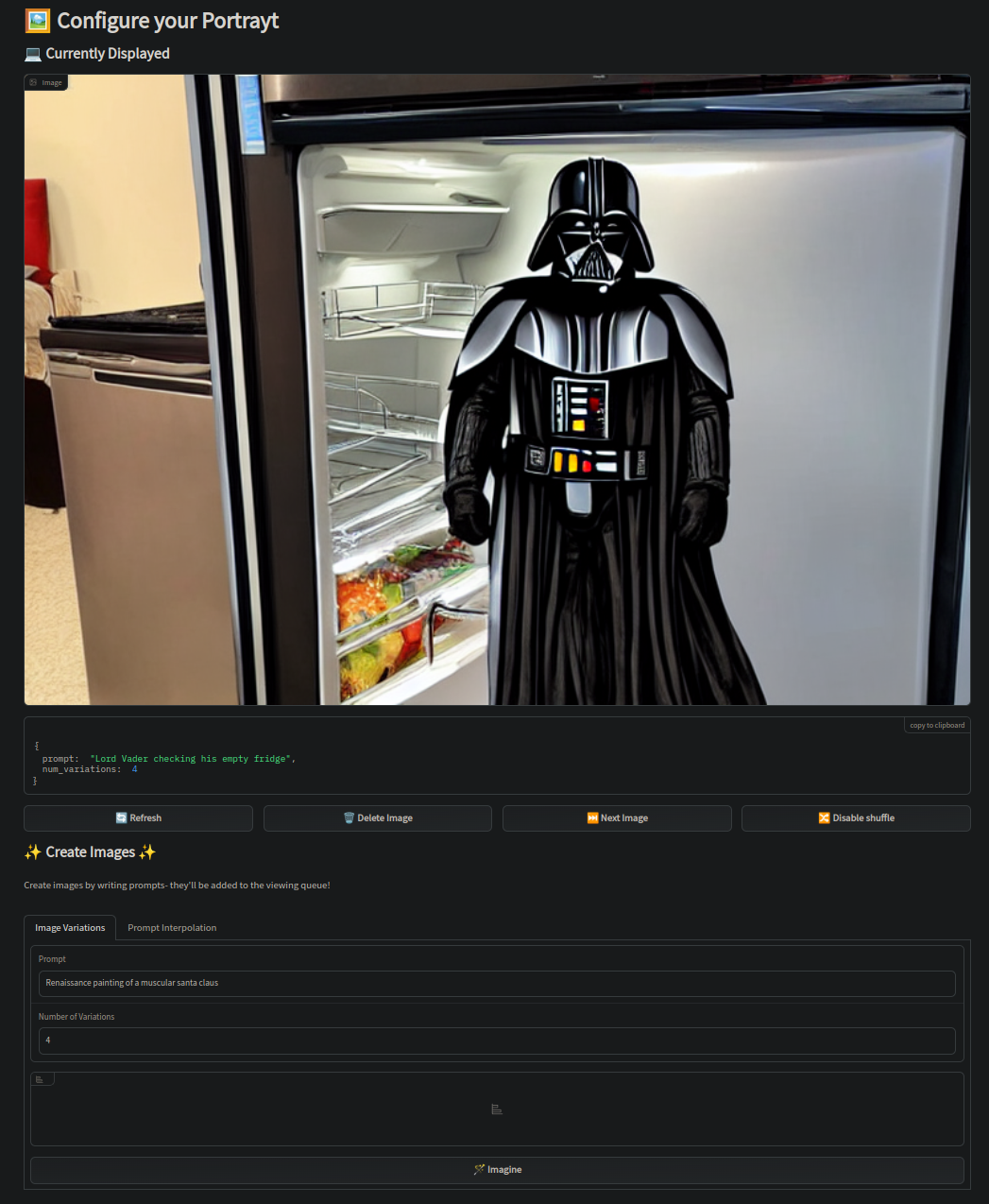
Image source: Alex Thiele
With a Raspberry Pi 5, you will be able to create AI Generated artworks now. This project will leverage Stable Diffusion and Pi 5 to create anything you ask of it on an e-paper display. Get started on this open source project on github now!
Items you may need
- E-ink display, offered by Seeed Studio
9. Use Pi 5 to set up a Wi-Fi Extender

Image Source: PiMyLifeUp
Does your Wi-Fi connection struggle to reach certain areas of your home, leaving you with slow speeds or even a complete loss of signal? If yes, this is the perfect project for you. By setting up a Wi-Fi extender using the Pi 5, you can boost the range of your wireless network, ensuring seamless connectivity throughout your living space. Get started on this project now by following this detailed step-by-step guide online!
Items you may need
- Wifi Adaptors (collection of best WiFI adaptors in 2024)
10 . Pi 5 Powered Local LLM Server

Image source: Seeed Studio
AI and Large Language Models (LLM) are the rage nowadays, and they are being integrated into many different areas of our lives. With a Pi 5, you are able to run Generative AI models locally, sraight from your board without connecting to the cloud!
Pi 5’s increased performance and speed makes it especially suitable for this task, so go ahead and purchase one right now and get started on this project by following this detailed guide!
Items you may need
- Official Pi Boards in Seeed Studio
Additional Video Guide
Bonus tip
For Raspberry Pi 5 AI projects, we recommend using the Raspberry Pi AI Kit or the Google Coral USB Accelerator to enhance your AI projects.
The Raspberry Pi AI Kit ($70) includes an M.2 HAT+ preassembled with a Hailo-8L AI accelerator module, which allows you to rapidly build complex AI vision applications, such as object detection, semantic and instance segmentation, pose estimation, and facial landmarking, running in real time, with low latency and low power requirements.
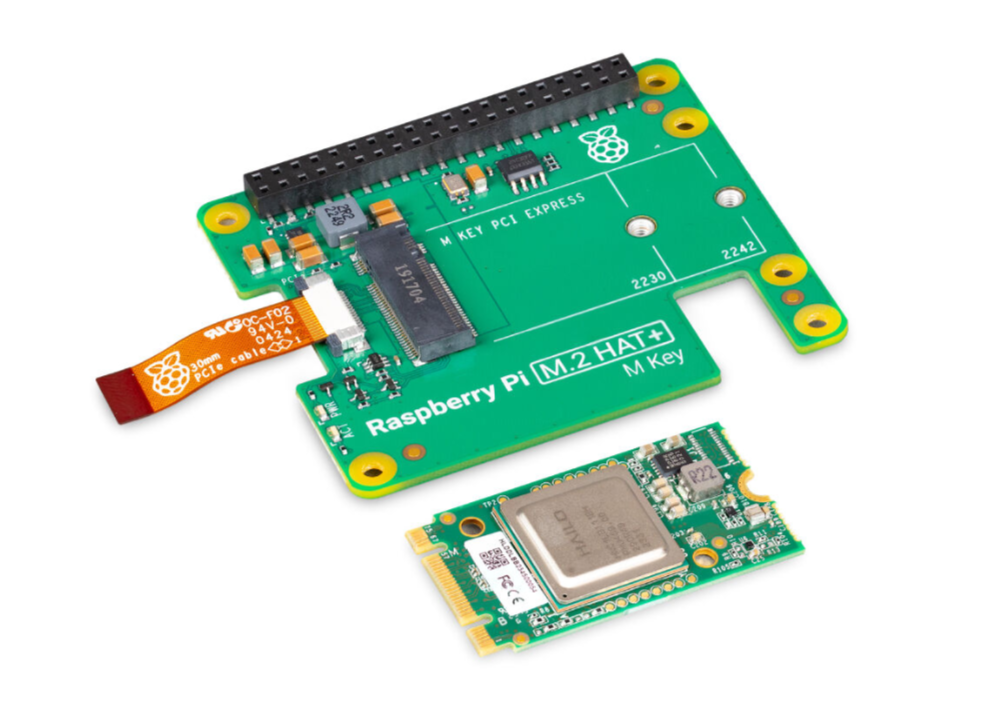
The Google Coral USB Accelerator ($59.99) is another excellent AI accelerator hardware option. It provides powerful AI capabilities and can easily connect to your Raspberry Pi 5 via USB.
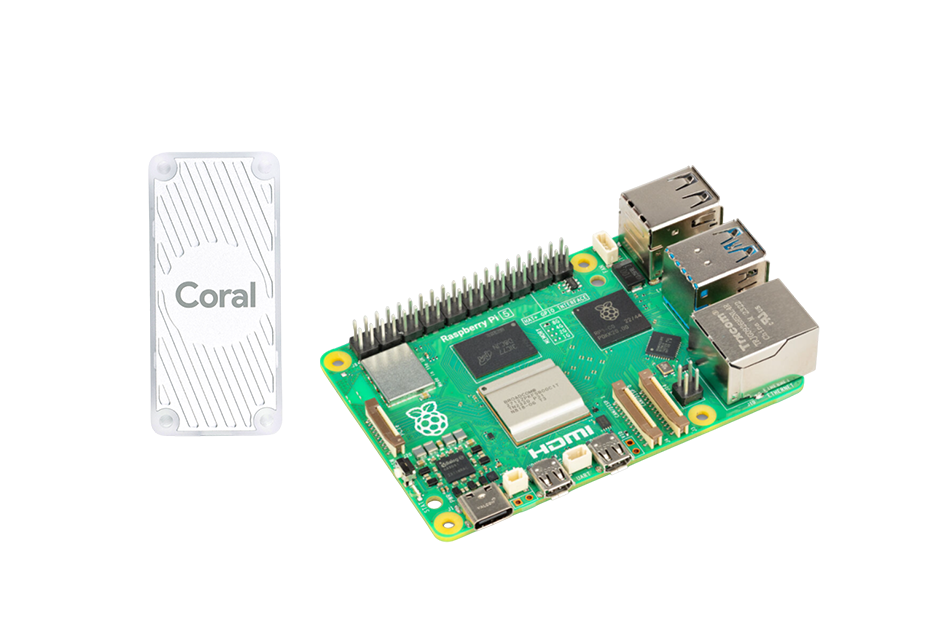
Read more about Raspberry Pi AI kit vs Google Coral
Summary
These are just some beginner projects curated specifically for Raspberry Pi 5 for you to get started! With updated processing power of the Raspberry Pi 5, there are so many more things for you to explore and experiment! These projects are flexible and can be easily expanded for you to play around with the Raspberry Pi 5.
So what are you waiting for? Get started on your first project and get your very own Raspberry Pi 5 now!