Frigate NVR on Raspberry Pi 5: Empowering Localized Security
What is Frigate NVR?
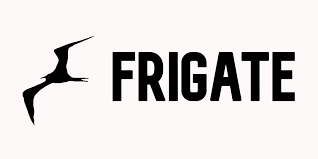
Frigate is a cutting-edge, open-source Network Video Recorder (NVR) designed for real-time AI object detection. The key distinction is its commitment to local processing on your Raspberry Pi 5, ensuring privacy as camera feeds stay within your home.
Why Frigate NVR?
Frigate NVR offers a paradigm shift in home surveillance, emphasizing privacy, accuracy, and seamless integration into smart home environments.
What are the Key Features of Frigate NVR?
- Local Object Detection: Process AI locally, ensuring real-time detection without compromising privacy.
- False Positive Reduction: Advanced algorithms minimize false alerts caused by shadows or environmental factors.
- Customizable Zones: Fine-tune events and alerts by defining specific areas within the camera’s field of view.
- Integration: Seamlessly integrates with Home Assistant and other automation platforms for a connected home experience.
- Real-Time Monitoring: Provides a dynamic video feed, allowing users to actively monitor their premises.
Can I install Frigate on a Raspberry Pi 4 or Raspberry Pi 5 device?
Yes, you can install Frigate on both Raspberry Pi 4 and Raspberry Pi 5 devices. However, it’s important to note the recommendations provided on the official website regarding hardware acceleration and CPU detection.
The CPU detector type in Frigate runs a TensorFlow Lite model using the CPU without hardware acceleration. While it is possible to use this method, the official recommendation is to opt for a hardware-accelerated detector type for better performance.
Additionally, the website suggests updating your configuration to enable hardware-accelerated decoding in FFmpeg. This ensures that video decoding, an essential part of the surveillance system, benefits from hardware acceleration for improved efficiency.
How well does Frigate NVR run on Raspberry Pi 4?
As observed during the execution of Frigate on Raspberry Pi 4, the system operates smoothly but FPS is bit low. Assessing performance metrics, particularly in the scenario of 1080p video streaming at 30fps, the Inference Speed is noted at 177.96ms, equivalent to 5.6FPS—nearly 6FPS. It’s worth highlighting that the debug output of Frigate defaults to 5fps, and this setting cannot be altered. Despite this limitation, Raspberry Pi 4 exhibits stable performance when running Frigate in isolation.
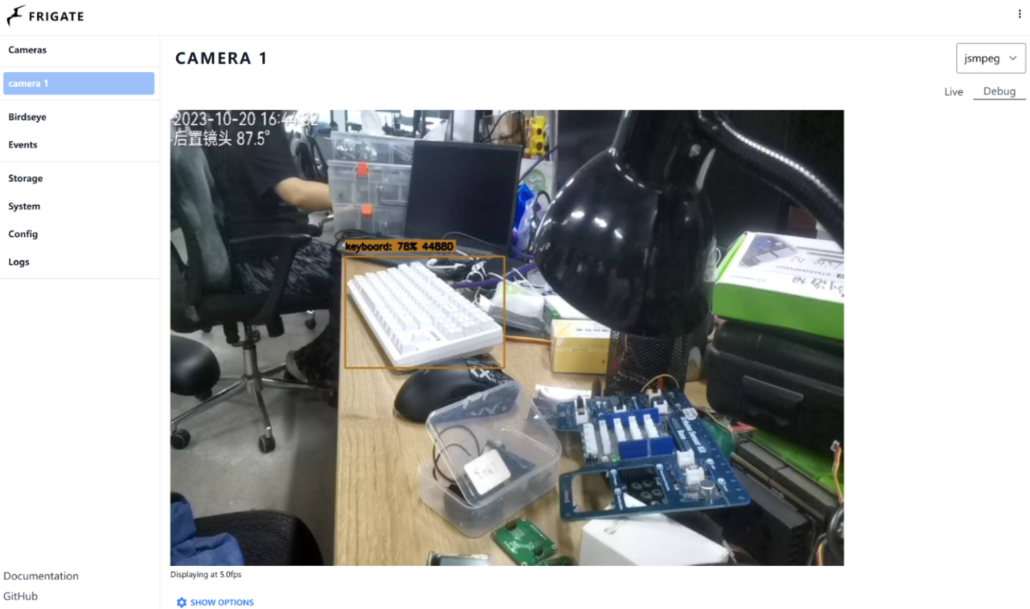
Figure : Keyboard is detected when running on Raspberry Pi 4
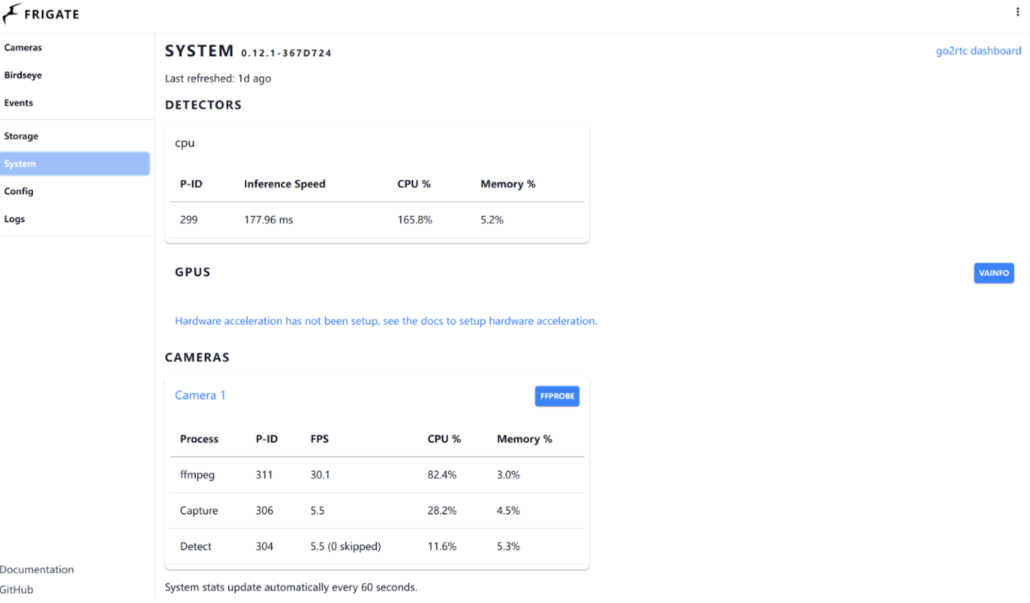
Figure : System information when Frigate runs on the Raspberry Pi 4
Does Frigate NVR run well on Raspberry Pi 5?
Yes, it is running well. We have tested and demonstrated this successfully, identifying the keyboard as you can see. The system runs normally. In the case of 1080p video streaming at 30fps, the system CPU usage is 54%. Due to the frame rate limit of the camera we used, the maximum test was at 30fps, and the operation was stress-free. Please note that for this test, we did not accelerate hardware for decoding ffmpeg and set the detector as CPU. However, in the documentation, they recommend using other detectors like Edge TPU and OpenVINO.
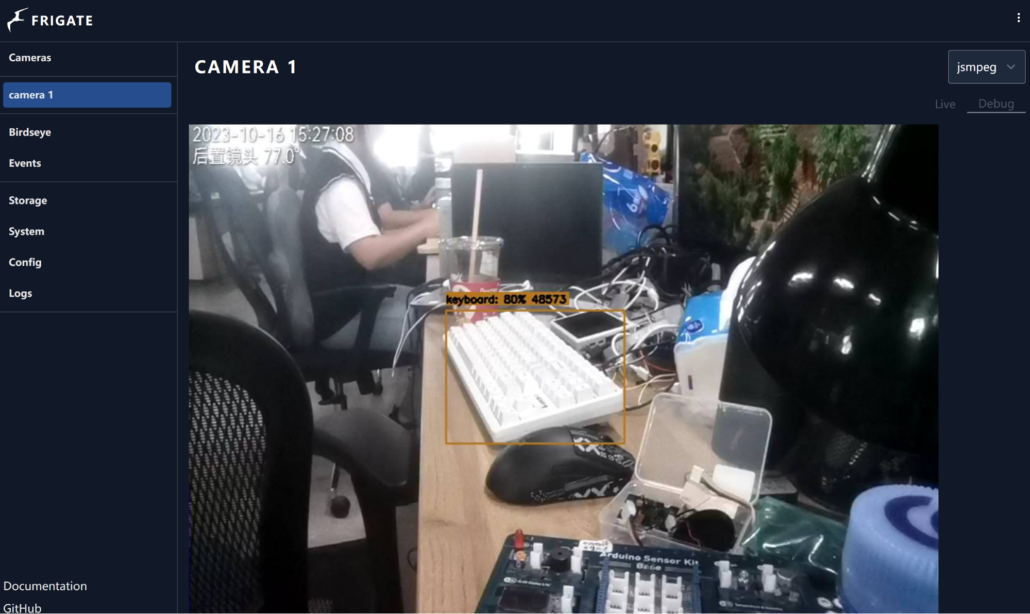
Figure : Keyboard is detected when running on Raspberry Pi 5
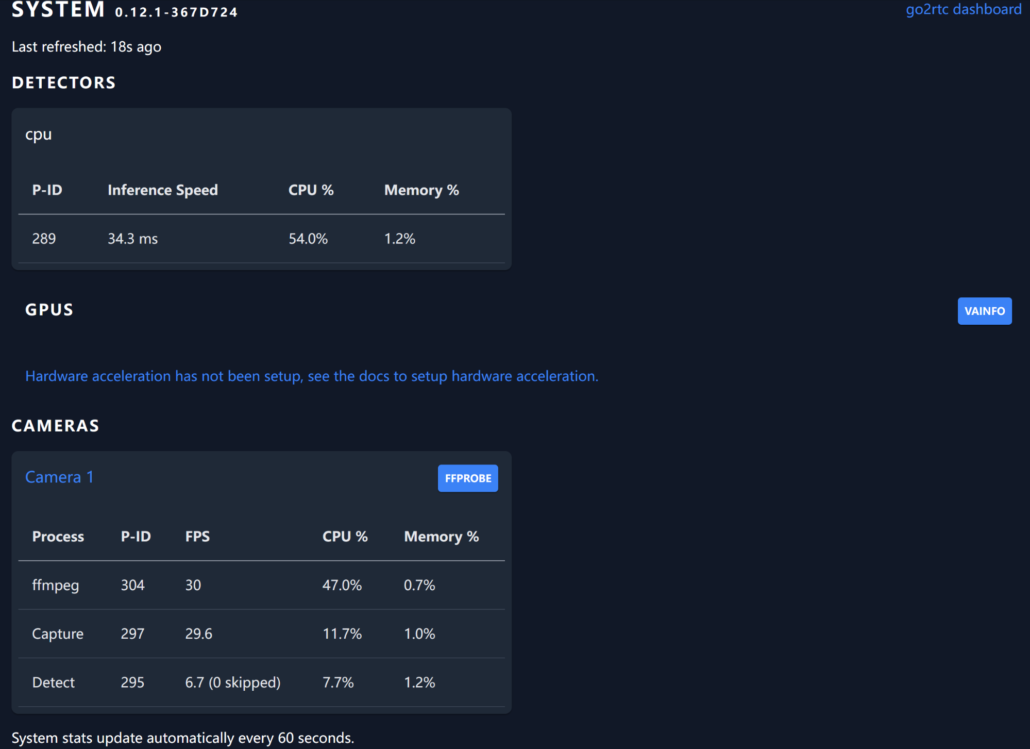
Figure : System information when Frigate runs on the Raspberry Pi 5
Conclusion
In summary, our testing of Frigate on Raspberry Pi 5 has demonstrated excellent performance, successfully identifying objects with ease. Notably, the system maintained smooth operation during 1080p video streaming at 30fps, with a manageable CPU usage of 54%. Frigate’s robust performance and adaptability make it a compelling choice for local AI object detection, offering users an efficient and privacy-focused solution for home surveillance on Raspberry Pi devices.