Deploy YOLOv8 to NVIDIA Jetson Made Easy: Just One-Line Code!
We are excited to show you the easiest way to streamline the YOLOv8 deployment on the Jetson Edge device with a single command!
wget files.seeedstudio.com/YOLOv8-Jetson.py && python YOLOv8-Jetson.pyReplace all complex dependencies with the one-line code
Typical Set-up Challenges
When talking about getting started with Ultralytics YOLOv8 for your computer vision tasks, it’s necessary to download various packages and dependencies at the beginning, using a series of manual commands in the terminal to navigate the right choices, which is really time-consuming and complex.
Computer Vision for everyone!
We want to simplify the whole process of preparing the developing environment for everyone. With this streamlined script, you can easily achieve the following with no worry:
- Checking device type
- Checking the installed JetPack version
- Installing the Ultralytics package
- Install Torch and Torchvision corresponding to the JetPack and Python versions installed
- Choosing the AI model format, and the input source, then start inferencing
- Converting PyTorch models to TensorRT
Go further for Jetson Deployment
After trying out this demo object detection model shown in the one-line code, please follow our wiki guidance to develop your CV application based on your detecting requirements. You can build a custom YOLOv8 model based on a pre-trained model or design one from the beginning!
Use Pre-trained models from Ultralytics
Change a specific pre-trained model
YOLOv8 offers several pre-trained models for object detection, image classification, image segmentation, pose estimation, and object tracking, which are all trained on the COCO dataset at the input image size of 640×640. Each application provides 5 PyTorch model weights.
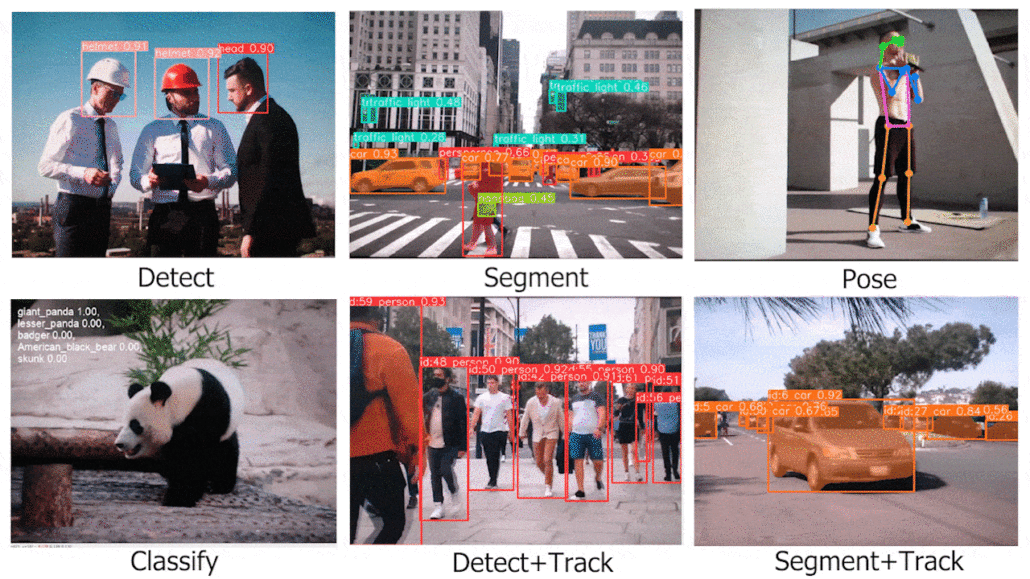
Transfer model format for better performance
Since YOLOv8 provides these PyTorch models that utilize the CPU when inferencing on the Jetson, which means you should change the PyTorch model to TensorRT in order to get the best performance running on the GPU. Follow the steps to convert the models to improve the inferencing speed.
Train your own YOLOv8 model in steps
Follow up our wiki with clear steps!
If you have any specific requirements for the AI model used in the application, you can also bring your own model here, collect your own dataset, label it, and then train the model using YOLOv8. Remember to check out this efficient auto-annotation tool blog– Autodistill – to simplify your labeling workload.
Here we have three recommended methods for training a model:
You can easily integrate Roboflow into Ultralytics HUB so that all your Roboflow projects will be readily available for training. Here it offers a Google Colab notebook to easily start the training process and also view the training progress in real-time.
2. Use a Google Colab workspace created by us.
Here we use Roboflow API to download the dataset from the Roboflow project. Click here to open an already prepared Google Colab workspace and go through the steps mentioned in the workspace.
3. Use a local PC for the training process.
Here you need to make sure you have a powerful enough GPU and also need to manually download the dataset.
We have tested the workflow for deploying on our reComputer J4012 powered by NVIDIA Jetson Orin NX 16GB module. However, this script will actually work for all the NVIDIA Jetson devices running JetPack 5.0.1 and above. So, if you already bought our reComputer with NVIDIA Jetson Xavier NX/Orin Nano, the guidance is also working for you. Try it out and let us know how we can support you further.
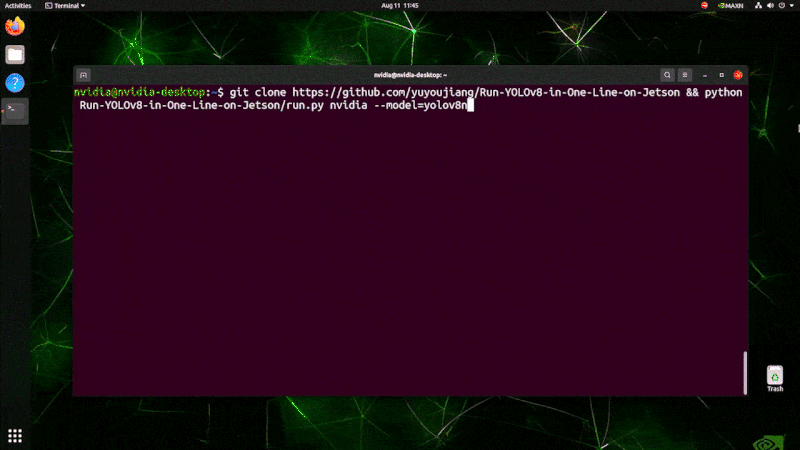
Seeed NVIDIA Jetson Ecosystem

Seeed is an Elite partner for edge AI in the NVIDIA Partner Network. Explore more carrier boards, full system devices, customization services, use cases, and developer tools on Seeed’s NVIDIA Jetson ecosystem page.
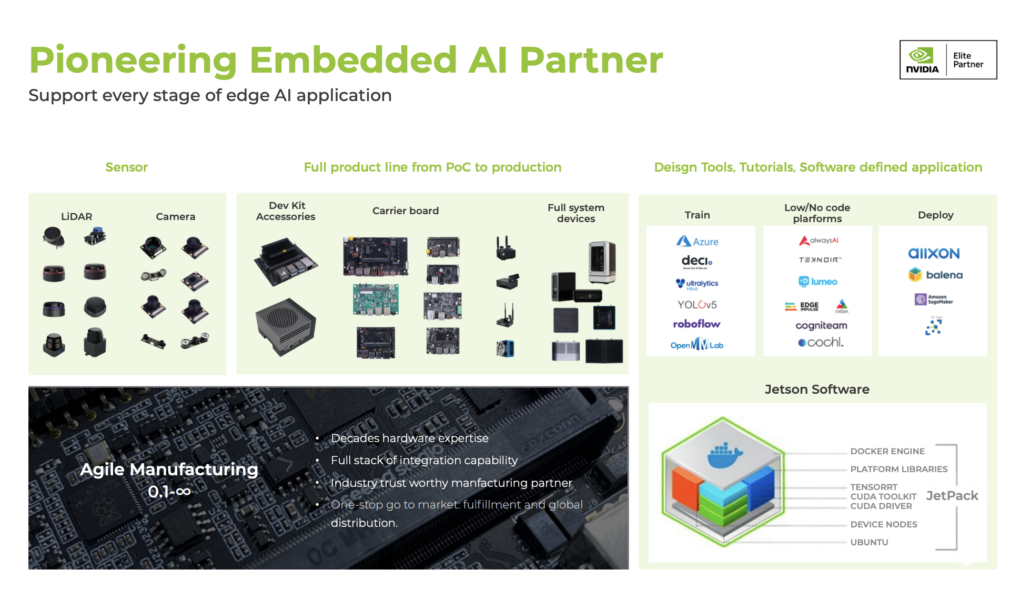
Join the forefront of AI innovation with us! Harness the power of cutting-edge hardware and technology to revolutionize the deployment of machine learning in the real world across industries. Be a part of our mission to provide developers and enterprises with the best ML solutions available. Check out our successful case study catalog to discover more edge AI possibilities!
Take the first step and send us an email at edgeai@seeed.cc to become a part of this exciting journey!
Download our latest Jetson Catalog to find one option that suits you well. If you can’t find the off-the-shelf Jetson hardware solution for your needs, please check out our customization services, and submit a new product inquiry to us at odm@seeed.cc for evaluation.

