What you can do with Soft Router?
The continuous advancement of technology has resulted in different routers, such as some home routers, game-specific routers, and mini routers. But you may not know what other functions your router can do!
I believe that everyone has used the Internet / Wi-Fi that connects to your device such as your mobile phone, computer, TV, etc. now. But you may not know that he is a signal emitted by the router. You may have a question.
What Is a Router?
A router is a piece of hardware that connects a Local Area Network (LAN) to other networks. In most cases, this “other network” is known as a Wide Area Network (WAN), or none other than the Internet. A LAN is a group of devices connected to a specific geographic area. A LAN usually requires a router. In contrast, WAN is a large network spread over a wide geographic area. For example, large organizations and companies operating in multiple locations across the country will need to use separate LANs for each location and then connect them to other LANs to form a WAN. Since the WAN is distributed over a large area.
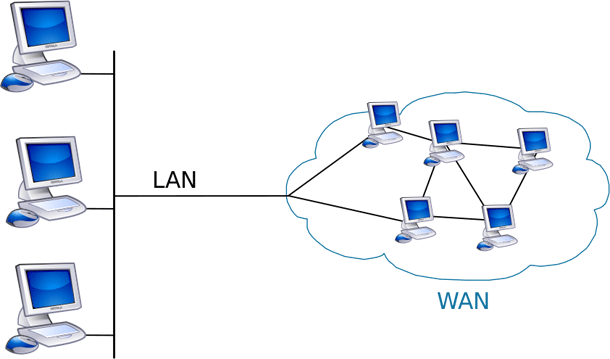
What is the difference between a router and a modem?
Modem: It is mainly for signal conversion, such as converting an analog signal into a digital signal.
Router: The main function is to transmit network signals and send WiFi signals to allow multiple devices to connect to the Internet.
You probably still don’t know the difference between the two, You can think of it this way: if Tom had a router, but no modem, he would be able to create a LAN and send data between devices on that network. However, he will be unable to connect the network to the Internet. On the other hand, Ada has a modem, but no router. She will be able to connect a single device to the Internet (for example, her work laptop), but she will not be able to distribute that Internet connection to multiple devices (for example, her laptop and her smartphone). Meanwhile, Tom has a router and a modem. Using both devices, she can form a local area network with her desktop computer, tablet, and smartphone, and connect them to the Internet simultaneously.
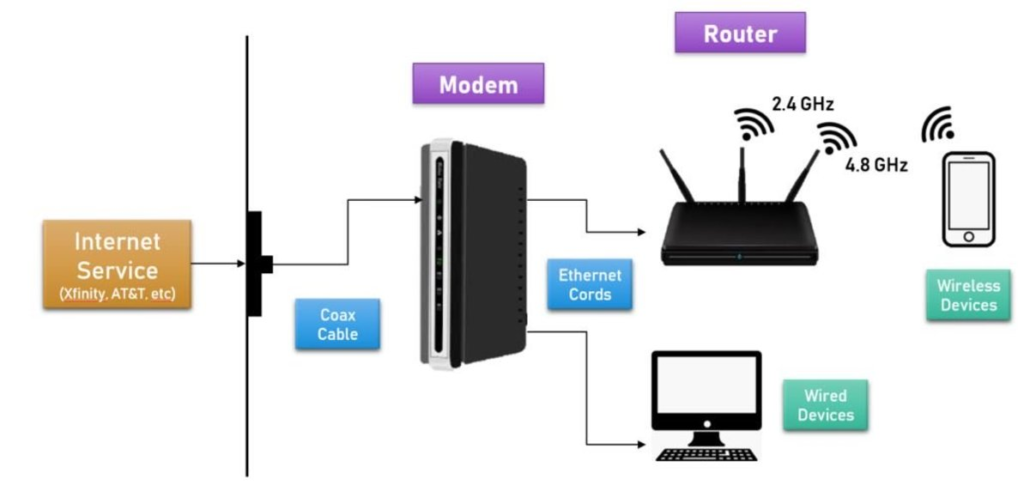
And there were two types of routers, which are Router and Soft Router!
What are a Hard Router and Soft Router?
A router is an embedded device that “routes” or directs traffic between devices on the local network and the Internet. It is also important that a good router ensures network traffic for the judges even after prolonged use. They can protect the local network from external network attacks, and can even customize functions such as additional network services. In an IoT application, we might use a router to establish a local area network or local area network between multiple devices so that their data can be accessed from a single access point.
Soft router refers to the use of PC or server and software such as OpenWRT or pfSense to form a routing solution. Developers can set different functions in the open-source soft routing platform. OpenWrt can run on a variety of different types of devices, including CPE routers, residential gateways, smartphones, and pocket computers. OpenWrt is very popular with PC and laptop users in a cost-effective manner, often based on the x86 architecture and Raspberry Pi users.
With the help of open source projects, most free Linux/BSD-based soft router functions can perform the same/better performance as commercial router functions. A traditional hard router is a unique hardware device that includes a processor, power supply, and embedded software to provide the router feature set.
Do you think Router can only connect your smartphone to WIFI/Internet? In fact, there are some special routers that can have other functions such as NAS.
What is NAS
NAS (Network Attached Storage) means a device that is connected to the network and has the function for storing the data, so it is also called “Network Storage”. It is a dedicated data storage server. It is data-centric, completely separates storage devices from servers, and centrally manages data, thereby freeing bandwidth, improving performance, reducing the total cost of ownership, and protecting investments. Its cost is much lower than using server storage, and its efficiency is much higher.
You can say that NAS is a cheap, low-power computer, stuffed into several hard drives, pre-installed with an off-the-shelf file server, and some other backup software. When you connect this to the Internet at home, just like setting a cloud disk for yourself, which contains a lot of pictures, videos, documents, etc.
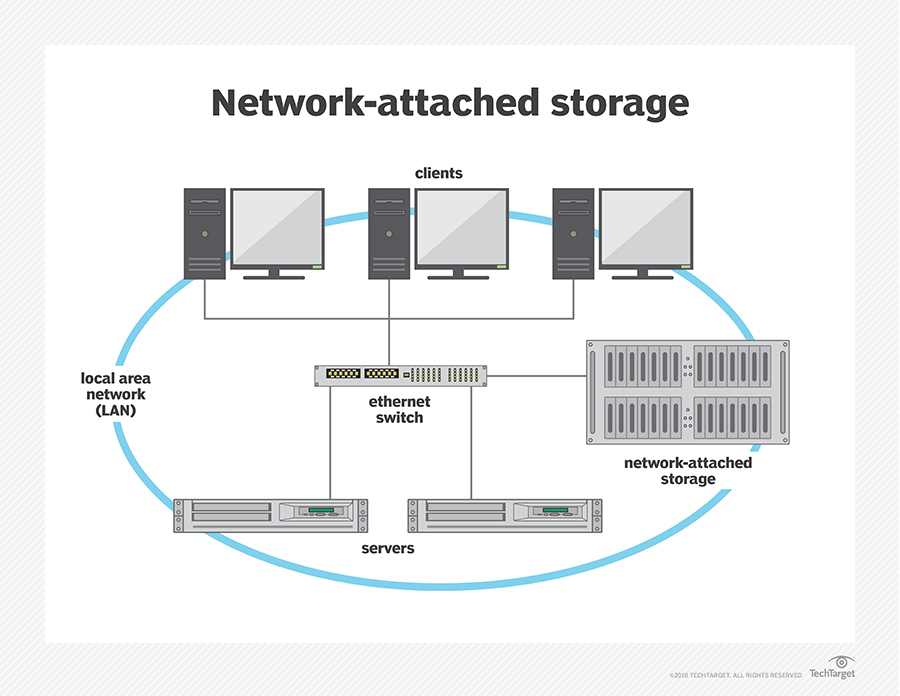
What are the advantages of NAS?
Home Data Center
I believe that at this moment, you must have a lot of electronic products such as computers, phones, Ipad, etc., then sharing files becomes a problem. With a NAS, it’s all convenient. We can connect the computer, iPad, phone, TV, and other devices to the NAS to realize data sharing easily!
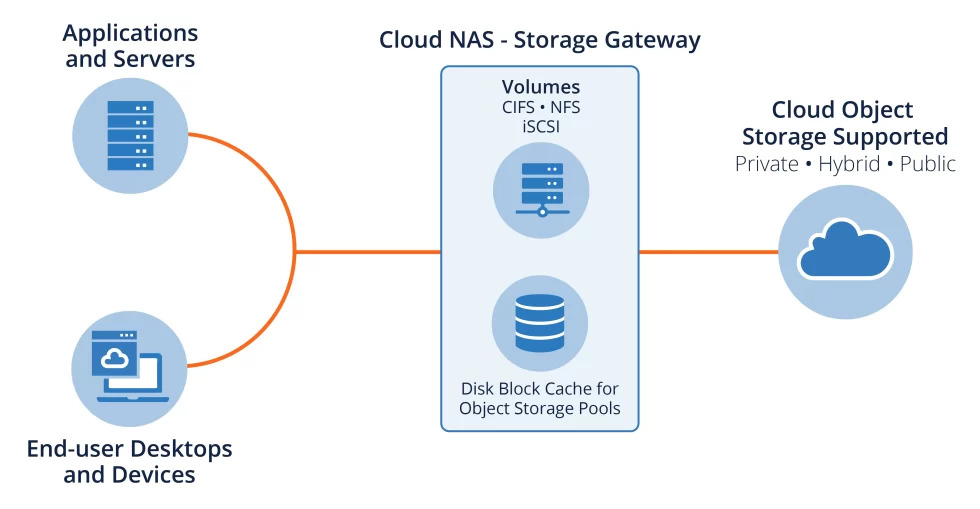
ImportantData/ File Backup
You might want to say just use a hard disk or a flash disk. Of course, you can, but if your file is dozens of GB, then you will find out using a flash disk, a hard disk to do the backup is very slow, but you only need to deploy the NAS in the home LAN and set up the automatic backup function, and all these problems will be solved. This means you can use your NAS to become your NAS storage.
Resource Sharing
There are too many ways to share resources, and software such as hard disks, network disks, and flash disks can share resources. But they are not as convenient as NAS!
For example, The cartoons your son wants to watch, your wife wants to see photos from the trip, and you want to play games, but all these data are on your computer, at this point they can DLNA function of the TV to directly play the cartoons stored in the NAS and your wife can use the IPAD to connect to the NAS to check photos from travel It can all happen at the same time
Download Videos Offline
Yes, that’s right, it’s a private offline download service! I can directly download the file. For example, some TV series. If you have a NAS, just add the resources to your download list, and then go to work or sleep properly. When you come back or wake up, the resources have been downloaded to your NAS storage
Other Additional Functions
Setting up a private VPN, setting up a private cloud, remote monitoring, web server, printer server, etc., these small servers can basically perform the functions of NAS.
And there’s software that can help you build a NAS Storage, Which is OpenWrt
What’s OpenWrt
OpenWrt is an open-source Linux operating system that runs on embedded devices/ routers. It offers more features, performance, and security than a traditional router. It has a fully writable filesystem and includes a package management system. You can use these packages in various ways to fit your application. Once you connect this board to your home network and access the router from a web browser, you will see a nice interactive dashboard.
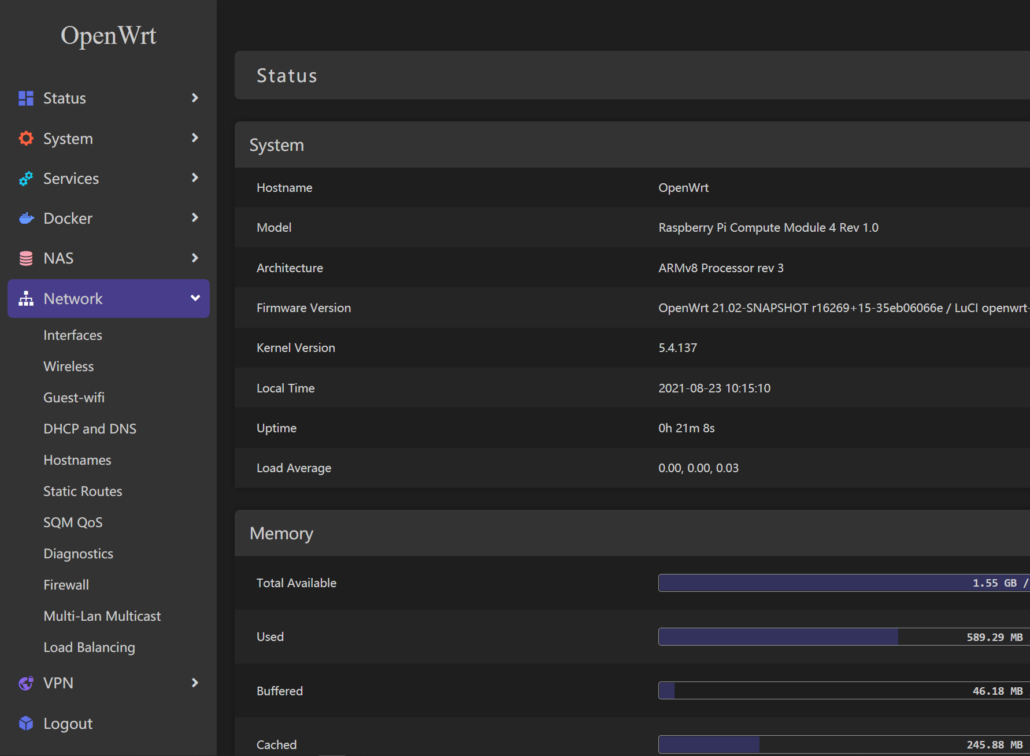
You can access a bunch of features through this dashboard, such as:
- Increase overall network performance when multiple devices are connected
- Share files between devices via an external storage drive connected directly to the router
- Increase network security
- Run a BitTorrent client from the router
- Connect a printer directly to the router to create a networked printer
- Limit bandwidth usage of a particular device in the network
- Active queue management
- Real-time network monitoring
- Create Dynamic DNS
- Set Up a VPN client or server
- Block ads on the network
By taking advantage of the above features, you will have endless possibilities with this software!
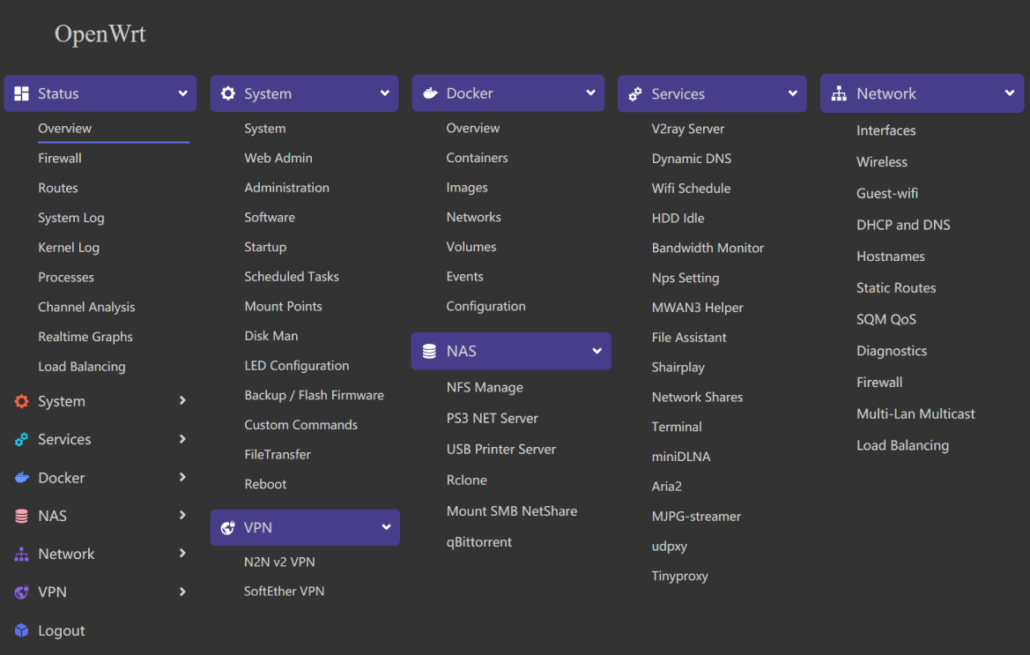
If you want to build your own NAS but don’t have a clue? Here’s a video and a project to help you ship your own NAS
Some products can be used as a NAS and that have OpenWrt built in, of course, he is also a router!
ODYSSEY – X86J4105

Odyssey Blue J4105 128 GB is a powerful mini PC with super low power consumption. It’s a perfect device for industrial and commercial applications. You can use it as office equipment or a compact gaming PC. The compact design makes it easy to keep your desk clean and neat. With 4k HD video output, you can easily build your own home entertainment with ODYSSEY Blue. And Odyssey Blue J4105 is pre-installed with Windows 10. Of course, You can flash OpenWrt firmware to this board and turn this board into a software router!
Here’s the application for the ODYSSEY:
- A powerful Desktop Mini PC that can run Windows and Linux OS.
- OpenWrt projects and pfSense with Dual Gigabit Ethernet.
- Hard Drives, SSD, GPU, 4G, and even 5G cellular network connectivity with two of M.2 PCIe (B Key and M Key)
- NAS (Network-Attached Storage)
- High-performance Virtual Router
- 4G LTE Gateway
- Program Arduino with onboard ATSAMD21 Core, an ARM Cortex-M0+ MCU
Summary& More Resources
In this blog, you learn about routers, such as soft routers and NAS. Their use in providing file systems accessible in the network, with NAS, we can take their advantages to a new level with low latency, private and cost-saving network storage! Also, even for beginners without much experience, getting started with the ODYSSEY X86 is a great home project! So be sure to give it a try!
Here’s some blog that can help you know more about ODYSSEY X86
ODYSSEY – X86J4105 Installing FreeNAS
OpenWrt for Soft Routers – Why & How to Get Started!