SenseCAP S210x Series: Supported by Worldwide LoRaWAN Networks
SenseCAP S210x series is a brand-new series of environmental sensors that enable long-distance data acquisition via LoRaWAN. They can be applied to a wide variety of industry verticals such as smart agriculture, smart buildings, and industrial control.
Here’s the newest video of the SenseCAP S210x Series unboxing and shows how to deploy in your area
Its robustness and efficient integration process are something we are proud of, but there is one point we also intend to highlight, that is, its compatibility with multiple LoRaWAN network servers. It gives you much flexibility when you are choosing LoRaWAN gateways.
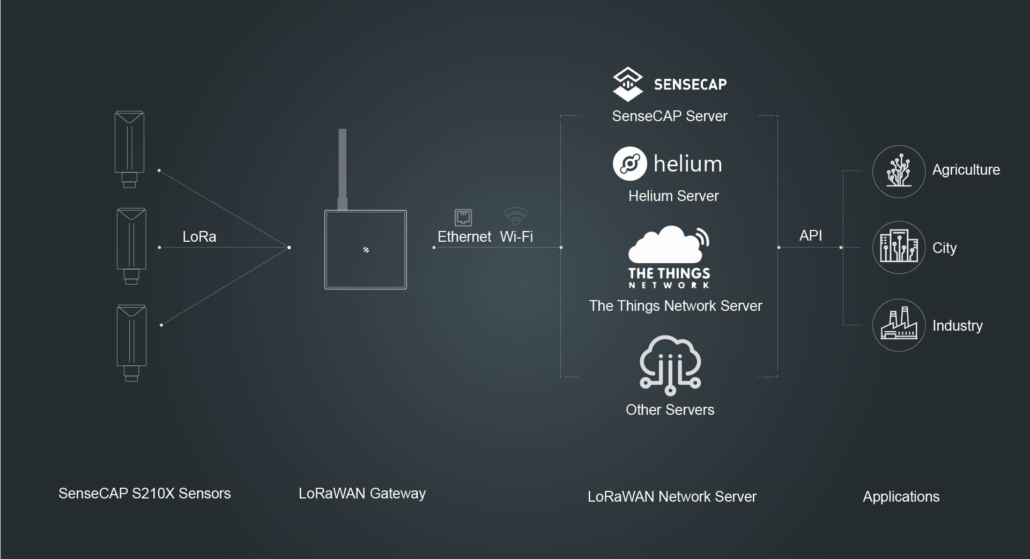
To successfully transmit data from LoRaWAN end nodes to application backends, you will need to access LoRaWAN network coverage which can be provided by LoRaWAN network servers or set up on your own. There are different models demonstrating how exactly the data packet can be sent to the application backends and the different experiences they provide.
Want to know more about What is LoRaWAN Gateways & Nodes?
Click here: A Gentle Introduction to LoRaWAN Gateways & Nodes
SenseCAP Server: use SenseCAP LoRaWAN Gateways or Existing Helium Network Coverage to Enjoy a No-code Setup Experience
- Use SenseCAP Outdoor Gateway to Enjoy the Fastest Setup Process
If you want to establish a private LoRaWAN network, SenseCAP Outdoor Gateway is the one that we recommend most. A simple OTA configuration via Bluetooth on your phone can finish the whole onboarding process. After bound on your phone, the information of the device will automatically appear on the SenseCAP portal, no need to type more information or do extra configuration work on your laptop again. It will be an amazing no-code process and easy as pairing AirPods with iPhone.
- Directly Leverage Existing Helium Network Coverage
If you are a user of SenseCAP M1 or SenseCAP M2, you can also enjoy the no-code experience since Helium server is already built-in in our SenseCAP portal. If you do not own any SenseCAP Helium Gateways, as long as you are covered by Helium Network built by others, you can also enjoy the same experience as the first one. (Check Helium Coverage on Helium Explorer Map)
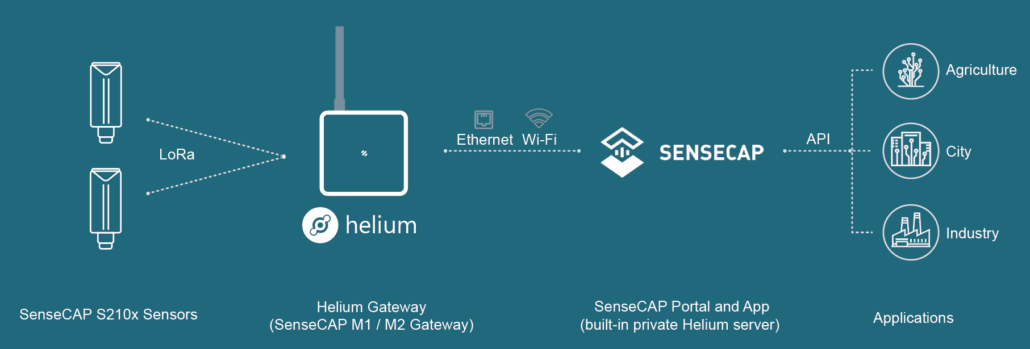
Helium Network Server: One Extra Step in Exchange for Rich Integration Options
If you prefer Helium as your LoRaWAN Network Server, you need to first add your device to Helium Console. Helium Console is a powerful management platform capable of accelerating data flow from LoRaWAN end nodes to the Application servers via The People’s Network.
Check how to add and label devices in Helium Consol
Helium console also provides integration options to enable your devices to connect to pre-configured, cloud-based applications or send data directly over HTTP or MQTT.
The Things Network: Stable and Industrial LoRaWAN Network Server
In view of budget or security, you might prefer to set up a LoRaWAN Private Network to become a network operator yourself. In such a case, you can choose our TTN outdoor gateway or The Things Indoor Gateway to build a private network. If you choose TTN as a LoRaWAN network server, it requires an extra setup process on your laptop, which includes the following steps:
- Device Configuration via Bluetooth
- Create a new device on TTN
- Use SenseCAP TTN Template (It can make the setup process faster)
ChirpStack: Local Private LoRaWAN Network
If an online LoRaWAN network server is not your preference, you can also choose ChripStack. SenseCAP outdoor LoRaWAN gateway supports built-in Chirp Stack Server. ChirpStack is an open-source LoRaWAN Network Server stack. With a user-friendly web interface for device management and open APIs for integration, ChirpStack brings excellent convenience to personal users or enterprises.
Whether you are establishing a private LoRaWAN network or just registering your devices on an existing network, SenseCAP S210x series sensors can get access to LoRaWAN Network easily and make your LoRaWAN-based IoT projects off the ground as quickly as possible.

With the IP66 rating, -40 ~ +85C ° operating temperature, and built-in 19Ah high-capacity battery, combined with the device’s low power consumption, the S210X series can operate in harsh outdoor environments for up to 10 years with a range of up to 10km. The built-in Bluetooth facilitates setup and greatly reduces large-scale deployment costs. Users can focus on application development with the easy set-up, and start retrieving data in a few steps. Just install the device, bind it using the QR code and configure the network, then data can be viewed from the SenseCAP portal, which supports popular IoT protocols such as HTTP and MQTT.