Secure remote manage and update large-scale edge devices
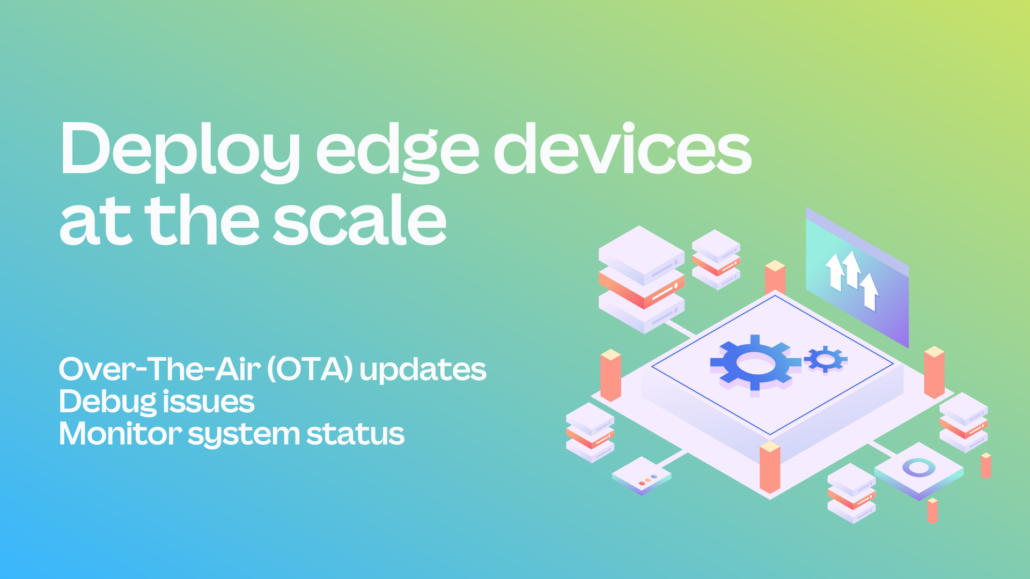
Once an embedded device leaves the engineer’s POC workbench for real-world deployment, how to update the device becomes an important consideration. Might you also have a fleet of IoT devices deployed in different locations and want to update their system/ software, debug for issues, and monitor their system status? Well…This is where OTA updates come into action!
Updates aren’t always necessary, but it’s hard to imagine any piece of software ever bug-free. Even if your software is 100% perfect, security updates may become necessary if the device communicates with any open source library over the network or the internet.
If firmware needs to be updated on a device, downtime must be considered. The smallest changes still require human intervention. In most cases, staff will be required to check operations on-site to ensure that changes are implemented without disrupting the entire system.
The update process for IoT devices
Let’s take a look at the update process for IoT devices. First, you have to plug the device that needs a software update into your computer to reprogram it, or even remove it if necessary, and then put it back in its place. If you’re running thousands of connected devices, you’ll still have to do it manually, one by one. Additional unexpected difficulties might arise if you have to update devices in extreme scenarios.
What is Over-The-Air (OTA) update?
Over-The-Air (OTA) update is a way to remotely update your software on an embedded system. With OTA services, hardware manufacturers can easily update board support packages (BSPs). System Integrators can easily manage scale devices and mass deploys image payloads to fleet edge devices.
Hardware manufacturers and device providers need secure and remote device management.
First of all, you need Over-The-Air (OTA) updates to save time and labor costs by remotely mass updating edge AI devices, in just a few minutes.
Full-stack devices remote management also includes:
- Multi-threaded, high-concurrency package distribution upgrade
- Reboot or enforced shutdown
- Send commend s
- CPU & GPU performance check
- Software watchdog
- Device log collection
Choose OTA updates and mass devices management tools
Allxon: Enable BSP OTA updates and secure remote device monitoring for NVIDIA Jetson powered devices deployed at scale
Seeed partners with Allxon to enable efficient remote hardware management services for NVIDIA Jetson platforms. The leading OTA and device management service provider makes it easy for hardware manufacturers to upload OTA payload packages onto Allxon Portal for service integrators to easily trigger BSP updates onto fleets of edge devices.
Please follow up on our wiki page to install Allxon Agent on Jetson Devices.
Unlock 90 days free trial of Allxon full function with code H4U-NMW-CPK.
24/7 secure remote monitoring, management, and OTA deployment
Allxon offers both In-Band and Out-Of-Band integration for simple remote device management solutions to save you time and money on scheduling in, getting to, and troubleshooting on-site. Allxon ensures all edge devices can be safely managed, monitored, and remediated in a click of a button, empowering smart industries like agriculture, transportation, logistics etc. with 24/7 support and incredible device management features!
- Allxon website
- wiki for installing Allxon DMS Agent on Jetson Device
- Allxon is supports the following hardware
Mender: Secure and robust OTA Update Service
Mender is a secure and robust software update system designed to handle a large number of devices. It has a simple client and server architecture allowing central management of deployments to all devices.
Click here to sign up and connect up to 10 devices free for 12 months!
On the robustness side, Mender stands out because of its dual A/B rootfs partition layout. Basically, when you generate a system image for the very first time with Mender client integration, the system partition layout will be as follows.
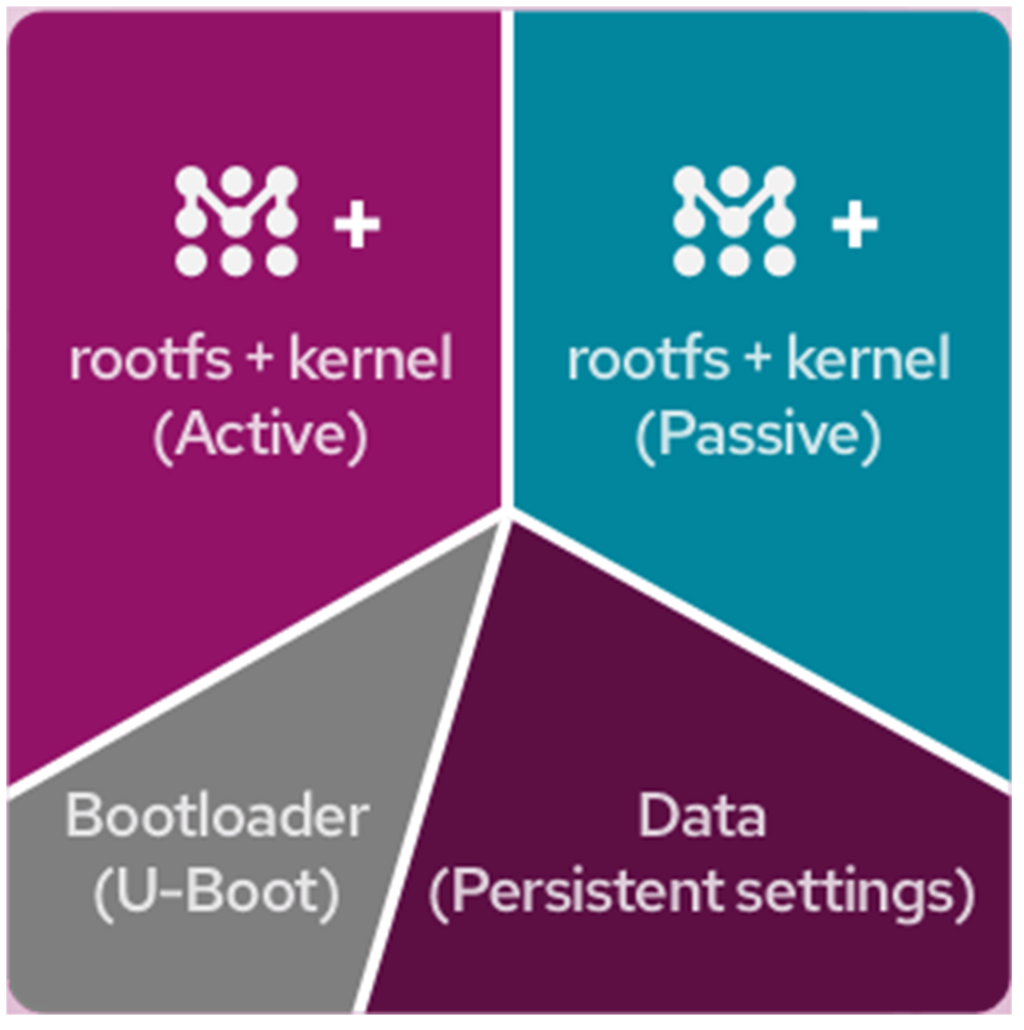
As you can see, it creates two rootfs+kernel partitions which are duplicates of each other. Active partition is the partition that it uses when you boot the system for the very first time.
When you push an update from the Mender server to the remote device, mender client on the device will download the image and write the image to the rootfs partition that is not running. Then it will configure U-Boot to boot from the updated rootfs partition.
Mender also provides a Partner Demo Image that you can install and test directly with the Toradex Easy Installer. For more information visit:
- Demo video
- Mender’s Website
- Mender’s Documentation
- Mender and Seeed Partnership blog
Seeed SBCs supporting Mender
Balena: managing fleets of connected Linux devices
Balena is a complete set of tools for building, deploying and managing fleets of connected Linux devices. Balena provides infrastructure for fleet owners so they can focus on developing their applications and growing their fleets with as little friction as possible.
balenaCloud, encompasses device, server, and client-side software, all designed to get your code securely deployed to a fleet of devices. The broad strokes are easy to grasp: once your device is set up with our host OS (balenaOS), you can push code to the balena build servers, where it will be packaged into containers and delivered to your fleet.
All running services on ODYSSEY-X86 can then be managed, monitored, and updated through the web dashboard, or through belena’s API via the CLI and SDK. We need to install Balena CLI on a host PC. Balena CLI is a Command Line Interface for balenaCloud or openBalena. It is a software tool available for Windows, macOS and Linux, used through a command prompt / terminal window. It can be used interactively or invoked in scripts.
- Balena.io website
- Balena CLI
- ODYSSEY-X86 series
- Seeed and Balena partnership blog

