Raspberry Pi RP2040: Features, Boards, Projects
Everything you need to know about RP2040!
Raspberry Pi SBCs are commonly known and used in the hardware community. In January 2021, The Raspberry Foundation took off on its journey to microcontroller chips. A development board called Raspberry Pi Pico carrying a powerful RP2040 chip gained lots of attention owing to its low-latency I/O and analog signal input.

Featuring low cost and high performance, Raspberry Pi RP2040 has become a popular choice. Let’s reveal the secrets of RP2040 to help you quickly get started with your RP2040 projects. By making use of various RP2040 boards and resources, you can even design your own RP2040 PCB!
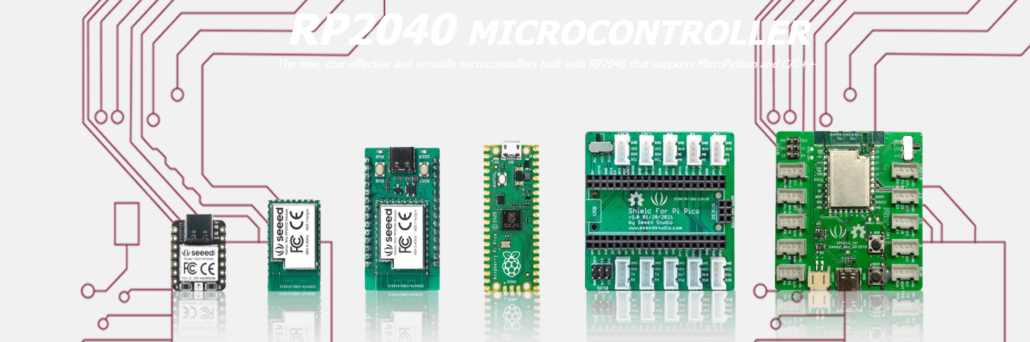
This blog will cover:
- Features of Raspberry Pi RP2040 chip
- RP2040-based Boards and Accessories
- RP2040 Projects from the community
- Build your own RP2040 PCB Board
Features of RP2040 Chip — High performance. Low cost. Small package.
The RP2040 features a dual-core Arm Cortex-M0+ processor clocked at 133MHz with 264KB internal SRAM and 2MB internal flash storage and can be programmed in both C/C++ and the beginner-friendly MicroPython.
(Picture quoted from Raspberry Pi Official)
Compared with other 32-bit microcontrollers, it has the following main features:
- Low Power Consumption
- Larger RAM and Flash Memory
- High-Frequency Clock of 133 MHz
- High-Level Programming Languages Supported
RP2040 is a microcontroller chip designed by Raspberry Pi. A question naturally comes to our mind: what exactly is the difference between RP2040 and other MCUs that are well known by us like Atmega32u4, SAMD21, ESP32.
Here lists some common MCUs and some basic specs of them.
RP2040’s Comparison with ATmega32u4, STM32F103C8T6, SAMD21G18
| ATmega32U4 | RP2040 | STM32F103C8T6 | SAMD21G18 | |
| Core Architecture | AVR | 32-bit ARM Cortex-M0+ | 32-bit ARM Cortex-M3 | 32-bit ARM Cortex-M0 |
| Max Frequency | 16 MHz | 133MHz | 72MHz | 48MHz |
| Max Operating Temperature | 85 °C | 85°C | 85 °C | 125°C |
| Max Supply Voltage | 5.5 V | 3.3 VDC | 3.5 V | 3.63V |
| Memory Size | 32 kB | 264KByte SRAM + Up to 16 Mbyte external Flash | 20 Kbyte RAM + 64 Kbyte Flash | 48MHz RAM + 32 Kbyte Flash |
| Memory Type | FLASH | Flash +SRAM | Flash + RAM | Flash+ RAM |
| Min Operating Temperature | -40 °C | -20°C | -40 °C | -40 °C |
| Min Supply Voltage | 2.7 V | 2.5 V | 2 V | 1.62V |
| Number of ADC Channels | 12 | 5 | 10 | No |
| Number of I/Os | 26 | 30 | 37 | 22 |
| Number of PWM Channels | 14 | 16 | 15 | 20 |
| Number of SPI Channels | 1 | 2 | 2 | 6 |
| Number of UART Channels | 1 | 2 | 3 | 1 |
| Number of USB Channels | 1 | 1 | 1 | 1 |
Besides knowing RP2040 through the comparison with other well-known MCUs, Raspberry Pi Foundation also provides detailed material to help you quickly get started with Raspberry Pi RP2040.
RP2040 Documentation:
- Detailed Technical Specification of RP2040
- Raspberry Pi RP2040 Documentation
- Raspberry Pi RP2040 – PlatformIO Latest Documentation
RP2040-based Boards and Accessories — WiFi Function, More I/Os, Reset Button. all can be realized
Official $4 RP2040 Board: Raspberry Pi Pico
It is the official RP2040 board from the RPi foundation. This board is of course powered by RP2040 and owns the features we have mentioned at the beginning of this blog.
In addition to powerful hardware resources, Pico has rich and complete software support and community resources. It comes with a complete Rasberry Pi official C/C++ SDK, Micropython SDK. Just click https://pico.raspberrypi.org/getting-started/ to get started with Raspberry Pi Pico.
Here is the Raspberry Pi Pico Pinout:
Raspberry Pi Pico Specification:
Raspberry Pi Pico Accessories:
- Grove Shield for Pi Pico v1.0: to quickly integrate your Raspberry Pi Pico with Sensors
- 1.14inch LCD Display Module for Raspberry Pi Pico: screen for Raspberry Pi Pico
- Quad GPIO Expander for Raspberry Pi Pico: four sets of male headers for connecting more expansion modules, USB power input connector
- Maker Pi Pico Base: to incorporate the most wanted Reset button
WiFi & Bluetooth RP2040-based Arduino board: Arduino Nano RP2040
The Arduino Nano RP2040 Connect is the feature-packed Arduino Nano board built with Raspberry Pi’s new silicon. It supports WiFi connectivity thanks to the U-blox® Nina W102 module.
Arduino Nano RP2040 Connect is interesting due to official Arduino IDE support, and it’s one of the first boards with WiFi & Bluetooth connectivity. One downside is that the perfectly capable ESP32 WiSoC is underutilized since it’s just as powerful, if not more, than the Raspberry Pi RP2040 microcontroller, But at least the Arduino board is compact.
by Jean-Luc Aufranc on CNX Software on article : Tiny Seeeduino XIAO board gets Raspberry Pi RP2040 MCU
You can also set up the Nano RP2040 Connect with OpenMV IDE: Getting Started With the Nano RP2040 Connect and OpenMV
WiFi RP2040-based Module and Board: Wio RP2040 module and dev board
Wio RP2040 dev board and module can realize the wireless function of RP2040 boards.
Wio RP2040 module is Seeed’s self-developed module using RP2040 and ESP8285 wifi chip. This module is suitable for the mass development of products while the Wio RP2040 Mini Dev Board is suitable for prototyping development.
Wio RP2040 makes your RP2040 board access to your WiFi network, and good Wi-Fi connectivity is essential for IoT Product Success.
IoT makes amazing things happen around us, now you can remotely control your computer with a wearable device or you can water your plants from your phone. If you are worried about lacking a wifi connection for your RP2040-based IoT projects. Choose our Wio RP2040 series.
Seeed Fusion offers PCB/ PCBA manufacturers custom designs based on Wio RP2040. Get instant online quoting and fast delivery, and now, Seeed is providing 5 modules free with designs made with Seeed Fusion PCBA. Click here to apply now!
A Stamp-size and Powerful RP2040 Board: XIAO RP2040
XIAO is the second member of Seeed’s XIAO family. XIAO RP2040 board has the same form factor but upgrading to a more powerful Raspberry Pi RP2040 dual-core Cortex-M0+ microcontroller clocked at up to 133 MHz.
XIAO RP2040 is compatible with the old, and as such, also supports XIAO expansion board, and can be programmed with the Arduino IDE, but also MicroPython and CircuitPython. You’ll find the instructions on the Wiki, but if you’ve ever gotten started with Raspberry Pi Pico, the experience should be similar.
The board’s small size and features make it suitable for wearable devices, rapid prototyping, as an alternative to projects based on Arduino Mini, DIY keyboards, and various USB development.
To know more differences between Seeeduino XIAO and XIAO RP2040, please check the article Tiny Seeeduino XIAO board gets Raspberry Pi RP2040 MCU by Jean-Luc Aufranc from CNX Software.
If you want to know more about it, please check more in our RP2040 campaign.
RP2040 Projects: What you can do with RP2040
- RP2040-powered PDM-to-USB microphone
A clear microphone is needed in audio machine learning projects. An inexpensive USB microphone may have too much broadband noise, so Mahesh Venkitachalam leveraged an open-source software library and built Mico, a PDM-to-USB microphone powered by the Raspberry Pi RP2040 microcontroller.
- Overkill Cyclometer by Martin Cejp
It is a DIY cyclo-computer based on a frame-mounted reed switch, an OLED screen, and a Raspberry Pi Pico to tie it all together. It is simple but absolutely useful.
- Poison Ivy Detector: edge ML tool to ID poison ivy on your hike by Justin Lutz
Poison ivy causes painful rashes & is found in places with poor reception (forests). Justin used Raspberry Pi RP2040 MCU, monochrome camera, small LCD display, microphone, and an IMU as hardware basic and then train a model using Edge Impulse which can differentiate 3 classes pictures: poison ivy, plants that weren’t poison ivy, and unknown (photos of random stuff that weren’t plants).
- Micro Keyboard Projects by Bobricius
This multi computer emulator only uses 10 resistors, Raspberry Pi Pico, adn 37 buttons. bobricius made RP2040 into a BONUS Keyboard.
- Posture Recognition model built with RP2040 and Edge Impulse by Dmitry Maslov
Nowadays, most of us spend a lot of time in front of the glowing screen on our chair and it is really hard for us to maintain a good sitting posture. So, Dmitry makes a device that can learn our specific body position for proper and wrong poses and warn us when we slouch too much.
Before training a model, we need sufficient data. You can connect Grove LIS3DH accelerometer module to XIAO expansion board and start collecting the data, then train your model using edge Impulse.
Though Raspberry Pi Pico already has a mini size, for some projects like a micro pad or wearable devices, smaller size is icing on the cake. So, we highly recommend XIAO RP2040 for some projects needing the high-performance of RP2040 and meanwhile the smaller-the-better size.
XIAO RP2040 has rich interfaces enough for multiple applications and all electronic components are soldered on the same board surface, which means you can easily solder the XIAO RP2040 to your PCB.
Custom your own RP2040 Boards and Bring your Awesome Ideas to the Surface!
Seeed is an official Raspberry Pi Approved Design Partner. We’ve been building a platform where developers scale up their Pi projects through our one-stop services including prototyping, customization, agile manufacturing, and Fusion Marketplace that sells products to the world from makers, teams, and companies in the Raspberry Pi community.
XIAO RP2040 has powerful performance powered by RP2040 and with a smaller size and is suitable for prototyping. Hope it can play a positive role in your project.
Raise your XIAO RP2040 projects to the next level with Seeed Fusion!
If you have any interesting concept for Seeed XIAO RP2040 custom design and are willing to share it with the community, share it with us and we can help you make it a reality with Seeed Fusion’s one-stop-shop capabilities.
Click here to get 2 boards fabricated and assembled completely free with Seeed Fusion’s turnkey PCB Assembly service.