Resource Roundup for Seeed EDU: Courses, Projects and Documentation
How to Get Access to Seeed educational Resources?
Seeed has released thousands of products and many folks purchase them not knowing how to use them. So here we gonna show you all guidelines that we provided about how to use Seeed products.
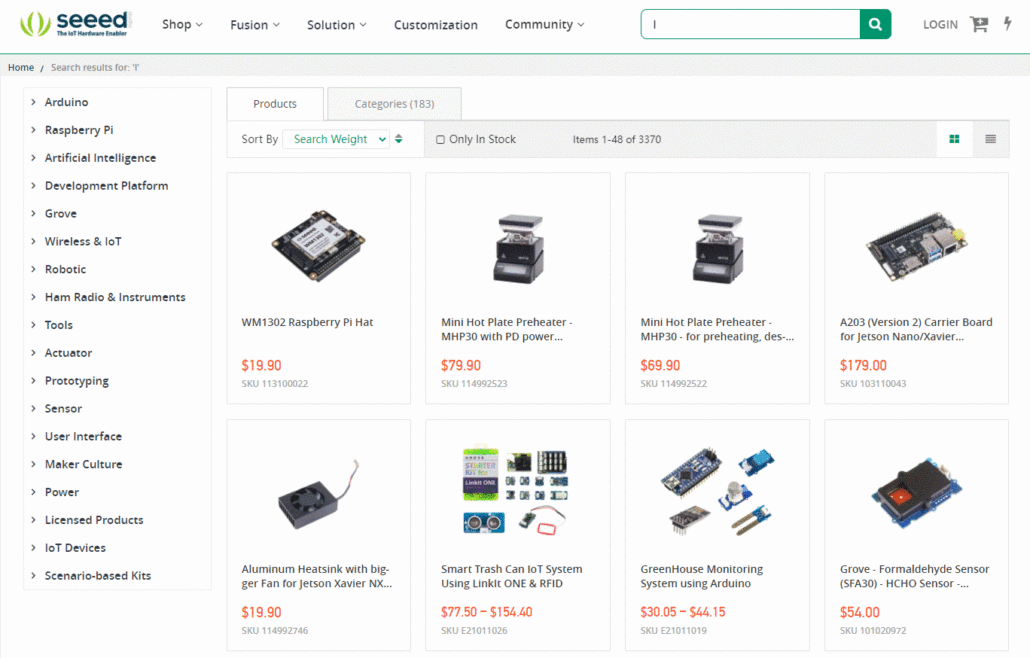
1. “Attachment” and “Learn” Section on Product Page
In Bazzar, the bottom of each product page has numerous files and links that we provide in the “Attachment and Learn” block. It contains tutorials wikis, application projects, and detailed designs to ensure the users can quickly start their product projects and comprehensively understand the product details. Take Wio Terminal as an example, we not only show you how to start programming with Arduino but also provide a detailed hardware design structure. At the same time, we released some free courses for Tiny Machine Learning beginners using Wio Terminal and ‘CodeCraft‘ no-code programming to learn TinyML. Some talented folks who used it to build some interesting projects are also added to the page.
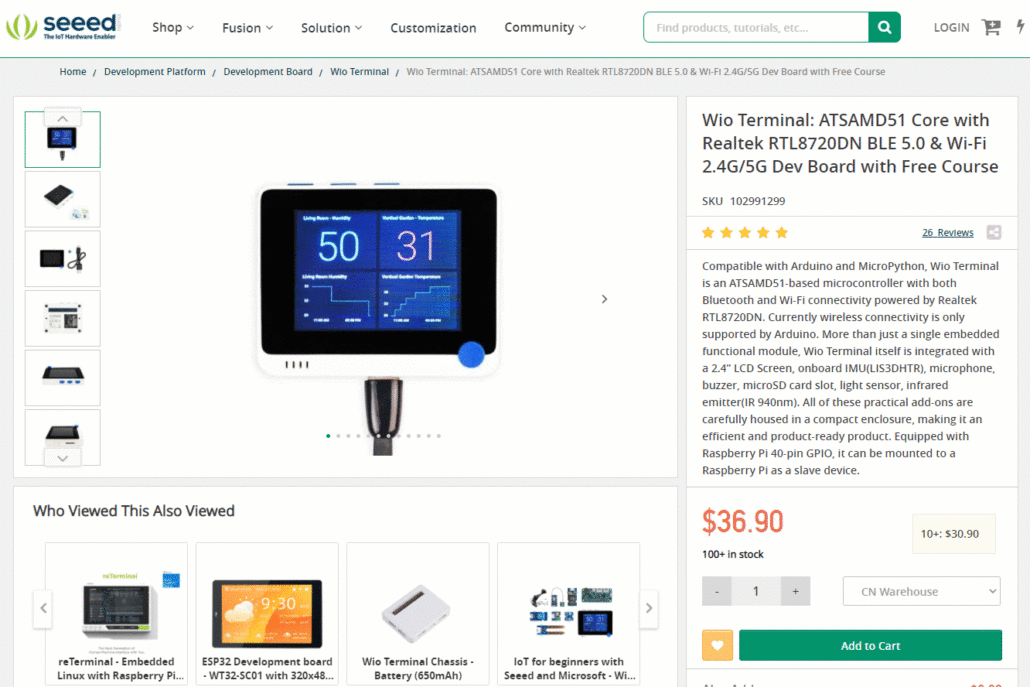
2. Wiki
Seeed Wiki weekly updated is a dedicated platform that performs functions of guiding and supporting your needs when you start using our products. It costs us a lot of effort to make this platform more user-friendly and we try to enable the learning of electronics in a more systematic approach. Like Bazzar, it contains detailed hardware and specific tutorials to help you step by step get started with the product. Additionally, it includes some codes to ensure you finish a complete project and adds up some other projects that may increase your insights. You may find it quite useful when you try to create a new project. It can be visited from any Bazzar product page.
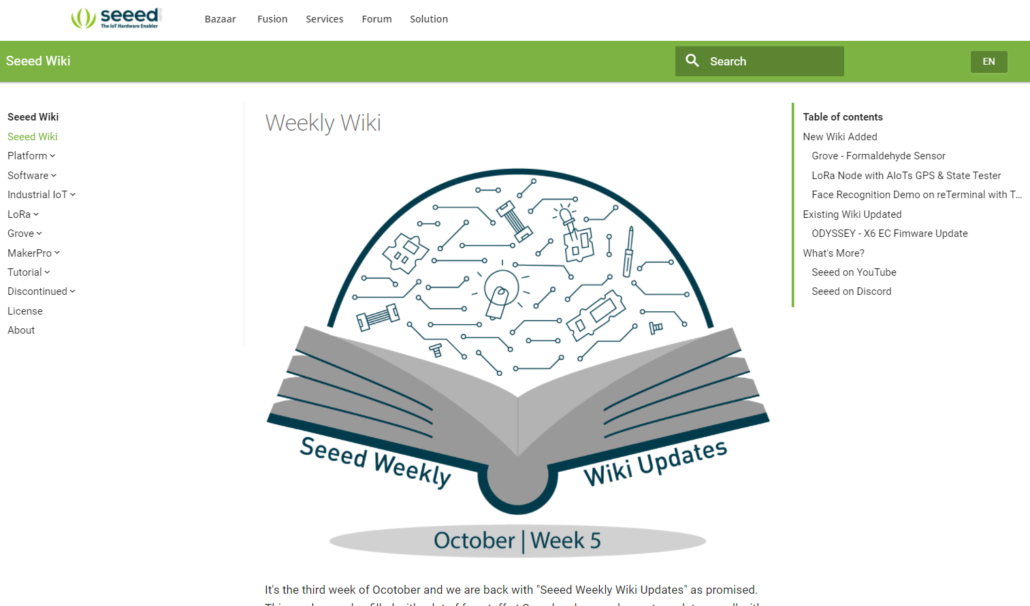
3. PDF Courses
Adhering to the combination of maker and education philosophy, Seeed has made some special courses for some particular products as in PDF files, ensuring the beginners of programming step by step get started. The products include Seeeduino XIAO, GameGo, M.A.R.K., and Wio Terminal represented by Seeed, and many started kits suitable for Arduino, Rasberry Pi, and Micro: bit. The courses not only introduce you to how to get started with programming step by step but also show you some mechanical skills and the principle of Machine Learning in detail.
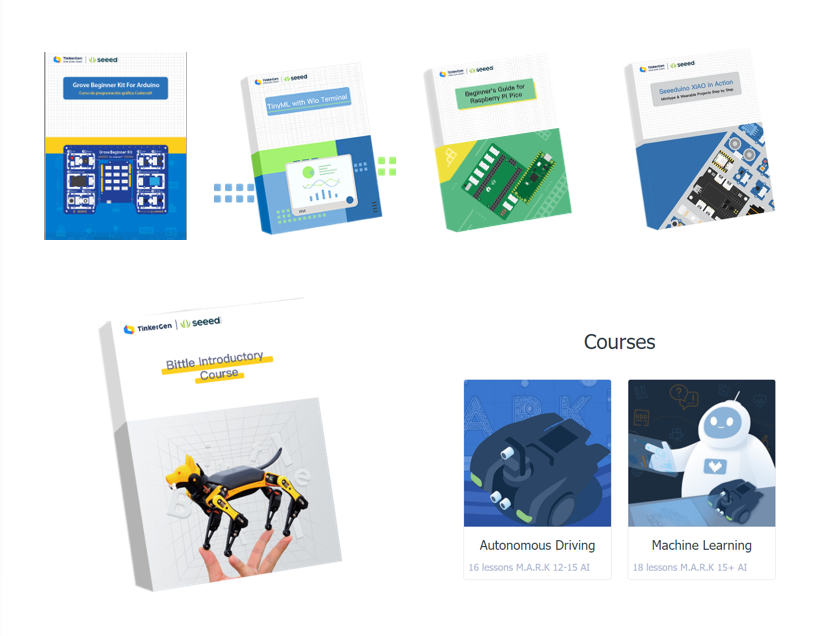
4. Github, Udemy, Make2Learn… and more!
Seeed engineers usually use products to build some interesting projects and release them as open sources on Github. These include but are not limited to using popular technologies like LoRa, Tensorflow Lite to create some interesting projects, such as using Wio Terminal recognized gestures and transferring data to the cloud. On online learning platforms like Udemy, we provide some courses that help you get started with Wio Terminal, Grove Beginner Kit, etc. You can also visit our Youtube videos.
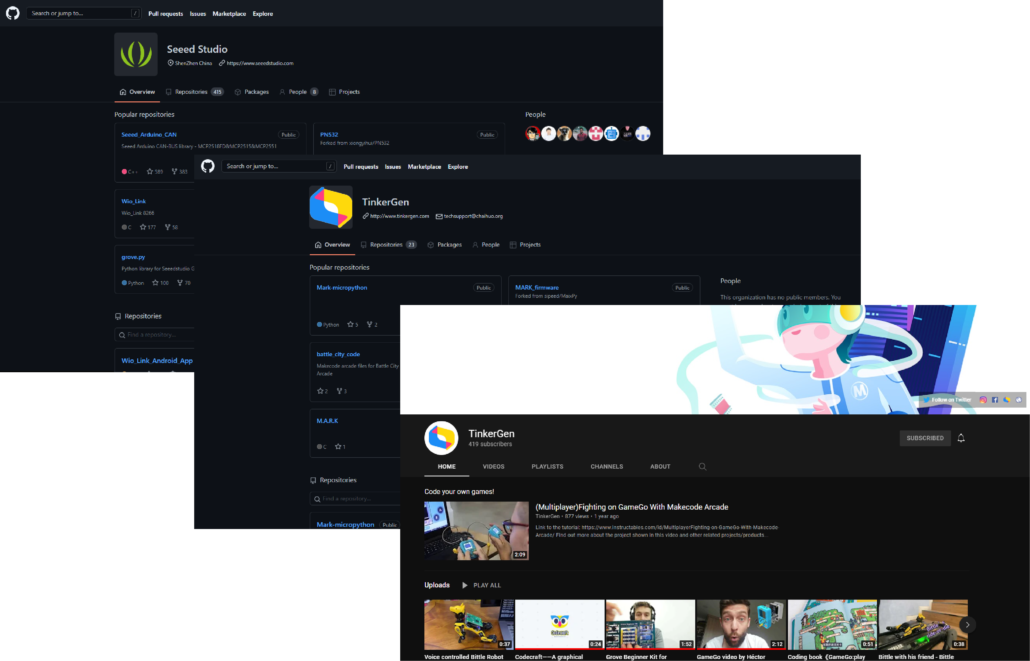
More are coming soon
In the future, we are planning to publish our educational resources on more platforms such as Amazon Kindle. Stay tuned!