What is an Edge Server? – Edge Computing Embedded Systems
Most of the digital world as we know it is, in fact, built with servers. But have you ever wondered what servers exactly are? Or what, then, is an edge server and what roles do they play in edge computing embedded systems? If so, then you’ve come to the right place!
In this article, we will cover the following content and more:
- What are Edge Servers?
- What are the Benefits of Edge Servers?
- How can we use Edge Servers?
- Most suitable Hardware for Edge Servers from us
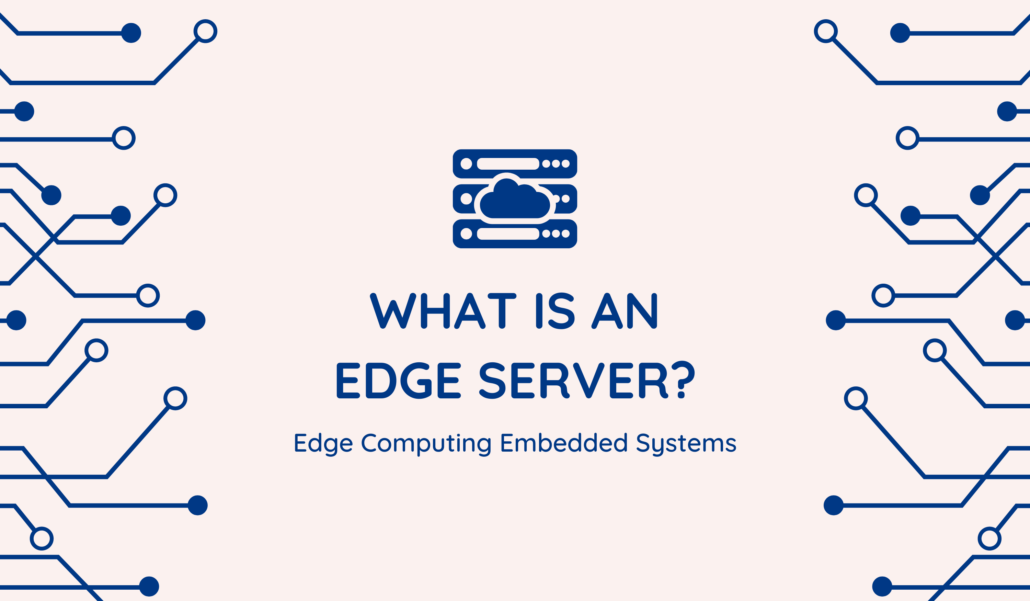
What are Edge Servers?
First of all, what is a server? Fortunately, it’s not too difficult to answer that question.
Quite simply, a server is any computer that provides resources such as data or services to other computers, usually in a network like the one you see below. For example, web servers host and provide website data to devices that are surfing the internet, mail servers handle the flow of emails between different accounts, while file servers store and manage data.
Traditionally, your mental image of servers might consist of rows and rows of huge computers lined up on shelves in data centres, in order to meet the rigorous demands of up to millions of users simultaneously. While these kinds of servers are still very much relevant and in use today, Edge Servers are offering a completely new value proposition in Edge Computing.
If you’re new to edge computing, be sure to also read my previous Edge AI – What is it and What can it do for Edge IoT article, where I share not only about what it is, but also its benefits and impacts on edge machine learning and IoT.
Benefits of an Edge Server
1. Reduced Latency
The most direct advantage of processing information on the edge is that there is no longer a need to transmit data to and from the cloud. As a result, latencies in data processing can be greatly reduced.
In industrial applications, for example, an edge server would be able to respond to a given crisis almost immediately. On the other hand, cloud computing can introduce delays of up to seconds in the event of a poor connection. While a few seconds may not sound significant, every margin of safety that can be achieved is often worth pursuing when it comes to operation-critical equipment!
2. Greater Computing Capacity
Servers are often equipped with a great deal of computing power. For example, they might be made up of a cluster, which is a group of computers that share computing resources and work as a single entity. Edge Servers provide computing capabilities that supplement local devices, since such devices are typically less powerful in order to accommodate both space and power restrictions. In doing so, there are now greater possibilities for applications that are deployed on the edge!
3. Reduced Bandwidth Requirement and Cost
With an edge server, there would be a reduced need to exchange data with external networks, resulting in a lower requirement for network bandwidth and thus reduced costs. Take an image classification task for example. With a reliance on cloud computing, entire images must be sent for online processing. But if an edge server was used instead, there would no longer be a need to send that data. Instead, this transmission would now only occur within the local network, saving greatly on bandwidth costs.
4. Increased Data Security
A reduction in the transmission of data to external locations also means less open connections and fewer opportunities for cyber attacks. This keeps local devices operating safely out of the reach of a potential intercept or data breach. Furthermore, since data is no longer stored or processed in the centralised cloud, the consequences of a single breach are heavily mitigated.
5. Improved Reliability
With the distributed nature of edge computing, operational risks are also distributed across different networks when using edge servers. What this means is that even if the centralised cloud computer or cluster fails, the edge server would still be able to maintain the functions in the local network, since the computing processes are now independent from the cloud! This is especially important for critical IoT applications in healthcare or critical control systems.
What can an Edge Server be used for?
There are many ways to use edge servers. While you could think of them broadly as flexible hardware that can provide additional computing power, it’s important to recognize the differences between applications that are designed for the edge and cloud. Edge applications, while not as scalable as cloud applications, are designed with a greater awareness of the local space to handle and respond to dynamic environments occupied by things and people.
1. Compact Yet Substantial Local Compute
Servers are commonly used to supplement local computing capabilities, especially for high-performance tasks. For example, it’s common to use a high-performance cluster as a server to run offloaded workloads for rendering graphics, or for training a machine learning model. Edge servers, specifically, offer you a significant amount of computing power without taking up large amounts of space or breaking the bank, and are thus a good option for environments that require more flexibility.
2. Secure & Accessible Data Storage
There are many reasons that you wouldn’t want to store important data in the cloud. Cloud platforms are more vulnerable to attacks, and can be costly when considering terabytes upon terabytes of data. Fortunately, edge servers equipped with network-attached storage are a perfect substitute for data storage. With a high-performance server, you’ll even be able to access files as if they were still on your computer!
3. Process Low-Latency AI Workloads
Low latency is a significant advantage offered by edge servers, especially in the age of AI and machine learning. For instance, imagine a robotic arm on a manufacturing line that relies on image recognition to make decisions and take actions. With edge servers, image processing and data analysis can occur in real-time, making such technologies economically viable for use in industrial settings.
Building Your Edge Server – Product Recommendations
The first step of building an Edge Server is to naturally choose the appropriate hardware for your use case. You’ll have to take care to meet not only your computing requirements, but also power constraints, I/O needs, cooling and software frameworks – especially if you’re thinking of running machine learning. In this section, I’ll share some product recommendations that you can explore here at Seeed!
ODYSSEY Family: a Series of SBCs allowing you to build Edge Computing Applications with Ease.
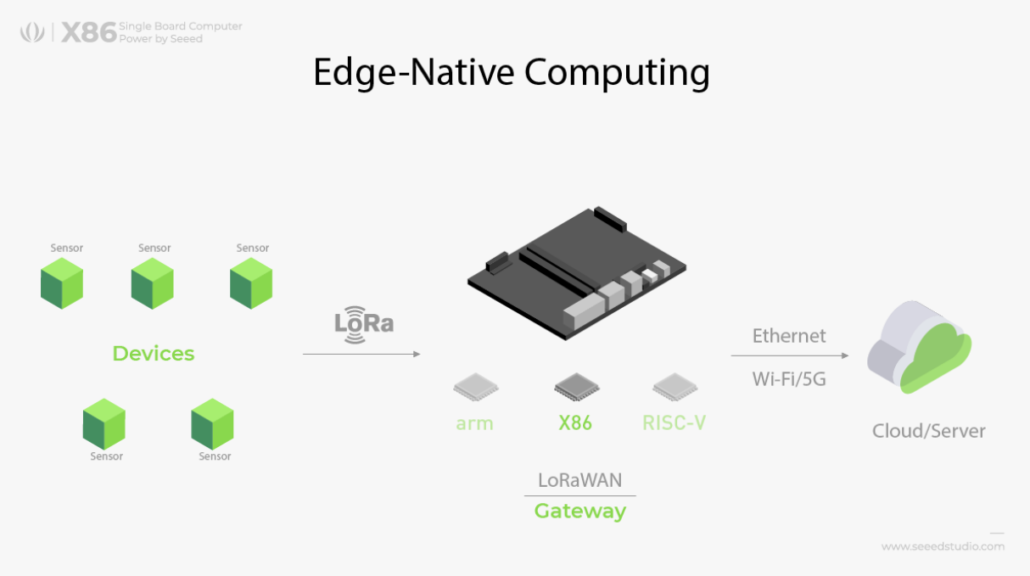
ODYSSEY – X86 v1 board: ODYSSEY – X86J4105 and the ODYSSEY – X86 J4125
ODYSSEY – X86 v1 board includes the ODYSSEY – X86J4105 and the ODYSSEY – X86 J4125. They include all the powerful features of a Mini PC.
Starting from only $188, The ODYSSEY – X86J4105 includes all the powerful features of Mini PC such as an 8GB LPDDR4 RAM, 64GB eMMC Storage(optional), onboard Wi-Fi/BLE, Dual Gigabyte Ethernet Ports, Audio Input and Output, USB Ports, HDMI, SATA Connectors and PCIe. You can also choose the version without 64GB eMMC at $188 and the version with 64GB eMMC at $218.
ODYSSEY – X86J4105 allows you to simply build Edge Computing applications with powerful CPU and rich communication interfaces. The ODYSSEY – X86J4105, based on Intel Celeron J4105, is a Quad-Core 1.5GHz CPU that bursts up to 2.5GHz. There is also an onboard ATSAMD21 Core, an ARM Cortex-M0+ MCU that allows you to program Arduino on the x86 platform.
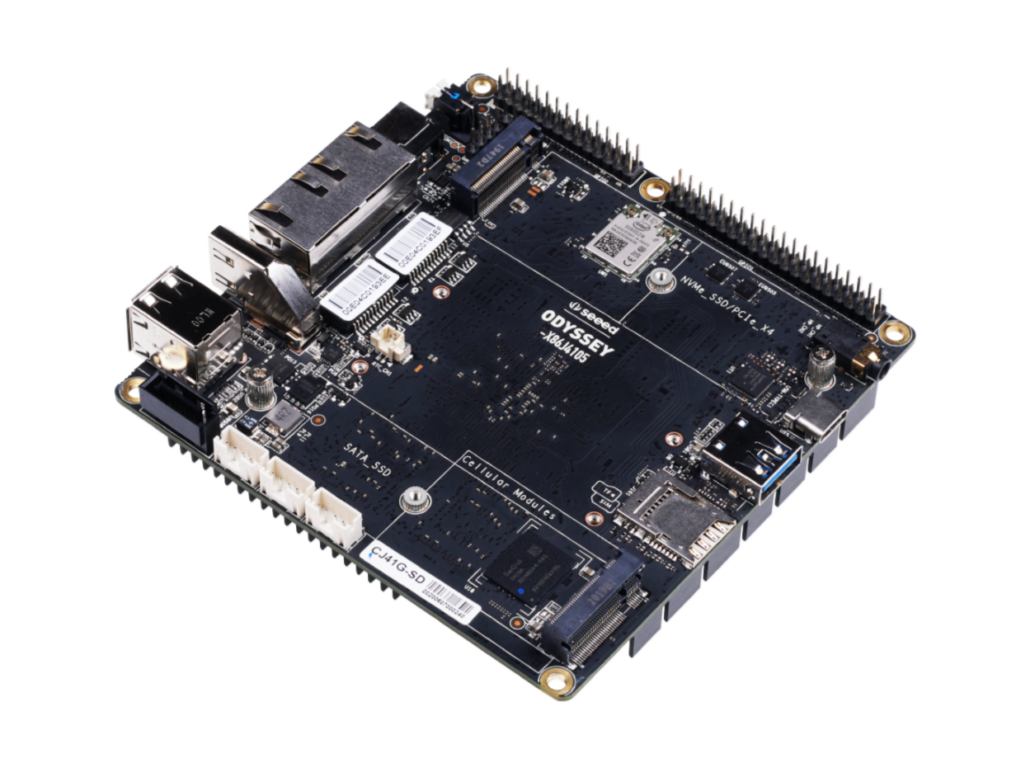
Key Feature:
- Intel® Celeron® J4105, Quad-Core 1.5-2.5GHZ
- Dual-Band Frequency 2.4GHz/5GHz WiFi
- Intel® UHD Graphics 600
- Dual Gigabit Ethernet
- Integrated Arduino Coprocessor ATSAMD21 ARM® Cortex®-M0+
- Raspberry Pi 40-Pin Compatible
- 2 x M.2 PCIe (B Key and M Key)
- Support Windows 10 & Linux OS
- Compatible with Grove Ecosystem
Odyssey Blue: Quad Core Celeron J4105 Windows 10 Mini PC with 128GB external SSD (TELEC)

The key difference from ODYSSEY – X86J4105864 Win10 Enterprise Activated Mini PC:
- No onboard eMMC but equipped with 128g SSD
- Packed with re_computer case
- Pre-installed Windows 10 (Unactivated)
ODYSSEY – X86 J4125 is an updated version of J4105 with more powerful computing performance. X86 J4125 is updated with a new SOC for even more power! The original Celeron J4105 SoC was clocked at 1.5 GHz (base clock) and 2.5 GHz (turbo), whereas the newer Celeron J4125 is clocked at 2.0 / 2.7 GHz. This should provide even better computing performance than previously!
Meanwhile, the ODYSSEY x86J4125’s features will remain unaltered, allowing you to use the same wide selection of peripherals as previously. In short, this means that the all-new ODYSSEY – X86J4125 will continue giving you all the same versatile features with even more power!
Comparison Tables of ODYSSEY – X86J4125
| Model | CPU | Core | Operating System | Memory | Fan |
| ODYSSEY – X86J4125864 | Intel Celeron J4125 | 4 Core 2.0GHz, Burst to 2.7GHz | Windows 10 Enterprise (Unactivated) | 64GB eMMC | Built-in |
| ODYSSEY – X86J4125864(Win10 Enterprise Activated ) | Intel Celeron J4125 | 4 Core 2.0GHz, Burst to 2.7GHz | Windows 10 Enterprise Activated | 64GB eMMC | Built-in |
| ODYSSEY – X86J4125800 | Intel Celeron J4125 | 4 Core 2.0GHz, Burst to 2.7GHz | No Operating System | N/A | N/A |
ODYSSEY – X86 v2 board: Powerful Edge Platform powered by 11th Gen Intel® Core™ i3 and i5
For the ODYSSEY – X86 v2 board, we offer ODYSSEY X86i31115G4, ODYSSEY X86i31125G4, and ODYSSEY X86i51135G7.
For common points, they all deliver high CPU and AI performance for various applications. The x86 board has two high-speed 2.5-Gigabit Ethernet ports and supports hybrid connectivity including 5G, LoRa, BLE and WiFi. There is also an onboard ATSAMD21 coprocessor, an ARM Cortex-M0+ MCU that allows you to program Arduino on the x86 platform.
For difference, obviously, they are powered by different cores and i3 1115G4 and i3 1125G4 are powered by Intel UHD Graphics 48EUs (400 – 1250 MHz) while i51135G7 is by Intel® Iris Xe Graphics G7 80EUs (400 – 1300 MHz).
The Key Difference between Intel Core i3 1125G4 and i3 1115G4
Advantages of Intel Core i3 1125G4:
- Has 2 more physical cores
- Has 2 MB larger L3 cache size
Advantages of Intel Core i3 1115G4:
- 11% higher Turbo Boost frequency (4.1 GHz vs 3.7 GHz)
The Key Differences between Intel Core i5 1135G7 vs i3 1125G4
Advantages of Intel Core i5 1135G7:
- More powerful Iris Xe Graphics G7 80EU integrated graphics: 1.41 vs 0.84 TFLOPS
- 14% higher Turbo Boost frequency (4.2 GHz vs 3.7 GHz)
- 14% faster in a single-core Geekbench v5 test – 1333 vs 1173 points
(Referred from nanoreview.net)
reServer: Compact Edge Server powered by 11th Gen Intel® Core™ i3 and i5
Featuring an open modular design, reServer offers developers the freewill to customize it into an edge-computing system specifically for their vertical applications. It supports a list of selectable barebone boards to power up the system, including X86, Raspberry Pi, Nvidia Jetson, and RISC-V. With all these technologies onboard, reServer could be turned into a router, network-attached storage (NAS), a localized AI computing center, and many other applications that serve the need for edge computing.
The reServer is Seeed’s latest addition to the reThings family and is a compact and powerful server that can be used in both edge and cloud computing scenarios. Based on the ODYSSEY x86 v2 board and powered by the latest 11th Gen Intel Core i3 CPU with Intel UHD Xe Graphics, reServer packs a real punch in computing and AI capabilities for any scenario you can dream of.
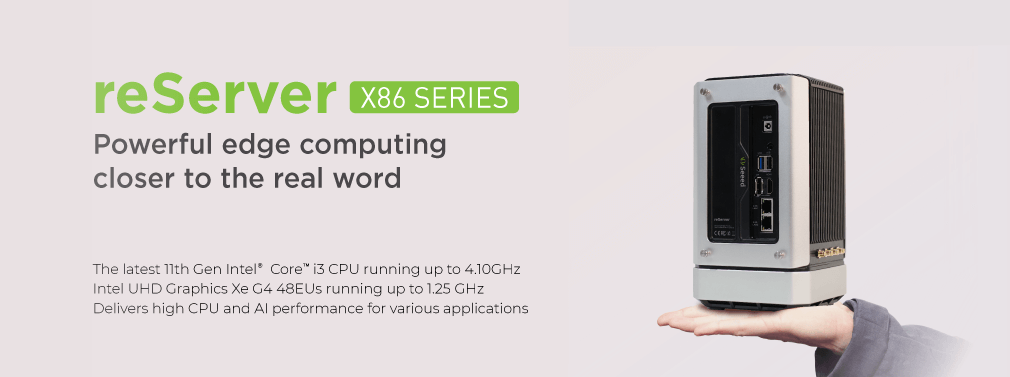
In addition, reServer comes with a variety of network connectivity capabilities, including two high-speed 2.5-Gigabit Ethernet ports and hybrid connectivity with 5G LoRaWAN, BLE and WiFi. With compatible hardware and link aggregation, reServer is capable of achieving transmission speeds of up to a whopping 5Gbps for meeting high throughput computing requirements!
Product Features
- CPU: Latest 11th Gen Intel® Core™ i3 CPU running up to 4.10GHz
- Graphics: Intel UHD Graphics Xe G4 48EUs running up to 1.25 GHz
- Rich Peripherals: Dual 2.5-Gigabit Ethernet, USB 3.0 Type-A, USB 2.0 Type-A, HDMI and DP output
- Hybrid connectivity including 5G, LoRa, BLE and WiFi (Additional Modules required for 5G and LoRa)
- Dual SATA III 6.0 Gbps data connectors for 3.5” SATA hard disk drives with sufficient internal enclosure storage space
- M.2 B-Key/ M-Key/ E-Key for expandability with SSDs or 4G and 5G modules
- Compact server design, with an overall dimension of 124mm*132mm*233mm
- Quiet cooling fan with a large VC heat sink for excellent heat dissipation
- Easy to install, upgrade and maintain with ease of access to the internal components
Learn more about the reServer on the Seeed Online Store today!
Jetson Mate Cluster Standard / Advanced
As mentioned before, clustering is very common when building server solutions. Seeed is proud to share our complete edge GPU clustering solution with the Jetson Mate and NVIDIA’s Jetson modules. Complete with a carrier board and the Jetson modules, you can easily get your hands on a complete NVIDIA GPU Cluster powered by NVIDIA’s industry-leading GPUs for edge applications!
You can now pick up the hardware for a complete edge GPU cluster from Seeed in two convenient packages:
- Jetson Mate Cluster Standard with 1 Jetson Nano SoM and 3 Jetson Xavier NX SoMs
- Jetson Mate Cluster Advanced with 4 Jetson Xavier NX SoMs
Read all about building an edge GPU Jetson Cluster in our previous NVIDIA Jetson Cluster article!
Mini PCs
We released a series of Mini PCs to satisfy different needs of edge computing scenarios. Generally speaking, they are common in three aspects:
- Strong module – Jetson Xavier NX
At 70 mm x 45 mm, Jetson Xavier NX packs the power of the NVIDIA Xavier SoC into a module the size of a Jetson Nano™. This compact module combines exceptional performance and power advantage with a rich set of IOs—from high-speed CSI and PCIe to low-speed I2Cs and GPIOs. Take advantage of the small form factor, sensor-rich interfaces, and big performance to bring new capability to all your embedded AI and edge systems.
- Powerful 21 TOPS AI Performance
Jetson Xavier NX delivers up to 21 TOPS, making it ideal for high-performance compute and AI in embedded and edge systems. You get the performance of 384 NVIDIA CUDA® Cores, 48 Tensor Cores, 6 Carmel ARM CPUs, and two NVIDIA Deep Learning Accelerators (NVDLA) engines. Combined with over 59.7GB/s of memory bandwidth, video encoded and decoded, these features make Jetson Xavier NX the platform of choice to run multiple modern neural networks in parallel and process high-resolution data from multiple sensors simultaneously.
- Incredible Power Eifficiency
Jetson Xavier NX supports multiple power modes, including low-power modes for battery-operated systems, and delivers up to 14 TOPs for AI applications in as little as 10 W. This leaves more of your power budget for sensors and peripherals, while still letting you use the entire NVIDIA software stack. You now have the performance to run all modern AI networks and frameworks with accelerated libraries for deep learning, computer vision, computer graphics, multimedia, and more.
Jetson SUB Mini PC-Blue with Jetson Xavier NX module, Aluminium case with cooling fan, 128GB SSD, WiFi, Antennas and pre-installed JetPack System

Product Features:
- Carrier Board Storage: 128GB M.2 NVME SSD
- Wifi: Pre-installed M.2 E Wifi
- Display: 2* HDMI
- USB: 4* USB3.0(USB 2.0 Integrated),1*Micro USB
- Network: 1* Gigabit Lan
- Key Features: emovable transparent Cover, Mounting hole design
- Reference application: Indoor AIoT, Home development, etc.
Jetson SUB Mini PC-Black with Jetson Xavier NX module, OLED screen, passive heat dissipation design, no-fan designing, 256GB SATA SSD, WiFi, Antennas and pre-installed JetPack System

Product Features:
- Carrier Board Storage: 256GB SATA
- Wifi: Pre-installed USB 2.0 Wifi
- Display: 2* HDMI,1* OLED screen
- USB: 4*USB3.0(USB 2.0 Integrated), 1*USB Type C
- Network:2* Gigabit Lan
- Key Features: Big passive dissipation, OLED screen
- Reference application: Industry IoT, Harsh environment applications, etc.
Jetson SUB Mini PC-Silver with Jetson Xavier NX module, Aluminium case with heatsink, 128GB SSD, WiFi, Antennas and pre-installed JetPack System

Product Features:
- Carrier Board Storage: 128GB M.2 NVME SSD
- Wifi: Pre-installed M.2 E Wifi
- Display: 2* HDMI
- USB: 4*USB3.0(USB 2.0 Integrated), 1*Micro USB
- Network: 1* Gigabit Lan
- Key Feature: Portable Oval Size
- Reference application: Smart Office, Smart Home, Education, etc.
Jetson EX1 Mini PC-Ubuntu with Jetson Xavier NX module, Aluminium case with heatsink, 256GB M.2 M NVME SSD and pre-installed Ubuntu System

Product Features:
- Carrier Board Storage: 256GB M.2 NVME SSD
- Display: 2* HDMI
- USB: 1*USB3.0(USB 2.0 Integrated), 1*Micro USB, 1*USB2.0
- Network: 2* Gigabit Lan
- Key Features: Narrow space fit, Multiple software drivers installed
- Reference application: Industry control, Lab, etc.
Summary & More Resources
Servers are all around us, and are the foundation of the digital world and internet as we know it, storing data and providing services that we use and rely on. Now, with the increasing popularity of edge servers, anyone can take advantage of these additional computing capabilities to build their own application, whether for personal or industrial use!
To learn more about edge computing, be sure to check out some of our other articles!
- Cluster Computing on the Edge – What, Why & How to Get Started
- Building Edge GPU Clusters – Edge Computing Guide
- Edge AI – What is it and What can it do for Edge IoT?
- How Machine Learning has Transformed Industrial IoT