Nano RP2040 Connect – The New RP2040 Board from Arduino and Project
Arduino has just announced their very own Arduino Nano RP2040 Connect, a microcontroller board in the form factor of the popular Arduino Nano and powered by the RP2040 chip from the Raspberry Pi Foundation. Here’s what you need to know and some projects you may want to try out!
The RP2040 Chip
February this year, the brand new RP2040 microcontroller chip was announced alongside the Raspberry Pi Pico. The RP2040 features a dual-core Arm Cortex-M0+ processor clocked at 133MHz with 264KB internal SRAM and 2MB internal flash storage, and can be programmed in both C/C++ and the beginner friendly MicroPython.
With powerful hardware capable of running even machine learning frameworks like TensorFlow Lite, and building on the success of the Raspberry Pi Foundation’s immensely popular Raspberry Pi single board computers, RP2040 boards like the Raspberry Pi Pico have been deservedly given a warm welcome by the global maker community and have grown in popularity in the recent months.
Arduino Nano RP2040 Connect
The Arduino Nano RP2040 Connect is Arduino’s latest release in their microcontroller series that is based on the RP2040 chip. Most notably, the Nano RP2040 Connect is integrated with an additional suite of connectivity and sensor peripherals that allow you to take better advantage of the RP2040’s already-versatile capabilities!
Arduino’s new RP2040 microcontroller comes in the popular compact Nano form factor with castellated pads, and is equipped with a microphone for voice-enabled projects. In addition, it carries an AI-enabled 6-axis IMU that can be incredibly versatile for applications requiring motion sensing, such as pedometry, free fall detection, tap detection, 6D orientation and more!
Furthermore, you can easily integrate the Nano RP2040 Connect in IoT projects, thanks to the onboard u-blox NINA-W102 radio module that gives both WiFi and BLE connectivity!
Additional features of the Arduino Nano RP2040 include:
- 13 Built-in LEDs, 20 Digital I/O Pins, 8 Analog Input Pins, 20 PWM Pins, 20 External Interrupts
- 5V Board Power Supply, 3.3V Circuit Operating Voltage
- Support for UART, I2C, SPI communication protocols
- Secure encryption with ATECC608A-MAHDA-T Crypto IC
- Free OpenMV License for Machine Vision Projects
Using the Nano RP2040 Connect with the Arduino Ecosystem
Naturally, the Arduino Nano RP2040 gives you access to Arduino’s extensive ecosystem, including the beginner-friendly Arduino IDE, libraries, and projects from other community members that you can reference. In addition, you can leverage the Arduino Cloud to build your cloud-connected IoT applications!
Pick up an Arduino Nano RP2040 Connect today at the Seeed Online Store today!
Introducing Seeed’s Wio RP2040 Family
Seeed has launched our very own Wio RP2040 Module, which also leverages the RP2040 processor’s powerful performance and compatibility with the Arduino ecosystem & C/C++ or MicroPython programming! The Wio RP2040 Module enables WiFi connectivity in your projects, allowing you to build limitless applications in wireless control, smart home systems, and much more!
The Wio RP2040 Module can also be purchased in a Wio RP2040 Mini Dev Board form factor, which includes USB-C connectivity and other peripherals to ease your development process. Visit the Seeed Online Store to learn more today!
In addition, as part of our new release, stand to win 5 Wio RP2040 Modules free when you have you have your Wio RP2040 design made with Seeed Fusion PCBA. Click here to find out more!
Community Project:
DIY Photoshop Editing Console using Arduino Nano RP2040

The reason why Jithin Sanal wanted to do this project was he felt that the tools of adobe photoshop always required us to manually switch tools, so he designed this Arduino Nano project to help us quickly switch tools by pressing buttons.
In Jithin Sanal Hackster project blog have explained what material you need in this project and some stuff you may want to know about it.
Here’s the material you gonna need in this project:
- Arduino Nano RP2040 Connect
- C&K Switches PTS 645 Series Switch
- Rotary potentiometer (generic)
He have explained What is HID (HID is gonna use in this project). And he have share his coding for this Arduino Nano RP2040 project
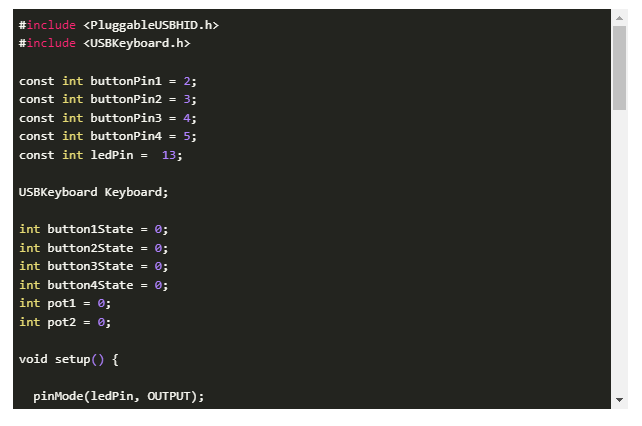
If you are intereted, you can see more on Jithin Sanal hackster blog
Jigglypuff IoT Carbon Dioxide and Dust Monitor w/ Telegram
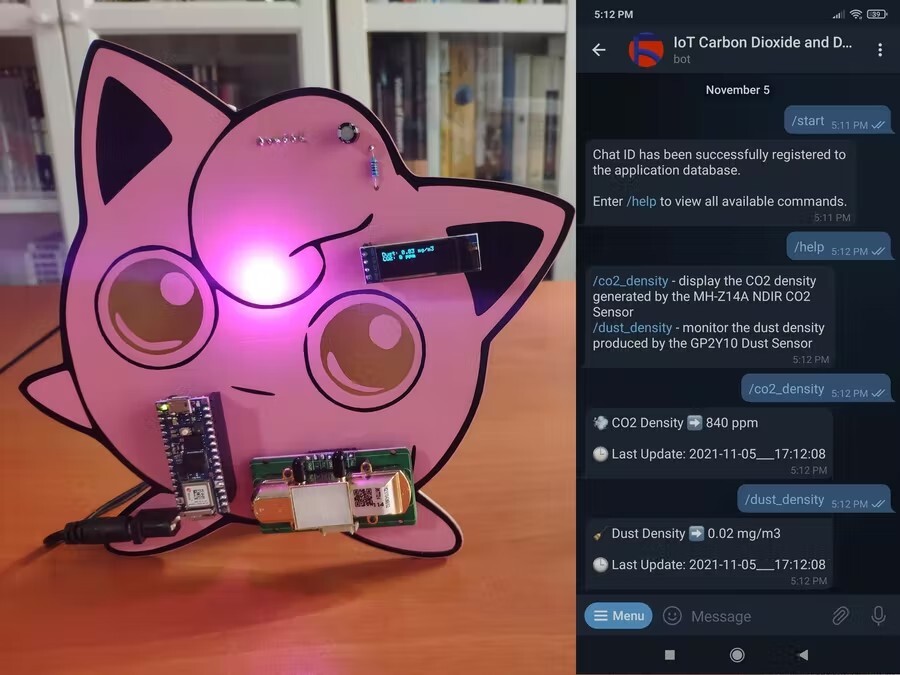
Because Kutluhan Aktar suffers from allergic bronchitis, he is very sensitive to dust density and the carbon dioxide (CO2) density, so his sleep quality and health detrimentally are not very good, so this project is designed to detect the dust density and the carbon of his surrounding environment dioxide (CO2) density.
This blog having teaching you step by step including all the coding, Telegram Bot using BotFather,ect.
Here is all the hardwear than you gonna use in this project :
- Arduino Nano RP2040 Connect
- PCBWay Custom PCB
- MH-Z14A NDIR CO2 Sensor
- GP2Y1010AU0F Dust Sensor
- SSD1306 OLED (128×32)
- SparkFun 5 mm Common Anode RGB LED
- Capacitor, 220 µF
- Through Hole Resistor, 150 ohm
- Through Hole Resistor, 2.2 kohm
- Through Hole Resistor, 3.3 kohm
- DC Power Connector, Jack
- External Battery
And sharing all the schematics and coding
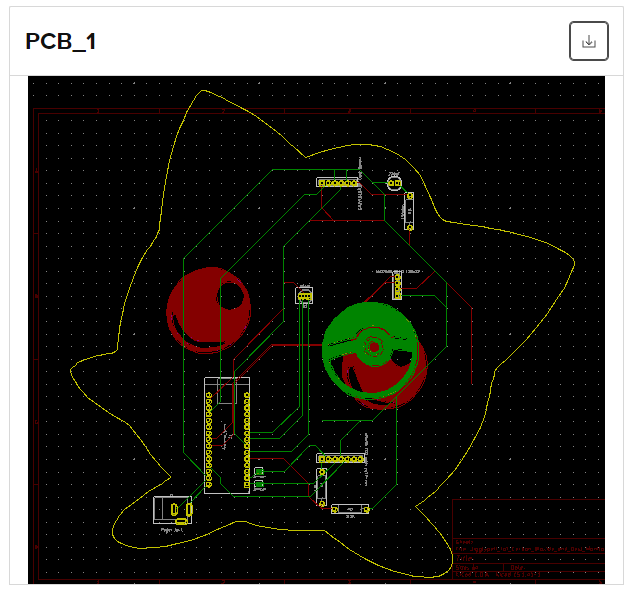
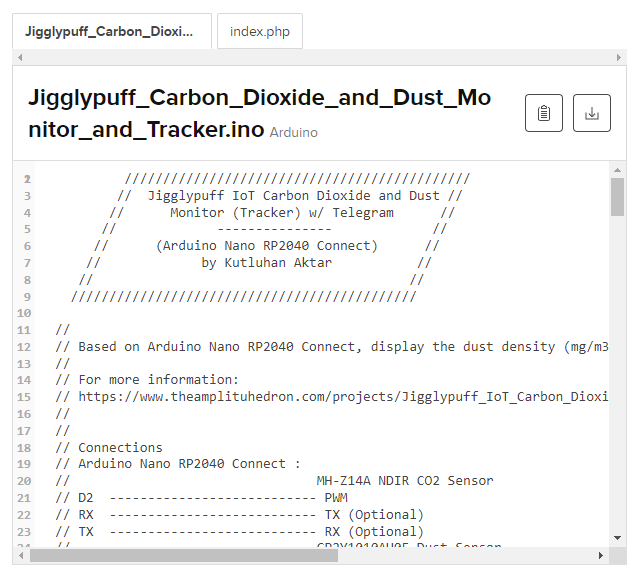
If you want to ready more about this project you can check Kutluhan Aktar project in hackster!
Micro Keyboard Projects by Bobricius
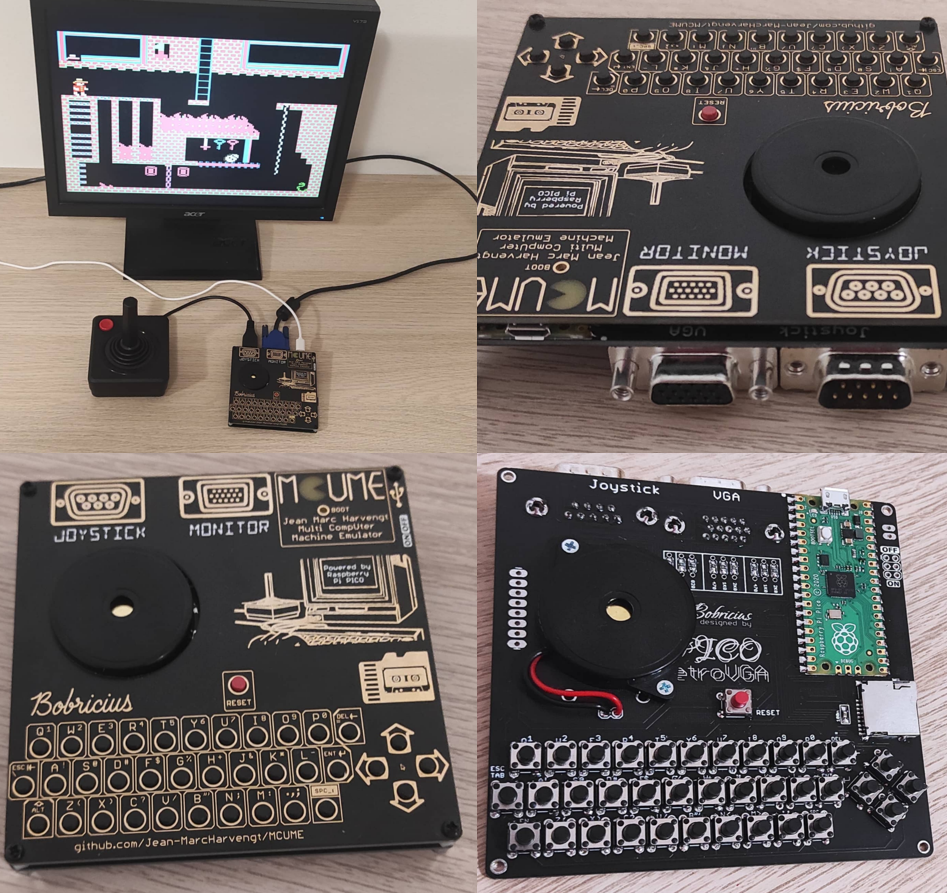
This multi computer emulator only uses 10 resistors, Raspberry Pi Pico, adn 37 buttons. bobricius made RP2040 into a BONUS Keyboard.