Raspberry Pi Updates: RPi Imager v1.6 & More!
The Raspberry Pi Foundation has just updated their Raspberry Pi Imager! What makes this update quite unlike the rest is the addition of an advanced menu, which allows you to configure your operating system image even before flashing it to your microSD! Join us today to learn about what these exciting changes mean for all Raspberry Pi users and more!
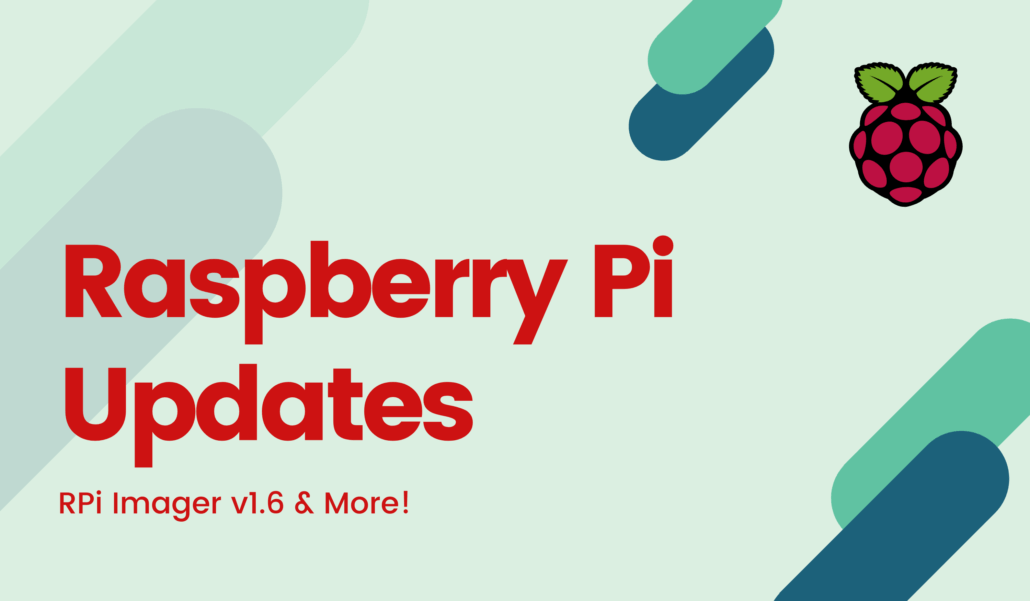
Raspberry Pi Imager Updated to Version 1.6
If you want to get in on the latest functions available in the Raspberry Pi Imager, you’ll want to first download the latest version 1.6 from the Raspberry Pi Foundation’s website here.
Opening the Raspberry Pi Imager, you’ll still be greeted by the familiar, simple menu that we know and love.
To keep things simple for beginners, the Raspberry Pi Foundation has chosen to hide the new Raspberry Pi Imager advanced menu visually from the user. However, accessing it is still very simple.
On Windows and Linux, simply use Ctrl + Shift + X. On Mac OSX, use CMD + Shift + X instead. The new advanced menu should now appear! There are a few options available here, but we’re most excited about Enable SSH and Configure wifi.
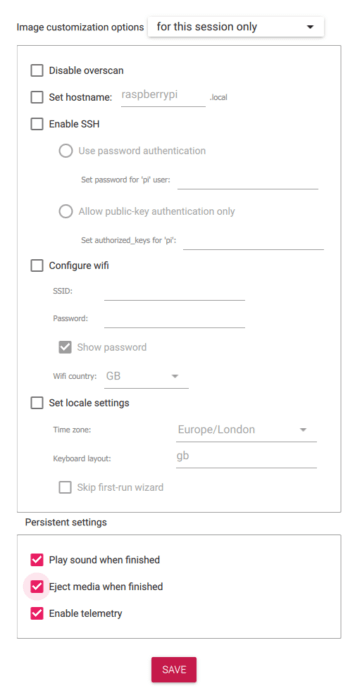
Previously, for headless installations of Raspberry Pi OS, you would have to first flash the operating system, remount the microSD card as a filesystem, then place or edit configuration files on the boot partition.
Now, that cumbersome process is a thing of the past! By simply checking the options in the Raspberry Pi Imager, we can have SSH & WiFi running on our Raspberry Pi without the need for any additional configurations.
If you want a detailed guide on how to set up your WiFi on a headless installation of Raspberry Pi OS, we’ve also updated our Raspberry Pi WiFi Setup Guide. Be sure to check it out!
The v1.6 update also brings several other bug fixes and improvements to the Raspberry Pi Imager. You can read the full details and even see the code changes on the RPi-Imager GitHub repository here!
Dual Gigabit Ethernet Carrier Board for RPi CM4 Available Now!
We’d also like to take this opportunity to share about our brand new Dual Gigabit Ethernet Carrier Board for the Raspberry Pi Compute Module 4! Our brand new compute module carrier board was specially designed for soft router applications, and is great for any application requiring powerful processing and connectivity, such as for high speed NAS, network routing or IoT projects!
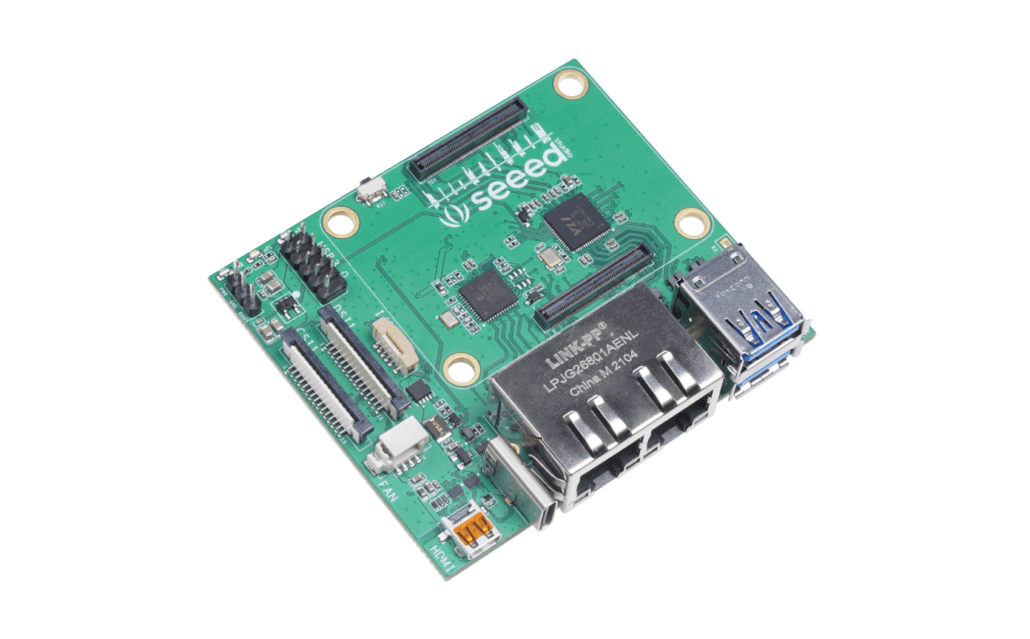
The Dual Gigabit Ethernet Carrier Board carries dual Gigabit Ethernet ports and dual USB 3.0, as well as a rich set of I/O peripherals for display, camera, microSD, FPC interfacing. Despite this, the Dual Gigabit Ethernet Carrier Board maintains a small form factor that’s one third the size of the official Raspberry Pi I/O Board!
If you missed our release blog, where we share more about the features and possibilities enabled by this amazing new carrier board, here’s your chance to read it here!
Or, head over to the Seeed Online Store to preorder it right now!