Introducing the High School Robotics Course by Jeremy Ellis
In today’s article, we’re pleased to share about the high school Arduino robotics course developed by Jeremy Ellis. Ellis is a Canadian educator with over 40 years of experience who is both passionate about and experienced in robotics and computer programming.
Ellis believes that with passion, even today’s programming beginners will one day make their contribution to the technologies that they are interested in. He also wants to encourage students to gain exposure to computer programming, more-so since tools like machine learning are becoming more accessible and easier to use.
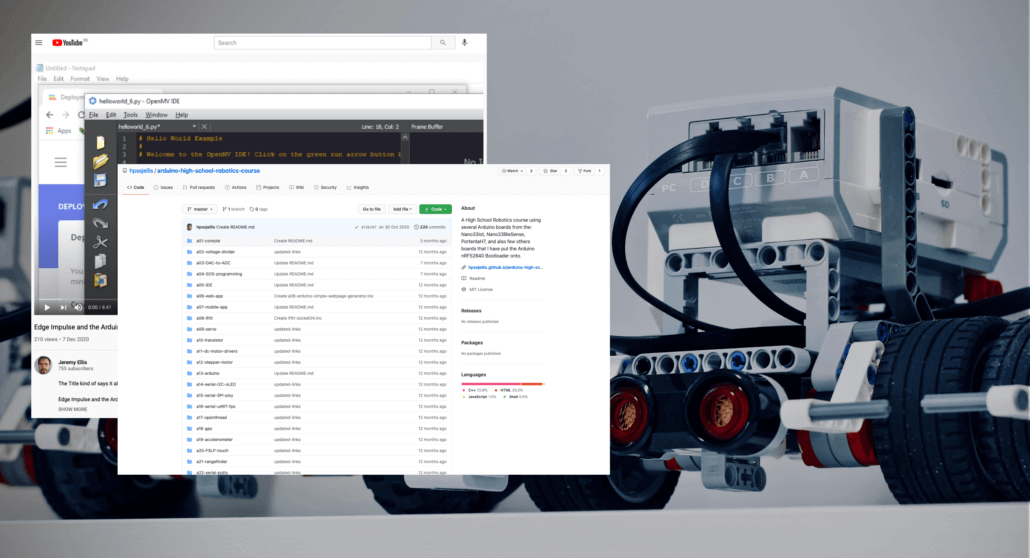
About the Course
While he usually teaches electronics and computer programming at his in-person classes in school, Ellis has hosted his robotics learning codes and videos online for any keen learner to use.
His materials are perfectly beginner friendly and teach you about all the basics you need in order to get into your own robotics projects. It starts off with the most basic knowledge for using the Arduino IDE, then later heading into more advanced topics such as I2C connections, motors, serial communication, rangefinders, etc.
You can see the entire list of topics that he covers on his course page.
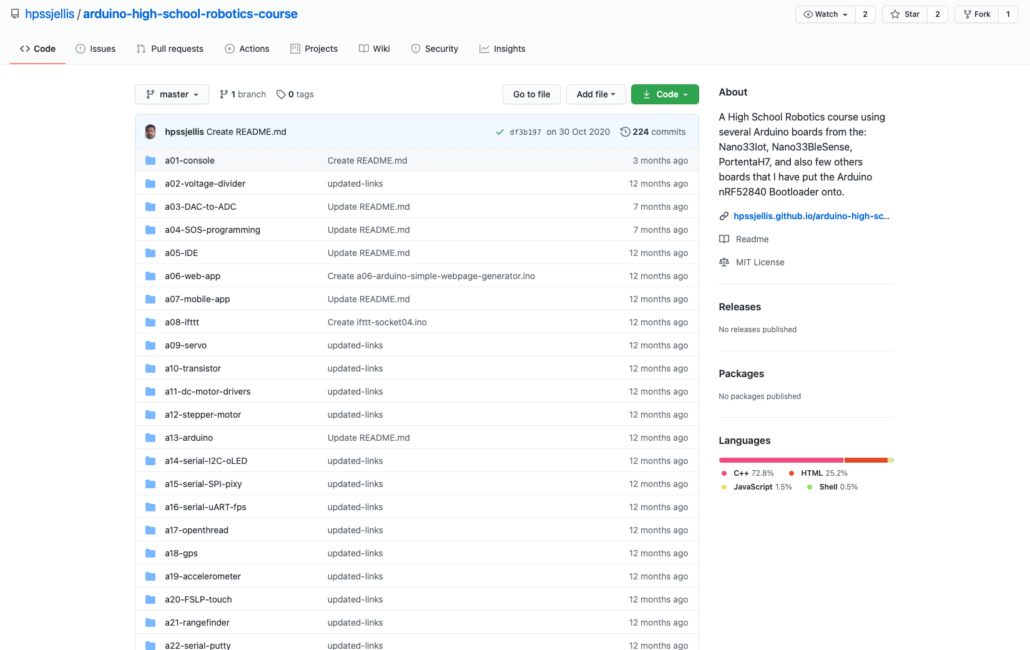
Course Structure
Ellis’ robotics course consists of a total of 23 chapters, each with a YouTube video and some Arduino code to get you started.
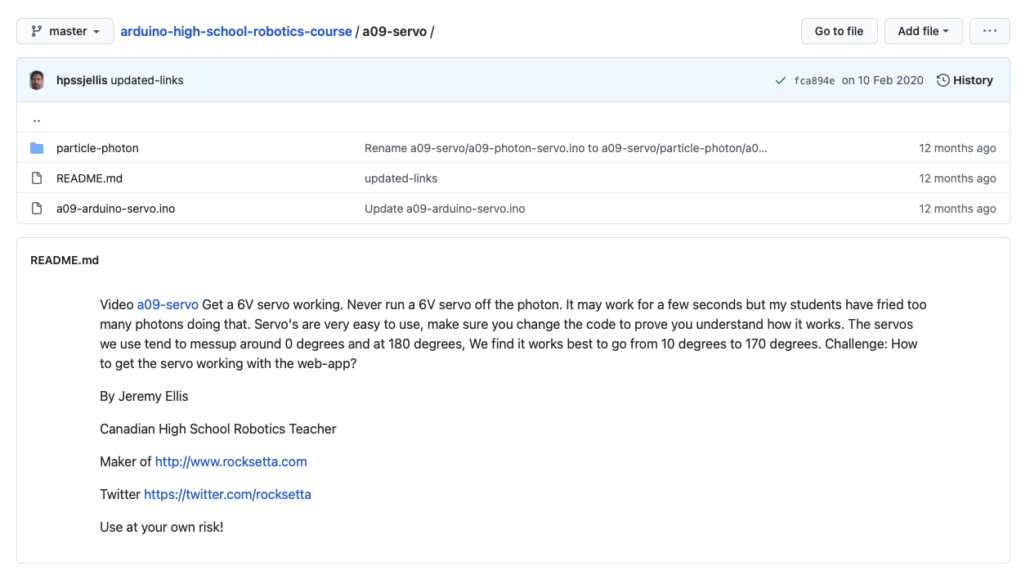
Course Materials: Arduino & Seeeduino XIAO
Throughout the course, Ellis uses a number of Arduino compatible boards for teaching, including Arduino’s Nano33Iot, Nano33BleSense, and our very own Seeeduino XIAO.
The Seeeduino XIAO is our ultra tiny (just half the size of your thumb!) microcontroller board featuring the powerful CPU-ARM® Cortex®-M0+(SAMD21G18).
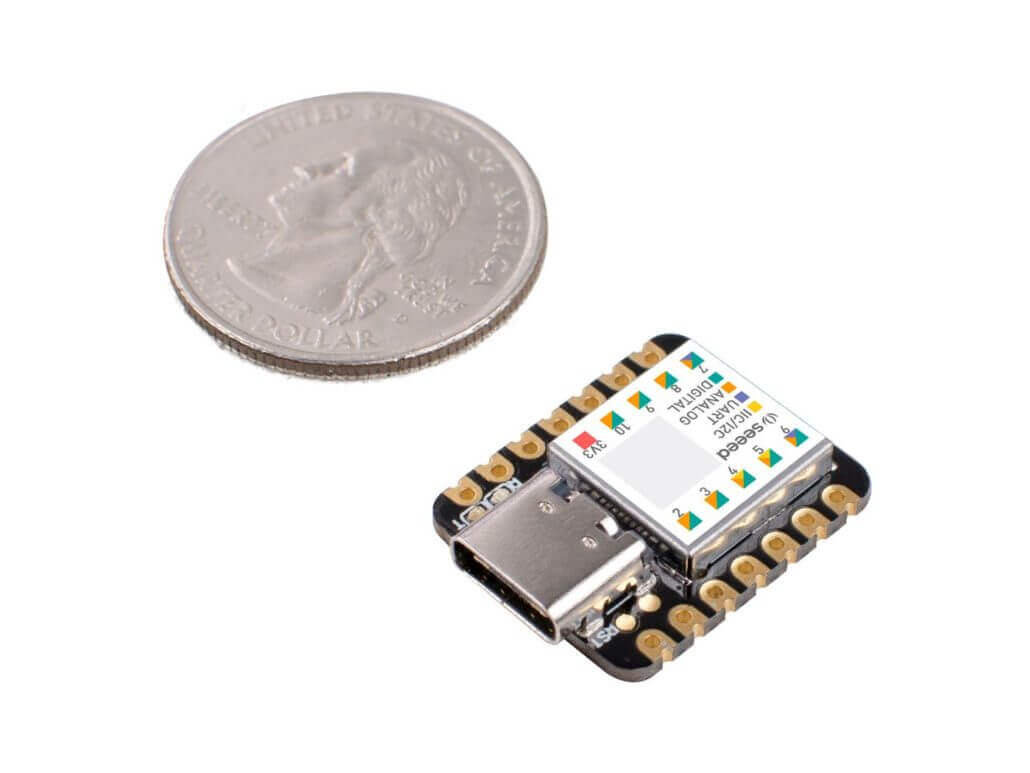
Even at its small size, the Seeeduino XIAO still carries a variety of GPIO interfaces that make it suitable for just about any electronics project you can imagine. Most importantly, it offers all this at an extremely affordable price point of less than $5, which makes it great for classroom learning.
We are very proud and happy that the Seeeduino XIAO is enabling educators around the world like Ellis to implement electronics and computer education in their classes!
TinyML for the Classroom
In addition to robotics education, Ellis is an active ambassador for Edge Impulse, and has an ongoing YouTube series for tiny machine learning (TinyML) applications on microcontroller boards.
By working within the computing restraints of extremely tiny devices compared to our powerful desktop computers, TinyML platforms like Tensorflow Lite, Edge Impulse and OpenMV are making machine learning affordable and accessible for education and everyday living.
Naturally, this includes the use of TinyML in a small and cheap microcontroller like Seeeduino XIAO.
In this example below, Ellis is using four Seeeduino XIAO in a demonstration to run machine learning inferences to predict the behaviour of the sine function!
Needless to say, seeing machine learning work in the size of our fingertips is simply exciting and wonderful.
You can view the code used in this demonstration on Ellis’ Seeduino Xiao Examples GitHub Repo.
Or, read more about this exercise on towardsdatascience.com.
I’d like to take this opportunity to share a bit more about the TinyML platforms.
What is Edge Impulse?
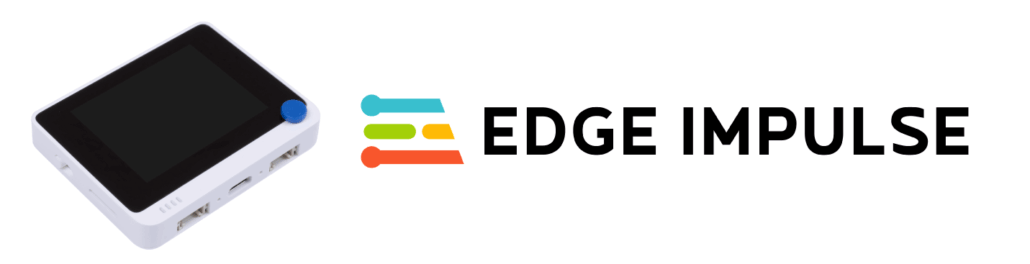
Edge Impulse is a platform for developing machine learning on edge devices like microcontrollers. Most importantly, it is free for personal use, which makes it perfect for students who want a user-friendly environment to learn and experiment.
Ellis has a bunch of Edge Impulse examples for learning that are suitable for high school students. You can view them on his GitHub.
Fortunately, Seeed’s Wio Terminal is officially supported by Edge Impulse, so makers can use it to build powerful yet affordable TinyML applications as well.
See for yourself what Edge Impulse can do in this video below!
Alternatively, have a look at our other articles on Edge Impulse:
- Seeed Wiki: Getting Started with Wio Terminal Edge Impulse
- More Grove Sensors are supporting Edge Impulse to extend Machine Learning Possibilities with Wio Terminal
- TinyML on Wio Terminal Intro: Rock Paper Scissors Detector Tutorial
OpenMV: Tiny Machine Vision
OpenMV is another TinyML platform that specialises in machine or computer vision. This includes machine learning applied onto any kind of image or video, so tasks like object recognition or image classification are considered machine vision applications.
Read more about OpenMV in our What is OpenMV Cam? The Arduino of Machine Vision article.
What’s Next From Seeed?
At Seeed, we work very hard to bring better platforms like the Seeeduino XIAO for makers and students all around the world.
But, we also care very much about your feedback! That is why we have preparing improvements to the Seeeduino XIAO – We are excited to share that the Seeeduino XIAO versions with BLE and WiFi will soon be released!
We hope that you will enjoy the products that we will release in 2021 and look forward to your continual support!
Last But Not Least…
A big thank you Jeremy Ellis for sharing about his free robotics course and materials! For beginners (students in particular) who are keen to begin your robotics journey but have no idea where to start, his course is a great launchpad for your learning.
For those who are raring to go, Ellis also hosts his own site for beginners who want to create their own independent directed study course in programming and robotics, which you can find here.
Here are the summarised links to some of his materials that we’ve mentioned:
- Arduino High School Robotics Course
- Independent Directed Study Planner
- Seeeduino Xiao Examples
- Beginner TensorFlowJS Examples
- Arduino Portenta H7 with TinyML YouTube Playlist