Serial Terminal Basics with CoolTerm
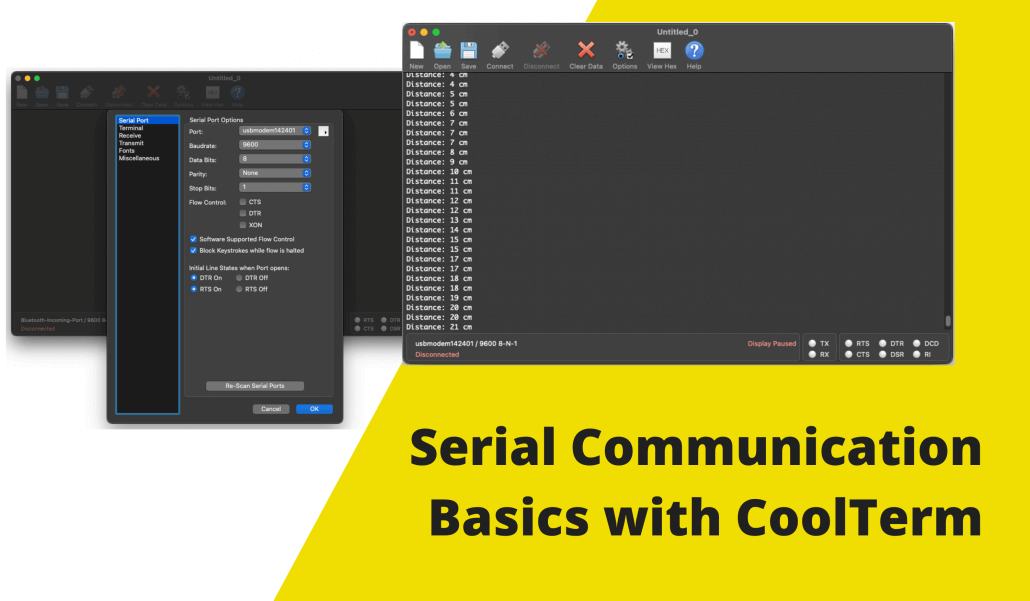
Introduction to CoolTerm
CoolTerm is a user-friendly terminal for serial communication with hardware that has been connected to your computer via serial ports.
CoolTerm is freeware/donationware developed by Roger Meier, and is available for Windows / Mac / Linux devices. This makes CoolTerm a popular and affordable option for users who need a convenient and effective serial terminal software solution.
What is Serial Communication?
As you might have guessed, serial communication is used to send and receive data to peripheral devices. What makes serial communication distinct is that data is sent sequentially one bit at a time through a single channel. In contrast, parallel communication sends several bits as a whole, through a few parallel channels.
If you are unfamiliar with serial communication and want to know more, please visit our detailed beginner’s guide – RS232 vs TTL: Beginner Guide to Serial Communication.
How is Serial Communication Important?
Serial communication continues to be used all around us today. Compared to parallel communication (4, 8 or 64-bit), serial communication is popular in embedded systems due to low cost and effective long-distance transmission.
For makers and engineers, we sometimes need to monitor the data that is transmitted between our devices and computer. This will help us to ensure that everything is working as expected. In this case, we have to make use of a serial terminal like CoolTerm to perform tests on data transmitting and receiving.
How to use CoolTerm to Monitor Arduino Data
Arduino is a popular microcontroller platform that utilises serial port communication. In this section, I will show you how we can use CoolTerm to easily monitor some sensor data in real time.
Today’s example will involve an Arduino Uno board with a HC-SR94 Ultrasonic Sensor. I have uploaded a simple sketch from Arduino Project Hub to the Arduino to use the sensor as a rangefinder, and to return the distance detected.

Next, download CoolTerm from Roger Meier’s website.
With the Arduino prepared and plugged into our computer, open CoolTerm and select OPTIONS. Then, select the appropriate port for my Arduino, and ensure that the baud rate is 9600.
The baud rate defines how quickly data is transmitted between devices. It is important to match the baud rate on the terminal with what we have programmed into the Arduino. Otherwise, our data will not be received and interpreted correctly.
After selecting the appropriate options, return to the main screen and click “Connect”. This will begin the data transmission between the Arduino and the computer, and the data will start appearing. We can select disconnect when we are finished to stop the transmission.
Sometimes, we may want to analyse the collected data further. In this case, we can proceed to Connection > Capture to Text/Binary File > Start… . This allows us to save our data into a convenient txt file for further analysis on our preferred platforms.
Other Uses for CoolTerm
CoolTerm is not only suitable for basic serial communication monitoring. Other advanced features of CoolTerm include but are not limited to:
- Multiple concurrent serial port connections (where available)
- Displaying data in plain text or hexadecimal (HEX) format
- Special character handling
- Local echo of transmitted / received data
- Saving and loading connection options
- Scripting
Summary
In this article, we were introduced to CoolTerm and how it can help us in serial port communication monitoring and more. If you would like to learn more about CoolTerm, here are some more resources for your exploration.
- RS232 vs TTL: Beginner Guide to Serial Communication
- What is RS232 and How to Get Started
- Arduino Serial Monitor Tutorial: Basics and Alternatives to try