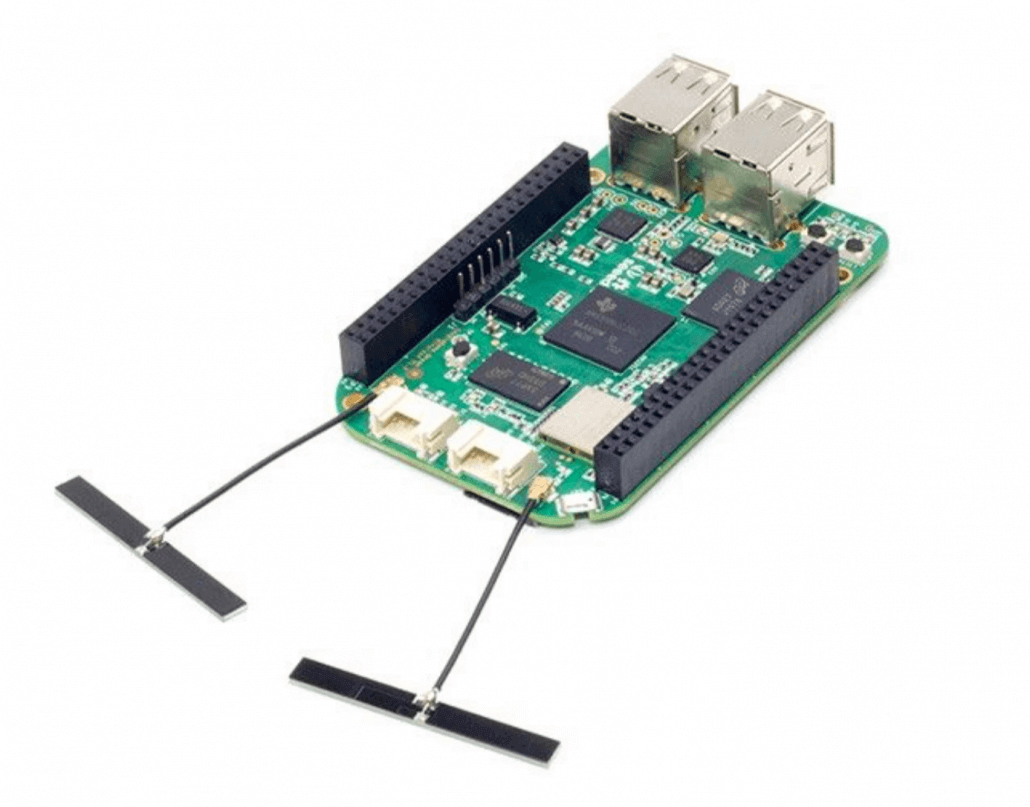Beaglebone vs Raspberry Pi: Which SBC is better?
With brand new Single Board Computers (SBCs) being released almost every other day, we understand the struggle of looking for the one that suits your needs the best. Thus, we have narrowed down the options and will only be focusing on two cult-favourites SBC: Raspberry Pi and Beaglebone®.
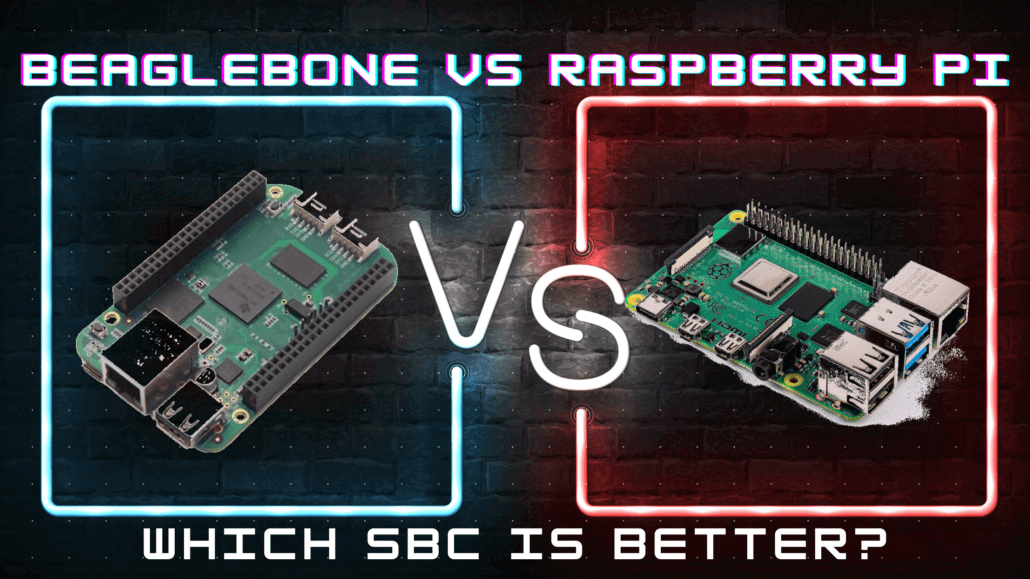
Even if you’re new to the electronics industry, I’m sure you have come across and tinkered with the popular Raspberry Pi! But if you’re familiar with open-source SBCs, Beaglebone® is undoubtedly the best contender for Raspberry Pi. In this blog, we’ll have a showdown between both of them and see which is the better option for you!
But before that, let’s learn a bit about their background:
Raspberry Pi
Raspberry Pi 4 is the popular single-board computer in their series, developed by the Raspberry Pi Foundation. From the super-affordable Pi Zero and Pi Zero W to the new Pi 4, those who want to get started with SBCs would definitely go for their products! Thus, we will be using the new Pi 4B 4GB to compare with Beaglebone.
BeagleBone® Boards
Explore the high-performance, low-power, affordable, and open-source BeagleBone® compatible boards at Seeed including Seeed Studio BeagleBone® Green (BBG), Seeed Studio BeagleBone® Green Gateway (BBGG), and Seeed Studio BeagleBone® Green Wireless (BBGW). Now you can run your favourite Linux distros, Android, and Ubuntu on these BeagleBone®-family boards and extend the functionality with BeagleBoard.org® capes and flexible peripheral interfaces. In addition, there is a huge BeagleBoard.org® community where you can read up on all the latest news, get help, or post your project.
Beaglebone Black is a low-cost development board, built with AM335x 1GHz ARM® Cortex-A8. BeagleBone Black comes with the 512MB DDR3 RAM and 4GB 8-bit eMMC on-board flash storage. You can boot Linux into the board within 10 seconds and get started on development in less than 5 minutes with just a USB cable.
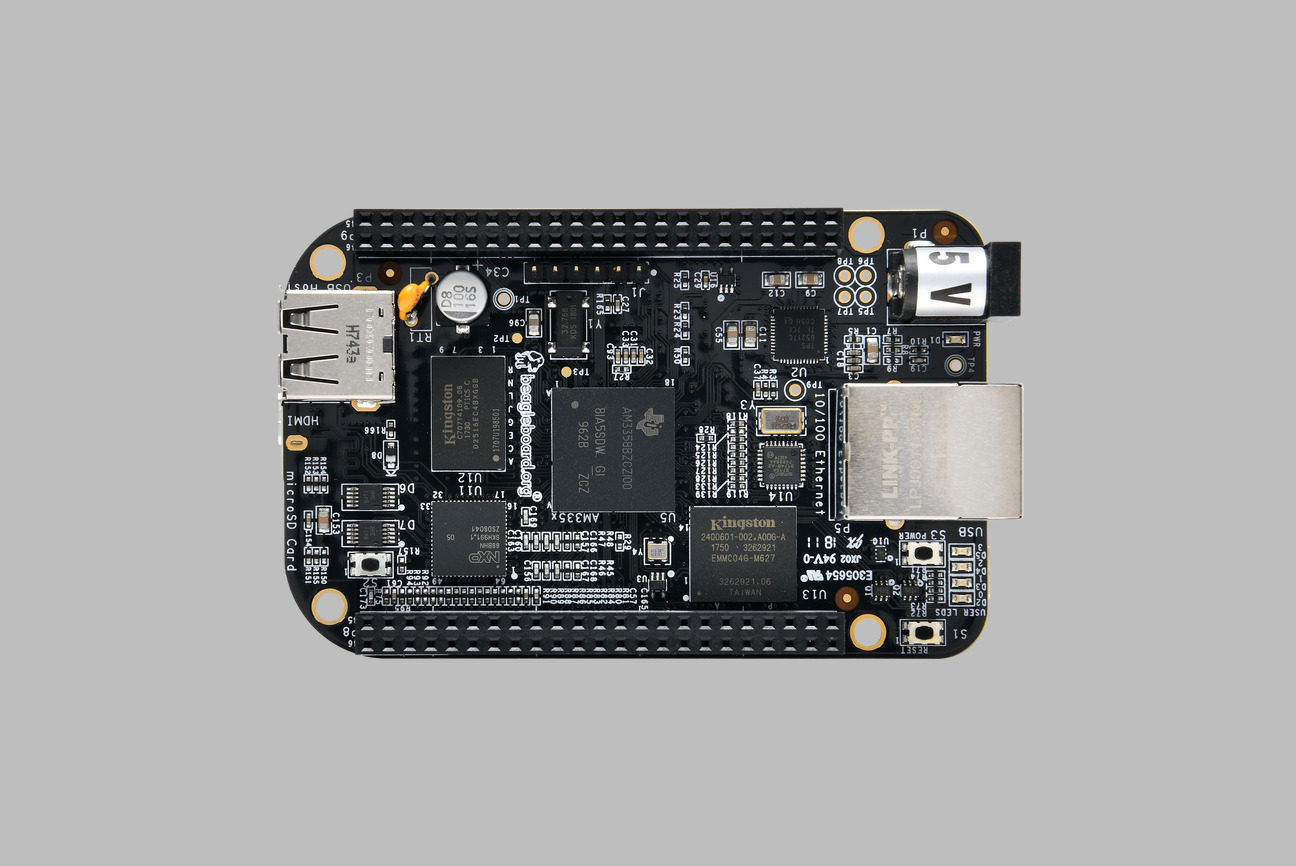
Seeed Studio BeagleBone® Green is a joint effort between BeagleBone.org® and Seeed Studio, and it is based on the open-source hardware design of BeagleBone® Black.
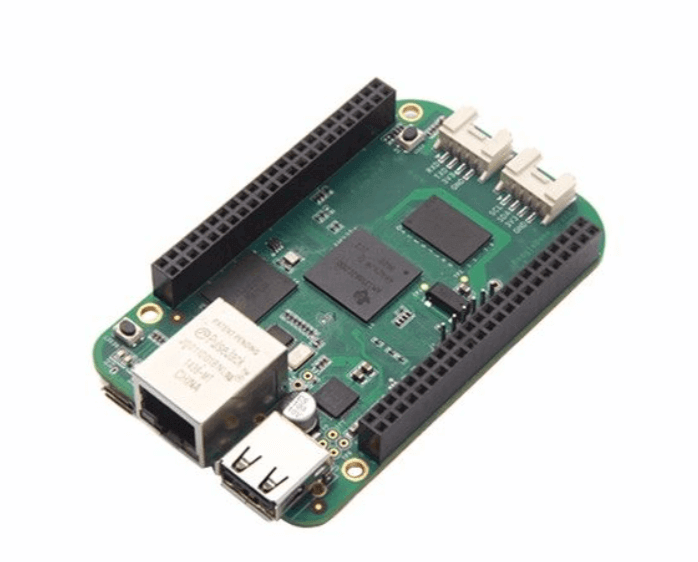
It is a low-cost option that provides the compact footprint, numerous interfaces, and expandability of BeagleBone® Black while extending the development environment with on-board Grove connectors which work with the Seeed Grove ecosystem. Furthermore, Seeed Studio BeagleBone® Green is fully compatible with BeagleBone® Black capes.
Moreover, it comes with a Debian image installed on the on-board 4GB 8-bit eMMC flash storage, where you can connect the board to a 5V power supply or the USB port of your PC to easily power it up.
Seeed Studio BeagleBone® Green Wireless Development Board is based on TI AM335x, is the first Wi-Fi + Bluetooth Low Energy (BLE) board from the Beagle community. It offers a Wi-Fi and BLE solution with a built-in 2.4 GHz TI WLinkTM8 module with two antennas.
It also supports AP+STA mode of communication, comes with an MRAA library, and complies with Bluetooth Advanced Audio Distribution Profile (A2DP). The board also comes with two Grove connectors, making it easier to connect to the large family of Grove sensors.
Seeed Studio BeagleBone® Green Gateway Development Board is a commercial-grade single-board computer (SBC). It is based on the open-source hardware design of Seeed Studio BeagleBone® Green and Seeed Studio BeagleBone® Green Wireless and combined with the onboard Wi-Fi + Bluetooth Low Energy (BLE) + Ethernet features.
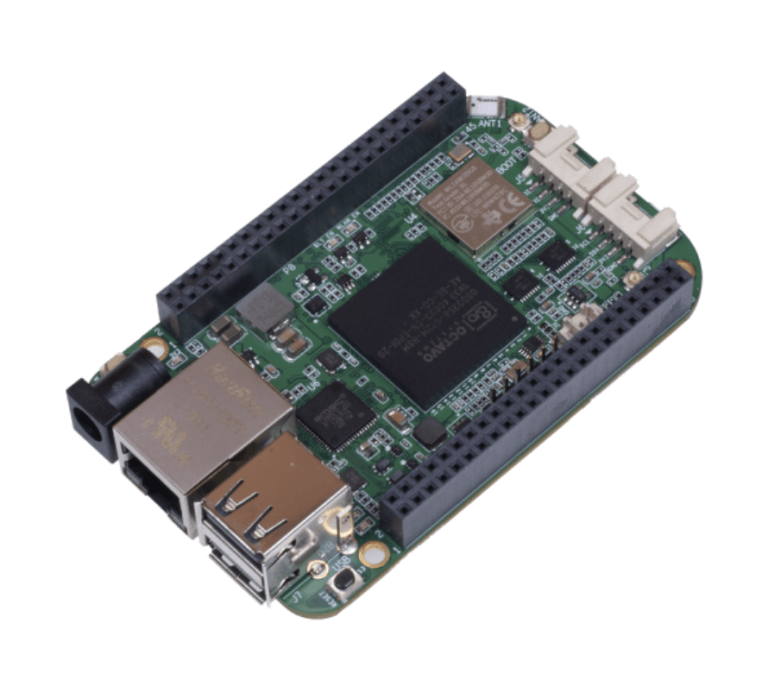
It also supports various BeagleBone® Cape that can perform different functions.

Through the Seeed wiki page, we offer step-by-step tutorials for beginners to familiarize themselves with Grove modules and start building out their prototypes with the Seeed Studio BeagleBone® Green Wireless. The tutorials are based on Python and mraa/upm library.
With that said, let’s look at their individual specifications!
Specs comparison: Raspberry Pi 4 vs BeagleBone® Boards
| Specs | Raspberry Pi 4 | BeagleBone® Black | BeagleBone® Green | BeagleBone® Green Wireless | BeagleBone® Green Gateway |
| Processor | Broadcom BCM2711, Quad-core Cortex-A72 (ARM v8) 64-bit SoC @ 1.5GHz | 1GHz TI Sitara AM3359 ARM Cortex A8 | AM3358 ARM Cortex-A8 | AM3358 ARM Cortex-A8 | AM3358 1GHz ARM Cortex-A8 |
| RAM | 1GB, 2GB or 4GB LPDDR4 (Depending on model) | 512MB DDR3 | 512MB DDR3 | 512MB DDR3 | 512MB DDR3 |
| Power | 5V | 5V | 5V | 5V | 5V |
| Connectivity | 2 USB 3.0 ports, 2 USB 2.0 ports, 2.4 GHz and 5.0 GHz IEEE 802.11ac wireless, Bluetooth 5.0, BLE Gigabit Ethernet | 1 USB Host, 1 Mini-USB Client, 1 10/100 Mbps Ethernet | micro-AB USB 2.0 client port, Type-A USB 2.0 host port, 1 10/100 Mbps Ethernet, 2 x Grove Connectors | 4x USB2.0 host, Wi-Fi 802.11b/g/n 2.4GHz and Bluetooth 4.1 LE, 2 x Grove Connectors | 2 x USB2.0 Host, Ethernet 10/100M Bit and Wi-Fi 802.11b/g/n 2.4GHz and Bluetooth 4.1 LE |
| GPIO Pins | Standard 40-pin GPIO | 2 x46 pin headers | 2 x 46 pin headers | 2 x 46 pin headers | 2 x 46 pin headers |
| Storage | MicroSD | 2 GB onboard eMMC, MicroSD | 4GB on-board storage using eMMC, microSD card slot | 4GB on-board storage using eMMC, microSD card slot | 4GB on-board storage using eMMC, microSD card slot |
| Price | $55 (4GB) | $60 | $44 | $52.90 | $78.90 |
Respective Differences between Raspberry Pi 4 and BeagleBone® Boards
Though we had a brief look at their specs earlier, there are a few aspects we’ll have to look for before you can actually decide which SBC is the more compatible one for your needs!
Pricing
You can already tell from a glance of the table, Pi 4 (4GB) is $55 while the Beaglebone® boards are priced at $60 for BBB, $44 for BBG, $52.90 for BBGW and $78.90 BBGG. Pricing wise, Pi 4 comparatively more affordable than the Beaglebone® boards. With Pi 4 (1GB) at an even more affordable price point of $35, if you’re on a tight budget, the Raspberry Pi would definitely be your pick considering its computing power at this price point.
Connectivity
This is probably one of the aspects all you tinkers out there would be concern about when it comes to project, the Beaglebone® boards might be your pick in this case! To clarify:
Raspberry Pi has a standard 40-pin GPIO header, featuring four USB ports, 2-lane MIPI DSI and 2-lane MIPI CSI connectors, and 4-pole stereo A/V port. Along with dual micro HDMI ports (4K video output), Bluetooth, WiFi and Gigabit Ethernet.
While Beaglebone® Black has a USB that allows power and data transfers, Ethernet, and HDMI! Even though it doesn’t have as much USB ports as Pi, it features two 46-pin headers. Furthermore, it has dual PRU 32-bit microcontrollers and 4GB of eMMC storage. Not forgetting the Beaglebone® Green series has 2x Grove connectors for convenient connections! Thus, it is apparent that Beaglebone is simply more versatile and compatible with makers and developers’ use.
Community Support
When it comes to community support and resources for the respective SBCs, both Pi 4 and Beaglebone® boards are pretty well documented which allows users to have enough support and tutorials for projects and learning.
Needless to say, Raspberry Pi has a very active community due to its popularity, and you can also find a lot of tutorials and get started projects for beginners on their official website. But Beagleboard has been doing a great job at keeping their community active with well-supported documents and providing enough help for everyone though their community isn’t as big as Raspberry Pis.
Operating System Compatibility
Speaking of OSes, this is definitely the one aspect everyone would look at when considering any SBC at all. But you would be glad to hear that both Pi 4 and Beaglebone® boards are compatible with many OSes on the market, so you won’t have to compromise any one of these options!
Just to name some examples of the OSes they support:
Raspberry Pi
- Raspbian
- Debian
- Manjaro ARM
- Ubuntu
- …
Beaglebone®
- Android
- Debian
- Arch Linux
- Ubuntu
- …
Suitable Projects
When it comes to the versatility of these SBCs, both are pretty versatile, but you can pretty much use Raspberry Pi for anything imaginable. If you were to type “Raspberry Pi Projects” on your search engine, you’ll be surprised by the variety of projects one is able to come up with, you can basically build anything at all!
This is not to say that Beaglebone® boards are not as versatile, it simply excels in the Internet of Things (IoT) applications much more. For instance, Beaglebone® boards’ dual 46-pin headers and PRU allows it to truly shine in robotics projects, with Beaglebone® Green’s 2x Grove connectors that is perfect for easy connections as well.
Summary
And that’s all on the Beaglebone® boards vs Raspberry Pi! So which SBC is the better option? You may have guessed it, but there is simply no better option since they are both incredible options for projects.
But if you’re looking for affordable, casual use and versatility, Raspberry Pi would be more suitable for you. But if you’re more into IoT applications and stability for industrial usage, we would definitely recommend Beaglebone® boards just by looking at its dual 46-pin header, PRU and 2x Grove connectors for Beaglebone® Green!
Hope that we have helped you clear your doubts on whether to purchase Raspberry Pi or Beaglebone®! Happy tinkering!
References
- Beeks for Geeks: Difference between Raspberry pi and Beaglebone black
- Electromaker: Beaglebone Black vs Raspberry Pi
- Educba: Raspberry Pi 3 vs BeagleBone Black
- Upswift: The New Raspberry Pi 4 VS BeagleBone Black – 2020 comparison