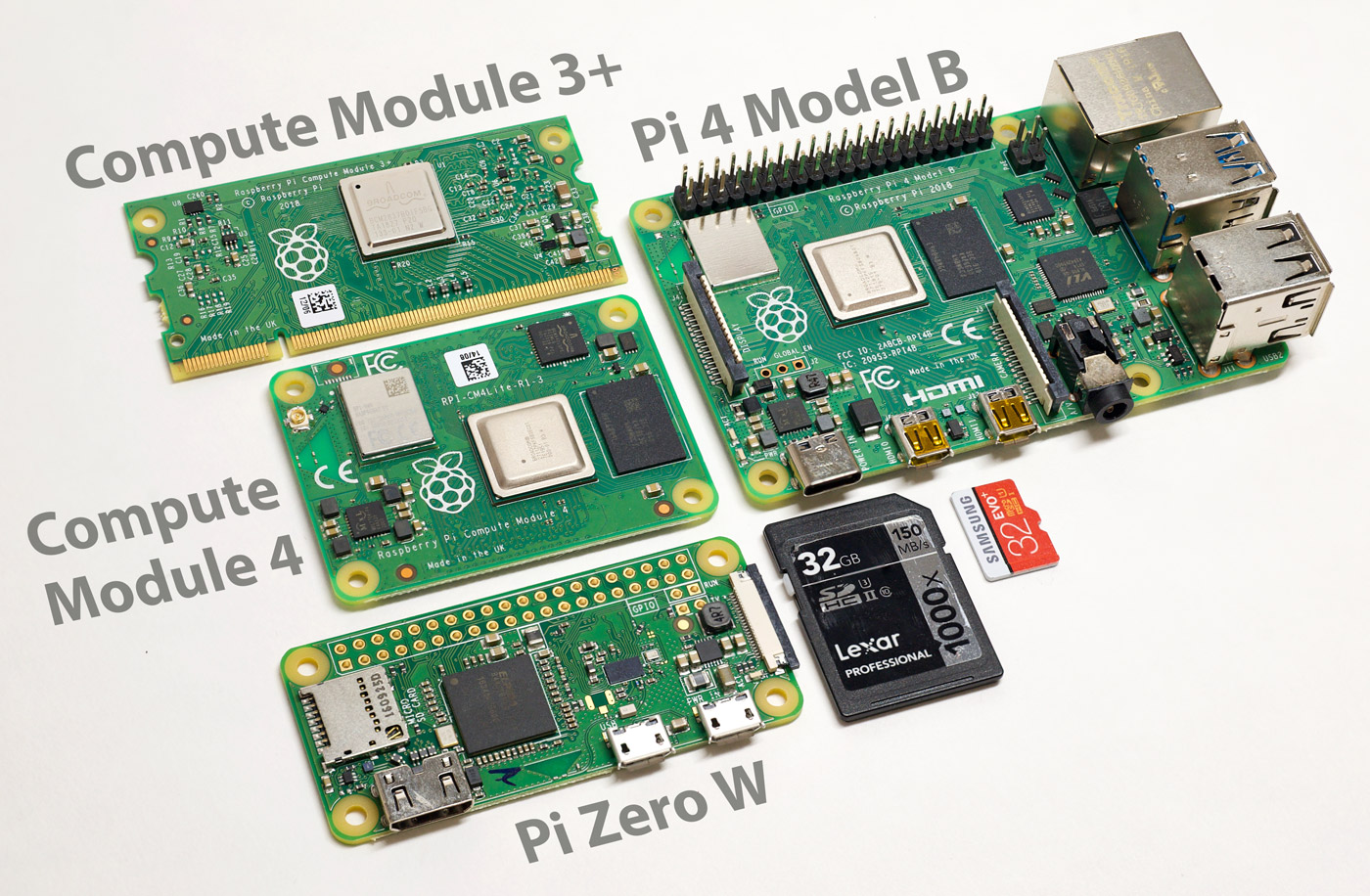Comparing Raspberry Pi Compute Module 4(CM4) and CM3+, What has been changed from CM3+?
The brand new Raspberry Pi Compute Module 4 and Compute Module 4 IO Board (Companion board) had just dropped on Oct.19th by the Raspberry Pi Foundation! The Compute Modules are targetted at commercial applications, and although they look very different in terms of form factor from the rest of the Raspberry Pi family, it is much more functional than its predecessor.
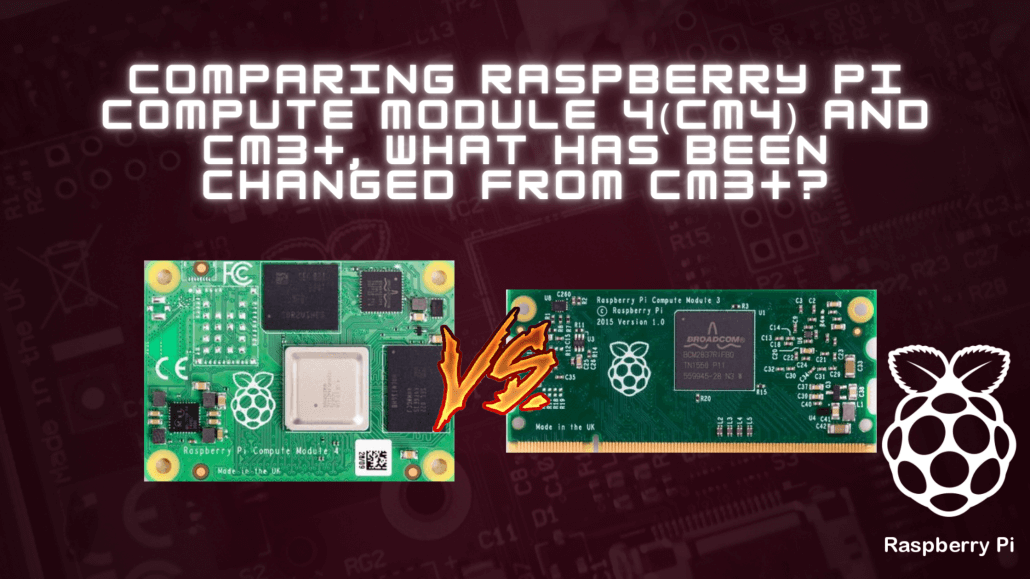
Their newest version, Compute Module 4 is built around the Broadcom BCM2711 processor, which is the exact processor used for the Raspberry Pi 4. The additional features are dual HDMI, PCIe, Onboard Gigabit Ethernet, and eMMC!

Compute Module 4 (CM4) is able to bring the same Raspberry Pi 4 experience and even more to the popular Compute Module family, only at an affordable price of $25 (1GB) onwards! This has now become the most powerful Compute Module in the family!
Sounds appealing? You can pre-order the Raspberry Pi Compute Module 4 and get one for yourself now!
Difference between Raspberry Pi Compute Module 4 (CM4) and Compute Module 3+
You might be wondering then, what makes the new Compute Module 4 so different from its successor, the Compute Module 3+? Well, let’s do a simple comparison between both of them!
Size Comparison
First, let’s look at the size comparison with the previous-generation Compute Module 3+ alongside the common Pi models!
In general, we can tell that the new Compute Module 4 has a different form factor than the previous modules, which is able to enable a smaller footprint!
| Compute Module 4 (CM4) | Compute Module 3+ (CM3+) |
| 55mm × 40mm | 30mm x70mm |
Processor
As we mentioned in the beginning, the CM4 uses the same CPU as Pi 4. So if you’ve used the Pi 4 before, you can be guaranteed that you’ll be getting the same great quality, in terms of performance!
However, since we’re comparing CM4 to CM3+ here, there is a major improvement in performance:
- The CPU clock was increased from an underclocked 1.25 GHz to 1.5 GHz.
- The CPU was upgraded from a Cortex A53 to an A72, which means more bandwidth, more caches, and much better performance even at the same clock speeds!
| Compute Module 4 (CM4) | Compute Module 3+ (CM3+) |
| Broadcom BCM2711, Arm Cortex-A72 @ 1.5GHz (Quad-core) | Broadcom BCM2837B0, Arm Cortex-A53 @ 1.25 GHz (Quad-core) |
RAM and eMMC
What makes CM4 so much better than CM3 is because of options. You were given a choice to either go for with or without wireless connectivity: Wi-Fi and Bluetooth.
Not only that, there is a choice for 1GB, 2GB, 4GB or 8GB of RAM, as well as either 8GB, 16GB or 32GB of eMMC flash storage. There’s also a model without any eMMC flash storage in case you want to use external eMMC or the SD card interface.

HDMI and Multimedia
In this area, the CM3+ only has a single HDMI and video decode up to 1080p30. But with CM4’s dual HDMI interface at resolutions up to 4K and video decode at up to 4Kp60, it is able to provide you with better video performance than CM3+ does!
| Compute Module 4 (CM4) | Compute Module 3+ (CM3+) |
| MIPI CSI/DSI, DPI, HDMI 2.0, Dual HDMI interface (up to 4Kp60 supported) | MIPI CSI/DSI, DPI, HDMI 1.3a, H.264 encode (1080p30) |
GPIO
Due to the change in design, Raspberry Pi CM4 requires a carrier board, which breaks out all of the GPIO access and enables the module to talk to external components. To connect, simply use the Compute Module IO Board which would enable developers to play with their PCB projects!
A coin cell battery holder which indicates the Compute Module IO Board also features a Real-Time Clock (RTC) that is able to note the date and time when there no network is available. The RTC is not featured in other models of Raspberry Pi, it relies on a network connection and the use of NTP to ensure that the date/time is correct.
You can get the Compute Module 4 IO Board here if you’re interested!

Thus, another difference is in the GPIO layout. Previous models have broken out every GPIO available, more than the typical 40 found on most Raspberry Pi boards. With the Compute Module 4 IO Board, there’s a HAT compatible 40 pins GPIO along with a Power over Ethernet (PoE) header.
| Compute Module 4 (CM4) | Compute Module 3+ (CM3+) |
| 28 GPIO Count | 48 GPIO Count |
What’s else is special?
As we all know by now, the Compute Module 4 is basically a Raspberry Pi 4 Model B, with all the ports cut off. You’re able to plug the Compute Module into another board with its IO connector board. But there are a few special features in Compute Module 4:
- WiFi and U.FL: CM4 has an external antenna connector for its wireless interface. Therefore, there’s a version of the Compute Module with Bluetooth and WiFi!
- PCI Express (PCIe): By replacing the usual USB 3.0 interface for a PCI Express interface, the user is able to get more functionality out of it!
- eMMC: Optional onboard eMMC storage, much faster than any microSD card out there!
- Options: Users get the liberty of deciding the RaM, eMMC they prefer! There are a lot of choices compared to the previous models.
As we can tell at first glance, the form factor is completely different from the rest of its family, however, this change makes it so much more functional! This change makes PCIe and NVMe easy to implement, which allows the user to access the data in and out of SSDs quickly.
PCIe
If you’re not familiar with PCI Express, it basically uses a point-to-point serial connection. As compared with the shared parallel architecture of PCI and earlier computer buses, PCIe provides devices with their personal connection and is able to transfer data rate without bandwidth from the entire bus.
It also has a higher frequency to achieve higher bandwidth that PCI cannot provide! The traditional PCI bus is only capable of achieving one-way transmission within a period of time, while PCIe is capable of providing a higher transmission rate and quality.
Should you require more information on that, simply check out What are the M.2 form factor, PCIe, and SATA Interfaces? to learn more!
Comparison Table of CM4 and CM3+
| Specs | Compute Module 4 (CM4) | Compute Module 3+ (CM3+) |
| Processor | Broadcom BCM2711, Arm Cortex-A72 @ 1.5GHz (Quad-core) | Broadcom BCM2837B0, Arm Cortex-A53 @ 1.25 GHz (Quad-core) |
| Memory | 1, 2, 4, or 8 GB LPDDR4 SDRAM | 1 GB LPDDR2 SDRAM |
| Flash Options | Same as CM3+ | 8GB/16GB/32GB eMMC, SDIO |
| NVMe | Via exposed PCIe Lane (Gen2) | None |
| GPIO | 28 | 48 |
| Connectivity | – Wifi: 2.4/5.0 GHz IEEE 802.11 b/g/n/ac wireless – Bluetooth: 5.0/BLEEthernet – On-board: gigabit Ethernet PHY | None |
| Data interfaces | Same as CM3+ | UART, SPI, I2C, USB |
| Display Interfaces | MIPI CSI/DSI, DPI, HDMI 2.0, Dual HDMI interface (up to 4Kp60 supported) | MIPI CSI/DSI, DPI, HDMI 1.3a |
Summary
That’s all on the differences between Raspberry Pi Compute Module 4(CM4) and CM3+! Which new features in CM4 you’re most excited about? Let us know in the comments down below!