Resource roundup for Grove Beginner Kit for Arduino: Tutorials, Reviews, and Projects from the community.
Grove Beginner Kit for Arduino is one of the best Arduino Beginner Kit for beginners. It includes one Arduino compatible Board and 10 additional Arduino sensors and all in one-piece of PCB design. All the modules have been connected to the Seeeduino through the PCB stamp holes so no Grove cables are needed to connect. Of course, you can also take the modules out and use Grove cables to connect the modules. You can build any Arduino project you like with this Grove Beginner Kit For Arduino.
In this resource roundup blog, we will take you into
- 1. Getting Started
- 2. Lessons, Tutorials, Courses
- 3. Feedback from the Community (keep updating)
- 4. Make Your Customized Arduino Board: Seeed cooperated with Upverter to bring you customization of the Arduino Board under $50.
- 5. Educational Discount
1. Getting Started
Wiki for Grove Beginner Kit For Arduino
This is the wiki page for this product, which will show you how to use the product, as well as details about the software and hardware.
What is on the all-in-one board of Grove Beginner Kit for Arduino?

- Grove – LED: Simple LED module
- Grove – Buzzer: Piezo Buzzer
- Grove – OLED Display 0.96″: 128×64 dot resolution High brightness,self-emission, and high contrast ratio Big screen on a compact design Low power consumption.
- Grove – Button: Momentary Push Button
- Grove – Rotary Potentiometer: Adjustable Potentiometer
- Grove – Light: Detects surrounding light intensity
- Grove – Sound: Detects surrounding sound intensity
- Grove – Temperature & Humidity Sensor: Detects surrounding temperature and humidity values
- Grove – Air Pressure Sensor: Detects surrounding atmospheric pressure
- Grove – 3-Axis Accelerator: Detects object acceleration
- Seeeduino Lotus: Arduino Compatible Board with Grove Ports
2. Lessons, Tutorials, Courses
Once you installed the portable Arduino IDE from our USB Drive, you can find all the module demos in the Files -> Sketch Book on Arduino IDE, as well as all the module libraries that are already pre-installed.

- Lesson 1: Blinking with the LED
- Lesson 2: Pressing Button to Light Up LED
- Lesson 3: Controlling the Frequency of the Blink
- Lesson 4: Making the Buzzer go BEEP
- Lesson 5: Making a Light Induct LED
- Lesson 6: Sound Sensitive LED Light
- Lesson 7: Displaying Data on OLED
- Lesson 8: Detecting Surrounding Temperature & Humidity
- Lesson 9: Measuring Surrounding Air Pressure
- Lesson 10: Sensing Movement
- Bonus Projects
- Make Your Own Modules & Boards
We are keeping collecting various projects and updating resources made by Seeed team and the community. Don’t hesitate to let us know more kits you are looking forward to on our forum! Let’s take a look at feedbacks from the community so far. We will also keep updating this blog with more and more projects. Please stay tuned with us!
Udemy Course: Arduino for Beginners with Grove — Created by Dr. Peter Dalmaris

The perfect course for beginners who want to learn electronics and programming without worrying about wires.
Grove Beginner Kit for Arduino is ideal for beginners who want to learn electronics and programming without worrying about wires and loose connections.
Dr. Peter Dalmaris
What you’ll learn
- Arduino programming
- Sensors to measure temperature, humidity, atmospheric pressure, light intensity, sound.
- How to use buttons, LED and potentiometer.
- How to use a graphics OLED screen.
- How to combine components and create interesting gadgets.
The main objective of this course is to teach you how to use all of the hardware that is included in the Grove Beginner Kit for Arduino in addition to a few extra components.
For each component, you will learn how to use it on its own, and then how to combine it with other components to create interesting gadgets and experiments.
The innovation of the Grove Beginner Kit is that while all of its hardware comes as distinct modules, they are already connected to the included Arduino via traces on the printed circuit board.The various sensors and actuators, even the bitmap display, are already connected and ready to use.
As a result, in this course, you will not need to do any wiring to use any of the components on the Grove Beginner Kit printed circuit board. This will save you a lot of time without affecting the quality of your learning.
This course is practical. You will learn by completing a series of mini-projects. Each mini-project is small enough so that you can complete it in a single session.
Most mini-projects guide you through a series of improvements so that you can gently learn new knowledge based on knowledge that you gained in previous steps.
This ensures that there will be no gaps in knowledge, and no frustration.
Also find out the full course on TechExplorations

3. Feedback from the Community (Keep Updating)
THE ODD BIT: GROVE BEGINNER KIT FOR ARDUINO (PART 2): FIRST LOOK
Using the Grove connectors makes it very easy to add additional sensors to your projects.
Bu LARS KELLOGG-STEDMAN The Odd Bit
The kit comes with a wide variety of sensors, inputs, and outputs (see the Sensors and Input/Output sections, below, for an overview). To make it easy to get started, everything you see is pre-wired (via traces on the PCB) to the microcontroller. That means you don’t need soldering or connection cables to use anything on the board.
Arduino Learning: A look at the Grove Beginner Kit for Arduino
This is an excellent kit which is great value for money.
By shedboy71 Arduino Learning
This is an excellent kit which is great value for money, it has very well written documentation which is great to see.
You can break off the modules and connect to other devices – there are grove interfaces for Linkits, Beaglebone, Micro:bit and Raspberry Pi. The fact you have a few harnesses means you can use these.

Design Spark: A First Look at the Grove Starter Kit for Arduino
It is really easy to get started and Seeed provide some fun introductory projects.
By Dave Ives Design Spark
This kit provides a great introduction to the practical uses of an Arduino combined with various sensors and outputs. It is really easy to get started and Seeed provide some fun introductory projects. The amount of supporting material for the various modules on the internet means it would be easy to develop things further and build some more complicated projects.
Tech Explorations: Seeed’s new Grove beginner kit for Arduino: arguably the easiest way to get started
This is game-changing for classrooms, where most of the time goes to fixing loose or incorrect wiring.
By Peter Tech Explorations
Seeed’s innovation is that they have connected all those modules to the Arduino via the PCB itself. On the PCB, there are traces that connect, for example, the LED module in the top-left corner of the kit to Arduino digital pin 4. The buzzer is connected to digital pin 5. The OLED display to the I2C interface of the Arduino. This is indeed very clever.
You can simply take the kit out of the box, plug it to any USB power supply (or your computer), and it will execute the factory-uploaded sketch that cycles through the various components.

langster1980: Product Review – Seeed Studio’s new STEAM Grove Beginner Kit For Arduino
I don’t really have any negative comments to make about this product and that is incredibly unusual for me!
By Alexander Lang langster1980
Basically if I were looking to teach basic electronics and how to interface sensor breakout boards with an arduino uno compatible micro-controller I would purchase several of these boards. The examples provided work perfectly and unlike separate modules and development boards nothing can be easily lost or removed. One of the biggest complaints from teachers and students with teaching electronics is that parts go missing and get lost or broken or tidying up after the class takes as long as teaching the class. With this system both of those problems are solved. The price of the board at $19.90 or £15.38 is incredibly reasonable.

Make: Seeed Studio Grove Beginner Kit for Arduino | Make: DIY Projects and Ideas for Makers (makezine.com)
This kit is a great way to get started with Arduino without all the DIY wiring troubleshooting, that has often been a bit of a stumbling block.
By Cabe Atwell Make
It’s probably a good idea to jump over to the Seeed website for the Grove Beginner Kit. What I always love about Seeed products is how quickly you can get up and running with absolutely everything explained to you on their site. There are a few starter guides that are easy to follow. There are even a few video courses that will hand-hold you through the use of all the hardware in the kit.
Getting projects started was a dream — so smooth and almost zero troubleshooting. Be sure you firmly plug the connectors into the sockets. That’s all I had a little issue in testing.

recantha.co.uk: Review of the Grove Beginner Kit for Arduino from Seeed
Overall, a very positive experience with this kit from Seeed and one I fully recommend, especially for beginners to the Arduino world.
By Michael Horne recantha.co.uk
It’s great that they give you all the basics but they also give a few small projects where the components are used in combination. Imported libraries are used, and the instructions to install them are clear. I went through all of the tutorials and played around with the kit for quite a while – really enjoyed myself, learning some stuff about how to bring the components together using the Arduino IDE. I was impressed with the tutorials, as I’ve said before.
Elektor: Review: Grove starter kit for Arduino
No spaghetti of wires which risk coming off at the slightest movement!
By Denis Meyer Elektor
It is interesting to note that these Grove modules not only offer an easy start to the world of programming for sensors, but also that they are compatible with other interface boards apart from the Arduino base shield. They are available for more powerful boards than the Arduino, like the Raspberry Pi, Beaglebone, Mbed etc, with which you can re use them if you pursue your quest into the Internet of Objects.
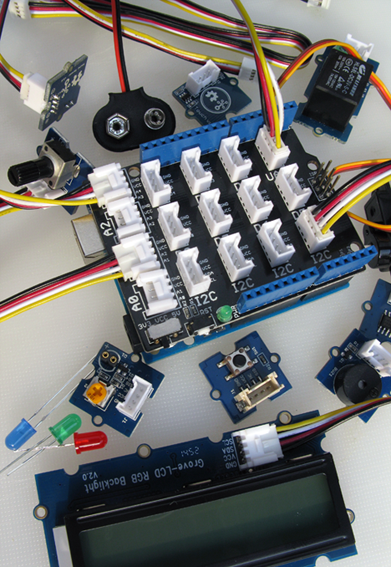
MakeUseOf: Grove Beginner Kit for Arduino Review: The Best Arduino Starter Kit Yet
An innovative way to get started with Arduino programming at a great price.
BY JAMES BRUCE MakeUseOf
The Arduino language is already pretty easy to pick up, but the Grove Beginner Kit makes it even easier by getting rid of the fiddly cabling. And as you continue on your Arduino learning path, the Grove Beginner Kit grows with you, by literally breaking away parts and allowing to plug in other modules instead. At $20, it’s incredible value. In short, it’s the best Arduino beginner kit we’ve come across yet. — BY JAMES BRUCE MakeUseOf
Tom’s’ HARDWARE: Seeed Grove Beginner Kit for Arduino Review
An affordable and accessible kit to discover programming and electronics
By Les Pounder Tom’s’ HARDWARE

Arduino may not be as powerful as a Raspberry Pi but with the Seeed Grove Beginner Kit for Arduino we have an excellent platform for learning. Using the kit as is means that we can introduce electronics at a gentle pace, and the Grove connectors are fantastic for when our confidence takes us further. The Arduino language is accessible, and with Seeed’s online lessons, we can get to grips with the kit in a short amount of time. — By Les Pounder Tom’s’ HARDWARE
My recommendation to STEM teachers, no matter what the level you are teaching in, by Heikki Hietala
My recommendation to STEM teachers, no matter what the level you are teaching in, to have a serious look at this well-designed, and extremely functional package. I am considering a rather large purchase of these to facilitate fast and easy entry into Arduino’s wonderful world. by Heikki Hietala Senior Lecturer of Haaga-Helia University
The DIY Life: THE EASIEST WAY TO GET STARTED WITH ARDUINO – GROVE BEGINNER KIT
If you’ve been looking at getting into Arduino, but have been intimidated by the idea of having to learn both electronics and programming at the same time, then the Grove Beginner Kit for Arduino may be the answer. This kit makes it really easy to get started with learning how to connect and program a number of different sensors and output devices, without having to worry about breadboards, jumpers, and the smaller electronic components required to interface with the Arduino. — BY MICHAEL KLEMENTS
electromaker.io: Grove Beginner Kit for Arduino Review
Should You Buy the SeeedStudio Grove Beginner Kit for Arduino?
So who should buy the SeeedStudio Grove Beginner Kit for Arduino? It’s an all-in-one starter set marketed to Arduino newcomers. Indeed, if you’re looking to purchase your first microcontroller, the Grove Beginner Kit is a phenomenal choice. For the price, you get a slew of modules ranging from LEDs, buttons, and buzzers to sensors. What’s more, if you don’t breakout the board and modules, you don’t even need to use the DuPont Grove cables. Even if you do, hookup remains intuitive enough. It’s hands-down the best beginner-friendly Arduino kit on the market. Aside from the unrivalled simplicity, the fact that the Grove is extensively well-documented with a breakdown of different projects that offer iterative learning makes it a best bet. — By Moe Long
GROVE BEGINNER KIT FOR ARDUINO FROM SEEED STUDIO by oneguyoneblog

The Arduino and components are each individually implemented in the Grove form factor. You can break them out of the circuit board and then use them as separate Grove modules and connect them using the supplied Grove cables. You can read how this works in the previous blog “Grove for Arduino: Temperature & Humidity Display“.
Playing around with the Grove Beginner Kit for Arduino by Michael Schoeffler
Overall, I think the Grove ecosystem is a good idea and well suited for people who do want to start as smoothly as possible. Naturally, in comparison to using a ‘normal’ Arduino and modules, the prices of Grove components are a bit higher. But in return, you get a full documentation for each module from Seeed Studio + an ‘implicit guarantee’ that the module will work with your base unit and code example. Moreover, the quality of the Grove components is very good — at least what I have seen from the modules on my beginners kit. — by Michael Schoeffler
Seeed Studio All In One Grove Starter Kit for Arduino Unboxing by learnelectronics
Grove Beginner Kit – utilizzo di pulsante, potenziometro e piezo by paolo aliverti
A Review of the Grove Beginner Kit for Arduino by Tutorial45
Anyone interested in developing electronics hardware and dabbling in IoT is recommended to start with Arduino projects. This is because the average Arduino kit opens your mind up to the possibilities of building unique ideas from scratch with just a board, soldering tools, and electronic components. The Grove Beginner Kit is one such tool that helps you get started with Arduino. Here, its features, capabilities, and applications will be discussed in detail.

Grove-Beginner-Kit Review by f4goh


4. Make Your Customized Arduino Board: Seeed cooperated with Upverter to bring you customization of the Arduino Board under $50.
By utilizing the strong production chain of Seeed and the convenience of Upverter, prototyping has never been easier. Customize your own Arduino board for under $50, including design, PCB manufacture, components procurement, assembly, and international shipping.
- Step 1: Log into Upverter in Seeed via https://upverter.seeedstudio.com/ and open up Grove Beginner Kit for the Arduino template.
- Step 2: Delete the unnecessary parts and re-position the remaining parts that you need.
- Step 3: Save your file and place the order.

5. Educational Discount

Schools and educational institutions can get special 10% educational discounts on Grove beginner kits at our Bazaar! Please contact order@seeed.cc to get a discount before purchase.
We will keep updating this blog, we are looking forward to feedback from you!
- What is your next project going to make with Grove Beginner Kit for Arduino?
- What Arduino boards you want to design with Upverter and Seeed?
- Any other components you want to add to the board for the next version of Grove Beginner Kit for Arduino?
Any suggestions and feedback are welcome! Thank you all for the like!

