Raspberry Pi Alternatives: 14 Best Single Board Computers in 2025
The Raspberry Pi is a series of small Single-Board Computers (SBCs) that launched in 2012 and has gained popularity throughout the years, such as the Raspberry Pi 4 and the Raspberry Pi 5. Though Raspberry Pi is still prevalent and popular as ever, the demand for much stronger, compact, and pocket-friendly SBCs are on the rise.
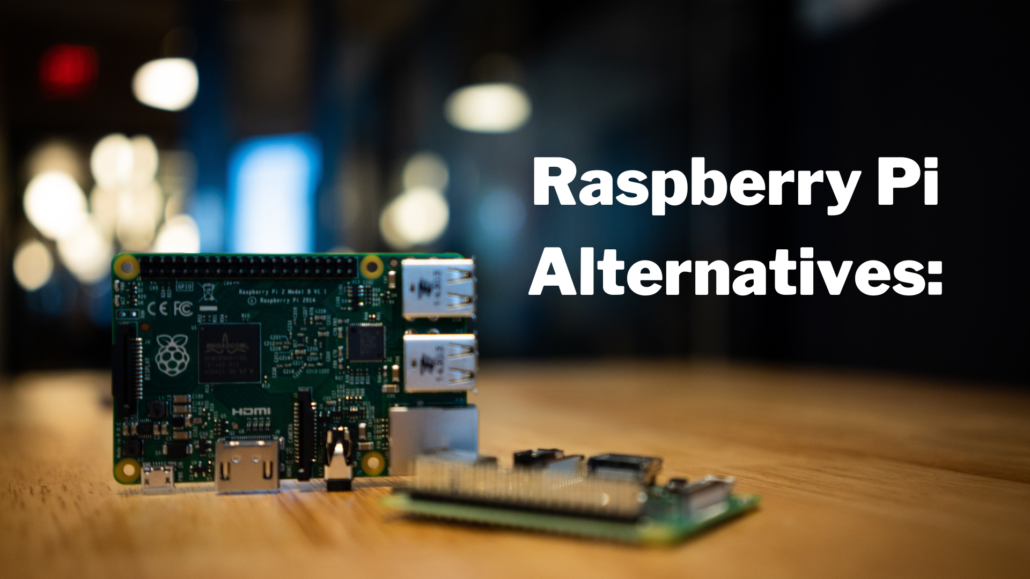
A report conducted on 2020’s ‘Global Single Board Computer (SBC) Market’ has shown relatively optimistic growth even with the slowdown in world economic growth. And by 2024, The market size of the SBC will reach $2.26 billion. It is also heading toward AI as well as IoT in recent years.
Therefore, this list has compiled some of the best Linux SBCs with features that are similar to or even exceed what a Raspberry Pi could do! We have categorized them into 3 portions: Raspberry Pi Alternatives, Popular Linux SBCs, latest releases as well as other Linux SBCs for other uses.
With that being said, let’s just dive right into some of the best Raspberry Pi alternatives/ Linux SBCs! We’re sure you’ll definitely find one that will satisfy your needs!
Latest Releases
For HMI(Human-Machine Interface ) IoT projects: reTerminal CM4104032 ($195)

Features:
- Integrated modular design with high stability and expandability
- Powered by Raspberry Pi Compute Module 4 (CM4) with 4GB RAM & 32GB eMMC
- 5-Inch IPS capacitive multi-touch screen at 1280 x 720 and 293 PPI
- Wireless connectivity with dual-band 2.4GHz/5GHz Wi-Fi and Bluetooth 5.0 BLE
- High-speed expansion interface and rich I/O for more expandability
- Cryptographic co-processor with secure hardware-based key storage
- Built-in modules such as accelerometer, light sensor, and RTC
- Gigabit Ethernet Port and Dual USB 2.0 Type-A ports
- Pre-installed heatsink for higher performance
- 40-Pin Raspberry Pi compatible header for IoT applications
- Microsoft Azure Certified
Pros & Cons:
- High-performance Raspberry Pi CM4 tablet
- The best Raspberry Pi device with a 5-Inch multi-touch screen
- Remote management support from partner Mender.io (OTA software updates, configuration, troubleshooting, remote terminal access)
- Pricier than Raspberry Pi 4 but has more features
Processing capability comparison:
| SBC | Processor | GPU | Memory | Price |
| reTerminal CM4104032 | Broadcom BCM2711 4-core Cortex-A72 (ARM v8) | – | 4GB LPDDR4 with on-die ECC | $195 |
| Raspberry Pi 4 Model B | Broadcom BCM2711 | Broadcom VideoCore VI | 64-bit dual-channel LPDDR4@3200Mb/s:2GB | $35 |
Raspberry Pi Alternatives
Due to the popularity of Raspberry Pi, there are a lot of SBCs that are modeled or even named after it. Let’s look at some of their similarities and differences:
Best Raspberry Pi Alternative: Rock Pi 4 Model C ($59.00)

Features:
- Powerful Rockchip RK3399 64-bit Hexa-core processor for better multithread application performance
- Better IO performance with multiple storage options
- GbE LAN to work without latency under heavy load
- Mali T860MP4 Quad-core GPU for AI capabilities
- Faster wireless connectivity with 2.4/5GHz Wi-Fi and Bluetooth 5.0
- Dual Display output with mirror or extended modes
- Color-coded 40-pin GPIO header to interface with a range of sensors
Pros & Cons:
- Targeted at gaming applications, as it supports multiple displays
- Great for Robotics and Computer Vision application
- Similar form factor to Raspberry Pi 4
- Slightly pricier than Raspberry Pi 4
- Lack of community
Processing capability comparison:
| SBC | Processor | GPU | Memory | Price |
| Rock Pi 4 Model C | Rockchip RK3399 | Mali T860MP4 | 64bit dual-channel 4GB LPDDR4@3200Mb/s | $59 |
| Raspberry Pi 4 Model B | Broadcom BCM2711 | Broadcom VideoCore VI | 64-bit dual-channel LPDDR4@3200Mb/s:4GB | $55 |
Rock Pi S ($23.99)

Features:
- Rockchip RK3308 Quad A35 64bit processor with built-in VAD
- 512 MB RAM
- 26-pin voice/audio header includes I2C, PCM, TDM, PDM, SPDIF, and HDMI ARC
- Support 802.11 b/g/n WiFi and Bluetooth 4.0
- USB 2.0 OTG(type-C) + USB 2.0 HOST(type-A)
- Debian and Buildroot successfully tested
Pros & Cons:
- Do not require an external micro-USB to USB-A adapter (lower overall cost)
- Strong processor that would run better than a Rasberry Pi Zero
- Different form factor than Rasberry Pi Zero
- Audio only, no HDMI
- Lack of community as compared to Rasberry Pi
Processing capability comparison:
| SBC | Processor | GPU | Memory | Price |
| Rock Pi S | Rockchip RK3308 Quad A35 64bit | Mali-T860MP4 | 512 MB RAM | $23.99 |
| Raspberry Pi 4 Model B | Broadcom BCM2711 | Broadcom VideoCore VI | 64-bit dual-channel LPDDR4@3200Mb/s:2GB | $35 |
Banana Pi M64 ($59.00)
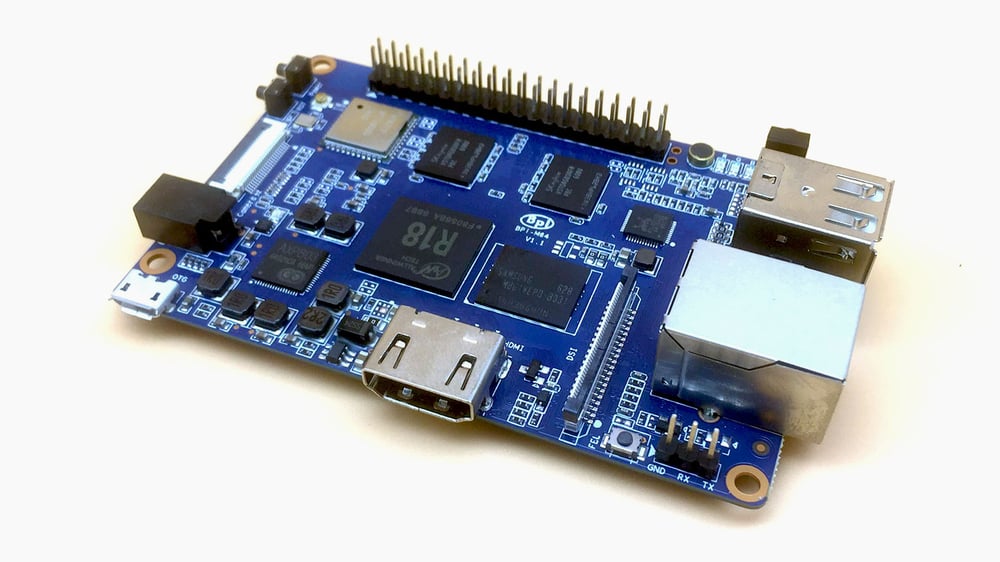
Features:
- Allwinner A64 1.2 GHz Quad-Core ARM Cortex A53 64-Bit Processor.
- Mali-400 MP2 GPU, 2GB RAM, and 8GB eMMC
- WiFi (AP6212) & Bluetooth
- 10/100/1000Mbps Ethernet
- MIPI LCD interface
- Camera interface
Pros & Cons:
- Runs many OS
- Not as user-friendly when compared to Raspi 4
- Different form factor as compared to Raspi 4
- Pricier than Raspi 4
- Lack of support
Processing capability comparison:
| SBC | Processor | GPU | Memory | Price |
| Banana Pi M64 | Allwinner A64 (4x Cortex-A53 @ 1.2GHz) | Mali-400 MP2 | 2GB DDR3 RAM; 8GB to 64GB eMMC | $59 |
| Raspberry Pi 4 Model B | Broadcom BCM2711 | Broadcom VideoCore VI | 64-bit dual-channel LPDDR4@3200Mb/s:2GB | $35 |
Orange Pi 4B ($67.00)

Features:
- Able to run Android 8.1, Ubuntu 18, or Debian 9.
- six-core 2GHz Rockchip RK3399, Mali-T864 graphics processor.
- 4GB DDR3 RAM plus 16GB eMMC.
- Neural-networking co-processor (NPU), ideal for AI applications.
- 40-pin connector, three USB host ports, a gigabit ethernet port, and WiFi.
Pros & Cons:
- Built-in AI
- High-performing NPU co-processor
- Limited USB ports
- Though pricier than Raspi 4, it’s reasonably priced
- Software stability is an issue
- Suitable for AI application
Processing capability comparison:
| SBC | Processor | GPU | Memory | Price |
| Orange Pi 4B | Rockchip RK3399 (4x Cortex-A72 / 2x Cortex A53 @ 2GHz) | Mali T864 | 4GB DDR3 RAM; 16GB eMMC | $67 |
| Raspberry Pi 4 Model B | Broadcom BCM2711 | Broadcom VideoCore VI | 64-bit dual-channel LPDDR4@3200Mb/s:4GB | $35 |
Popular Linux SBCs
Most Versatile SBC: NVIDIA® Jetson Nano™ 2GB Developer Kit ($59.00)

The NVIDIA® Jetson Nano™ 2GB Developer Kit is just too good not to recommend it! If you’re interested in the Jetson range but don’t require the beefy NVIDIA® Jetson Xavier™ NX Developer Kit, then this is perfect for you! This SBC provides you with the same Jetson experience but at a much lower price tag, which makes it perfect for educators and students.
Try reComputer J1010 and J1020. Hand-sized Edge AI devices powered by Jetson Nano!
Features:
- Compact in size
- GPU 128-core Maxwell™ GPU
- CPU Quad-core ARM A57 @1.43 GHz
- Memory 2 GB 64-bit LPDDR4 | 25.6 GB/s
- Rich I/O Peripherals to further expand AI projects
- Enables development of AI applications using NVIDIA JetPack™ SDK
- Large heatsink for better heat dissipation
Pros & Cons:
- Easy to use, low-learning curve
- Affordable, great for AI and robotics beginners
- Tons of documentation and guides
- Limited compatible Oses
Processing capability comparison:
| SBC | Processor | GPU | Memory | Price |
| NVIDIA® Jetson Nano™ 2GB Developer Kit | 128-core NVIDIA Maxwell™ GPU | Quad-core ARM A57 @ 1.43 GHz | 2 GB 64-bit LPDDR4 | 25.6 GB/s | $59 |
| Raspberry Pi 4 Model B | Broadcom BCM2711 | Broadcom VideoCore VI | 64-bit dual-channel LPDDR4@3200Mb/s:2GB | $35 |
Best Performing SBC: NVIDIA® Jetson Xavier™ NX Developer Kit ($399.00)
NVIDIA® Jetson Xavier™ NX Developer Kit is capable of accomplishing many things! This puppy includes a power-efficient, compact Jetson Xavier NX module for AI edge devices. Benefitting from the new cloud-native support, it accelerates the NVIDIA software stack with as little as 10W to provide you with more than 10 times the performance than the Jetson TX2!


Try reComputer J2011, J2012, and J2021. Hand-sized Edge AI devices powered with Jetson Xavier NX module!
Features:
- Compact size Jetson Xavier NX module powerful enough for advanced AI applications with low power consumption.
- Rich I/O Peripherals to further expand AI projects.
- Supports the entire NVIDIA Software Stack for application development and optimization.
- Onboard Fan to provide better heat dissipation.
- Continuous updates over the lifetime of the product.
- More than 10X the performance of Jetson TX2.
- Flexible and scalable platform to get to market with reduced development costs.
- Enables development of AI applications using NVIDIA JetPack™ SDK.
- Easy to build, deploy, and manage AI at the edge.
Pros & Cons:
- Perfect option for AI and Machine learning applications
- Beginner friendly, provides great support and guides
- Runs limited OS
- Pricier than Raspberry Pi 4 by quite abit
Processing capability comparison:
| SBC | Processor | GPU | Memory | Price |
| NVIDIA® Jetson Xavier™ NX Developer Kit | 6-core NVIDIA Carmel ARM®v8.2 64-bit CPU 6 MB L2 + 4 MB L3 | NVIDIA Volta architecture with 384 NVIDIA CUDA® cores and 48 Tensor cores | 8 GB 128-bit LPDDR4x @ 51.2GB/s | $399 |
| Raspberry Pi 4 Model B | Broadcom BCM2711 | Broadcom VideoCore VI | 64-bit dual-channel LPDDR4@3200Mb/s:8GB | $75 |
Cheapest SBC: Raspberry Pi Zero ($5)/Zero W ($10)
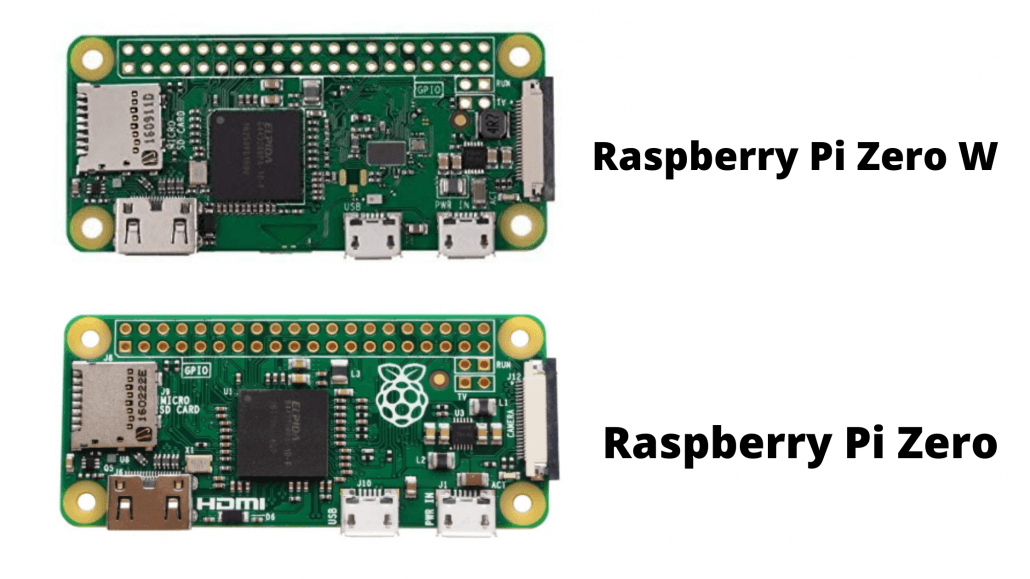
Yes, even though it’s Raspberry Pi but you can’t deny that Raspberry Pi Zero and Zero W are really cheap and truly the perfect SBCs to start experimenting with!
Features of Raspberry Pi Zero:
- 512MB RAM
- Broadcom BCM28351GHz, single-core CPU
- HAT-compatible 40-pin header
- Mini HDMI and USB On-The-Go ports
- Composite video and reset headers
- CSI camera connector
Features of Raspberry Pi Zero W (Same as Zero but also includes):
- 802.11 b/g/n wireless LAN
- Bluetooth 4.1, Bluetooth Low Energy (BLE)
Pros & Cons:
- Perfect for beginners
- Cheapest Pi you can obtain
- Great for small projects
- Smaller form factor than Raspi 4
Processing capability comparison:
| SBC | Processor | GPU | Memory | Price |
| Raspberry Pi Zero | Broadcom BCM28351GHz, single-core CPU | VideoCore IV dual-core | 512MB SDRAM | $5 |
| Raspberry Pi Zero W | Broadcom BCM28351GHz, single-core CPU | VideoCore IV dual-core | 512MB SDRAM | $10 |
| Raspberry Pi 4 Model B | Broadcom BCM2711 | Broadcom VideoCore VI | 64-bit dual-channel LPDDR4@3200Mb/s:2GB | $35 |
Most Expandable SBC: ODYSSEY – X86J4105800 ($218.00)
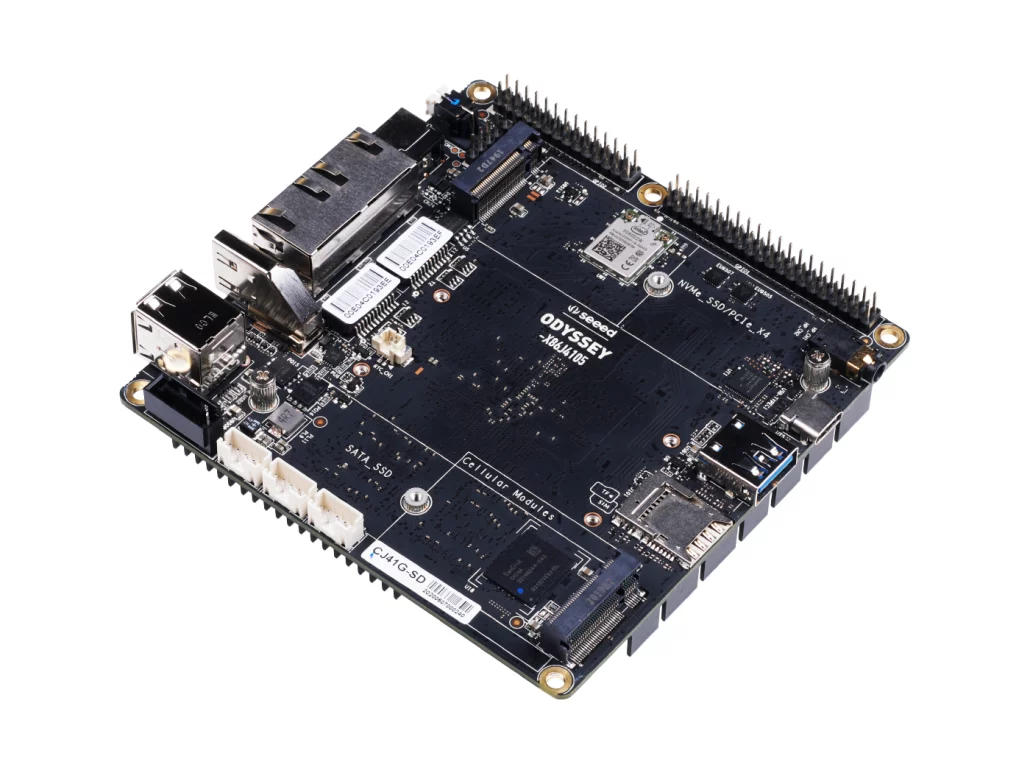
The ODYSSEY – X86J4105800 allows you to simply build Edge Computing applications with powerful CPU and rich communication interfaces. Based on Intel Celeron J4105, a Quad-Core 1.5GHz CPU that bursts up to 2.5GHz. There is also an onboard ATSAMD21 Core, an ARM Cortex-M0+ MCU that allows you to program Arduino on the x86 platform.
This version does not come with pre-installed Windows 10 nor onboard eMMc storage.
Features:
- Intel® Celeron® J4105, Quad-Core 1.5-2.5GHZ
- Integrated Arduino Coprocessor ATSAMD21 ARM® Cortex®-M0+
- Intel® UHD Graphics 600
- Dual-Band Frequency 2.5GHz/5GHz WiFi
- Raspberry Pi 40-Pin Compatible
- Support Windows 10 & Linux OS
Pros & Cons:
- Powerful enough to support all your needs – Combines several systems in one
- Great for IoT applications
- Arduino compatible
- Supports Windows 10 and 4K
- No pre-installed storage – But there’s a SATA III connector, a microSD card slot, and two M.2 ports.
- No pre-installed Windows 10
- Pricy
Processing capability comparison:
| SBC | Processor | GPU | Memory | Price |
| ODYSSEY – X86J4105800 | Intel Celeron J4105 @ @ 1.5–2.5GHz | Intel UHD Graphics 600 @ 250–750MHz | – | $218 |
| Raspberry Pi 4 Model B | Broadcom BCM2711 | Broadcom VideoCore VI | 64-bit dual-channel LPDDR4@3200Mb/s:8GB | $75 |
Khadas VIM3 ($99.99)

Looking for a strong SBC that is meant for advanced AI applications but not above $100? Khadas VIM3 would fit the description! It is not only compact but has 5.0 NPU TOPS NPU for advanced neural network applications, which makes it perfect for deep learning!
Features:
- Powerful Amlogic A311D hexa-core SoC with a 12nm process to maximize performance, thermals, and electrical efficiency
- HDMI at 4K and MIPI-DSI at 1080P for adding dual independent displays, with TP connector for multi-touch inputs
- Next-generation NPU at 5.0 TOPS for advanced AI applications with support for deep learning models such as TensorFlow, Caffe, and Darknet
- Dual camera support via the 4 lanes MIPI-CSI, up to 8MP ISP, with 30-pin 0.5mm pitch FPC connector
- 3-axis digital accelerometer for display rotation detection
- Switchable PCIe and USB 3.0 interface via software
Pros & Cons:
- Suitable for AI and deep learning applications – 5.0 TOPS NPU
- Best single-core and multi-core performance for ARM SBC
- Some WiFi issues with USB3
- Slow on-board SD-card reader
Processing capability comparison:
| SBC | Processor | GPU | Memory | Price |
| Khadas VIM3 | Amlogic A311D 2.2GHz Quad-core ARM Cortex-A73 | 1.8GHz dual-core Cortex-A53 CPU, ARM G52 MP4 GPU | 2/4 (Pro)GB RAM | $99.99 ~$139.99 |
| Raspberry Pi 4 Model B | Broadcom BCM2711 | Broadcom VideoCore VI | 64-bit dual-channel LPDDR4@3200Mb/s:2GB/4GB | $35 ~55 |
SBCs for other uses
Best SBC for A.I. / Machine Learning: Coral Dev Board ($129.99)

The Coral Dev Board is not only great for AI, but it is also great for machine learning as well! One thing cool about this SBC is its removable system-on-module (SOM) that contains eMMC, SOC, wireless radios, and Google’s Edge TPU. Though it comes at a steep price tag, it runs the TensorFlow Lite neural network with ease.
Features:
- Removable system-on-module (SOM) that contains eMMC, SOC, wireless radios, and Google’s Edge TPU.
- Edge TPU coprocessor: High-performance ML inferencing with a low power cost.
- MicroSD card slots
- Gigabit Ethernet ports
- 40-pin GPIO expansion headers
- Supports Debian Linux
Pros & Cons:
- Edge TPU Module – Deliver high-performance machine learning interpretation
- Specially for fast prototyping of machine learning hardware
- Supports complex data processing
- Pricy, but it’s a reasonable price tag
- Lacks desktop OS
Processing capability comparison:
| SBC | Processor | GPU | Memory | Price |
| Coral Dev Board | NXP i.MX 8M SOC (quad Cortex-A53, Cortex-M4F) | Integrated GC7000 Lite Graphics | 1GB LPDDR4 | $129.99 |
| Raspberry Pi 4 Model B | Broadcom BCM2711 | Broadcom VideoCore VI | 64-bit dual-channel LPDDR4@3200Mb/s:1GB | $35 |
Affordable Home Cloud Experience: ZimaBoard 832 ($199.90)

Features:
- Intel Celeron N3450 Quad-Core @1.1-2.2GHz, perfect for edge intelligence and smart home projects
- Onboard RAM & Storage: up to 8G LPDDR4 RAM and 32GB eMMC
- Onboard PCIe x4 interface for rich expansibility & playability
- Dual SATA 6.0 Gb/s Ports for HDD/SSD
- Dual Ethernet Ports: easily run OpenWrt/pfSense, etc.
- UHD output: 4K@60Hz resolution for network streaming
- Pre-installed CasaOS – simple & elegant home cloud around the Docker ecosystem
- Ultra-low power consumption: 6W Thermal Design Power(TDP)
- Gunmetal blade design heatsink with passive cooling
- Compatible OS: Linux(default)/ Windows / OpenWrt / pfSense / Android / Libreelec
Pros & Cons:
- Runs many OS
- Low power consumption
- Open and dexterous
- Pricy
Processing capability comparison:
| SBC | Processor | GPU | Memory | Price |
| ZimaBoard 832 | Intel Celeron N3450 Quad-Core @1.1 – 2.2GHz | Intel® HD Graphics 500 – 200MHz Base Frequency | 700MHz Burst | 8GB LPDDR4, 32GB eMMC | $199.90 |
| Raspberry Pi 4 Model B | Broadcom BCM2711 | Broadcom VideoCore VI | 64-bit dual-channel LPDDR4@3200Mb/s:1GB | $35 |
Industrial IoT: BeagleBone Green Wireless Dev Board ($59.50)
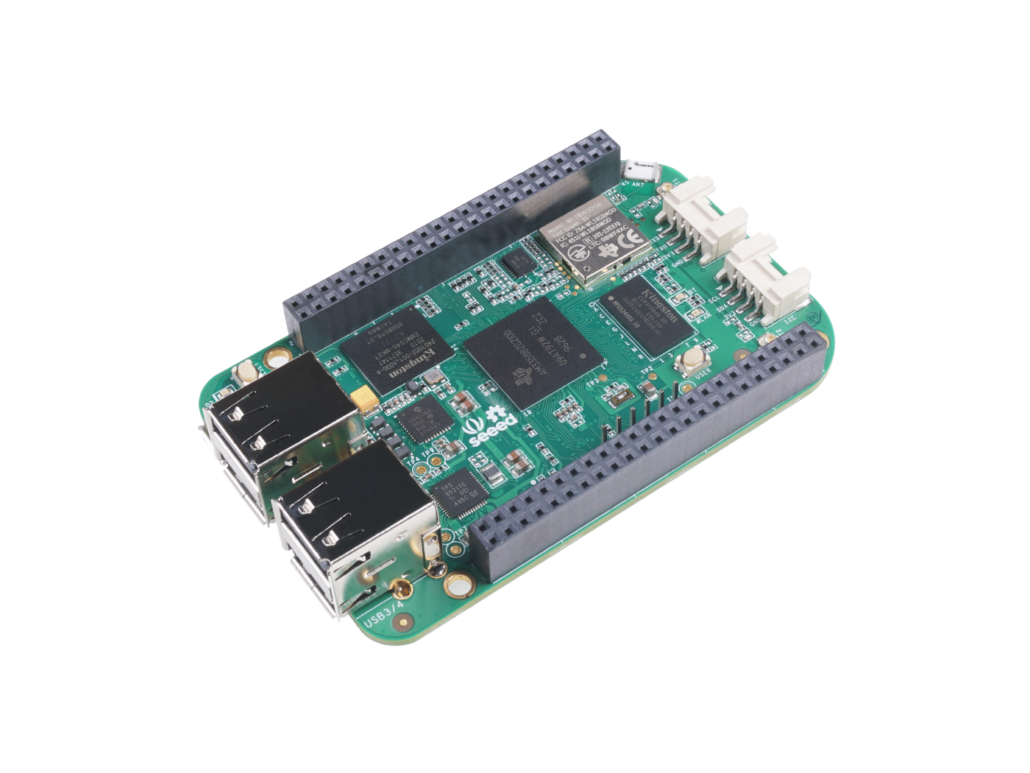
Seeed Studio BeagleBone® Green Wireless Development Board, based on TI AM335x, is the first Wi-Fi + Bluetooth Low Energy (BLE) board from the Beagle community.
Features:
- Based on AM3358 1GHz ARM Cortex-A8, 512MB DDR3 RAM
- Provides 4GB 8-bit eMMC on-board flash storage
- Built-in 2.4 GHz TI WLinkTM8 Module with two antenna solutions
- On-board chip antenna
- IEEE 802.11b/g/n compliant
- FCC, CE, and TELEC certified
- Supports AP+STA mode of communication
- Complies with Bluetooth Advanced Audio Distribution Profile (A2DP)
- Includes MRAA library
Pros & Cons:
- Open-source hardware
- Wifi and Bluetooth included
- 4 USB 2.0 host ports
- No HDMI Port
Processing capability comparison:
| SBC | Processor | GPU | Memory | Price |
| BeagleBone® Green Wireless | AM3358 1GHz ARM® Cortex-A8 with 2x PRU 32-bit microcontroller coprocessors | – | 512MB DDR3 | $52.50 |
| Raspberry Pi 4 Model B | Broadcom BCM2711 | Broadcom VideoCore VI | 64-bit dual-channel LPDDR4@3200Mb/s:1GB | $35 |
Processing Capability Comparison of 14 SBCs
| SBC | Processor | GPU | Memory | Price |
| Raspberry Pi 4 Model B | Broadcom BCM2711 | Broadcom VideoCore VI | 64-bit dual-channel LPDDR4@3200Mb/s:1GB/2GB/4GB/8GB | $35 ~ 55 |
| reTerminal CM4104032 | Broadcom BCM2711 4-core Cortex-A72 (ARM v8) | – | 4GB LPDDR4 with on-die ECC | $195 |
| Rock Pi 4 Model C | Rockchip RK3399 | Mali T860MP4 | 64bit dual-channel 4GB LPDDR4@3200Mb/s | $59 |
| Rock Pi S | Rockchip RK3308 Quad A35 64bit | Mali-T860MP4 | 512 MB RAM | $23.99 |
| Banana Pi M64 | Allwinner A64 (4x Cortex-A53 @ 1.2GHz) | Mali-400 MP2 | 2GB DDR3 RAM; 8GB to 64GB eMMC | $59 |
| Orange Pi 4B | Rockchip RK3399 (4x Cortex-A72 / 2x Cortex A53 @ 2GHz) | Mali T864 | 4GB DDR3 RAM; 16GB eMMC | $67 |
| NVIDIA® Jetson Nano™ 2GB Developer Kit | 128-core NVIDIA Maxwell™ GPU | Quad-core ARM A57 @ 1.43 GHz | 2 GB 64-bit LPDDR4 | 25.6 GB/s | $59 |
| NVIDIA® Jetson Xavier™ NX Developer Kit | 6-core NVIDIA Carmel ARM®v8.2 64-bit CPU 6 MB L2 + 4 MB L3 | NVIDIA Volta architecture with 384 NVIDIA CUDA® cores and 48 Tensor cores | 8 GB 128-bit LPDDR4x @ 51.2GB/s | $399 |
| Raspberry Pi Zero | Broadcom BCM28351GHz, single-core CPU | VideoCore IV dual-core | 512MB SDRAM | $5 |
| Raspberry Pi Zero W | Broadcom BCM28351GHz, single-core CPU | VideoCore IV dual-core | 512MB SDRAM | $10 |
| ODYSSEY – X86J4105800 | Intel Celeron J4105 @ @ 1.5–2.5GHz | Intel UHD Graphics 600 @ 250–750MHz | – | $218 |
| Khadas VIM3 (Basic) | Amlogic A311D 2.2GHz Quad core ARM Cortex-A73 | 1.8GHz dual-core Cortex-A53 CPU, ARM G52 MP4 GPU | 2/4 (Pro) GB RAM | $99.99 ~$139.99 |
| Coral Dev Board | NXP i.MX 8M SOC (quad Cortex-A53, Cortex-M4F) | Integrated GC7000 Lite Graphics | 1GB LPDDR4 | $129.99 |
| ZimaBoard 832 | Intel Celeron N3450 Quad-Core @1.1 – 2.2GHz | Intel® HD Graphics 500 – 200MHz Base Frequency | 700MHz Burst | 2GB or 4GB LPDDR4 | $70 |
| BeagleBone® Green Wireless | AM3358 1GHz ARM® Cortex-A8 with 2x PRU 32-bit microcontroller coprocessors | – | 512MB DDR3 | $52.50 |
| SBC | Connectors |
| Raspberry Pi 4 Model B | – Gigabit Ethernet – Standard 40-pin GPIO header – 2 × micro HDMI ports (up to 4Kp60 supported) – 2 × USB 3.0 ports and USB 2.0 ports – 2-lane MIPI DSI display port – 2-lane MIPI CSI camera port – 4-pole stereo audio and composite video port – Power over Ethernet (PoE)–enabled(requires separate PoE HAT) |
| reTerminal CM4104032 | – Gigabit Ethernet Port – 2 x USB 2.0 Type-A ports – 40-pin header |
| Rock Pi 4 Model C | – 2 x display port – 40-pin GPIO header |
| Rock Pi S | – 26-pin GPIO header(includes I2C, PCM, TDM, PDM, SPDIF, and HDMI ARC) – USB 2.0 OTG(type-C) + USB 2.0 HOST(type-A) – RJ45 10/100Mbit Ethernet |
| Banana Pi M64 | – USB 2.0 PORT (x2), USB OTG (x1) – Standard 40 Pin Header – 1080p capable HDMI port – CSI input connector – 10/100/1000 Mbit/s Ethernet |
| Orange Pi 4B | – 2x USB 2.0 Host, 1x USB Type-C 3.0 – 1x HDMI 2.0 4K60, 1x DisplayPort 1.2, 4K60 (via USB Type-C), 2x LCD (1x Shared with MIPI CSI) – 10/100/1000Mbps Ethernet – Supports Dual MIPI-DSI (4 lines per channel) – GPIO1 40 pins(1 x I2S、2 x I2C、1 x SPI/UART、8 x GPIO), GPIO2 24pin PCIE port |
| NVIDIA® Jetson Nano™ 2GB Developer Kit | – 40-pin Header – 12-pin Header (Power and related signals, UART) – 4-pin Fan Header – 1x USB 3.0 Type-A, 2x USB 2.0 Type-A, 1x USB 2.0 Micro-B – 1x MIPI CSI-2 connector – Power USB-C 5V/ 3A – Gigabit Ethernet |
| NVIDIA® Jetson Xavier™ NX Developer Kit | – 4x USB 3.1 Gen2 Type-A and USB 2.0 Micro-B – HDMI – 2x MIPI CSI-2 D-PHY lanes – 2x MIPI-CSI camera connector – 10/100/1000 Base-T Gigabit Ethernet – M.2 (Key E and M) – 40-pin header (GPIOs, I2C, I2S, SPI, UART) – Fan connector |
| Raspberry Pi Zero | – Mini HDMI port – Micro USB OTG port – Micro USB power – HAT-compatible 40-pin header – Composite video and reset headers – Unpopulated 40-pin GPIO connector – CSI camera connector (need an adaptor cable) |
| Raspberry Pi Zero W | – Mini HDMI port – Micro USB OTG port – Micro USB power – HAT-compatible 40-pin header – Composite video and reset headers – Unpopulated 40-pin GPIO connector – CSI camera connector (need an adaptor cable) |
| ODYSSEY – X86J4105800 | – 40-Pin header – 8-Pin header (SAMD21G18) – Front Panel Audio Connector – 4-Pin herder (UART function from SAMD21G18) – Fan Port (4 pin 1.25mm PWM 5V) – 4-Pin SATA Power Connector – 4-Pin herder (Power and Switch) – Dual Gigabyte Ethernet Ports – USB 2.0 Type-A x2, USB 3.1 Type-A x1, USB 3.1 Type-C x1 – Microphone + headphone Combo Connector – HDMI2.0a: Up to 4096×2160Import |
| Khadas VIM3 (Basic) | – TP connector – 2x USB Hosts (Type C) – Switchable PCIe and USB 3.0 interface via software – HDMI at 4K and MIPI-DSI at 1080p – VIN Connector – 4 lanes MIPI-DSI Interface – 4 lanes MIPI-CSI Supports Dual Cameras – PCIe 2.0 (one lane) M.2 2280 NVMe SSD – 40-Pin Header |
| Coral Dev Board | – USB Type-C power port (5V DC), USB 3.0 Type-C OTG port, USB 3.0 Type-A host port, USB 2.0 Micro-B serial console port – HDMI 2.0a (full size) – Standard 40-pin GPIO expansion headers – 3.5mm audio jack (CTIA compliant) – Digital PDM microphone (x2), 2.54mm 4-pin terminal for stereo speakers – 39-pin FFC connector for MIPI-DSI display (4-lane) – 4-pin FFC connector for MIPI-CSI2 camera (4-lane) – Gigabit Ethernet ports – 40-pin GPIO expansion headers |
| ZimaBoard 832 | – 2 x SATA 6.0GB/s – 2 x Ethernet ports – UHD output |
| BeagleBone® Green Wireless | – 3x USB 3.0 Type A, 1x USB Type C, supports PD, DP, USB 3.0 – 2x 50p GPIOs – Gigabyte Ethernet, Dual Band Bluetooth 5.0 – HDMI Output, Type-C DP Support, Extendable eDP touch displays – 1x M.2 M Key, PCIe 2x |
Summary
And that’s all on 14 Best Raspberry Pi alternatives 2023! Are there any ones that you’ve tried before? Hope that this guide has helped you in finding the perfect Single Board Computers!