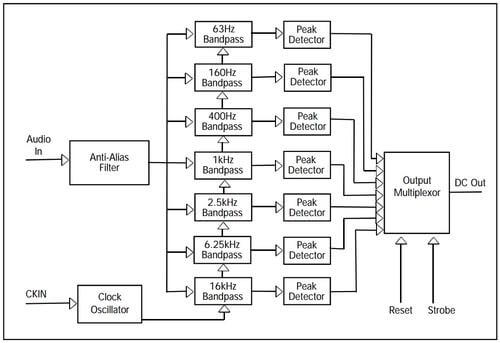What is MSGEQ7? Features and Projects
Have you ever heard of MSGEQ? MSGEQ7 is a graphic equalizer chip that can divide the audio frequency spectrum into seven frequency bands. In this blog, we will be addressing some of the features it has and how you can use it in projects!
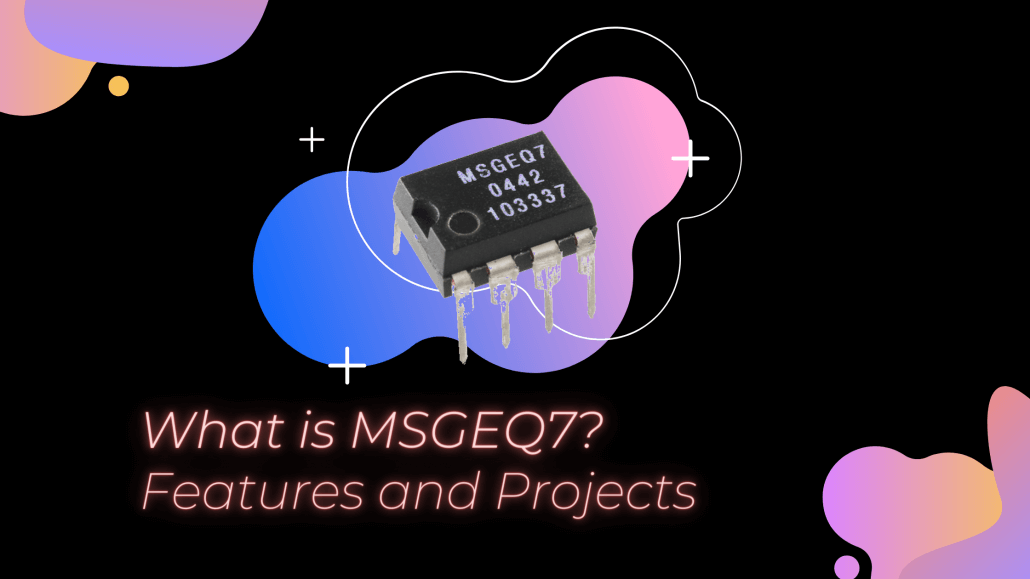
What is a MSGEQ7?
MSGEQ7 is a graphic equalizer chip that manages the process of sampling and measuring the audio frequencies you provide it automatically. The chip power supply can be between 2.7 and 5.5 volts, of which 5 volts can provide the best performance.
How it works is that it’ll take the input and run it through a bandpass filter, which eliminates all the frequencies except for the particular frequency band assigned to that filter. Thus, the timing of getting the code and managing to move through the frequencies is crucial.
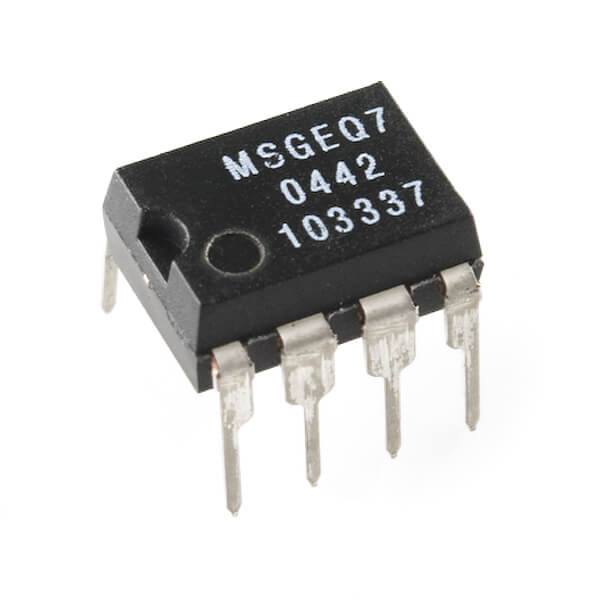
Specifications of MSGEQ7
Pin function of MSGEQ7
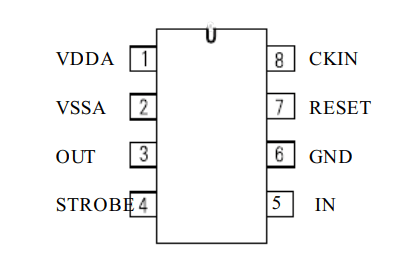
| VDD | Positive Power Supply Typically 5 Volts. |
| VSS | Negative Power Supply Typically 0 Volts. |
| OUT | Multiplexed DC Output. |
| STROBE | Channel Selection Pin. |
| IN | Audio Input. |
| GND Internally | Generated Ground Reference Typically 2.5V |
| RESET | Resets Multiplexor. |
| CKIN | Clock Oscillator Pin. |
Features of MSGEQ7
- Low Power Consumption
- Only Two External Components
- On-Chip Ground Reference
- Switched-Capacitor Filters
- 3.3 or 5-volt Operation
- 20 dB of Gain Typical
- On-Chip Oscillator
- Output Multiplexor
- Variable Decay Time
- 8 Pin Package
Applications of MSGEQ7
- Portable Stereos
- Car Stereos
- Hi-Fi Stereos
- Spectrum Analyzers
Block diagram of MSGEQ7
Timing Diagram of MSGEQ7

All the values in the timing diagram are presented as minimums. If you’re not familiar with reading timing diagram, do note that you have control over the reset and strobe pins, the diagram of the output signal only indicates what’s happening on the output.
Projects with MSGEQ7
MSGEQ7 Arduino Tutorial

This tutorial will be perfect for you if you’re new to using MSGEQ7! It basically shows you how to set it up with Arduino and all the basics you need to know for your future MSGEQ7 projects!
What you’ll need:
- MSGEQ7 Breakout Board
- Arduino UNO Rev3 // Seeeduino V4.2
- Jumper wires
- Audio source (normal headphone cable)
Sounds like something up your alley? Check out this tutorial or the details now!
RGB LED Cube With Bluetooth App + AnimationCreator
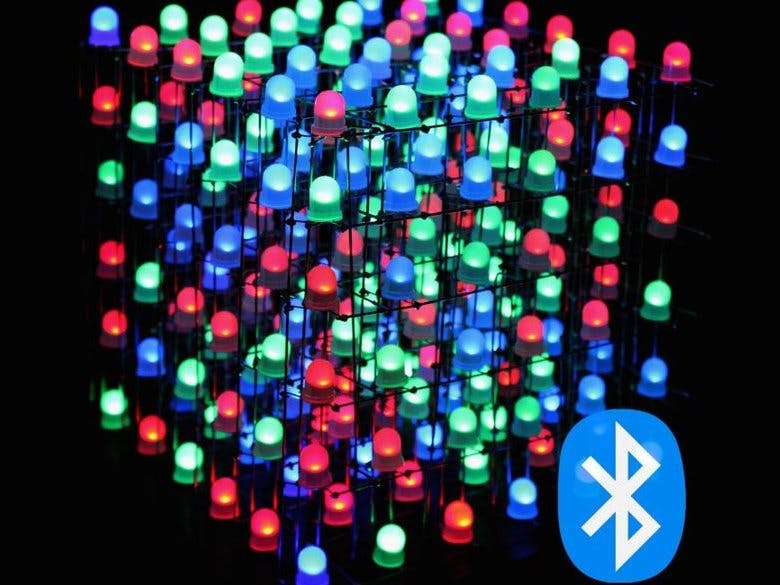
Create a 6x6x6 RGB LED (Common Anodes) Cube controlled by a Bluetooth App with Custom Animation Creator and Snake Game! This is a suitable project for beginners who would like a simple project to start with using MSGEQ7.
What you’ll need:
- Arduino nano v3 // Seeeduino nano
- HC-05 Bluetooth Module
- 6x Power MOSFET N-Channel
- RGB Diffused Common Anode
- Soldering iron
- MSGEQ7
Sounds interesting? Do check out this project!
RGB Backlight + MSGEQ7 Audio Visualizer

Ever wanted to build an RGB LED backlight with audio visualization to decorate your living space? This simple project is easy and cheap to build, which makes it perfect for beginners and for those who don’t want to break their bank for a project!
What you’ll need:
- Arduino nano v3 // Seeeduino nano
- MSGEQ7
- Digilent WS2812 Addressable LED Strip
- Digilent 5V 2.5A Switching Power Supply
If room decor is your cup of tea, do check out this project for more details!
Summary
And that’s all for the introduction of MSGEQ7. Hope that you’re able to understand MSGEQ7 better and utilise it in your projects! Here’s the datasheet of MSGEQ7 for your reference.