Install CUDA 11 on Jetson Nano and Xavier NX
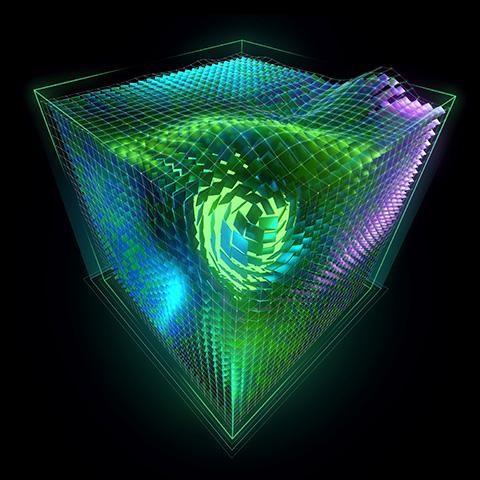
CUDA 11 has a wealth of features – from platform system software to everything you need to get started and develop GPU-accelerated applications. Here is an overview of the key software features in this release.
- Support for the NVIDIA Ampere GPU architecture, including the new NVIDIA A100 GPU for accelerated scaling and shrinking of AI and HPC data centers; multi-GPU systems with NVSwitch architecture, such as the DGX A100 and HGX A100.
- Multi-instance GPU (MIG) partitioning capabilities that are particularly beneficial to cloud service providers (CSPs) to improve GPU utilization.
- New third-generation tensor cores that accelerate mixed-precision, matrix computing for different data types, including TF32 and Bfloat16.
- Programming and APIs for task graphs, asynchronous data movement, fine-grained synchronization, and secondary cache-resident control.
- Performance optimizations for linear algebra, FFT, and matrix multiplication in the CUDA library.
- Updates to the Nsight product family of tools for tracing, profiling, and debugging CUDA applications.
- Full support for all major CPU architectures, including x86_64, Arm64 server, and POWER architectures.
The installation process on the Jetson platform is also quite simple. Copy the following code into your terminal then execute.
After installation, run command
dpkg -l | grep cuda
Then you’ll see CUDA 11 is installed.