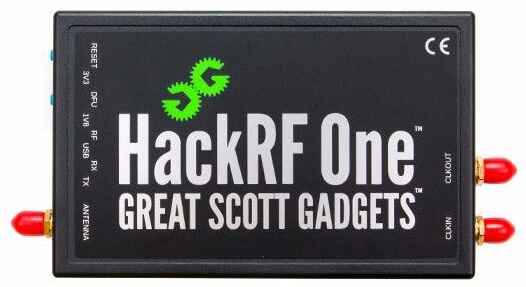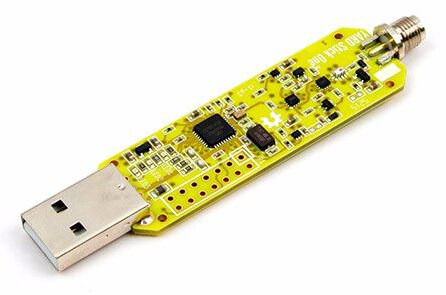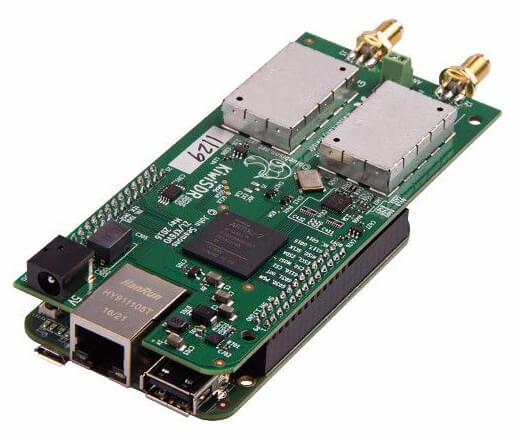What is SDR and what can you do with SDR?
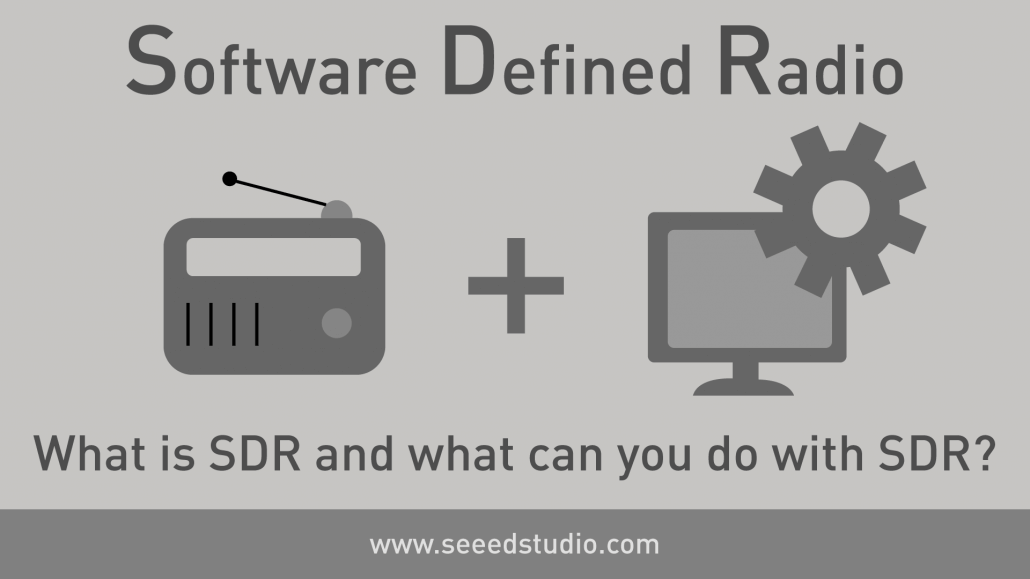
Background
Since the beginning of the first wireless transmission systems, radio transmission techniques have evolved continuously, providing everyone to be able to stay connected with increasing transmission rates.
During the early days, voice communication was mainly done using Analog signals along with wires. After few years, cell phones emerged and brought the ability to perform wireless voice communications over radio signals and later emerged Wi-Fi and Bluetooth.
How Traditional Radios Work?
In a traditional radio, most of the processing is done on the hardware components itself. Because of this, it limits the reprogramming or reconfiguration options to a very low level. With it being less flexible, there is no reasonable way to correct the problem, if an error occurs in the hardware. Also, the built-in vulnerabilities become very hard to remove.
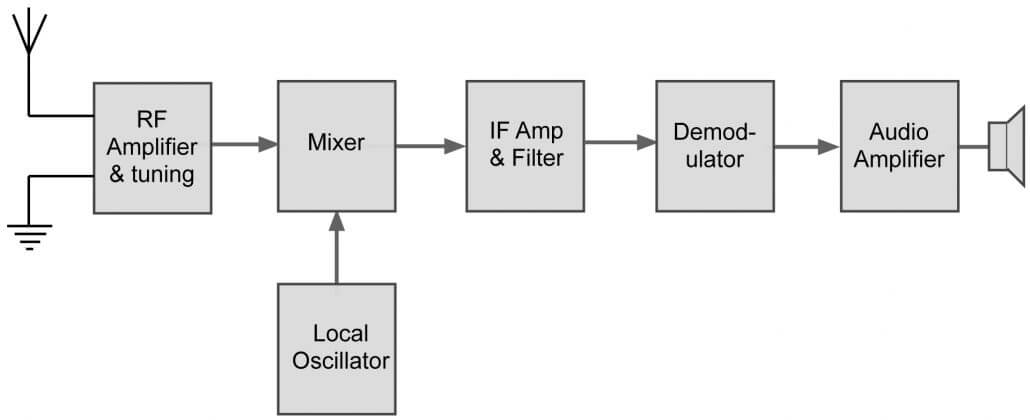
ref: www.electronics-notes.com
However, SDR provides a better solution to this issue, along with many other features and we will talk more in this blog.
What is SDR?
SDR stands for Software Defined Radio in which RF communication is done using software or firmware, in order to carry out signal processing tasks which are normally processed by hardware. This hardware includes mixers, filters, amplifiers, modulators, demodulators, etc. Therefore, SDR only uses an ADC and DAC to do Analog to Digital and Digital to Analog signal conversion along with antennas, without needing many hardware components. This, in turn, makes SDR much flexible and makes it easy to fix issues if a problem arises since most of the processing is done on the software rather than on the hardware. The software can be run either on a personal computer or an embedded system.
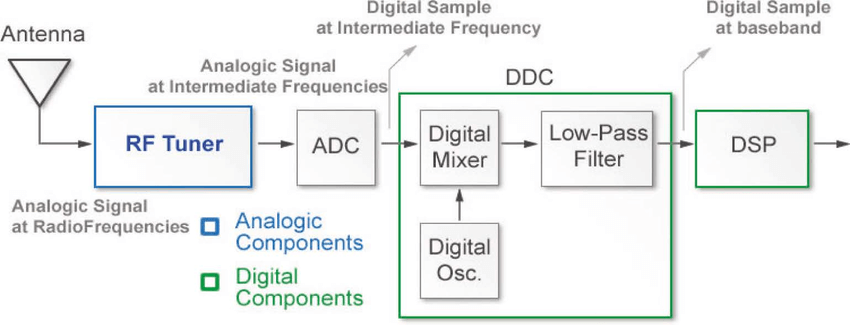
ref: www.researchgate.net/
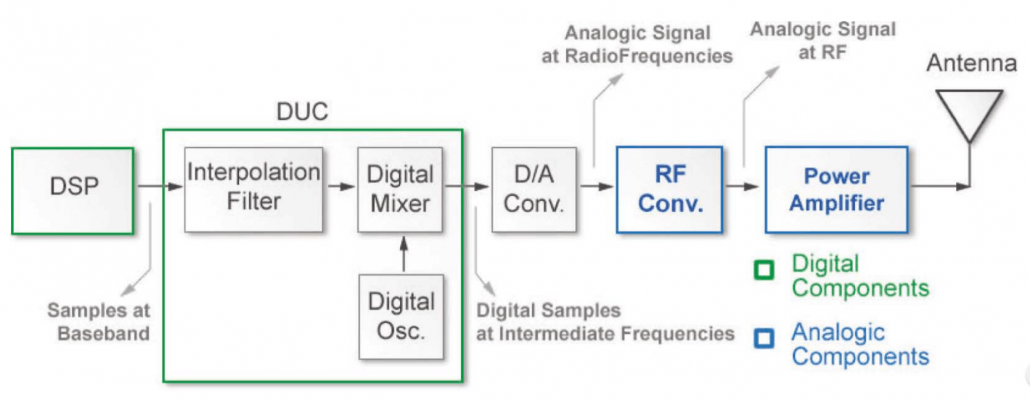
ref: www.researchgate.net/
Different types of SDRs
SDRs mainly can be categorized into two types:
- SDR Transceivers
- SDR Receivers
SDR Transceivers
SDR Transceivers are able to both transmit and receive radio signals. Let’s look at some SDR Transceivers offered by Seeed Studio.
HackRF One
HackRF One is a Software Defined Radio (SDR) peripheral capable of transmission or reception of radio signals from 1 MHz to 6 GHz, designed to enable test and development of modern and next-generation radio technologies. HackRF One covers many licensed and unlicensed ham radio bands. HackRF One is an open-source hardware platform that can be used as a USB peripheral or programmed for stand-alone operation.
HackRF One works as a sound card of the computer. It processes Digital Signals to Radio waveforms allowing the integration of large-scale communication networks. It is designed to test, develop, improvise, and modify the contemporary Radio Frequency systems.
YARD Stick One
YARD Stick One (Yet Another Radio Dongle) can transmit or receive digital wireless signals at frequencies below 1 GHz. It uses the same radio circuit as the popular IM-Me. The radio functions that are possible by customizing IM-Me firmware are now at your fingertips when you attach YARD Stick One to a computer via USB.
YARD Stick One comes with RfCat firmware installed, courtesy of atlas. RfCat allows you to control the wireless transceiver from an interactive Python shell or your own program running on your computer. YARD Stick One also has CC Bootloader installed, so you can upgrade RFCat or install your own firmware without any additional programming hardware.
SDR Receivers
SDR Receivers are able to only receive radio signals. Let’s look at some SDR Receivers offered by Seeed Studio.
SDRPlay Radio Spectrum Processor 2
The SDRPlay Radio Spectrum Processor 2 is a powerful wideband full-featured SDR which covers all frequencies from 1 kHz up to 2 GHz. This enhanced version of the popular RSP1 provides three software selectable antenna inputs, & new stability and clocking features ideally suited to industrial, scientific & educational applications.
Combined with the power of SDRuno receiver software this versatile receiver can monitor up to 10 MHz of spectrum at a time. The RSP2 is housed in an RF shielded robust plastic case.
KiwiSDR Board and Kit
KiwiSDR is a software-defined radio (SDR) covering shortwave, the longwave & AM broadcast bands, various utility stations, and amateur radio transmissions, world-wide, in the spectrum from 10 kHz to 30 MHz. The KiwiSDR is a custom circuit board (cape) you connect to the BeagleBone Green or BeagleBone Black computer. You simply add an antenna, power supply and network connection.
The KiwiSDR is available in two versions:
Both versions include software supplied on a micro-SD card.
An HTML5-capable browser and internet connection will let you listen to a public KiwiSDR anywhere in the world. Up to four people can listen simultaneously to one radio — each listener tunes independently.
Advantages and Disadvantages of SDRs
Just like any other technology, there are advantages and disadvantages when using Software Defined Radio.
Advantages of SDR Technology
- Able to achieve very high levels of performance.
- Able to change performance by updating the software (however, it will not be possible to update hardware dependent attributes though).
- Able to reconfigure radios by updating software
- Able to use the same hardware platform for several different radios.
Disadvantages of SDR Technology
- ADCs limit the top frequencies that can be used by the digital section
- The basic platform may be expensive for very simple radios
- Both hardware and software skills are required for the development of an SDR
But What is Software Controlled Radio?
Software Defined Radio (SDR) should not be confused with Software Controlled Radio.
Software Controlled Radio is radio in which some or all the physical layer functions are controlled by software. Which means it is like a traditional radio, but with software controllability of the exciting hardware.
On the other hand, in Software Defined Radio, most of the hardware components exciting in traditional radios are replaced by software methods and therefore it is very different from Software Controlled Radio.
What do you need to set up an SDR?
Now that we learned what SDR means, let’s dive into setting up a Software Defined Radio. You basically need three components for this.
- SDR
- Antenna(s)
- Computer Running SDR Software
We have already talked about SDRs before. Now, let’s look at the different antennas that you can use with SDRs.
Antenna(s)
When you are using an SDR Receiver or Transceiver, it is important to connect antennas in order to receive and transmit radio signals for long distances.
We offer the following antennas for SDR and you can choose them according to your requirements.
- Omnidirectional 4G/LTE SMA Antenna
- 2.4GHz Whip Rubber Antenna
- Rubber Duck UHF 400-900MHz SMA Articulated Antenna
- Directional Patch 5.8Ghz SMA Articulated Antenna
- Directional Patch 2.4Ghz SMA Articulated Antenna
SDR Software
There are various different SDR Softwares and you can choose the radio software based on the SDR product you choose to use.
Here is a list of some of the SDR software available:
- SDR#
- HDSDR
- SDR-RADIO.COM V2/V3
- Linrad
- GQRX
- Studio1
- SDRUno
and much more.
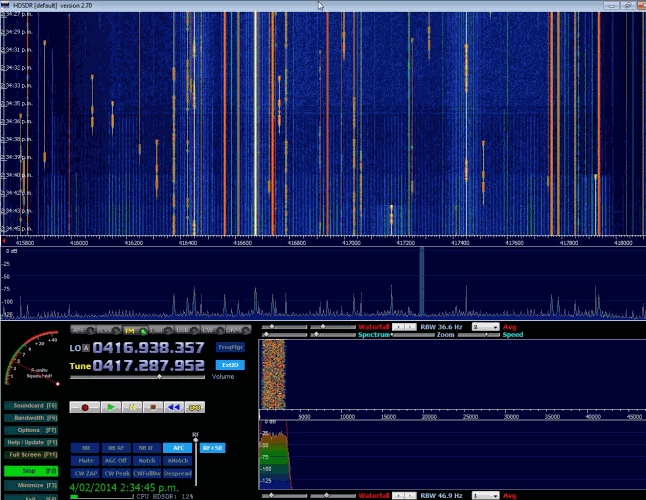
ref: www.rtl-sdr.com
What can you do with SDR?
You can do various different things using an SDR as follows:
- Receive broadcast radio
- Amateur radio
- Radio astronomy
- Track ships via AIS transmissions
- Track aircraft via Mode S transmissions
- Set up a DRM transmitter
- Build a GSM network
- Experiment with LTE
- Learn how Global Navigation Satellite Systems work
Conclusion
We hope this blog was helpful to educate you with SDR Technology and looking forward to seeing building exciting projects using this technology!