Wio Terminal Community Project Collection
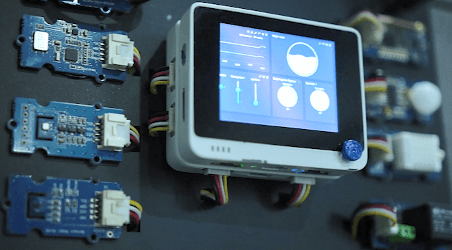
Wio Terminal is an ATSAMD51-based microcontroller with wireless connectivity supported by Realtek RTL8720DN. It is equipped with a 2.4” LCD Screen, onboard IMU(LIS3DHTR), Microphone, Buzzer, microSD card slot, Light sensor, and Infrared Emitter(IR 940nm).
Since the release of Wio Terminal, we have seen many creative projects from the community. We collected various projects in this post and hope some of them will inspire you!
October 22th, 2020 Updated: high accuracy Wio terminal attitude indicator by @FenyiShi
October 15th, 2020 Updated: Running the Adafruit Uncanny Eyes on Wio Terminal
October 15th, 2020 Updated: Wio Terminal Weather station using BME280 and PlatformIO by @survivingwithan
October 15th, 2020 Updated: Drawing Japanese in Wio Terminal using LovyanGFX v0.2.3 by @lovyan03
September 27th, 2020 Updated: Playing Wio Terminal’s BLE with Blynk and RGB strips!
check the full tutorial here!
September 27th, 2020 Updated: Controlling servo whilst reading accelerator readings on Wio Terminal using BLE on Blynk!
September 27th, 2020 Updated: Hack Your Car With Wio Terminal and CAN Bus by Longan Labs

September 27th, 2020 Updated: LCARS SmartHome SmartSensor Using WioTerminal by @KeHo_Software
September 10th, 2020 Updated: 12-key Keyboard Using Wio Terminal by @carcon999
September 10th, 2020 Updated: Air quality Monitoring Station with Wio Terminal by Salman Faris
The Air Quality Terminal can be used as an indoor air quality meter to monitor VOCs, CO, NO2, C2H5CH, Temp and Humidity.

August 27th, 2020 Updated: WiFi Analyzer that can also scan 5 GHz Network by @moononournation
August 20th, 2020 Updated: Create A Retro Game in ArduPy for Wio Terminal by @ezContents
August 20th, 2020 Updated: How to Make a Contactless Temperature Monitor By Rei Vilo

July 30, 2020 Updated: pycalculator by CircuitPython on WioTerminal!
July 30, 2020 Updated: Connect Wio Terminal with BeagleBone Green and make an automotive dashboard
July 30, 2020 Updated: Egg Timer with Pictures
July 23, 2020 Updated: Wio Terminal-based Easy Smart Home Automation System
July 23, 2020 Updated: Playing Big Buck Bunny on WioTerminal with Raspberry Pi 4
July 23, 2020 Updated: Bling-Bling DIY Keyboard
July 23, 2020 Updated: Play SuperMario Retro Game on Wio Terminal
July 23, 2020 Updated: Wio Terminal-Based Environment Monitor System
July 16, 2020 Updated: ExtFlashLoader v0.1.2, A Library to Access External Flash in Wio Terminal and A Sample Sketch to Enable Loading Applications from TF Card
July 9, 2020 Updated: Use Wio Terminal to Build an Open Source USB Monitor
July 2, 2020 Updated: DIY mini Blinking keyboard using Wio Terminal & Original Keycaps
July 2, 2020 Updated: A comparison of TFT_eSPI & LovyanGFX
June 18th, 2020 Updated: Made the Main Character of the Default Game Stronger and Made it Easier to Play
June 18th, 2020 Updated: The 3D-printed Case for this Artificial Nose is now Finished!
June 11th, 2020 Updated: Run LovyanGFX, a High-Speed GUI(Graphical User Interface) on Wio Terminal
June 11th, 2020 Updated: Turn Wio Terminal into an Oscilloscope
June 11th, 2020 Updated: DIY USB Keyboard
June 11th, 2020 Updated: Check this 3D printed enclosure for the artificial nose project!
Artificial Nose that can Discern Different Kinds of Rum or Scotch
Projects by Homemadegarbage
Thanks homemadegarbage (twitter: @H0meMadeGarbage) for sharing the below projects in his blog Wio Terminal を使ってみた, and Wio Terminal でパルスオキシメータを制作. We have got authorized from him and translated his guides to the English version. Let’s have a look!
TV Remote Controller
For detailed tutorial, check here: Three Entry-level Demos Help You Get Started with Wio Terminal Quickly
Pulse Oximeter
There is also a guide about How to Build a Cost-effective Pulse Oximeter with Wio Terminal and MAX30105 Sensor.
Weather Forecast
Run TinyGO on Wio Terminal
Use LovyanGFX, a High-Performance Graphics library on Wio Terminal
Tipsy Glass
Gaming
Printer
GPS Navigator
Water Level Detector
Machine Learning on Wio Terminal
A non-invasive solution for hot flashes during menopause using machine learning made by Naveen. Learn more at here.
If you also make some awesome projects using Wio Terminal, don’t hesitate to @seeedstudio on Twitter or leave a comment!



