Seeeduino XIAO Resources Roundup. What will be your next project idea made by Seeeduino XIAO?
Good News! Now we provide free shipping for Seeed Studio XIAO!
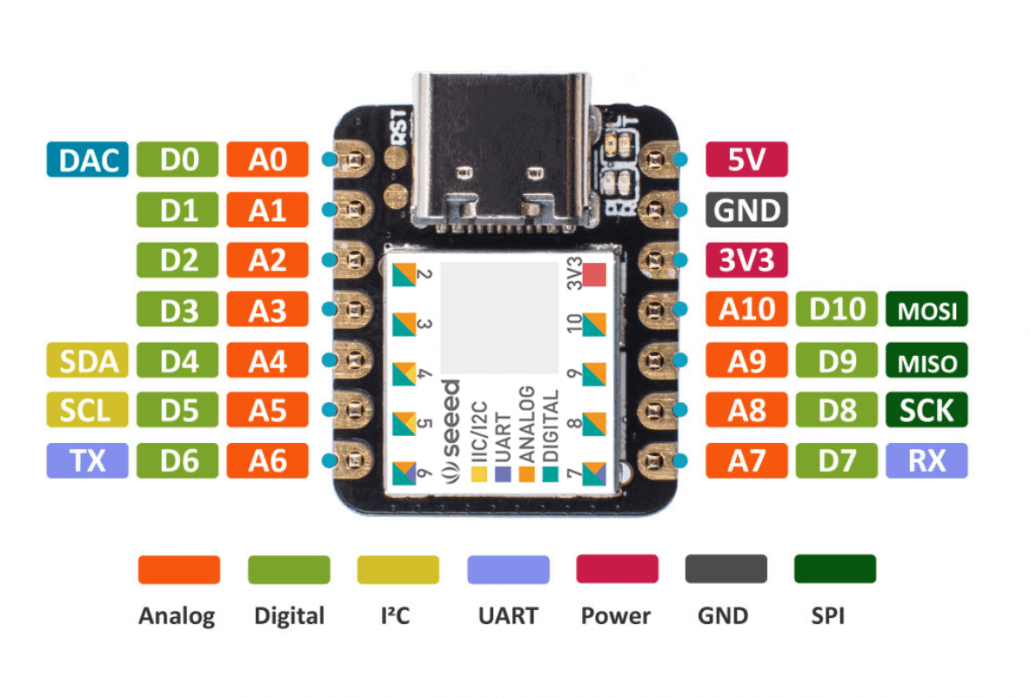
Seeeduino XIAO is the smallest Arduino compatible board in Seeeduino Family. It is an Arduino microcontroller that is embedded with the SAMD21 microchip. The interfaces of Seeeduino XIAO is rich enough in such a tiny Dev. Board as well.
We are keeping collecting various projects and updating resources made by Seeed team and the community. We are glad to see you like Seeeduino XIAO! Don’t hesitate to let us know more add-ons you are looking forward to on our forum! We also released Grove Shield for Seeeduino XIAO to help you extend the more possibilities. Let’s take a look at what community made so far with Seeeduino XIAO! We will also keep updating this blog with more and more projects. Please stay tuned with us!
- 1. Getting Started
- 2. Software & Hardware Updates
- 3. Tutorials
- 4. Community Projects Collection
- 5. Helpful Resources
1. Getting Started
Wiki for Seeeduino XIAO – Arduino Microcontroller – SAMD21 Cortex M0+
This is the wiki page for this product, which will show you how to use the product, as well as details about the software and hardware.
2. Software & Hardware Updates
- Get started with CircuitPython on Seeeduino XIAO.
- Github: Updated the uploading tool for Wio Terminal and Seeeduino XIAO, fixing the problem of the uploading processing being interrupted.
- SPI Communication on Seeeduino XIAO
3. Tutorials
- How to use Seeeduino XIAO to log in to your Raspberry Pi? – No USB to Serial cable required
- How to Make a Fruit Piano on Seeeduino XIAO’s Q-Touch Function
- Use Seeeduino Xiao to make a Pocket Distance Alarm – making sure others stay one meter away
- TinyUSB is Awesome! And tutorial about how to use it in SAMD21 board
- Seeeduino XIAO Serial Communication Interfaces (SERCOM) – Copyright (c) 2013 – 2020, Michel Deslierres
- TINYGO: Documentation for the machine package for the Seeed Seeeduino XIAO
4. Community Projects Collection (keep updating)
December Update:
Seeeduino XIAO (SAMD21) Tiny Arduino Board, Getting Started Tutorial & Arduino IDE by educ8s.tv
How to install CircuitPython on the Seeeduino Xiao Board (SAMD21) by educ8s.tv
Seeeduino XIAO – 32-bit Arduino-compatible Microcontroller by DroneBot Workshop
Bill introduced program XIAO using the Arduino IDE and how to set it up and use common Arduino code with the XIAO.
September Update:
BY MICHAEL KLEMENTSPOSTED ON SEPTEMBER 28, 2020
DIY SMART INDOOR PLANT BASE – KNOW WHEN YOUR PLANT NEEDS WATERING -By MICHAEL KLEMENTS
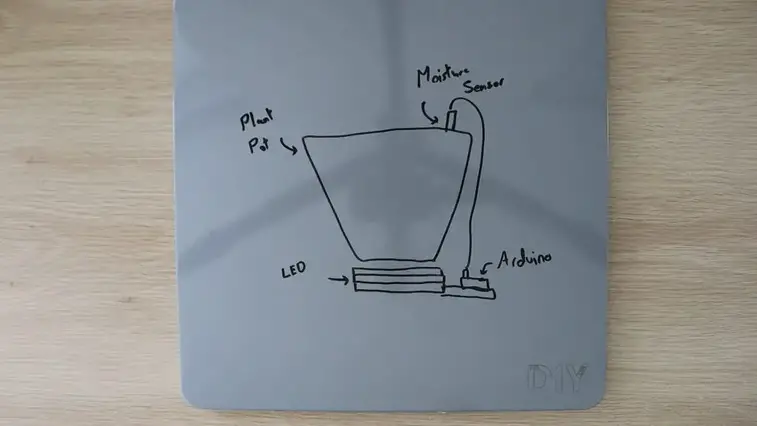
“The indicator layer would be lit up in green when the plant had enough water and red when it needed more water. I could also create a colour fade between these two limits as a sort of level indicator. So a greeny-yellow would mean that there’s still a fair amount of water, while an orangy-yellow would mean that you’d need to water the plant soon.
” — By MICHAEL KLEMENTS
Seeed XIAO By Timm Murray
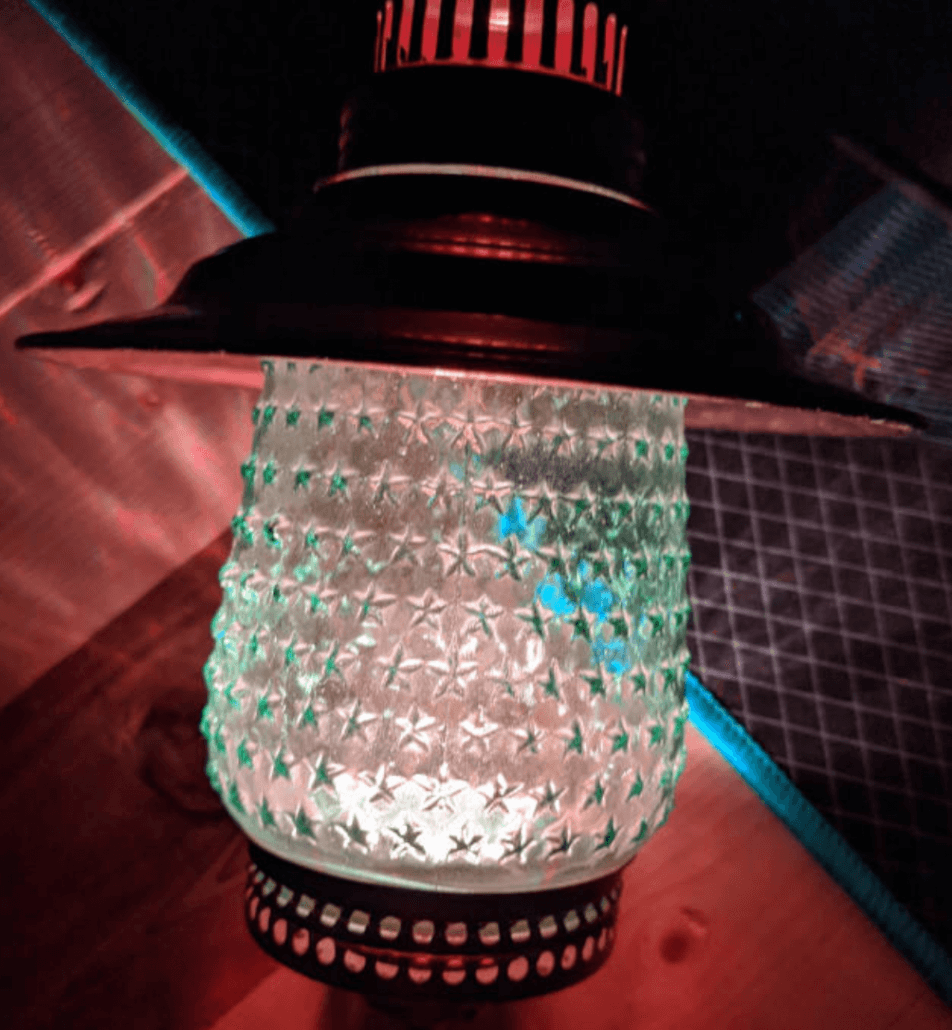
August Update:
“Once it arrived, the board was easy to setup. Pin headers come in the package, but will need to be soldered. Their wiki page for the board was easy to follow, especially if you have previous experience with Arduino-based boards. Programming is done through the Arduino IDE, using a plugin that provides the right compiler environment and firmware flasher. Many new boards are preferring the free version of Microsoft Visual Studio with PlatformIO, but Seeed is choosing to stick with Arduino’s IDE for this one.”
“Complicated libraries like this are often made for Arduino boards first, and everything else second, so I was bracing myself for a long debugging session to figure out compatibility. My worry was unnecessary, as the Adafruit Neopixel library worked without a hitch.” — Seeed XIAO By Timm Murray
Build the Zephyr kernel and the Hello World sample application
Evaluating Different Development and Prototyping Boards for Wearable Applications By Clive “Max” Maxfield, Digi-Key’s North American Editor
Wire Seeeduino XIAO with a LiPo battery, and made a beaded bracelet frame by @GeekMomProjects
Seeeduino xiao’s USB host by @M2fumi
July update:
Seeeduino XIAO is a Tiny Arduino Zero Compatible Board with Battery Support – by CNX SOFTWARE
Seeeduino XIAO – A small & powerful microcontroller! by Cyan Infinite

Ever needed a microcontroller that is small for projects with low power consumption, but more powerful than a Arduino Uno? Seeeduino XIAO could be a potential candidate, with a 32Bit microcontroller onboard.
Seeeduino XIAO Pinout, specifications, & Programming using Arduino IDE by Engr Fahad
June 10th, 2020 Update: 12×12 ping pong ball array using Seeeduino XIAO via Max’s Cool Beans Blog
“In the case of my 12×12 ping pong ball array, I opted to use the Seeeduino XIAO, which is the size of a regular postage stamp (less than half the size of an Arduino Nano), but which boasts a 32-bit Arm Cortex M0+ processor running at 48 MHz with 256 KB of flash and 32 KB of SRAM, and which costs only $4.90 (see my column:https://www.clivemaxfield.com/say-hello-to-the-seeeduino-xiao/ )”
June 10th, 2020 Update: Simulate a bike ride to places you wanna go in Google Street View.
” 動機
エアロバイクは、TV兼PCモニターが正面にあるので、ストリートビューを開く。
- USBキーボードをエアロバイクのハンドルに置き、進むたびに↑↑を連打。 →なんか、カーソルキーしか使わないのにジャマ。
- ころがっていたWiiコントローラー&ヌンチャクをBluetoothでPCに接続。ヌンチャクで↑↑で進む。 →やっぱり、こいだら前に進ませたい。
と悩んでいたところ、
@ie4 さんの記事を見つけた! これはすごい。 やってみよー。
https://qiita.com/ie4/items/130308793444bd98179f” — via @dattaman9
June 10th, 2020 Update: Seeeduino XIAO+CircuitPython
Build a simple USB HID Macropad using Seeeduino Xiao & CircuitPython via Andy Warburton
I recently got into Mechanical Keyboards and thought it would be fun to build my own 8 key mechanical macropad. The process is pretty easy and made even easier with the addition of the Seeduino Xiao which is super cheap and has enough inputs to create a decent sized keypad without the complexities of figuring out how to code a matrix (which if you feel like doing you could create a pad of up to 25 keys with this tiny device!). Lets do this!
Andy Warburton
An update of the Grove Shield for Seeeduino XIAO
Connect LEDs to all I / O pins of Seeeduino XIAO. Based on the fact that IOH of SAMD21 is 2mA, use 1.5Kohm which is not usually used for the current limiting resistor.
Light control using Seeeduino XIAO
POV display using Seeeduino XIAO
Lighting up the crystal stone!
Also, special thanks to @nanase_coder for his detailed getting started guide of Seeeduino XIAO shared on Qiita. We just got authorized from @nanase_coder and will soon translate the guide to the English version. Please let us know what other guides you are looking forward to!
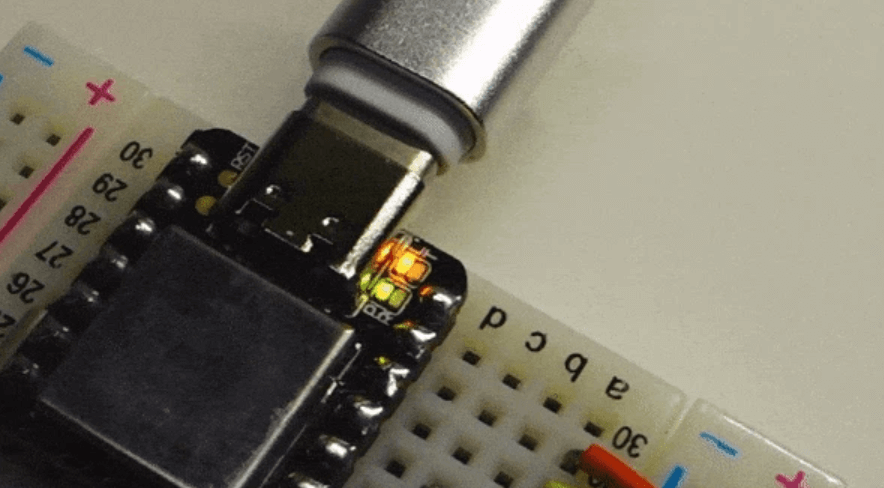
5. Helpful Resources
- [PDF] Seeeduino XIAO Schematic
- [PDF] ATSAMD218A-MU datasheet
- [ZIP] Seeeduino KiCAD Libraries
- [LBR] Seeeduino Eagle Libraries
 Looking forward to the cool ping pong project!!
Looking forward to the cool ping pong project!!  (@seeedstudio)
(@seeedstudio) 
 (@NotEnoughTECH)
(@NotEnoughTECH) 

