What does Grove Mean? Why Grove?
From time to time, we are constantly being asked by users, what does Grove mean?
To answer that question, we need to go back to why we named it Grove in the first place, and then let’s talk about the idea behind the name.
Name of Grove
When Seeed was founded, the system was named after the plant line. For example, our wiki was first called Garden.
In English, the word Grove means a small group of trees. When you plug multi grove modules into the Grove Base Shield, it just looks like a small group of trees. So we name it grove.
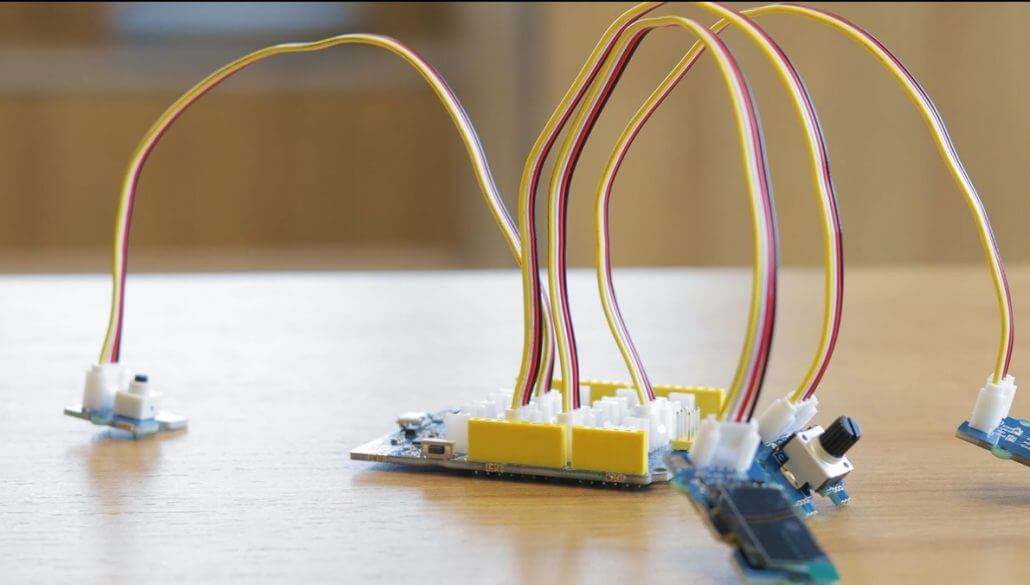
Meanwhile, you can see the Grove icon at the back of each grove module. The icon also looks like plants grow. We believe with the help Grove, the imagination, creation and electronic design capabilities of makers/students/artists/engineers will grow.

That’s the story behind Grove’s name. Isn’t it a little unexpected?
Next, let’s talk about Why Grove.
Why Grove users love it?
Why do more and more people choose Grove?
Why is it that once they use Grove they can never go back?
Well, to put it simply, we believe it’s all about the significant advantages of Grove.
Advantages of Grove
Easy to Use & Rapid Prototyping
To work with Grove, you hardly need to care about hardware connections. All the things you need to do is plug and unplug. Just say goodbye to breadboard, to troublesome soldering and no complicated wiring. Grove users can focus on coding and creating.
You can quickly build an Arduino project in less than five minutes. And there’s absolutely no need to worry about connection errors.
Cross-Platform Support
All the grove modules support Arduino, we provided Arduino library or demo code for Arduino and compatible board.
Most Grove modules also support Raspberry Pi. We have an easy-to-use Grove python library for Raspberry Pi.
Click Grove.py to check.
Meanwhile, we have many Grove modules support micro:bit /BeagleBone/ linklt One and more platforms.
To work with these platforms, usually, we need a Grove breakout board. You can consider it as the bridge between the platform and the Grove module.
It’s just a two-step work:
- Step1, plug the shield or hat into the motherboard;
- Step 2, plug the Grove modules into the shield or hat.
Then you are free to go! Easy peasy.
Actually, our engineers have done lots of work to make this happen. For instance:
Even if the Arduino board, different Arduino boards use a different microcontroller, which may lead to different I/O level. We’ve added onboard IO level shifter circuit for most new Grove modules so that those Grove can support both 3.3 and 5 voltage.
Standardized Interface and Dimensions
Standardized Interface
The standardized interface means all module cables and interfaces are common to all. Digital, Analog, UART, and I2C all use the same 4-pin interface of the same size and pin pitch.
With a single Grove cable, you can connect any Grove module with any Grove shield/hat. You don’t need to spend time selecting matching wires and interfaces anymore.
Standardized Dimensions
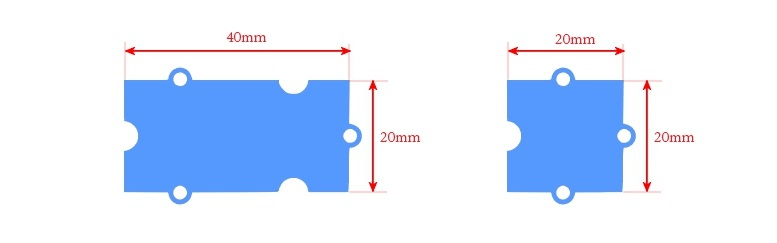
Most grove modules have the same dimensions. Typically, Grove modules come in 20x40mm and 20x20mm sizes. So you can fix them in the cardboard with nylon nuts and bolts. Or you can fix Grove modules with Rivet.
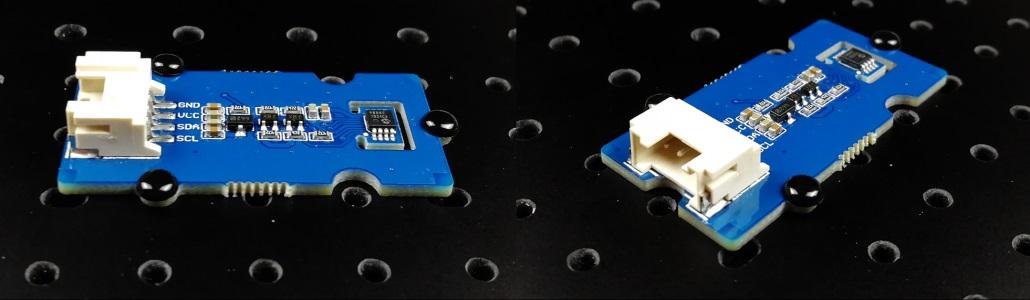
Best of all, with the help of Grove wrappers, You can play Grove just like Lego bricks. Actually, the first generation Grove is called electronic bricks.
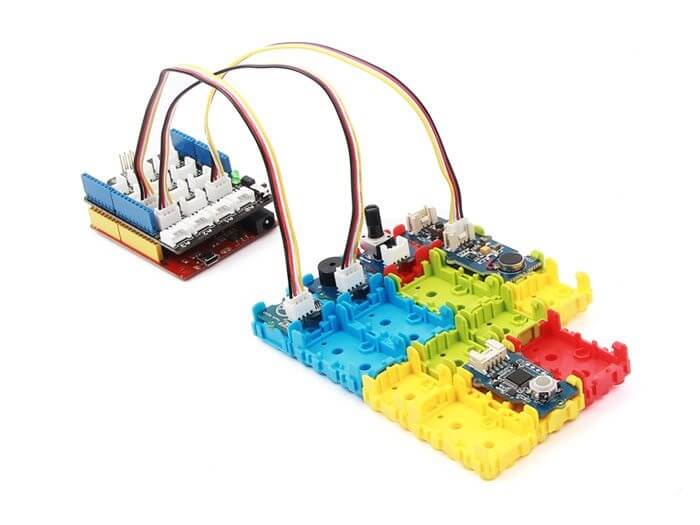
At last, we just hope Grove helps you learn better, and we hope you enjoy it.