Best Electronics Kits for Kids, Beginners & STEM Education Based on Micro:bit, Grove Zero, and Arduino #Learn from Home
Apply the coupon code [LFH2020] to enjoy 15% OFF for Arduino nano, Arduino Uno, and all products listed on the page of Learn from Home!
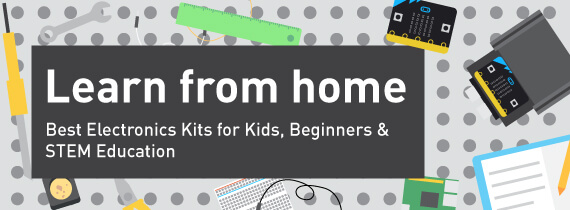
Affected by the COVID-19 outbreak, more and more people choose to stay at home. You might have learned a lot about how to protect you and your family against the new coronavirus, like washing your hands properly, avoid touching your faces… But have you considered how to save you and your family from the boredom of staying at home, and how to make good use of this period?
There are plenty of things you can learn while staying safe and sound at home. No matter you are a parent who wants to enjoy family time and provide a safe environment for children to build their curiosity and confidence in electronics, or a beginner who wants to step in the magic world of electronics but are lack of time and energy, it will be a great chance to get started without getting distracted by the outside world.
In this guide, we will introduce a lot of practical kits to help children and students foster an interest in STEM education, and learn micro-controller programming & electronic engineering at home easier. All of them are equipped with detailed tutorials and various samples so no need to worry about how to make the first step!
In this guide, we will be covering these various topics:
1. Best Electronics Kits for Kids & educators:
- For Age 7-12: Get Started with Grove Zero
- For Age 9+: Expand Cool and Amazing Functions of micro:bit
2.Recommended Arduino-based Robotics Kits for Beginners & DIY Robotics Hobbyists
1.Best Electronics Kits for Kids & educators
1.1 For Age 7-12: Get Started with Grove Zero, A Line of Programmable Electronic Building Blocks
Glad to know that your child has developed an interest in electronics at such an early age! Want to help them bring their creative ideas to life without worrying about the danger of soldering or tangled jumper wires? Grove Zero will be the best choice!
1.1.1 What is Grove Zero?

Grove Zero is a line of programmable, snap-together electronic building blocks that combine easy magnetic connections with graphical programming software to implement functional and basic designs. Grove Zero is a great tool both for developing a child’s creativity and for teaching STEM concepts. Let’s take a look at this video and have a better understanding of what it is!
1.1.2 Why You Should Choose Grove Zero?
- Multi-directional magnetic “snap-together” connections which make it easy for younger children to use, with no wires to tangle up.
- A wide range of modules to meet the needs of a great variety of creative projects.
- Color-coded by function: pink for control, blue for input, white for output, and green for battery.
- The Grove Zero Main Control Board has a comprehensive default loaded program. With any combination of input and output modules, you can instantly create a variety of interesting projects.
- Supports graphical programming, making it easy for kids to design custom programs for their own projects.
- Kits include a LEGO-compatible base block for kids to integrate LEGO into their creative projects.

1.1.3 Programming Platform: Codecraft, A Scratch 3.0 based Graphical Programming Tool
To start with, we would like to take about why Graphical Programming is suitable for STEM education. The graphical approach in programming enables programming by simply “dragging and dropping” blocks. Compared to traditional text-based programming, it replaces text by blocks and symbols, which is much easier to understand without requiring any programming background. It allows not only children but also adults to learn programming with more fun but not complicated texts and codes.
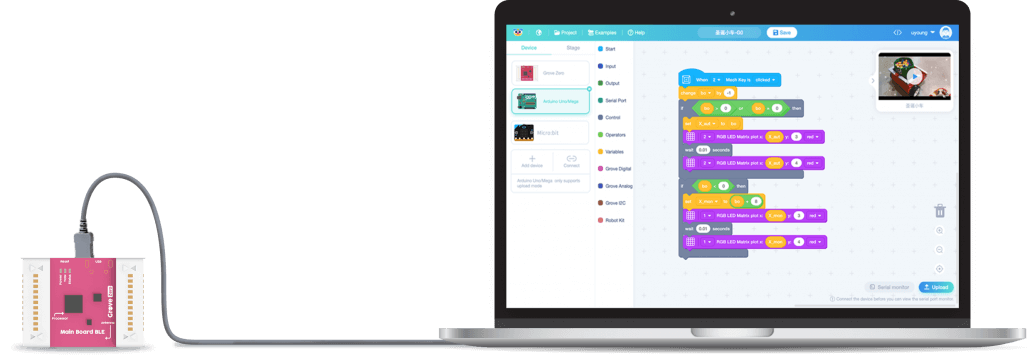
Codecraft is a graphical programming software suitable for kids ages 6-18, who are learning to program. In addition to program interactive games or animations, Codecraft also supports a variety of common hardware devices, enabling hardware and software integration, which makes programming even more fun!
- Supports multiple hardware devices
- Artificial Intelligence & Deep Learning capability
- Switch between multiple programming languages
- Example code provided
- Cross-platform Software
Wanna have a try? Check here!
MAKE2LEARN:Online Learning Platform for STEM educators and programming hobbyists

TinkerGen, the developer of Craftcode, has created an online learning platform called Make2Learn which contains various course materials for a wide range of STEM educators and programming hobbyists. You can view online or download the included videos, lesson plans and source code once you activate a course.
1.1.4 Recommended Kits to Get Started with
Grove Zero Bit Kit micro:car V2.0

This kit includes a micro:bit car shield and other important Grove Zero modules to let you make a compact and cool car robot in a few seconds. Only using a magnetic snap together contacts, the micro:bit can be turned into a control board for Grove Zero modules, that is to say, without soldering or wires to tangle up, you can connect a servo or a sensor to the micro:bit through a simple magnetic snap!

Grove Zero Car Kit makes it easy for you to assemble a color line following car. The car is constructed with only 4 modules through snap-together magnetic connections; the color line follower, chassis, mainboard, and battery. The kit also comes with interesting game maps for kids who are aged 6 or older to develop their skills and knowledge in maths, problem-solving and programming.

This kit includes 9 Grove zero modules and is designed for kids who are beginners to graphical programming and robotics. Among these modules, the light sensor, sound sensor, and twin-button module are what we call input modules; while the buzzer, RGB LED, LED matrix and servo are categorized as output modules. By connecting one or more modules to the included mainboard and battery module, you can implement a lot of your exciting and fun projects!
1.2. For Age 9+: Expand Cool and Amazing Functions of micro:bit

Micro:bit is a pocket-sized microcontroller designed for kids and beginners learning how to program, letting them easily bring ideas into DIY digital games, interactive projects, and robotics. You can use your BBC micro:bit for all sorts of cool creations, from robots to musical instruments – the possibilities are endless.
It is a must-have for you to get started with visual programming using MakeCode or Codecraft. To get one, check BBC micro:bit worldwide reseller list here.
However, to expand the possibility of micro:bit and allows children to bring their creative ideas to life, a single board is far from enough. Here we collect some awesome expansion boards and kits, the Bit Series, to help kids integrate their micro:bit with the plug-and-play Grove ecosystem, and expand cool and amazing functions of micro:bit.
With the help of Bit series, children can develop their understanding of open-source hardware as well as programming skills. It is of great importance for children to exercise creative thinking and use their hands as they design their own customizing functions through graphical programming.
What is Grove?
No jumpers or soldering required, Grove makes it easier to connect, experiment, and simplify the prototyping process. Seeed has developed more than 300 plug-and-play Grove modules, covering a wide range of applications that can fulfill a variety of needs. If you want to know which Grove modules are compatible with micro:bit, please check here.
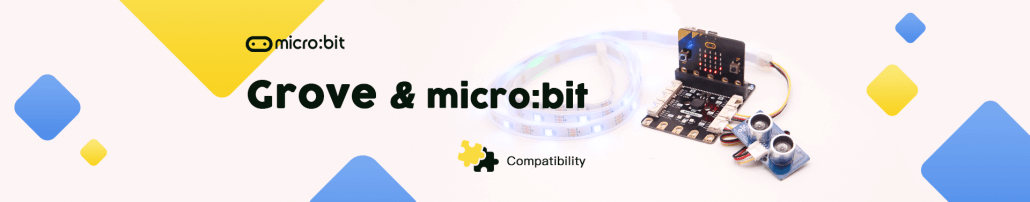
Expansion Boards: Bit Series
BitMaker – Grove Expansion Board for Micro:bit (6 Grove ports)

BitMaker is an expansion board for micro:bit. It is designed for micro:bit users to discover cool and amazing functions of micro:bit. It’s very easy to use – you just have to slide it into the micro:bit and then connect your chosen Grove module to a connection port. There is also a lite version with 3 Grove ports if you need a compact extension board.
Bitwear – Smart Wearable for micro:bit

BitWear is a low-cost compact accessory for micro:bit users to make tiny and fun wearable gadgets. There is a vibration motor, a buzzer, and an addressable RGB LED on board, all designed for your fun wearable projects. The board also allows you to turn off the motor and pixels with switches so you can use the touch pins or the breakout holes for other uses.
There is also a BitWearable Kit contained an additional Nylon Strap, making it easier for you to build your own wearable project.
BitGadget Kit – Grove Creator Kit for Micro:bit

BitGadget Kit includes a BitMaker and up to 9 different Grove modules. Speaking of the difference between BitGadget Kit and Bitstarter kit, the BitGadget Kit is more suitable for micro:bit intermediate learners with more Grove modules allowing further exploration.
BITCAR – Autonomous Line Following & Obstacle Avoiding Car for micro:bit

The car constructed from the kit not only includes functions like line following, obstacle avoidance, and remote control but can also do a wheelie with the help of inertia! Show me another DIY car that can do this!
The chassis of the car has a collection of useful modules built in, such as the buzzer, line follower and programmable RGB LEDs. To encourage further exploration, two spare connection ports are included on the underside of the chassis so kids can connect additional Grove modules like a proximity sensor, temperature sensor or speech recognition module to the car.
BitPlayer – Micro:bit Game Controller

BitPlayer provides you inspiration and excitement to make creations such as a portable piano or a smart calculator.
BitPlayer is easy to hold and use, with a 2-axis joystick-like Gameboy or PSP controllers, it also includes another 6 programmable buttons labeled as L, R, A, B, C and D. For an immersive and interactive experience, the BitPlayer itself features a buzzer, a vibration motor, and a Grove I2 C port to connect additional peripherals like an OLED display.
Let’s take a look at this demo using BitPlayer to control BitCar!
2.Recommended Arduino-based Robotics Kits for Beginners & DIY Robotics Hobbyists
If you already have experience with electronics, these projects we introduced before must be a piece of cake for you! We also prepare some Arduino-based Robotics kits with more components and modules for further exploration. Some of them support graphical programming, making them a powerful STEM Educational Robot Kit for kids, while some of them are for intermediate or advanced learners with upper programming skills. Whether you are equipped with advanced knowledge of electronics, or a DIY hobbyist who is new to robotics, we hope you can find a suitable kit and have fun at home!
AlphaBot, Basic robot building kit for Arduino

This kit comes with controller board UNO PLUS, AlphaBot robotic platform (line tracking, obstacle avoidance, speed measuring, IR control), and ultrasonic sensor. While utilizing UNO PLUS as a controller board, this kit is based on the Arduino software/hardware open-source platform. Combined with the modular design, it’s an ideal platform to get started with Arduino robot.
Q-Scout Robot Building Kit Line Follower

Qscout is an entry-level robot building & coding kit. This cute robot has a 20-minute building time, along with a Scratch 3.0 based graphical coding environment. Featuring ultrasonic obstacle dodging and automatic line tracking, Q-scout is fun scientifically with expanding capabilities. Q-scout is the best option as a kid’s first robot. This kit is also Graphical Programming compatible and fixes well with Lego.
mBot Ranger – Transformable STEM Educational Robot Kit

Have you wondered about how great it would be if you can programming via iPad? mBot Ranger would be your choice! mBot Ranger Robot Kit is a three-in-one STEM educational robot kit that supports 3 building forms: robot tank, three-wheel racing car, and a self-balance car. Program & Control mBot Ranger via iPad, tablets, or laptops to start your exploration!
Robobloq Qoopers 6-in-1 Transformable Robot Kit

Do you want to build your own robot, but hate the wriggling cables and the rugged circuit boards? Then you’ll like Qoopers. Qoopers is a transformable robot with extensive DIY capacity and is made with anodized aluminum to have a mature look. Qoopers is also an expanding aluminum construction platform. You can build your own robots with growing options of sensors and parts, and go endless with your imagination.

The Arduino Engineering Kit includes three cutting-edge Arduino-based projects so that students can learn fundamental engineering concepts, key aspects of mechatronics, and MATLAB and Simulink programming. These projects will challenge them intellectually and help them develop physical engineering skills.
There are more kits for STEM education and robotics here! Apply the coupon code [LFH2020] to enjoy 15% OFF for Arduino nano, Arduino Uno, and all products listed on this page.
We will keep updating this LEARN FROM HOME topic and feel free to tell us if you have any electronics-related topics you would like to learn while staying at home. Stay tuned with us and maybe next post will strike you!
