Non-contact Switch for Public Water Dispenser – Using Arduino Uno Rev3
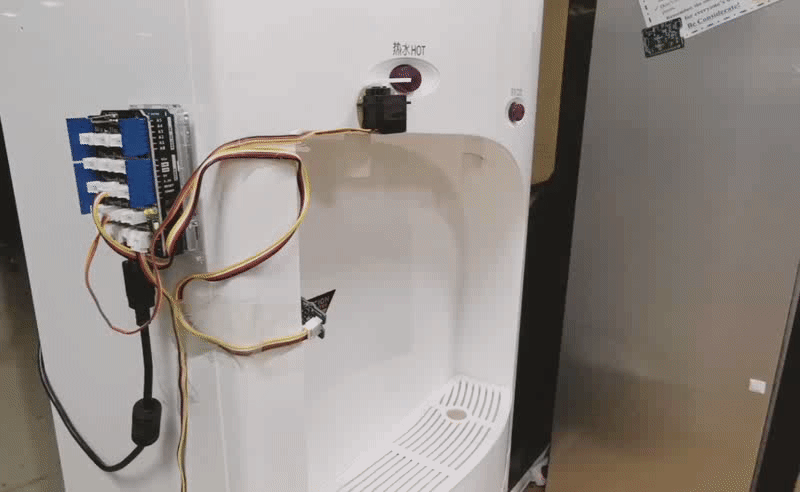
Maintaining hand hygiene and washing hands are the most important personal hygiene measures to prevent the new coronavirus. In daily life, we inevitably touch various public facilities, such as the switch of the company’s water dispenser. Since drinking water is everyone’s daily and you need to touch the switch of the dispenser many times a day. In order to avoid cross infection caused by bacterial virus transmission as much as possible, I made the simplest automatic sensor switch on my Arduino and shared it with you.
Hardware
Grove Base Shield V2.0 for Arduino X1
Grove – IR Distance Interrupter v1.2 X1
Grove – Rotary Angle Sensor X1
USB Cable X1
Power Bank X1
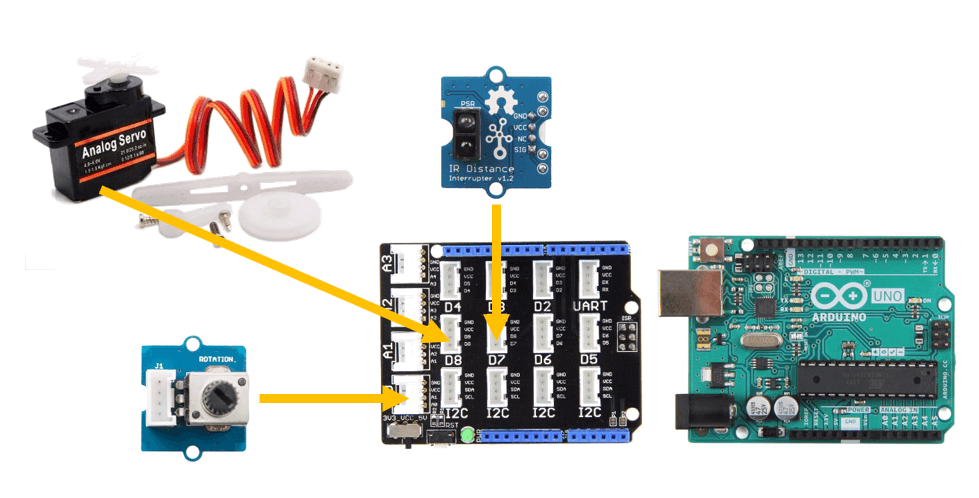
Software
Arduino IDE
Coding
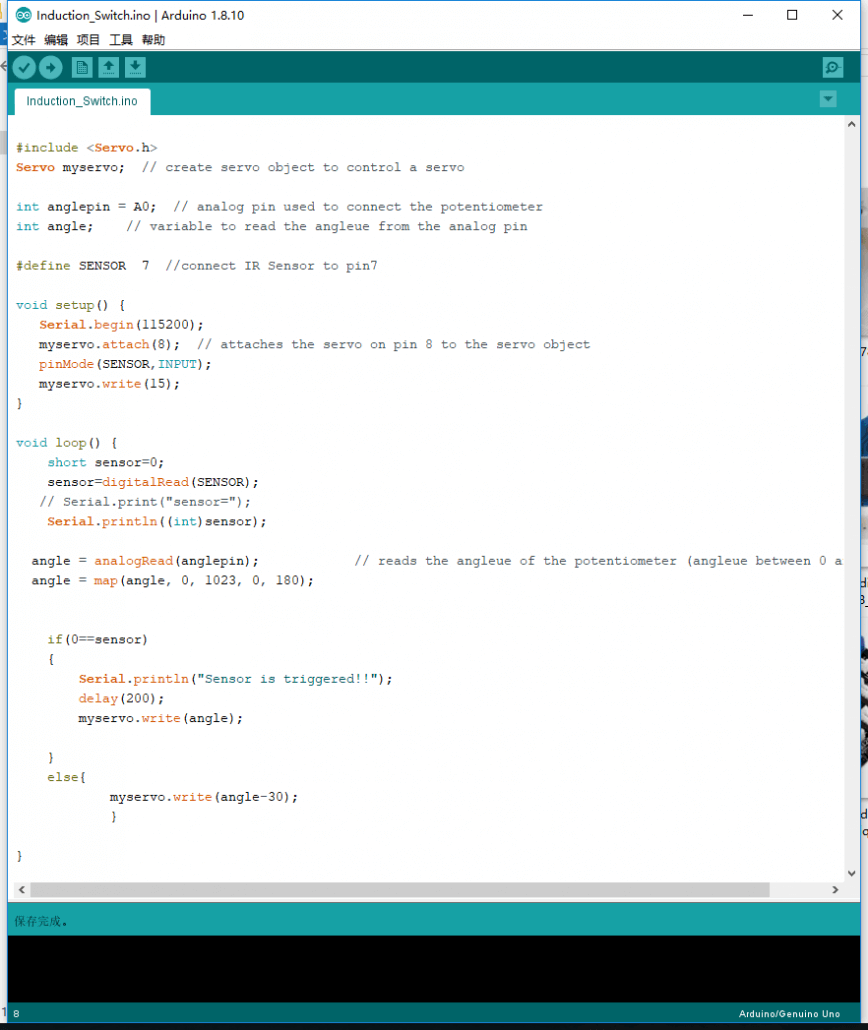
#include <Servo.h>
Servo myservo; // create servo object to control a servo
int anglepin = A0; // analog pin used to connect the potentiometer
int angle; // variable to read the angleue from the analog pin
#define SENSOR 7 //connect IR Sensor to pin7
void setup() {
Serial.begin(115200);
myservo.attach(8); // attaches the servo on pin 8 to the servo object
pinMode(SENSOR,INPUT);
myservo.write(15);
}
void loop() {
short sensor=0;
sensor=digitalRead(SENSOR);
// Serial.print("sensor=");
Serial.println((int)sensor);
angle = analogRead(anglepin); // reads the angleue of the potentiometer (angleue between 0 and 1023)
angle = map(angle, 0, 1023, 0, 180);
if(0==sensor)
{
Serial.println("Sensor is triggered!!");
delay(200);
myservo.write(angle);
}
else{
myservo.write(angle-30);
}
}Install the Device to a Suitable Location
