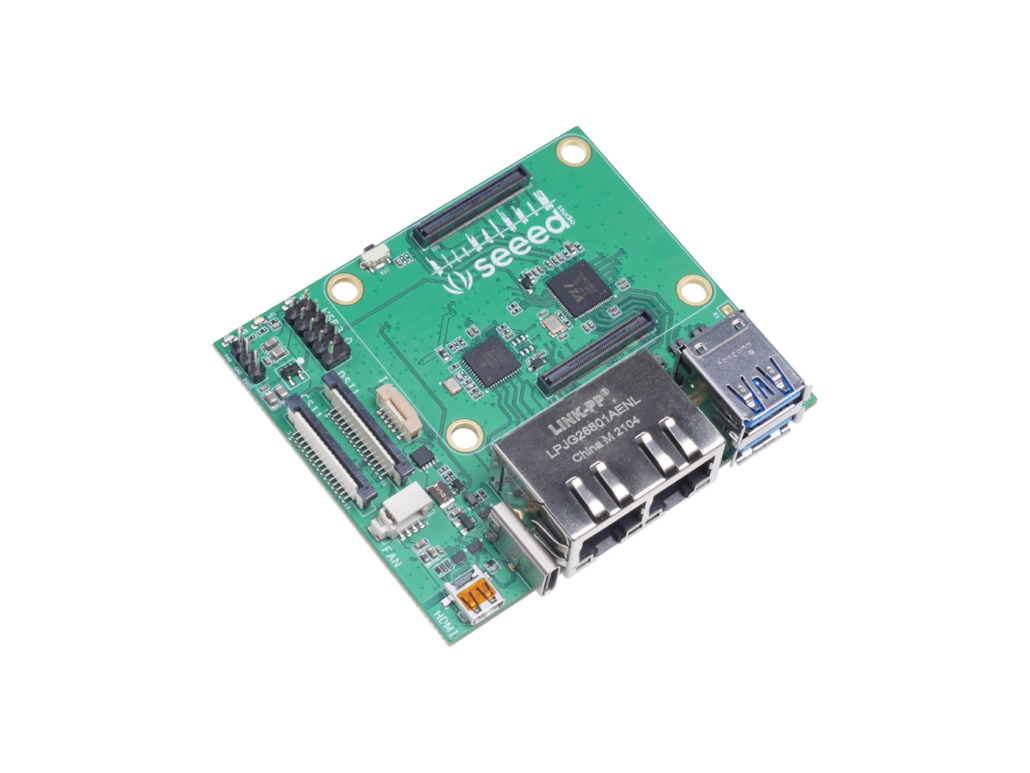What is the Raspberry Pi Compute Module and What Can You Do With It?

New Raspberry Pi Compute Module 4
The Raspberry Pi Compute Module has seen utilized in the industrial area as its form factor, and its ability to easily replace and update the hardware design on the carrier board. The New Raspberry Pi Compute Module 4 and Compute Module 4 IO Board just released on Oct.19th by Raspberry Pi Foundation. Please visit our blog New Raspberry Pi Compute Module 4 (CM4) released from $25 and up for detailed features.

You’ve probably heard of the Raspberry Pi 4 board and how it can serve various wonderful purposes, like replacing your desktop computer or building many different projects – from robots to retro game consoles.
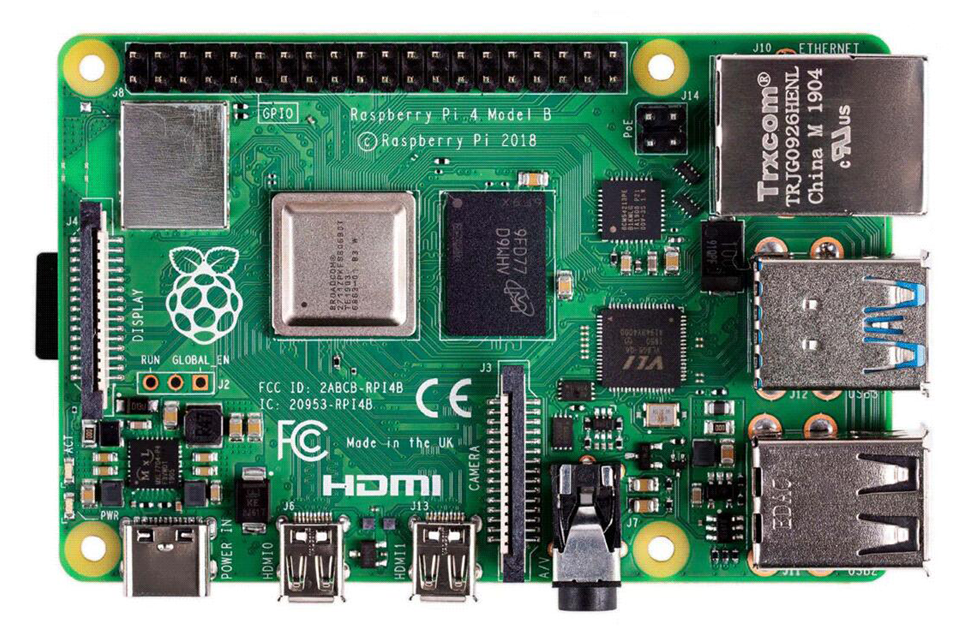
But have you heard of the Raspberry Pi Compute Module Series?
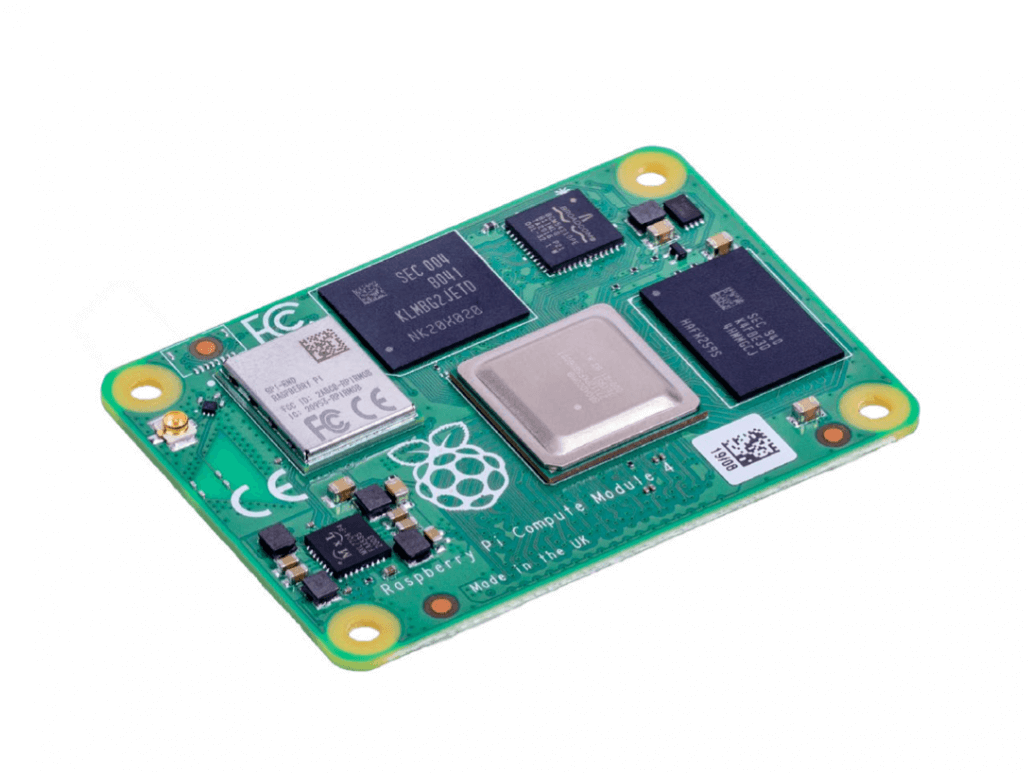
What is it? What can it do? We will find out about them through this guide! This guide will cover:
- What is the Raspberry Pi Compute Module
- Latest Raspberry Pi Compute Module – Raspberry Pi Compute Module 3+ (CM3+)
- What can the Raspberry Pi Compute Module do?
What is the Raspberry Pi Compute Module?
At first glance, you might think the Raspberry Pi Compute Module to be similar to the Pi Zero, given their similarly smaller form factors. However, that’s not quite the case in reality.
Seeing how the Raspberry Pi was popularly used for embedded systems and products, the Raspberry Pi Foundation released the Compute Module to allow users to use the Raspberry Pi core in a more flexible form factor and at a lower cost.
The Compute Module is designed for use in custom devices where capabilities of the Pi are desired but do not meet unique form factor or I/O requirements. What you then see before you is thus a Raspberry Pi that has been shrunk down to fit on a smaller form factor with two high-speed, high-density 100-pin mezzanine connectors.
You can then pair the compute capabilities with a carrier board of your choice to offer the exact hardware and final package that you need for your custom application.
With this in mind, the compute module is primarily designed for those who are going to create their own PCB. Many compute module IO boards have also been developed like the one shown below to help users an designers get started.
Now that you know what is the Raspberry Pi Compute Module, let us look at the latest Compute Module, the Compute Module 3+ (CM3+) and see what it offers.
Latest Raspberry Pi Compute Module – Raspberry Pi Compute Module 4 (CM4)
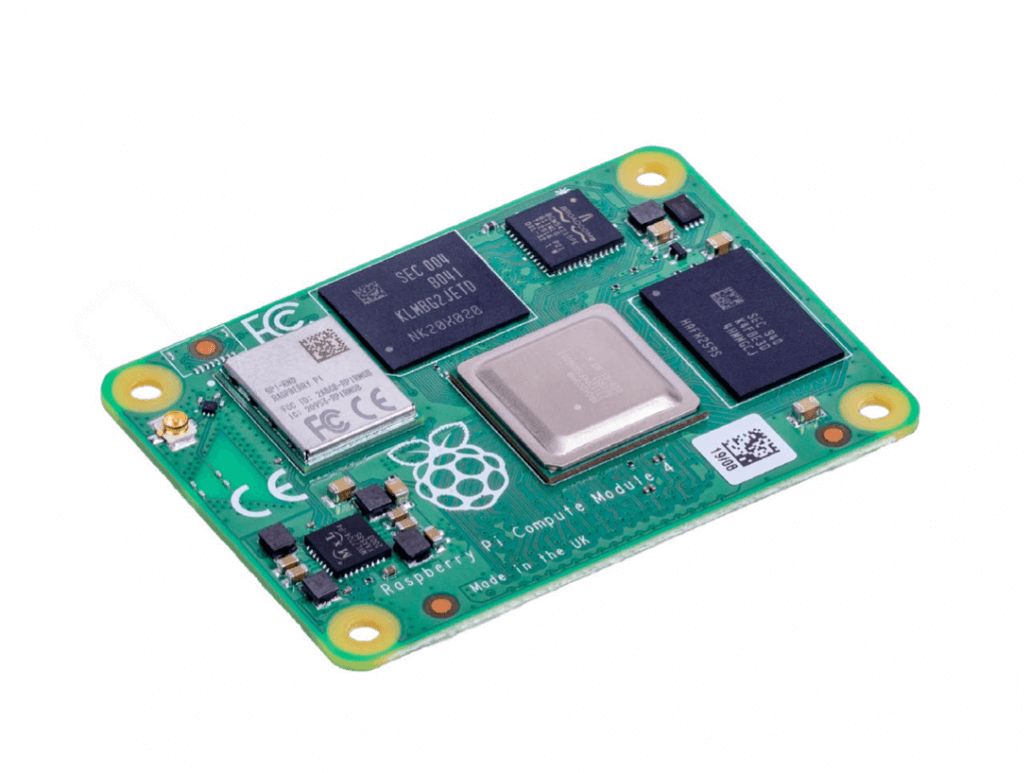
Introducing the latest Compute – Raspberry Pi Compute Module 4 which contains the gut of Raspberry Pi 4B with the Broadcom BCM2711 Quad-Core Cortex-A72 (ARMv8) and a variety of RAM and eMMC storage configurations to choose from.
Coming in at only 55mm × 40mm, the board uses two rows of high-speed, high-density mezzanine connectors over its predecessors SODIMM form factor. Most notably, it also includes a new easily-accessible PCIe bus that gives developers even greater flexibility to work with this high-speed interface.
In a nutshell, you get the full flexibility of the BCM2711 SoC (including the same GPIO and interfaces as the original Raspberry Pi), and even more flexibility in implementing the module in a custom system. In this highly modular form factor, the CM4 is targeted as a more convenient platform for embedded development.
As we’ve mentioned, you have to pair the CM4 with a carrier board in order to get your Raspberry Pi Compute Module 4 up and running. For most users, the official Raspberry Pi Compute Module 4 IO Board will be a great place to start, with numerous integrated connectivity that can help you suit a variety of your development needs.
The new Raspberry Pi Computer Module 4 comes in four tiers of RAM, four tiers of on-board eMMC, and the optional wireless module, which gives us a total of 32 different configurations! This means that you’ll definitely be able to get exactly what you need out of your CM4 for your application.
To explore all the configurations available at Seeed, I highly recommend you visit our Online Store!
Tech Specifications
- Raspberry Pi 4 SoC: Broadcom BCM2711 quad-core Cortex-A72 (ARM v8) 64-bit SoC @ 1.5GHz
- Memory – 1, 2, 4, or 8GB LPDDR4-3200 SDRAM
- Storage – CM4: 4, 8, 16, or 32GB eMMC flash up to 100MB/s;
- Connectivity including:
- Optional wireless LAN, 2.4GHz and 5.0GHz IEEE 802.11b/g/n/ac wireless, Bluetooth 5.0, BLE with onboard and external antenna options
- Onboard Gigabit Ethernet PHY supporting IEEE1588 • 1 × USB 2.0 interface
- PCIe Gen 2 x1 interface
- 28 GPIO signals
- Dual-display support at resolutions up to 4K, video decode at up to 4Kp60
- Multimedia supports H.265 (4Kp60 decode); H.264 (1080p60 decode, 1080p30 encode); OpenGL ES 3.0 graphics
- SD card interface for SD card or external eMMC (for use only with Compute Module 4 variants without eMMC)
Do note that the Compute module will need a recent version of Raspberry Pi OS to operate correctly.
What can the Raspberry Pi Compute Module do?
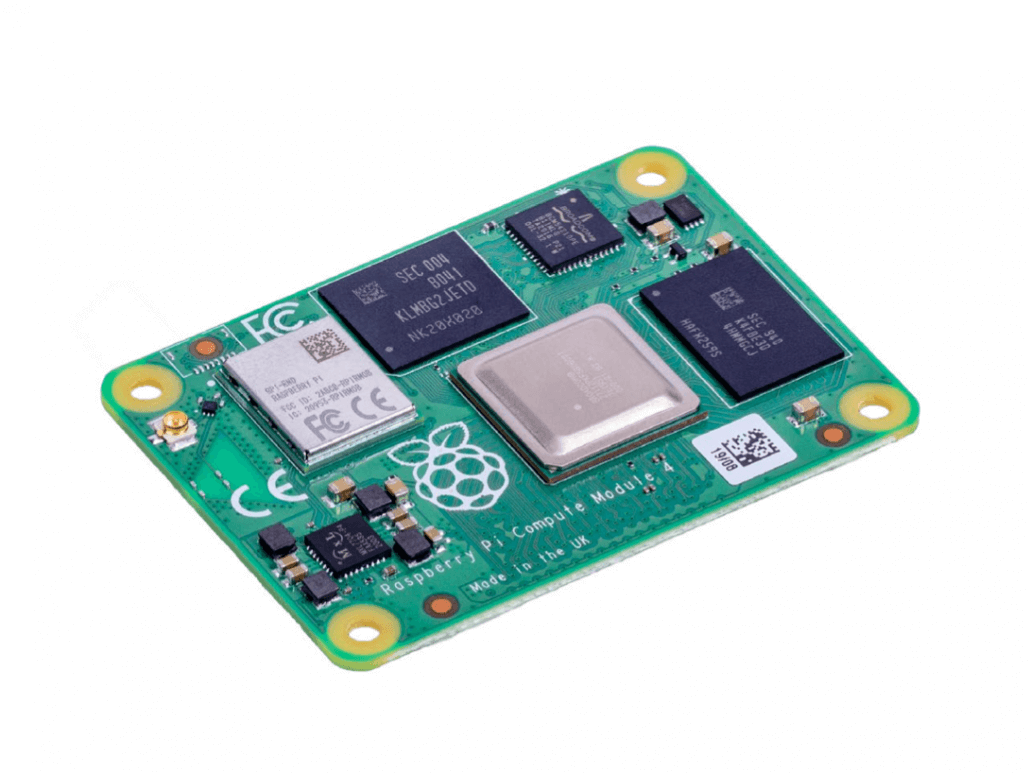
Now you know how powerful the Compute Module is, what can it do?
Well, what the CM4 is able to achieve is largely bound by the carrier board that you pair it with! With the right carrier board, you’ll have virtually limitless possibilities thanks to the module’s flexibility. We do not have a definite answer! Nonetheless, here are some examples!
Dual Gigabit Ethernet Carrier Board for RPi CM4
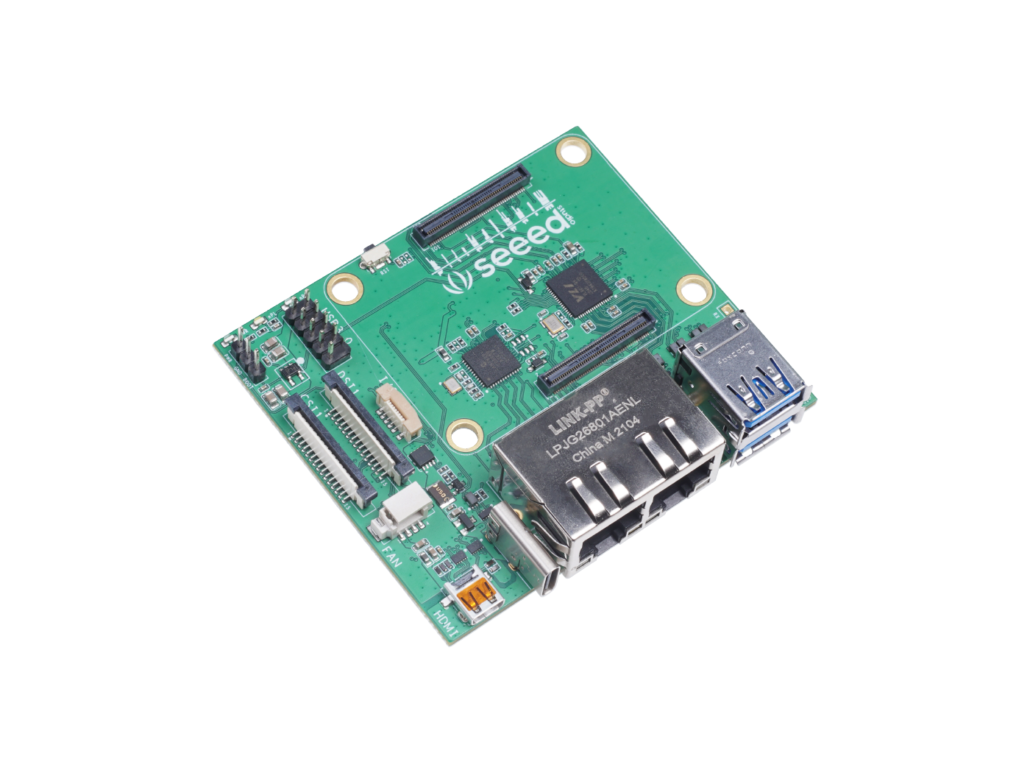
The Dual Gigabit Ethernet Carrier Board for the Raspberry Pi Compute Module 4 lets you convert your Raspberry Pi Compute module 4 into a soft router, featuring dual Gigabit Ethernet ports and dual USB 3.0 ports. It also features a rich set of I/O peripherals, a standard 9-pin USB 3.0 for further USB expansion, microSD card slot and FPC connector, while maintaining an extremely compact size!
reTerminal: Next Generation Human Machine Interface
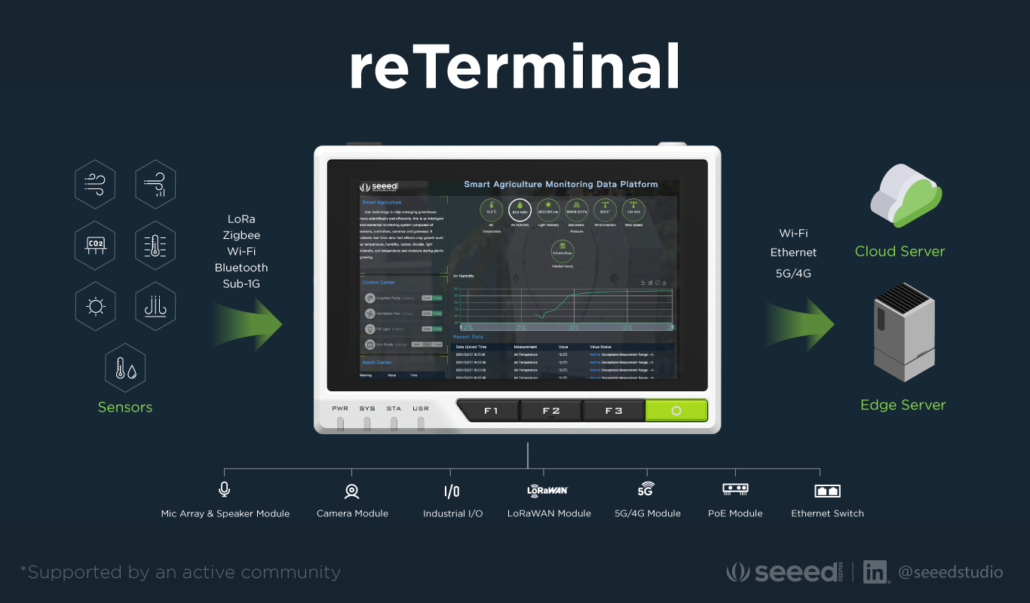
The reTerminal is the latest addition to Seeed’s line of industrial-grade IoT products. With its 5 inch LCD, the reTerminal is designed to be the most comprehensive human machine interface (HMI), powered by the Raspberry Pi Compute Module 4. It is also accompanied by a great range of I/O capabilities, enabling modern applications in any context, including smart cities, manufacturing or agriculture!
Custom PCB Design for Compute Module 4
Naturally, you can also opt to design your very own PCB for your Compute Module 4. Want to get started with designing your own boards and PCB with the Compute module? You can consider our Fusion PCB & PCB Assembly service! Our Seeed Fusion Service offers one-stop prototyping services for PCB manufacture, PCB assembly and other electronic and mechanical customized services such as CNC Milling, 3D printing and PCB layout services.
Why pick us? Well here are a few reasons:
- Instant Online Quote without hidden costs
- Quick turnaround with 24 hours build time
- Over 10 years Industrial Expertise
- Professional and Considerate technical support
- Free online Design for Manufacture (DFM) Review
- A Complete Service: From Electronic to Mechanical
- Quality Guaranteed: Free Reproduction in the Event of Dissatisfaction
With our PCB service, you can now build your own custom board to use with the Compute Module. You can check out this amazing tutorial by Manolis Agkopian where he takes the reader through the process of creating and designing your very own Raspberry Pi compute module PCB. For more hardware design guidelines, you can also check out the Compute Module Datasheet. If you want an example of what the Compute module can do with a customised carrier board, you can check out this stereoscopic camera on Hackaday by Jenny List!
Summary
As you can see, the Raspberry Pi Compute Module is capable of many things with the Raspberry Pi core in a flexible form factor. If you want to create a Raspberry Pi-based product but found the Model B Raspberry Pi boards did not fit your needs, you can easily design your own carrier board to take advantage of the CM4 in the way that you want.
Interested? Get a Raspberry Pi Compute Module now!