Micro:Bit Projects Showcase: Discover the Ultimate Collection of 27 Projects to Try in 2023!”
Welcome to our comprehensive guide showcasing the most captivating and innovative Micro:Bit projects of 2023! In this article, we’ll delve into the fascinating world of Micro:Bit projects, exploring their potential, creativity, and impact. Whether you’re a beginner or an experienced programmer, the Micro:Bit’s versatility and user-friendly nature make it an ideal platform to bring your ideas to life. Prepare to be inspired and embark on an incredible journey into the realm of Micro:Bit innovation!
Coding is hard and complicated
– Says every guy that is not into electronics
I am pretty sure you have at least come across one person saying that statement before. Or are you a victim of coding as well and find that programming is complicated and hard to learn? Because honestly, I am one of them as well! But with micro: bit, coding can be made simple and beginner-friendly!
Micro:Bit V2.2
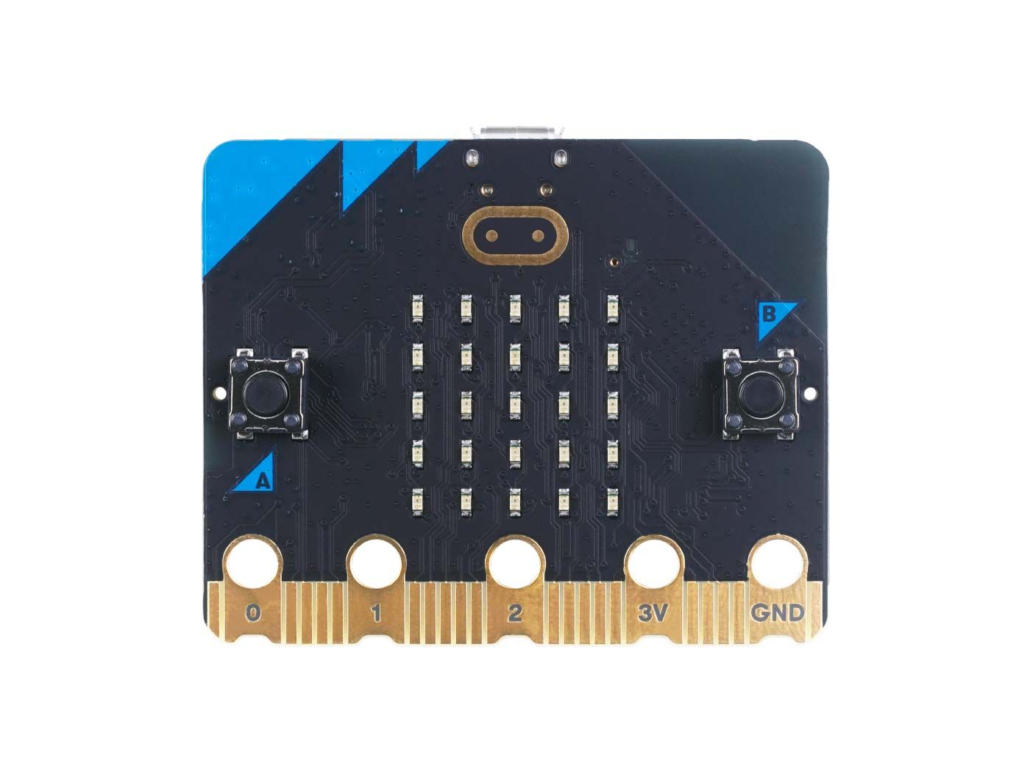
The Micro:bit v2.2 is a compact microcontroller that offers an ideal learning platform for children and beginners who are interested in programming. It empowers users to create their own digital games, interactive projects, and robotics effortlessly. With advanced features like rich peripherals, a 2.4GHz radio, and Bluetooth 5.0, it offers limitless possibilities for exploration and creation. Its programmable LEDs, MEMS microphone, speaker, touch-sensitive logo, and motion detection capabilities further enhance its functionality.
Unlocking the Programming Magic: How to Program the micro:bit
Programming the micro:bit is incredibly approachable, making it ideal for beginners without requiring years of experience! In just a matter of minutes, you can grasp the basics and dive right into the exciting world of micro:bit programming. To cater to various learning preferences and skill levels, the micro:bit offers support for three distinct programming languages:
- Microsoft Makecode: This user-friendly graphical block-based system empowers beginners to create programs by simply dragging and dropping blocks of code. It provides a visual and intuitive interface, making it an excellent starting point for those new to programming.
- Scratch: Another graphical drag-and-drop interface. For many, Scratch is their first introduction to programming from around age 8 and up. In contrast to MakeCode, Scratch focuses on providing a smaller set of code blocks that are designed to be versatile and adaptable.
- Python: As you advance in your micro:bit programming journey, MicroPython becomes a powerful option. Pro developers often favor this text-based editor for its flexibility and expressiveness. While it may require a deeper understanding of coding concepts, MicroPython unlocks endless possibilities for crafting intricate and sophisticated projects.
If you’re just starting out, we recommend beginning with Makecode or Scratch to acquaint yourself with the system and gain confidence in your coding abilities. As you become more comfortable and familiar with the micro:bit’s functionalities, you can then explore the rich capabilities of Python.
Top 28 Micro:bit Projects for 2023
1. 5 projects in one kit with BitGadget Kit – Grove Creator Kit for Micro:bit
BitGadget Kit includes a BitMaker and up to 9 different Grove modules. The most suitable kit for micro:bit intermediate learners to dive deep into the world of micro:bit. One project you could create is your own customized mood lighting with the RGB LED strip which automatically senses when it needs to come on through a light sensor or adjust it manually with a sliding potentiometer and pushbutton.
Project 1 LED Controller
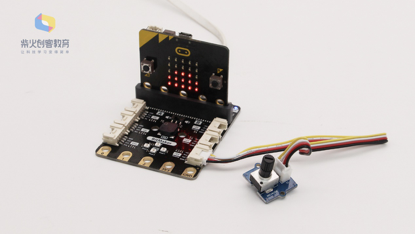
The LEDs change its light display regularly as you rotate the rotary angle sensor, just like filling a glass.
Project 2 Rainbow LED Strip
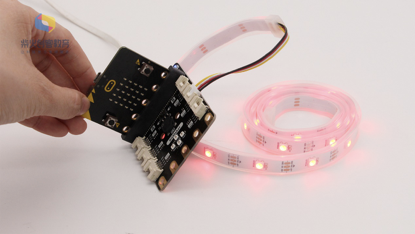
When tilting the micro:bit left and right, you can see a rainbow-like RGB LED strip!
Project 3 The Secret Box
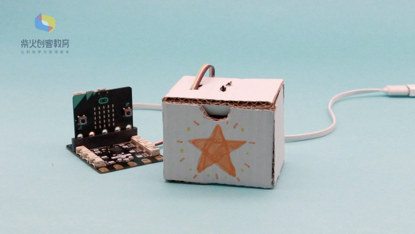
Keep your secrets in a fantastic box! If someone opens it, it’ll alert you!
Project 4 Automatic Door
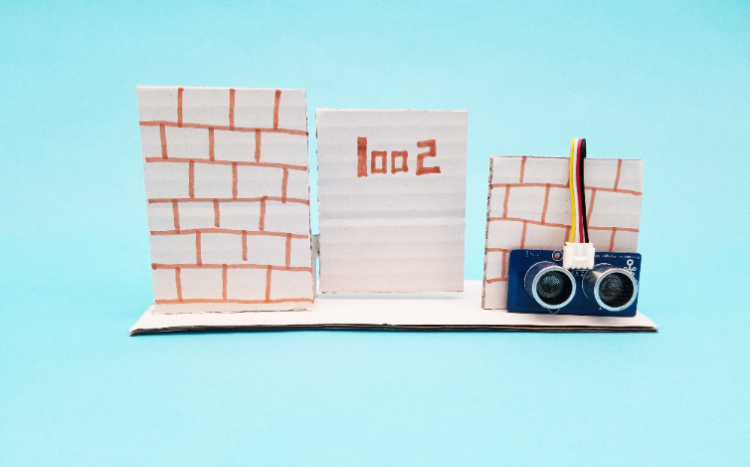
This is an automatic door made with a servo and an ultrasonic distance sensor. If something approaches, it’ll open automatically.
2. Sliding and Servo control using micro:bit
Use the slide potentiometer to control the servo rotation, this configuration is commonly used in robotic arm projects.
You can build Music Player, Ultrasonic Distance Sensor, Steering Servo Control, Sliding melody controller within the parts above.
What do you need?
3. Getting Started with Bitmaker
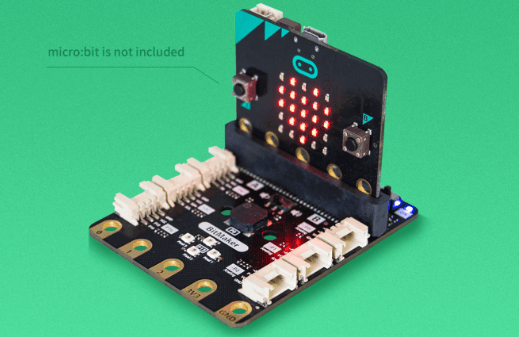
We are starting off with this project because with the micro:bit, you can only do so much with it as it lacks peripherals. In addition, you may feel that onboard I/O rings and crocodile clips are not handy and safe enough to connect peripherals.
With the addition of the Bitmaker, using the micro:bit would be much more convenient and simple. So let’s not wait and connect your micro:bit with the Bitmaker in this 1st project.
The Bitmaker is a micro:bit Grove expansion board that has 6 Grove connectors and also features 4 built-in addressable RGB LED and speaker for playing melodies! This project will show you how to use the Bitmaker using Makecode and control its onboard buzzer and Neopixel RGB LED. In addition, you will learn how to use our Grove Modules together with the Bitmaker.
What is Grove?
You may have noticed I said that the Bitmaker is a micro:bit Grove Expansion board, but what is Grove?

Grove is Seeed’s very own modular, standardized connector prototyping system. Grove takes a building block approach to assemble electronics. Compared to the jumper or solder based system, it is easier to connect, experiment and build and simplifies the learning system.
Combine the micro:bit and the Grove System, you get a system perfect for beginners and also children to learn electronics and programming!
What do you need
Interested? You can find the full tutorial on our other blog on Micro:bit Project – Getting Started with Bitmaker!
4. Micro:bit Name Tag
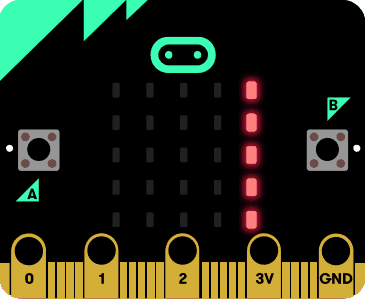
While we are just getting started, let us make a simple nametag to familiarise ourselves with the coding tools and how to connect our Micro:bit to our computer to program it! Through this project, you will be able to show your name on the LEDs on the Micro:bit.
In addition, to take a step further, you can personalize it yourself by making a wearable badge with safety pins and powering it up with a battery pack with this project by Technology Will Save Us!
What do you need?
That’s all! You just require your micro:bit to create this project! You can find the full tutorial on Makecode Micro:bit here!
5. Take a Selfie with a Micro:bit Remote
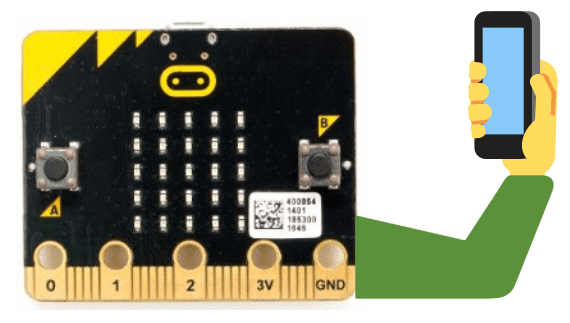
Through this project, you will be able to learn how to pair an Android smartphone with Micro:bit onboard Bluetooth and create a Micro:bit selfie remote.
Just Place your phone wherever you want to take your photo from and get in position with your props and just easily press the onboard Micro:bit button to get your selfie taken! Furthermore, you can also record a video with this remote not just selfies for a more awesome message.
What do you need?
- Micro:Bit V2.2
- Android Smartphone
- Micro:bit Android App
- Microsoft Makecode Software
Interested? You can find the full tutorial by Techmirtz on Hackster.io!
6. Micro:bit Buzz Wire Game
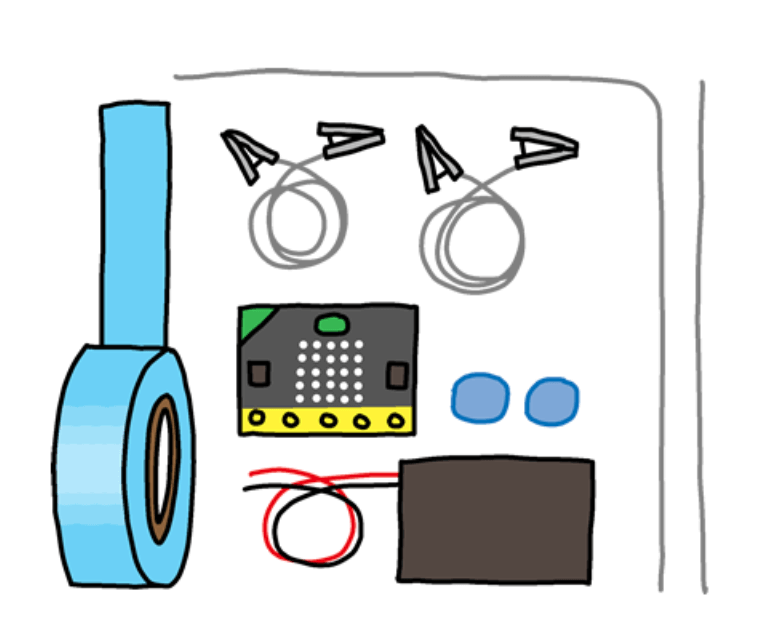
With this project, you will create the class buzz wire game where players will have to guide a wand along a metal wire course without making contact. Making contact will add to player score where the player with the lowest score wins!
If you want to take it further, you can choose to make a longer course, more bends or add a buzzer that buzz when contact is made!
What do you need?
- Micro:Bit V2.2
- Metal Wire
- Modelling Clay (Non conductive)
- Electrical Tape (Optional)
- Grove Buzzer (Optional)
Interested? You can find the full tutorial on CodeClub Projects!
7. Micro:bit Burglar Alarm
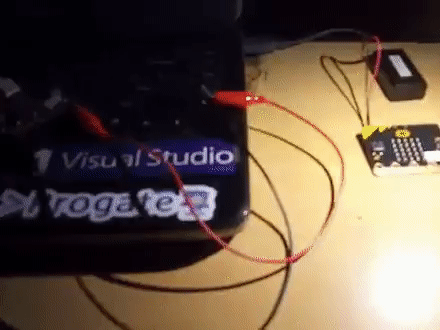
With this burglar alarm project, you will learn about micro bit communication and communicate between 2 micro:bits! This project will involve 2 micro:bit communicating via radio signal where one will be used for notification and the other for sensing light level to notify the previous micro:bit whether to turn on the alarm.
What do you need?
- 2 x micro:bit Telec version or Micro:Bit V2.2
- Grove Buzzer
- AA Batteries
- 10pcs Alligator Clip Test Lead 500mm – 22AWG
Interested? You can find the full tutorial by Anish Ansari on Hackster.io!
8. Micro:bit Robot Bus
Micro:bit robot kits are often costly that often costs more than $50. But what about building your own out of recycled materials for free! With this robot bus project, you will learn how to control a robot using the Micro:bit.
What do you need?
- Micro:Bit V2.2
- Tissue Box
- Cardboard
- Ping Pong ball / Ball caster
- Clear Breadboard
- SN754410NE H-bridge
- 2 x Robot cars Wheel-72mm-Hexagonal
- 9V Battery Clip
- AA Battery Holder
Interested? You can find the full tutorial by Gord Payne on Hackster.io!
9. Gesture Recognition

Through this project, you will learn how to use gesture control with your micro:bit! This gesture recognition project is able to recognize 9 different gestures and display them on the micro:bit.
If you want to take it further, you can implement this gesture control into your other projects as well. For example, imagine controlling a robot car using gestures!
What do you need?
Interested? You can find the full tutorial at Seeedstudio Community!
10. Micro:bit Motorbike Simulator

With micro:bit built-in accelerator and compass, you can turn your micro:bit into a game controller! Through this project, you will learn how to use python to code your micro:bit which is slightly more challenging, however, there is a full tutorial and the code is already pre-written!
What do you need?
- Micro:Bit V2.2
- PyUserInput Software (Module for cross-platform control of mouse and keyboard in python)
- David Whale‘s bitio library
- Python Software
- Pip Package manager software
- Metal pole (As motorbike handle)
Interested? You can find the full tutorial by Musabkilic on Github!
11. Micro:bit Step Counter
Do not wish to spend money on step counters and fitness trackers? Why not build your own with the Micro:bit! Through this project, you will make use of micro:bit onboard accelerometer to make a step counter to track your daily steps!
What do you need?
Interested? You can find the full tutorial on Micro:bit Educational Foundation!
12. Fruit Keyboard
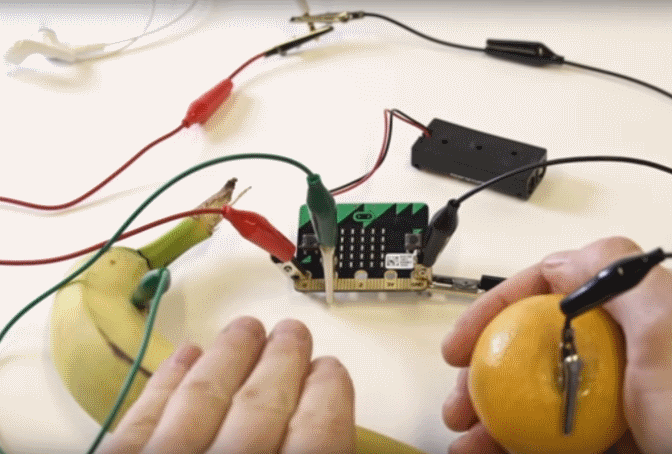
Through this fun project, you will use fruits to create music by making the fruits touch-sensitive where if you touch them, they will play a sound on your computer!
What do you need?
- Micro:Bit V2.2
- Fruits (Banana and Orange)
- 4 crocodile clip
- Battery holder with 2 AAA batteries
Interested? You can find the full tutorial on makecode micro:bit!
13. DIY Football Game using REKA:BIT with micro:bit
In this tutorial, let’s learn how to make a “Penalty Kick Game” using REKA-BIT with micro:bit! It’s fun, easy to make, and you can play it with your friends!
What do you need?
- Micro:Bit V2.2
- Grove-Servo
- SR04P Ultrasonic Ranging Module
Interested? You can find the full tutorial at Cytron Technologies!
14. Micro:bit and Raspberry Pi Bitcraft
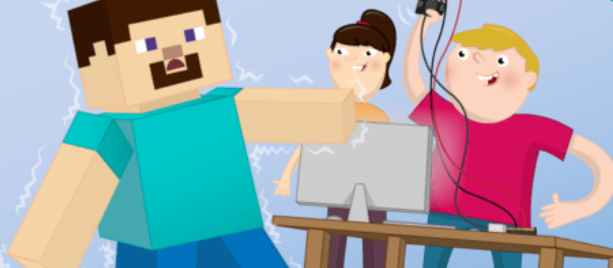
In this project, you will learn how to connect a micro:bit to a Raspberry Pi, program the micro:bit and Minecraft using python and also connect and program buttons and pins on your micro:bit and Raspberry Pi to detect motion!
What do you need?
Interested? You can find the full tutorial at Raspberry Pi Projects!
15. BitCar

If you do not wish to DIY a robot car, how about getting a DIY car chassis! Do not worry this robot car kit only costs $24.90 which is much cheaper than other kits out there.
With the combined power of micro:bit in-built sensors and the sensors and actuators on BitCar platform, it is suitable for wide range of applications and projects. For example, it is obstacle avoiding thanks to an ultrasonic sensor add-on and has built-in speaker for playing melody or providing sound effect together with many more other actuators! Furthermore, it features a double castor wheel design, which makes both vertical and horizontal motion possible.
Want to take it further? There are also Grove connectors where you can add AI cameras, recognizers or screens to the BitCar!
What do you need?
Interested? You can find the full tutorial at TinkerGen!
16. Micro:bit Virtual Pet

Remember the Tamagotchi? Through this project, we will be creating a virtual pet like the Tamagotchi programmed by Python where you can interact with the pet by feeding it and playing with it. At the same time, you will also know how your pet is feeling!
What do you need?
Interested? You can find the full tutorial on Grok Learning!
17. Micro:bit Air Guitar
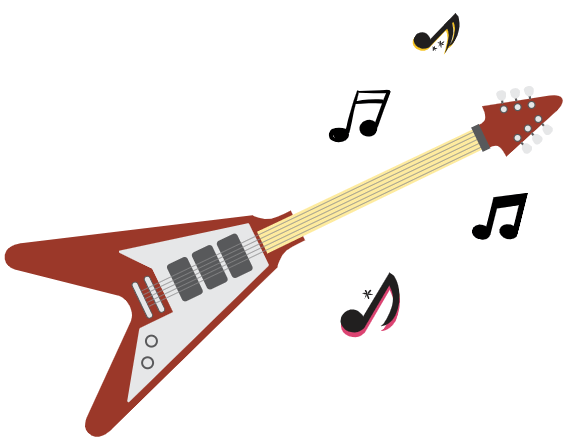
Through this project, you will be able to play awesome music with your new micro:bit air guitar! Using the light sensor on the micro:bit, you will be able to play different pitches by adjusting the amount of light it receives!
What do you need?
- Micro:Bit V2.2
- Crocodile clips
- Micro USB Cable
- AAA battery holder with AAA batteries
- Mini Speaker
- Tape, Ruler, Penknife, Screws and Nuts
- Cardboard
- Glue Gun
Interested? You can find the full tutorial by Digital Maker SG on Instructables!
18. Reaction game

With the micro:bit, you can build your very own reaction game and play with your friends and family! Using the physical switches built, you can compete with each other to see who has the better reaction speed. Since this game has an infinite loop, you can keep playing as much as you like!
What do you need?
- Micro:Bit V2.2
- 4 crocodile clip leads
- Some scrap cardboard, tin foil, glue and scissors
Interested? You can find the full tutorial on Makecode Microbit!
19. LED Racing Game
With the onboard LEDs, you can sure create various games with the micro:bit. Why not try this drag racing game which is great for passing time.
Furthermore, this game can play up to five players, perfect to play with friends! Through this project, you will learn how to create the game along with learning how to duplicate the code for additional players.
What do you need?
Interested? You can find the full tutorial on 101Computing!
20. Micro:bit and Raspberry Pi Meteorologist
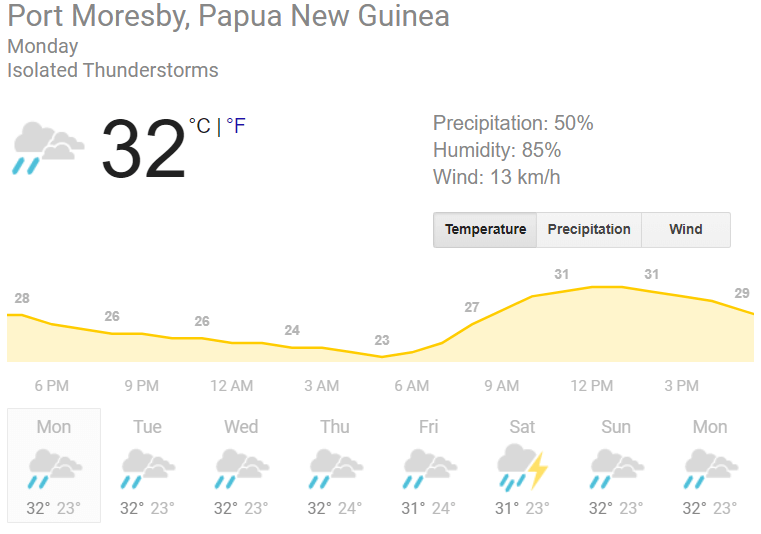
With this project, you will combine the micro:bit and Raspberry Pi together to display the weather forecast for the next 7 days for wherever you live! Through this project you will learn how to fetch a weatherr forecast using Py0WM and how to create custom images to display on the micro:bit!
What do you need?
- Micro:Bit V2.2
- Raspberry Pi 4
- Python Software
Interested? You can find the full tutorial on Raspberry Pi Projects!
21. Reading Temperature using Micro:bit
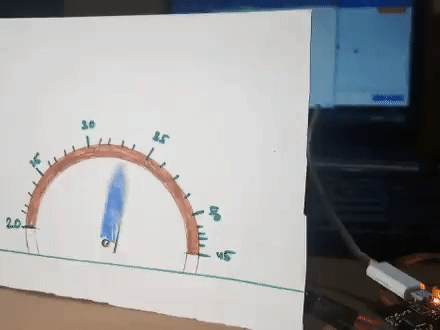
With this project, you will learn how to control a servo motor and combine it together with the Micro:bit to read temperature and create a temperature gauge!
What do you need?
- Micro:Bit V2.2
- Grove-Servo
- Male/Female Jumper Wires
- AAA Batteries
- MakeCode Software
Interested? You can find the full tutorial by Anish Ansari on Hackster.io!
22. Micro:bit Milk Carton Robot
With a bunch of recycled materials and a servo motor, you can create a funny milk carton robot!
What do you need?
- Micro:Bit V2.2
- Grove-Servo
- 3 x Crocodile clips
- Glue Gun
- AAA Batteries
- Milk Carton, Wood Sticks, Straws
- Scissors
Interested? You can find the full tutorial on Makecode Microbit here!
23. Micro:bit Rock Paper Scissors
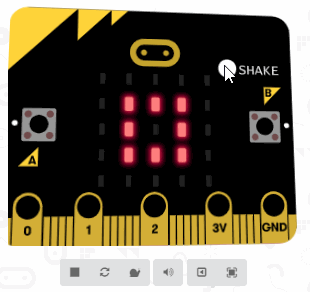
With this project, you can easily create a rock paper scissors game that you can game among your friends! Using the onboard accelerometer on the micro:bit, by shaking it, the micro:bit will randomise and pick either rock, paper or scissors!
What do you need?
- 2 x Micro:bit
- Microsoft MakeCode software
Interested? You can find the full tutorial on Makecode Microbit!
24. Micro:Bit Tetris Game
Through this project, you will learn how to create a game of old school Tetris to play on your own micro:bit!
What do you need?
Interested? You can find the full tutorial on 101 Computing!
25. Automated Plant Watering System
Eliminate plant watering worries with the micro:bit automated system! Using a soil moisture sensor and mini water pump, it waters your plants as needed.
What do you need?
- Micro:Bit V2.2
- AAA battery holder with AAA batteries
- 2 x Long Nails
- 2 x Crocodile clips
- Grove-Servo
- Wooden ice cream stick
- Clear Tape
- Scissors
- Straw
Interested? You can find the full tutorial on Makecode Microbit!
26. Gas Leakage Monitor & Ventilation System for Confined Space
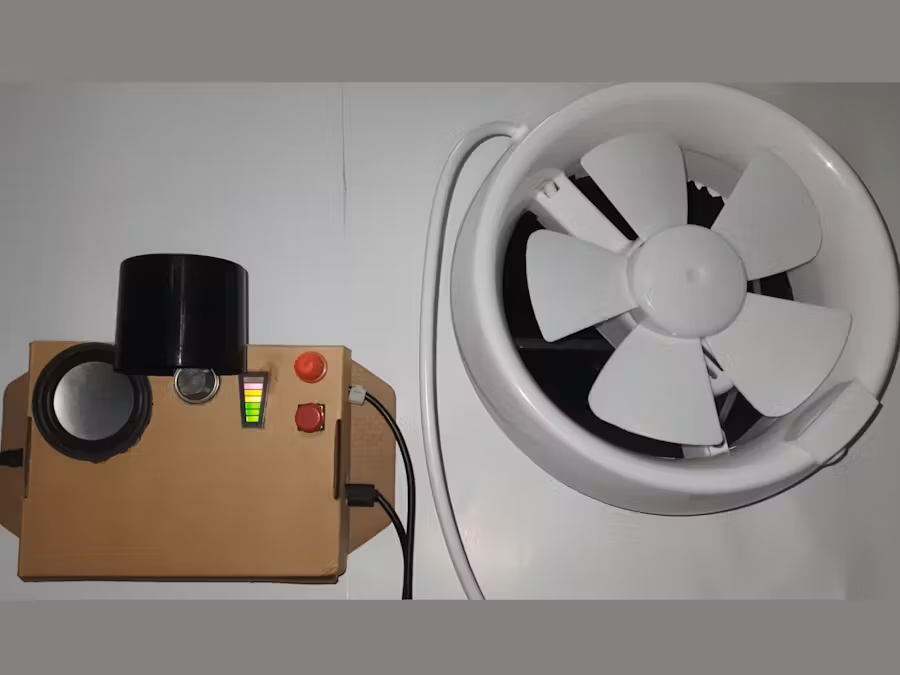
Introducing a gas leak monitoring device that comes equipped with adjustable sensitivity to effectively detect natural gas. The device employs voice prompt warnings to provide instant alerts, ensuring timely response. Furthermore, it incorporates a ventilation mechanism, enhancing overall fire safety.
What do you need?
- Micro:Bit V2.2
- Grove – 2-Coil Latching Relay
- Analog CH4 Gas Sensor (MQ4) For Arduino
Interested? You can find the full tutorial on Hackster!
27. Music Player based on micro:bit – BoomBit

Looking to create a compact, powerful music player for your home? This project requires just two items and allows you to build a mini music player with built-in speaker, headphone support, and volume control. Get ready to enjoy your favorite tunes in style!
What do you need?
- Micro:Bit V2.2
- BoomBit
Interested? You can find the full tutorial on Hackster!
Here are just some exciting micro:bit projects to inspire you and expand your coding and programming skills through micro:bit. If you haven’t obtained a Micro:bit yet, there’s no better time to do so! You can get our Micro:Bit V2.2 right here. To delve deeper into the micro:bit and begin your journey, take a look at our comprehensive guide on Getting Started with micro:bit.
Are you new to micro:bit? Explore our BitStarter Kit and BitGadget Kit, which provide all the necessary components and step-by-step instructions to create engaging micro:bit projects that incorporate Grove modules. These projects will bring your creations to life with vibrant lights, motion, and sound.
Would you like to explore more micro:bit products? We also offer a diverse range of kits, shields, cases, and extensions, such as Interested in more micro:bit products? We also offer various other kits, shields, cases, and extensions like Bitwear, BitPlayer, BitCar, BitWearable Kit, Kittenbot and many more!
Helpful Resources
To help you on your journey in micro:bit, here are some helpful resources that you can look at to get started and go further!
- Hackster.io and Instructables – You can find awesome micro:bit projects done by makers with instructions and try it out for yourself!
- Udemy – Online learning platform with micro:bit learning courses to learn more about electronics and the micro:bit.
- micro:bit – Micro:bit official website. You can find more micro:bit project ideas and tutorials here!
- Makecode Micro:bit – Code editor for the micro:bit powered by Microsoft MakeCode. Find projects and tutorials here!
