Can Raspberry Pi 4 Model B replace your Desktop? A Review
Can the latest, fastest Raspberry Pi 4 Model B replace your desktop? As we approach the end of 2019, let’s review the Raspberry Pi 4b and answer that question!
The latest iteration of the Raspberry Pi family comes in 3 versions; 1GB, 2GB, 4GB, with each catering according to your needs. And yes, for the first time, it’s possible to get a Pi with more than 1 GB of RAM!
From the title, you’re probably eager in finding out whether is the “Raspberry Pi 4 desktop” a reality or bust? We’ll get to that in this Raspberry Pi 4 Model B review and comparison, featuring:
- What’s new in the Pi 4 Model B design
- Raspberry Pi 4 Model B vs Raspberry Pi 3 Model B+
- Thermal throttling on the Pi 4, Should you worry?
- Desktop compatibility
Raspberry Pi 4 Model B Design: What’s New

- Slimmer form factor
- Four USB ports, and the switch to two micro-USB HDMI
- Improved flexibility with inclusion of Camera Serial Interface (CSI), Display Serial Interface (DSI), and a microSD card slot
- 40-pin GPIO header, providing direct access for external device connection
Raspberry Pi 4 Model B vs Raspberry Pi 3 B+
For simplification of the comparison, I’ll be putting the Pi 4B and Pi 3B+ side by side in a comparative table below:

Raspberry Pi 4 B 
Raspberry Pi 3 B+
| Specs | Raspberry Pi 4 B | Raspberry Pi 3 B+ |
|---|---|---|
| CPU | 1.5 GHz, Quad-Core Broadcom BCM2711 (Cortex A-72) |
1.4GHz, Quad-Core Broadcom BCM2837 (Cortex A-53) |
| RAM | Selectable 1-4GB DDR4 | 1GB DDR2 |
| GPU | 500 MHz VideoCore VI | 400 MHz VideoCore IV |
| HDMi ports | Dual Micro HDMI ports | Single HDMI port |
| Max Resolution | 4K 60 Hz + 1080p or 2x 4K 30 Hz |
2560 x 1600 |
| USB Ports | 2x USB 3.0 / 2x USB 2.0 | 4x USB 2.0 |
| Wired Networking | Gigabit Ethernet | 330 Mbps Ethernet |
| Wireless | 802.11 ac (2.4 / 5 GHz), Bluetooth 5.0 | 802.11ac (2.4 / 5 GHz), Bluetooth 4.1 |
| Charging Port | USB Type-C | Micro USB |
| Power Requirement | 3A, 5V | 2.5A, 5V |
| Dimensions (Size) | 3.5 x 2.3 x 0.76 inches (88 x 58 x 19.5mm) | 3.2 x 2.2 x 0.76 inches (82 x 56 x 19.5mm) |
| Weight | 45 grams (0.1 pounds) | 50 grams (0.11 pounds) |
From the above table, we get a glimpse into the Raspberry Pi 4 Model B specs, alongside with The key notable differences between the Pi 4 and Pi 3 B+ which include:
Faster processor and memory on the Raspberry Pi 4
This is the raspberry pi 4 CPU:
- A newer and better 1.5GHZ Arm Cortex-A72 processor that’s integrated with the BCM2711 SoC allows for higher processing speeds.
1/2/4 GB of DDR4 memory compared to 1GB of DDR2 memory in the Raspberry Pi 3B+ speaks for itself.
Better Ethernet support on the Raspberry Pi 4
Onboard Gigabit Ethernet support allows for way faster speeds when networking and data transferring to external storage drives.
Better support for video output with higher refresh rates on the Raspberry Pi 4
Not only does dual-display video output through HDMI 2.0 on the Pi 4 possible, but it’s also able to playback 4K@60FPS. This is a significant upgrade over the Raspberry Pi 3 B+, only capable of 1080p with an HDMI 1.3 output.
Overall Verdict: Own a Raspberry Pi 3B+ and is looking for an upgrade? The Raspberry Pi 4 Model B is the way to go. Built with faster performance and a wider range of support for USBs, Ethernets, etc., it’s one not to miss!
Before you make the upgrade…
Layout differences:

Raspberry Pi 4 Model B 
Raspberry Pi 3 Model B+
Before you make the upgrade, it’s worth taking a look at the differences in layout. Though the Raspberry Pi Model B and Pi 3B+ models look identical, it carries notable differences. Can you spot the differences?
- The USB port and Ethernet port have been switched around
- The single large HDMI port on the Raspberry Pi 3B+ has been replaced by two smaller micro HDMI ports on Pi 4
- You’ll need the micro to standard HDMI adapter for display usages
- The change from micro-USB to Type-C: Raspberry Pi 4 is now powered through a Type-C port, instead of the micro-USB on the 3B+
What do these differences mean?
With the slight changes in layout, Raspberry Pi 3B+ cases have limited compatibility with the Pi 4. If you’re planning on making the switch, you can consider the wide variety of cases we carry here at Seeed!
Pros and Cons of Raspberry Pi 4 Model B
Now that we’ve understood the Performance edge that Pi 4 Model B brings, we’ll take a look at the pros and cons!
Pros:
- Better overall performance with all-around upgrades
- Now support dual 4K monitors, with faster USB ports (USB 3.0)
- Faster processing speed with CPU and more onboard RAM choices
- Convenient usage of USB Type-C for power
Cons:
- Thermal Issues (Covered in the later section)
- USB-C port only used for power
- Limited compatibility with older Raspberry Pi cases
Raspberry Pi 4 Thermal Throttling: An issue to worry about?
Undoubtedly the biggest issue with the Raspberry Pi 4 is thermal issues and throttling. As we expected from its upgraded processing and performance speed through newer, powerful GPU and CPU, thermal issues would arise. This subject is commonly voiced out in the Raspberry Pi community as well.
With the Raspberry Pi 4 capable of reaching insane temperatures (80°C and even beyond 85°C), the CPU tends to throttle down to avoid damage. As seen below, even at idle, hotspots can still be found in the Pi 4.
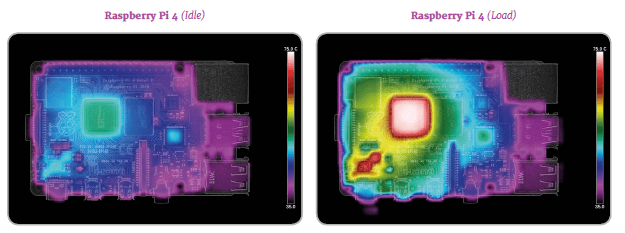
Should I be worried?
Fear not though, the Raspberry Pi team has set forth to reduce Pi 4 power needs through firmware updates, enabling it to run considerably cooler! You can read into more details on the update timeline and its benefits here!
The firmware update seemed to does its job in better managing temperatures on the Raspberry Pi 4, but you should consider other cooling solutions as well!
Raspberry Pi 4 Cooling Solutions
Use a Raspberry Pi Cooling Fan

One of the hot favorites here at Seeed, this is the Blink Blink ICE Tower CPU Cooling Fan for Raspberry Pi. Designed by 52PI, a world’s leading Raspberry Pi accessories manufacturer, this fan includes a 5mm copper tube, multi-layer heat sinks, 7 blades powerful fan.
Most importantly, it can reduce the temperature of the Raspberry Pi from 80℃ to 40℃!
Equip it with a Raspberry Pi Case

Looking for a Raspberry Pi 4B case that can simultaneously protect its hardware and has inbuilt fans for cooling solutions? Look no further than this Armor Aluminium Metal Case with dual fans!
It’s Key Features include:
- Pi Aluminium alloy cooling case with 2 fans
- Easy to connect any GPIO PINs on Raspberry Pi
- Equipped with high-quality hot tape
Can you use the Raspberry Pi 4 Model B as a desktop
This is a PC. It’s a realization of the vision that this thing is a PC.
Eben Upton , Founder of Raspberry Pi
Despite the boss’ statement on his intended vision that the Raspberry Pi 4 Model B is a PC, can it really fulfill what a desktop has to offer? We’ll assess its suitability based on the following factors:
Software Compatability and Experience
The good thing about a desktop is that it comes with pre-installed Windows Software, but can the Raspberry Pi 4 Model B software provide a similar experience?
Yes, it’s closer than what you expect!
- Productivity tools like LibreOffice and Chromium are similar to the familiar Microsoft Office suite though being open-sourced. It includes programs such as word, spreadsheets, presentations, and more! Chrome web browser is in too!
- Common programming languages included: Python, Scratch, and Java
There’s even a version of Minecraft!
Multi-tasking performance
Multi-tasking on the Pi 4 is possible. You could run more than one or two tabs at once. One for media consumption and the other for Google Docs with only minor dips in performances.
Boot-Time
23 seconds, all Pi 4 took to boot from a cold start to a usable desktop. Huge improvements!
Graphical and Gaming performance
Gaming on the Raspberry Pi 4 Model B wouldn’t be recommended, with Minecraft floating at 40FPS despite an incremental graphical performance update.
Dual Display Compatability and Performance
With the Raspberry Pi 4 Model B supporting two micro HDMI slots, dual display setup is simple. Based on community feedback, the 4GB version allows for smooth running and switching of tabs. Even with 15 tabs open!
Wish to squeeze more performance out of the Raspberry Pi 4 Model B? Try Overclocking it!
The onboard Broadcom BCM2711B0 SoC is very capable of producing greater performance when overclocked. However, to avoid thermal issues, do grab a heat sink or above cooling solutions!
Verdict:
The Raspberry Pi 4 Model B can indeed be used as a desktop, but a low-cost, budget one. It can handle your simple daily computing tasks such as media consumption, browsing the web and accessing google services. Not bad for $55 huh?
If you’re just looking to fulfill such tasks, then the Raspberry Pi 4 Model B is the best thing to get!
Can’t wait to get started but unsure of what you’ll need? Check out our Desktop Kit that provides all the essential components in building a Raspberry Pi 4B desktop!

Other than the desktop kit, we also offer more Raspberry Pi 4 kits for you!
- Raspberry Pi 4 (4GB) Basic Kit ($59)
- Raspberry Pi 4 (4GB) Starter Kit ($79.8)
- Raspberry Pi 4 (4GB) Grove Beginner Kit ($98)
- Raspberry Pi 4 (4GB) Media Centre Kit ($84)
For further benchmarking and detailed analysis on the Raspberry 4, you can check out this article by Gareth Halfacree!
Summary
Undoubtedly the Raspberry Pi 4 Model B proves itself once more that it belongs at the top of the single-board computer charts. Who would have thought from the first Raspberry Pi in 2012 that we’re sitting here now with a fully functional version that works fine like a PC?
Though the Pi 4 Model B is still not perfect with its thermal and other limitations, it’s still one that’s the best bang for your buck!
Buy Raspberry Pi 4 Model B 4GB version alongside accessories and try it yourself today!
- Here at Seeed, the 2GB version is still available if you’re looking for a cheaper alternative!
