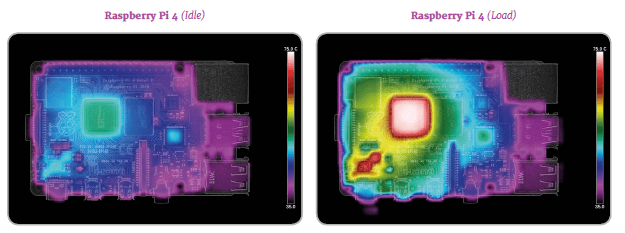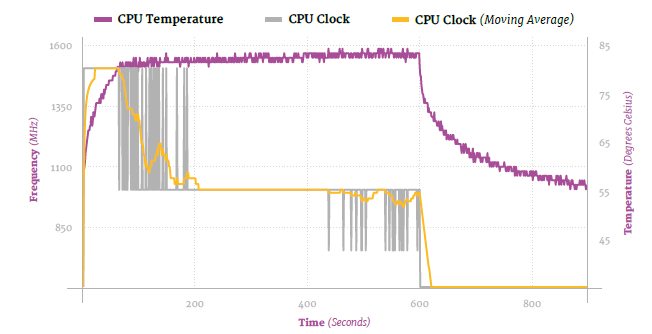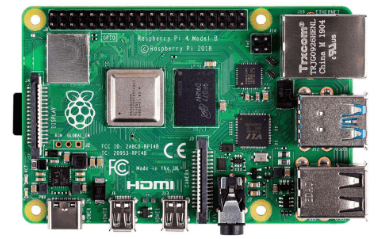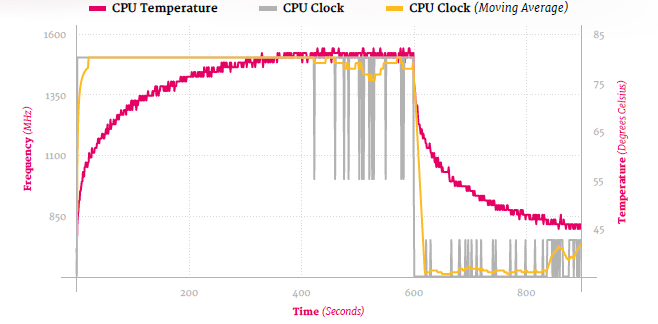Raspberry Pi 4 Firmware Update – Pi 4 Now Runs Cooler Than Ever
When the Raspberry Pi 4 first launched, everyone was excited about its ground-breaking processing and performance speed and a huge increase in memory and connectivity. With a new and more powerful CPU and GPU, means that the Pi 4 requires more electrical power making it one of the most power-hungry SBC.
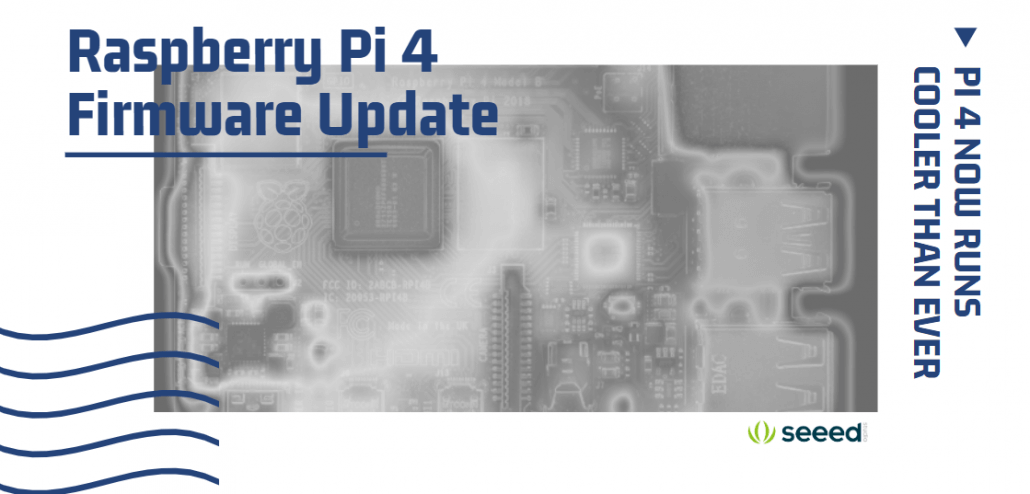
With this, the Raspberry Pi 4 can run up to insane temperatures of 80°C where the CPU will then be throttled to reduce the temperature. If the temperature goes up beyond 85, the GPU, which now supports dual monitors and 4K resolution, will be throttled as well.
Here shows the thermal imaging of the Raspberry Pi 4 at idle and under a heavy load. As you can see, even at idle, the Pi 4 is running hot with hot spots at the USB controller to the middle right and power-management circuitry to the bottom-left.
This is definitely not ideal which is why the Raspberry Pi team set out to reduce the Pi 4 power needs which enables it to run considerably cooler. As seen from the graph below, the Pi 4 throttle after just 65 seconds. As the workload runs, the CPU drops from 1.5GHz to a stable 1GHz, then dips as low as 750MHz towards the end.
So what has happened? Here is a firmware update timeline over the past 4 months!
Firmware Update Timeline
4 months have passed since the release and with the continuous new firmware updates, they have managed to reduce over half a watt of idle power and nearly a watt out of fully loaded power, allowing the Raspberry Pi 4 to now run cooler than ever!
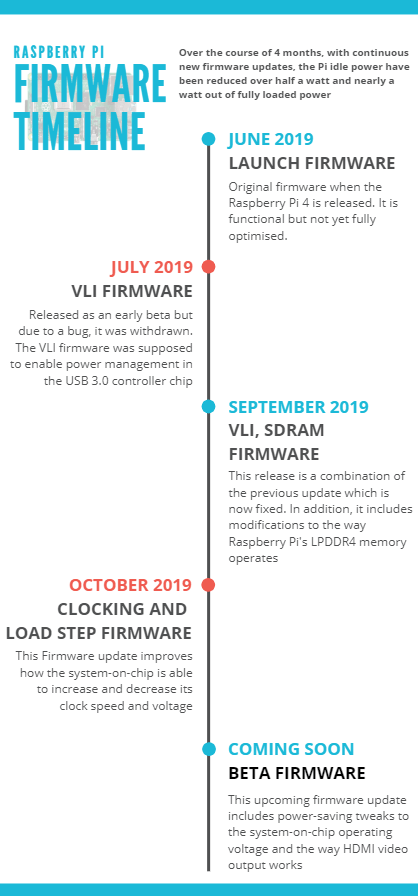
Raspberry Pi 4 Beta Firmware – What does it feature?
Power Draw
So what exactly does the upcoming new Beta firmware offer? With power-saving tweaks to the system-on-chip voltage without affecting its performance, you can expect to see a decrease in power draw at idle and load. As you can see below, here is a comparison between the different firmware updates and differences in its power draw at idle and load.
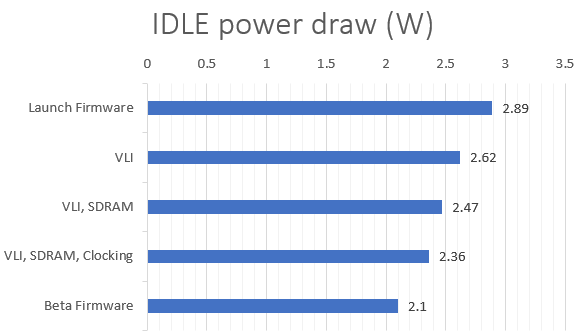
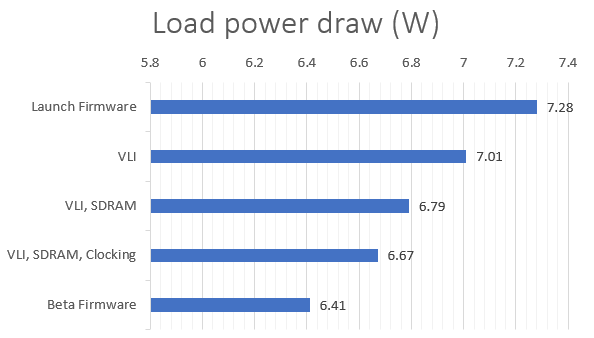
As seen above, at idle, the power draw dropped from 2.89W to 2.1W since launch while power draw at load dropped from 7.28W to 6.41 since launch.
Thermal Throttling
Even though the Raspberry Pi still does thermal throttling with the beta firmware, it only starts thermal throttling at the 177 seconds mark compared to the 65 seconds mark at launch. The new clocking controls helped increase the average clock speed up and also allow the Raspberry Pi 4 to up-clock more at idle which improves the performance of background tasks.
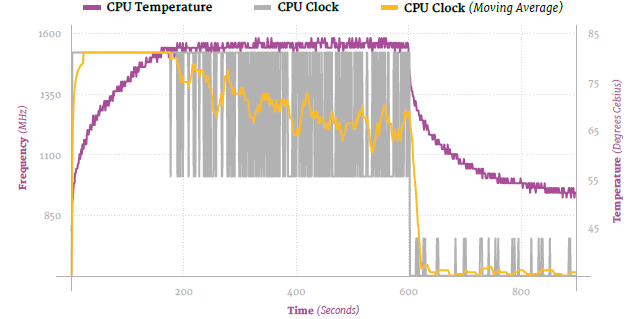
How do you update your Raspberry Pi to get the latest firmware?
Can’t wait to get the latest firmware for your Raspberry Pi but do not know how? Here are the instructions:
- Step 1: Verify Connectivity
- Ensure that your Raspberry Pi 4 has internet connectivity or a network cable is plugged in.
- You can verify this by seeing if your Raspberry Pi 4 is able to open any links on the browser.
- Step 2: Open a Terminal Window
- Open a terminal window from the taskbar or application menu
- Step 3: Perform update on Terminal window
- Firstly, update your system package list by entering this following command:
sudo apt updateNext, you will need to key in this following command to upgrade all your installed packages to their latest versions:
sudo apt full-upgrade- Step 4: Restart Raspberry Pi 4
- After the upgrade has finished downloading, you will need to restart your Raspberry Pi 4 by keying this following command:
sudo shutdown - r nowAnd you’re done! You just got yourself the latest firmware for Raspberry Pi
Not enough space?
Updating your Raspberry Pi but realise that you are running out of space? When you are running sudo apt full-upgrade, it will show you how much data will be downloaded and how much space it will take up on your SD card.
You can first check how much free disk space you have with this following command as theapt command will not do this for you:
df -hTake note that downloaded package files (.deb files) are kept in
kept in /var/cache/apt/archives. You can remove these in order to free up space with this following command:
sudo apt cleanStill suffering from Heat Issues?
Are you still suffering from heat issues on your Raspberry Pi 4? Here are some tips and tricks that you can use to solve your heat issues:
Use a Raspberry Pi cooler Fan
With this fan, you do not worry about heat issues anymore! This ICE Tower CPU cooling Fan features a tower structure, 5mm copper tube, multi-layer heat sinks, and 7 powerful fan blades which makes this fan a super radiator for Raspberry Pi. In the case of overclocking or overheating, it can reduce the temperature of the Raspberry Pi from 80℃ to 40℃!
Change your Raspberry Pi 4 orientation
Do you know, with the beta firmware installed, by making your Raspberry Pi 4 stand upright with the GPIO header at the bottom and the power and HDMI ports at the top can also reduce the temperature of your Raspberry Pi 4!
Why? How does it work?
By having your Raspberry Pi 4 stand upright vertically, helps improves convection which allows the surrounding air to draw the heat away more quickly from your Raspberry Pi 4. In addition, by lifting the board up, you prevent contact of the Raspberry Pi 4 from the heat-insulating desk surface which increases the surface area of your Pi 4 for cooling.
As seen from the above thermal graph, the Raspberry Pi 4 system-on-chip on idle is around 2°C lower than the previous best with the beta firmware and heats up a lot more slowly which allows your Raspberry Pi 4 to run the synthetic workload longer without any thermal throttling and an improved average clock speed which means better performance.
Summary
With the new beta firmware update and the previous firmware updates to the Raspberry Pi 4 over the 4 months, you can expect to see your Pi 4 to run at a much cooler temperature!
What do you think of this firmware update? Let us know about your thoughts in the comments section down below!