24 Best Arduino Nano Projects that you must try 2025!
The Arduino Nano has always been popular for Arduino projects due to its tiny footprint and also reliability which allows it to be integrated into many projects like wearables, mini robots and many more!
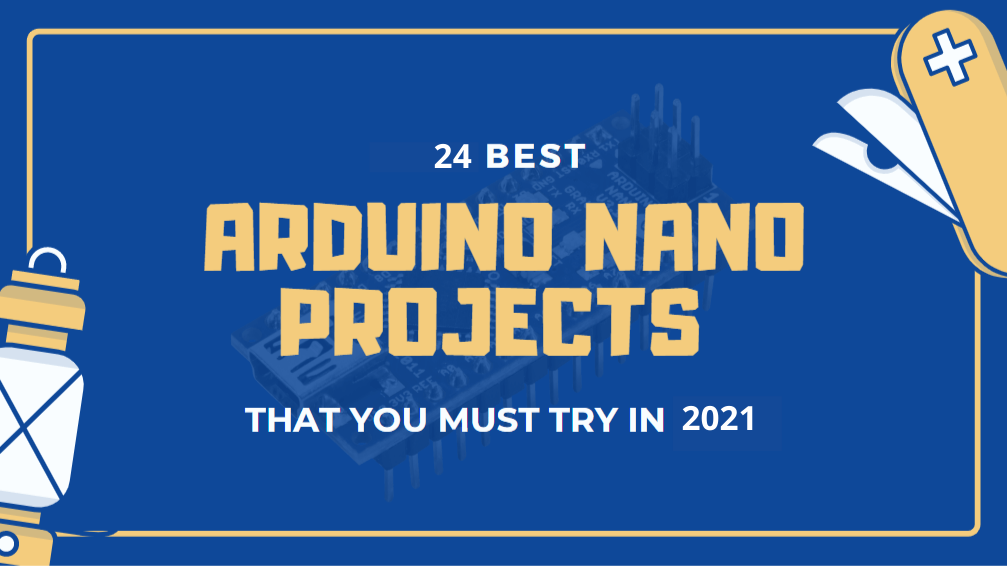
Through this blog, I will be covering:
- Introduction to Arduino Nano v3
- Seeeduino Nano – Alternative to the Arduino Nano
- 24 Best Arduino Nano Projects that you must try 2022
Introduction to Arduino Nano v3
The Arduino Nano is a small, complete, and breadboard-friendly board based on the ATmega328 (Arduino Nano 3.0).
It offers similar connectivity and specs to the Arduino Uno Rev3 and lacks only a DC power jack, and works with a Mini-B USB cable instead of a standard one.
Based on the ATmega328P the Arduino Nano is good for beginners to start on the Arduino! To know more about the ATmega328P, you can check out our other blog here!
Specifications:
| Microcontroller | ATmega328 |
| Operating Voltage | 5V |
| Input Voltage (recommended) | 7 – 12 V |
| Input Voltage (limit) | 6 – 20 V |
| Digital I/O Pins | 14 |
| PWM Digital I/O Pins | 6 |
| Analog Input Pins | 8 |
| DC Current per I/O Pin | 40 mA |
| Flash Memory | 32 KB (2KB used by bootloader) |
| Flash Memory for Bootloader | 2 KB |
| SRAM | 2 KB |
| EEPROM | 1 KB |
| Clock Speed | 16 MHz |
Seeeduino Nano – Alternative to the Arduino Nano
Feel that the Arduino Nano is too expensive and looking for an alternative? No worries, as Seeed got the solution for you with our Seeeduino Nano:

The Seeeduino Nano is a compact board that is fully compatible with the Arduino Nano on pinout on sizes.
The first you will realise about the Seeduino Nano is the price of it. It only costs $6.90 which is 6 times cheaper than the Arduino Nano! Afraid that the specs will be compromised due to the low cost? No! Not only does the Seeduino Nano offer the same features and high-quality experience as the Arduino Nano, but we have also made some improvements on it which are:
- Mini – USB to Type -C which is symmetrical and reversible
- Addition of 1 Grove Connector where with the help of our Grove system, you can easily plug and play with hundreds of sensors and actuators.
Here is a table comparing both of them!
| Model | Processor | Input Voltage | IO Voltage | Analog in/out | Digital IO / PWM | USB | Grove Connector | Price |
| Seeeduino Nano | ATmega328P | 5V / 7-12V | 5V | 8/0 | 14/6 | TYpe C | 1 x I2C | $6.90 |
| Arduino Nano | ATmega328P | 5V / 7-12V | 5V | 8/0 | 14/6 | Mini – USB | – | $45.90 |
Without further ado, let us jump right into the 24 Best Arduino Projects that you must try in 2022!
24 Best Arduino Nano Projects that you must try 2022
For the following projects, you can either use a Seeeduino Nano or an Arduino Nano!
1. Posture Control Nano Night Light
Want to add a small night light to your bedroom but lazy to turn it off every time? With this posture control night light, you can shake to change its colour and also easily switch it off by rotating the lamp!
What do you need? (Other than the Seeeduino Nano or Arduino Nano)
- Grove – 3-Axis Digital Accelerometer ±200g (ADXL372)
- LiPo Rider Pro
- Grove – RGB LED Ring (20 – WS2813 Mini)
- Arduino IDE software
- 3D Printer (For printing Night Light Case)
Interested? You can find the full tutorial at Seeed Project Hub here!
2. Nano Weather Shield
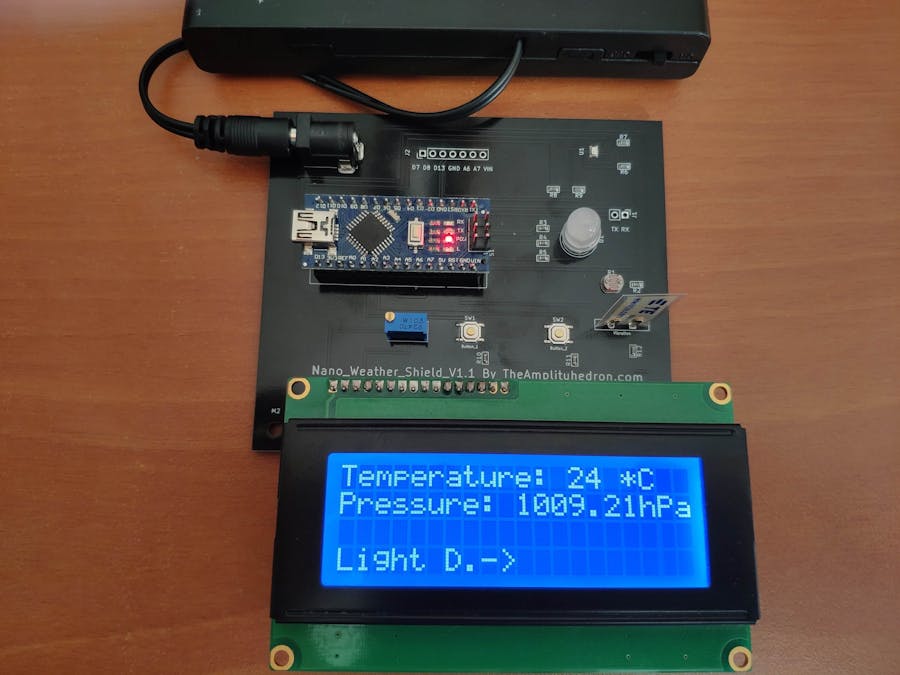
Ever wanted to build your own weather information system? With this project, you can do just with 3 modules that can tell the temperature and pressure of the weather easily!
What do you need? (Other than the Seeeduino Nano or Arduino Nano)
- Nano Weather Shield V1.1
- Note that this PCB board is designed by a maker called Kutluhanaktar for this project
- You can also design your own PCB boards using our fusion service here!
- Grove – LCD RGB Backlight
- Arduino IDE Software
- KiCad Software
Interested? You can find the full tutorial by Kutluhan Aktar on Arduino Project Hub!
3. LED Race
You have heard about car races and robot car races but how about an LED race! As seen on the video, you can create an intense LED race and have a friendly competition with anyone using the Arduino Nano / Seeeduino Nano!
What do you need? (Other than the Seeeduino Nano or Arduino Nano)
- Grove – WS2813 RGB LED Strip Waterproof – 60 LED/m – 1m
- 2 x 16mm Anti-vandal Metal Push Button – Crimson Red
- Capacitor 1000 µF
- Resistor
- 10k ohm
- Through Hole Resistor, 470 ohm
- You can purchase our RESK – Resistor Kit which comes with 500 resistors for only $4.90!
- 2 RCA Plugs to 2 RCA Plugs
- 1 Pin Female-Male Jumper Wire 125mm (50pcs pack)
- Generic Jumper wire
- Arduino IDE software
- 3D Printer (For printing Controller, can use your own controller as well)
- Mini Soldering Iron – US Standard (Shape-BC2) (or any Solder Iron
Interested? You can check out the full tutorial by Gerardo Barbarov Rostan on Arduino Project Hub here.
4. Digital Clock
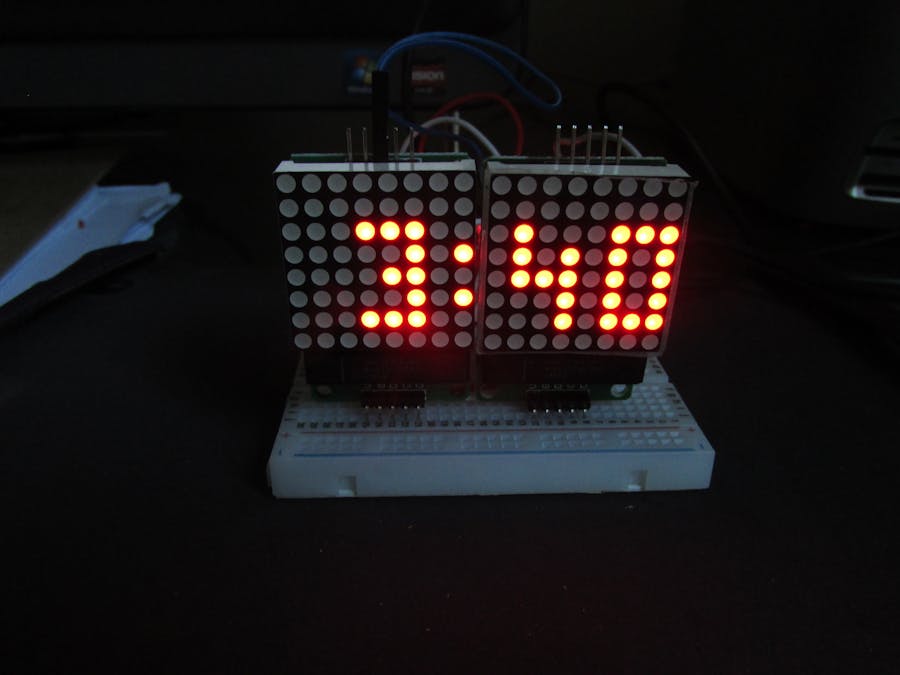
With the Nano small size, they are able to fit in many household projects like a digital clock! They can also be used to make an alarm clock with a buzzer!
What do you need? (Other than the Seeeduino Nano or Arduino Nano)
- Grove – Red LED Matrix w/Driver
- 16mm Anti-vandal Metal Push Button – Crimson Red
- Bread board Clear – 8.2 x 5.3cm
- Breadboard Jumper Wire Pack(241mm 200mm 160mm 117mm)
Interested? You can check out the full tutorial by GarySat on Arduino Project Hub here.
5. Arduino Nano Smart Coffee Table

Ever wanted a smart coffee table that lights up and better still, changes according to the weight of your drink or item?! With this project, you can do just that!
What do you need? (Other than the Seeeduino Nano or Arduino Nano)
- HX 711 Load Cell
- Linear Regulator (7805)
- Resistor 10k ohm
- Grove – WS2813 RGB LED Strip Waterproof – 60 LED/m – 1m
- BD 135 Transistor
- Mini Soldering Iron – US Standard (Shape-BC2) (or any Solder Iron
- 3D printer (For printing Coffee Table Structure)
Interested? You can find the full tutorial by TheTNR on Arduino Project Hub here!
6. Nano Automated Plant Watering System

Tired of your plants dying because you forgot to water them or just lazy to water your plants? Why not try this automated plant watering project to save your plants today with the Arduino Nano!
What do you need? (Other than the Seeeduino Nano or Arduino Nano)
- Grove – Temperature & Humidity Sensor (DHT11)
- Grove – OLED Display 1.12” V2
- WiFi Serial Transceiver Module w& ESP8266 – 1MB Flash
- Grove – Relay
- Mini Hot Glue Gun (Or any Hot glue gun)
- Mini Soldering Iron – US Standard (Shape-BC2) (or any Solder Iron
Interested? You can find the full tutorial by Ammar Shahid on Seeedstudio Project Hub.
7. Sensor Controlled Guard Lights Arduino Nano Security System

Security systems have always been expensive to maintain and install. Why not make your own with the Arduino Nano! Through this project, you will learn how to create sensor-controlled guard lights which brighten up your front yard or balcony when motion is detected which will automatically dim when no motion is detected.
What do you need? (Other than the Seeeduino Nano or Arduino Nano)
- Grove – Light Sensor v1.2
- Grove – mini PIR motion sensor
- Grove – WS2813 RGB LED Strip Waterproof – 60 LED/m – 1m
- Portable USB battery pack
- 3W Solar Panel 138X160
- Grove – MOSFET
- Portable drill and bits
- Mini Soldering Iron – US Standard (Shape-BC2) (or any Solder Iron
Interested? You can check out the full tutorial by LIMPINGLIM on Seeedstudio Project Hub!
8. Item Locator with Arduino Nano
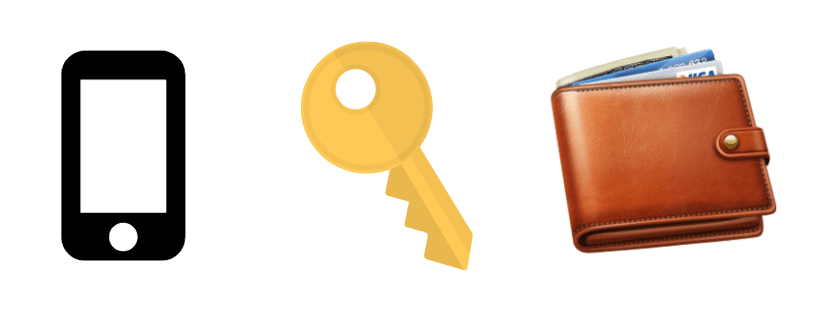
“Where is my keys, my phone and wallet ?!”
I am pretty sure every one of us has at least encountered this problem more than once and are just tired of finding for them. With this Arduino Nano Item Locator project, you can now locate them in seconds!
What do you need? (Other than the Seeeduino Nano or Arduino Nano)
- Grove – Ultrasonic Distance Sensor
- Jumper Wires (Generic)
- HC-06 Bluetooth Module
- 3.7 V LiPo Battery
- Grove – Buzzer
- Mini Soldering Iron – US Standard (Shape-BC2) (or any Solder Iron
- Mini Hot Glue Gun (Or any Hot glue gun)
- Bluetooth Controller App
Interested? You can check out the full tutorial by Niranjan here at Arduino Project Hub!
9. Arduino Nano IR Remote Controlled Home Automation

Lazy to turn off your house appliances like switches and lights and just wished that you can easily control it at the comfort of your bed or sofa? With this IR Remote Control project with Arduino Nano, you can do just that!
What do you need? (Other than the Seeeduino Nano or Arduino Nano)
- Grove – Relay
- Grove – Buzzer
- Bread board Clear – 8.2 x 5.3cm
- Breadboard Jumper Wire Pack(241mm 200mm 160mm 117mm)
- Grove – Infrared Receiver
- Mini Soldering Iron – US Standard (Shape-BC2) (or any Solder Iron
Interested? You can check out the full tutorial by Suhail Jr on Arduino Project Hub here!
10. Ultrasonic Tripwire Nano Security System
Afraid that installing an anti-burglar system would cause a hole in your wallet? No worries as this project will only cause you less than 20 dollars! With this simple Arduino Nano Ultrasonic Tripwire project, burglars will get a shock of their life if they ever come to your house.
What do you need? (Other than the Seeeduino Nano or Arduino Nano)
- Male to Male Jumper Wires
- Grove – Buzzer
- Grove – Ultrasonic Distance Sensor
- Arduino IDE Software
Interested? You can check out the full project by Will The Star at Arduino Project Hub!
11. Control an Arduino Nano Robot Car!
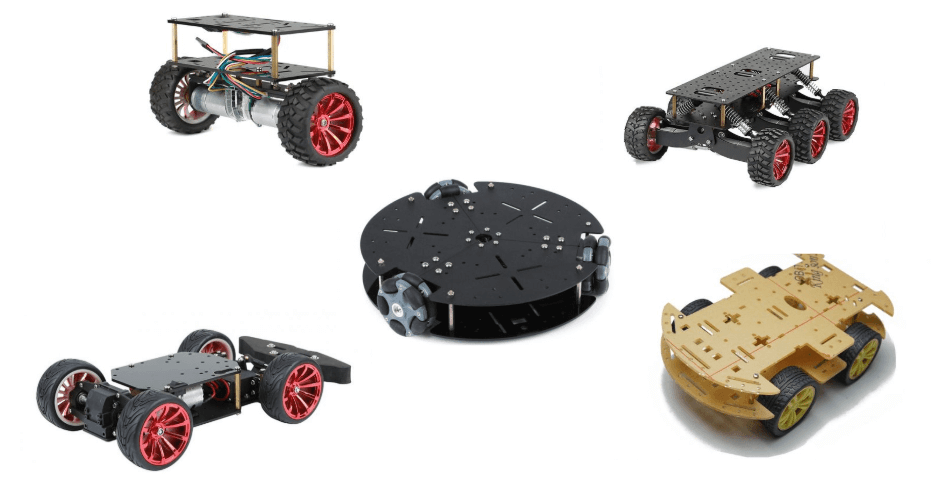
Ever wanted to build your very own sports car? With the Arduino Nano and a robot car chassis, you can make the dream come true!
What do you need? (Other than the Seeeduino Nano or Arduino Nano)
A Robot car chassis:


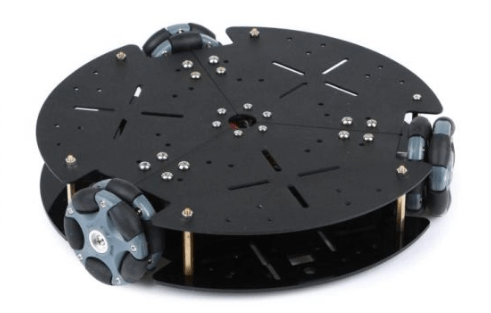
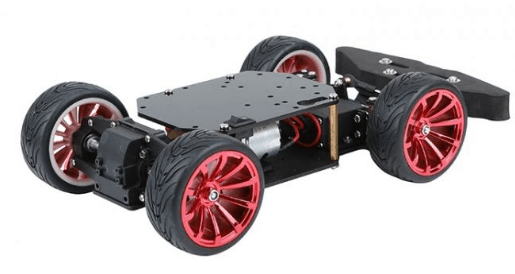

With sensors added, you can also do more with robot cars. For example, you can have a self-driving or a line following robot car! You can check out Seeed sensors here! Seeed Grove Sensors
12. Arduino Nano RFID Door Lock
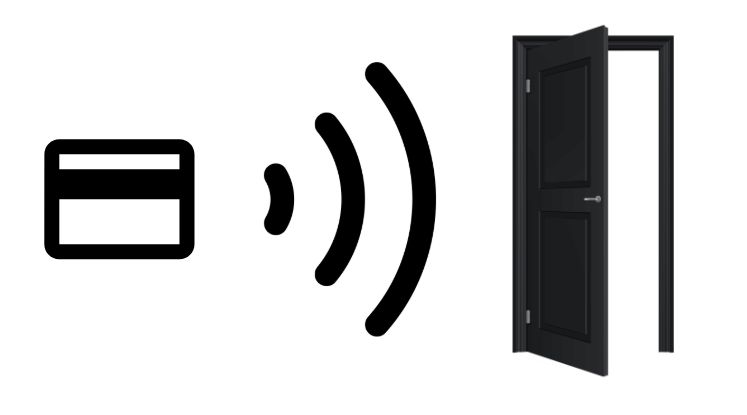
Tired of keys and wish to open your door easily with a card? With this RFID door lock project, you can now unlock your door automatically by waving your card near an RFID reader which will also automatically lock when you close it!
Do not know what is RFID? Check out our other article on RFID with Arduino!
What do you need? (Other than the Seeeduino Nano or Arduino Nano)
- Grove – LCD RGB Backlight
- Grove – Servo
- Bread board Clear – 8.2 x 5.3cm
- Breadboard Jumper Wire Pack(241mm 200mm 160mm 117mm)
- 125Khz RFID module – UART
- RFID tag combo (125khz) – 5 pcs
- Proximity Sensor CNY70
Interested? You can find the full tutorial here at Howtomechatronics!
13. Arduino Nano Wearable Heart Rate Monitor
Smart watches are all pretty expensive currently so why not make it yourself with an Arduino Nano! With its small size, they are very easy to integrate into wearable projects like this one!
What do you need? (Other than the Seeeduino Nano or Arduino Nano)
- uECG device
- 2.4G WIRELESS MODULE NRF24L01+PA
- Grove – RGB LED Ring (16-WS2813 Mini)
- LiPo Battery
Interested? You can find the full tutorial by Dmitry Dziuba on Arduino Project Hub!
14. Arduino Nano Lora Field Gateway
With a LoRa Gateway, you can now independently support tens off thousands of sensor end-device and enable public and private deployments! They are also designed for outdoor and indoor use which makes it even more flexible for your projects!
What do you need? (Other than the Seeeduino Nano or Arduino Nano)
- 2.4G WIRELESS MODULE NRF24L01+PA
- Grove – Temperature & Humidity Sensor (DHT11)
- Grove – 4 pin Male Jumper to Grove 4 pin Conversion Cable (5 PCs per Pack)
Interested? You can check out the full tutorial by Bryn Lewis on Arduino Project Hub!
15. Automated Arduino Nano Humidifier
Feel that the weather is dry nowadays and want to create your own humidifier or scent diffuser? Using the Seeeduino Nano plus Grove Water Atomization, you can keep track of the current humidity and maintain the room humidity at a certain level!
What do you need? (Other than the Seeeduino Nano or Arduino Nano)
- Grove – Water Atomization v1.0
- Grove – Temperature & Humidity Sensor (DHT11)
- Grove – OLED Display 1.12” V2
Interested? You can find the full tutorial by SurtrTech on Seeed Project Hub!
16. Arduino Nano Fingerprint Sensor Security System

With the Nano small size and capabilities, it can be easily integrated into various security systems like this Fingerprint system as well!
What do you need? (Other than the Seeeduino Nano or Arduino Nano)
Interested? You can find the full tutorial by Nick Koumaris on Arduino Project Hub!
17. Arduino Nano Wattmeter

When doing electronics, using a multimeter or other meters would be unavoidable. As they are a very useful tool to measure voltage, current and resistance, we frequently depend on them to analyse whether our circuit working. However, instead of getting your own multimeter, why not make one yourself with the Arduino Nano!
What do you need? (Other than the Seeeduino Nano or Arduino Nano)
- LM358 Op-Amp
- 7805 Voltage regulator
- 0.22 ohm 2Watt shunt resistor
- 10k Trimmer pot
- 0.1uF Capacitors
- Test Load
- Bread board Clear – 8.2 x 5.3cm
- Grove – LCD RGB Backlight
Interested? Find the full tutorial at Duino4projects!
18. Raspberry Pi 4 with Arduino Nano Smart Car
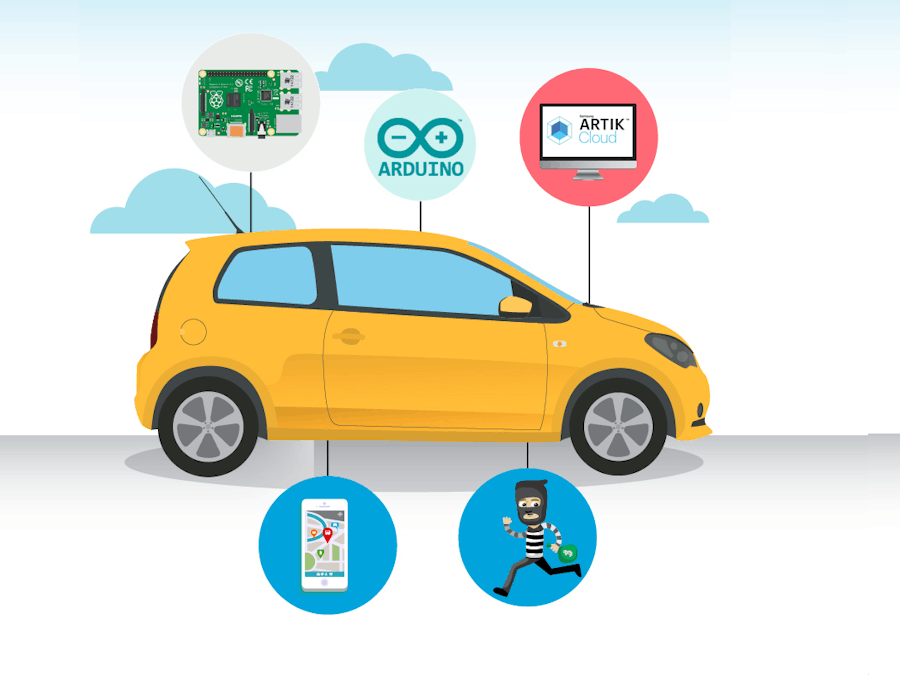
Do you know that the Raspberry Pi can also be interfaced with the Arduino Nano? By combining it with the Raspberry Pi computing power and the Arduino connectivity, you can create various projects! In this project, you will create a smart car with a parking system, thief alarm and car locator!
What do you need? (Other than the Seeeduino Nano or Arduino Nano)
- Raspberry Pi 4 Computer Model B 4GB
- Grove – Ultrasonic Distance Sensor
- Grove – Buzzer
- Grove – PIR Motion Sensor
- LED (Generic)
- Resistor 221 ohm
- Grove – GPS Module
- Car Mobile Charger
- Arduino IDE Software
- Samsung ARTIK Cloud for IoT software
- Google Maps Software
Interested? You can find the full tutorial by Usain Usain on Arduino Project Hub!
19. Nano Motion Gesture
With the Arduino flexibility and connectivity, you can use gesture control to your projects. Imagine the projects you can do with it! For example, you can control a robot using gestures or a home automation system with gesture control where with a swipe of your hand, you off your lights! With this project, you will learn how to use gesture detection with the Arduino Nano and use it to control your speaker volume.
What do you need? (Other than the Seeeduino Nano or Arduino Nano)
- Grove – Infrared Temperature Sensor Array (AMG8833)
- Grove – PIR Motion Sensor
- Bread board Clear – 8.2 x 5.3cm
- Grove – OLED Display 0.96″
- 1 Pin Female-Male Jumper Wire 125mm (50pcs pack)
- Arduino IDE software
Interested? You can find the full tutorial by Electropeak at Arduino Project Hub!
20. Arduino Nano Lie Detector

Don’t you hate when people lie? Why not catch them with this simple Arduino Lie detector! With only a few modules you can do just that!
What do you need? (Other than the Seeeduino Nano or Arduino Nano)
- LEDs (Generic)
- 2K Resistors
- Mini Soldering Iron – US Standard (Shape-BC2) (or any Solder Iron
- Mini Hot Glue Gun (Or any Hot glue gun)
- Arduino IDE Software
Interested? You can find the full tutorial by Dante Roumega at Arduino Project Hub!
21. Arduino Wireless Weather Station

Building a Wireless Weather Station is a great learning experience. When you finish building this project, you will have a better understanding of how wireless communications works, how sensors work, and how powerful the Arduino platform can be.
A weather station is a device that collects data related to the weather and environment using many different sensors. We can measure things like temperature, humidity wind, air pressure, and many more!
What do you need? (Other than the Seeeduino Nano or Arduino Nano)
- Seeeduino Mega(ATmega2560)
- Nextion Basic NX4024T032 – Generic 3.2” HMI 400*240 Touch Display for Arduino Raspberry Pi
- Grove – Temperature & Humidity Sensor V2.0 (DHT20)
- 2.4G WIRELESS MODULE NRF24L01+PA
- DS3231 RTC
- Power Bank
Interested? You can find the full tutorial by Nick Koumaris at Hackster.io!
22. Arduino Indoor Garden

Gardening in the modern age means making things more complicated and arduous, with electrons, bits, and bytes. Combining microcontrollers and gardening is a really popular idea.
This project end-results will supervise the temperature and humidity status of your plant and automatically provide its necessary needs like light intensity, water, and pure fresh air!
Interested? You can find the full tutorial by DIY GUY Chris Hackster.io!
23. Arduino CNC Plotter (Drawing Machine)
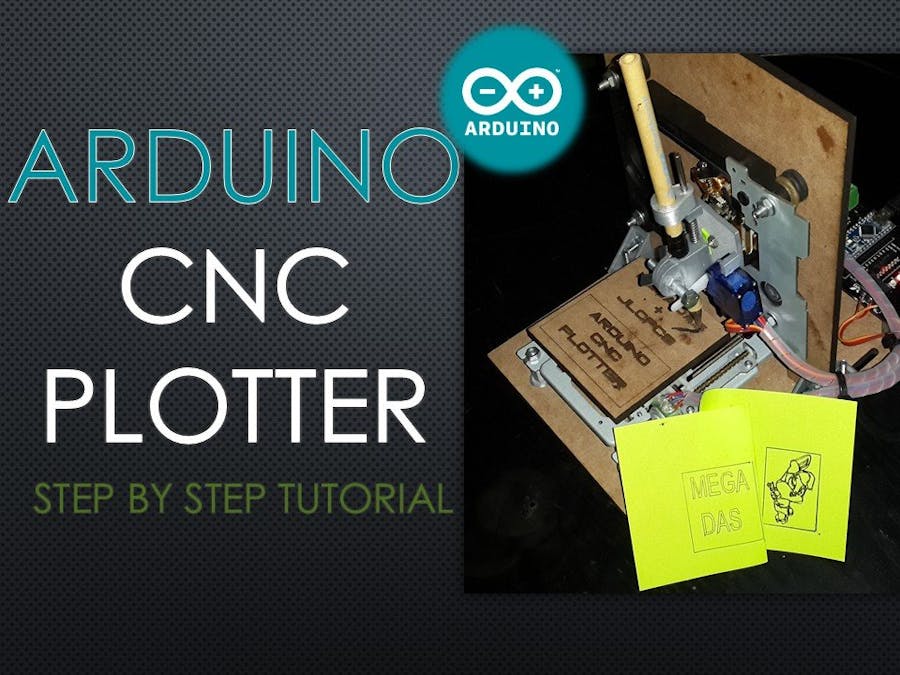
CNC stands for Computer numerical control, a machine which is a computer-controlled structure that receives instructions through a serial port sent from a computer and moves its actuators depending on the received instructions.
With this detailed guide, you can build your very own Arduino Drawing Machine from scratch!
Interested? You can find the full tutorial by DIY GUY Chris on Hackster.io!
24. Arduino-Powered Smart Light
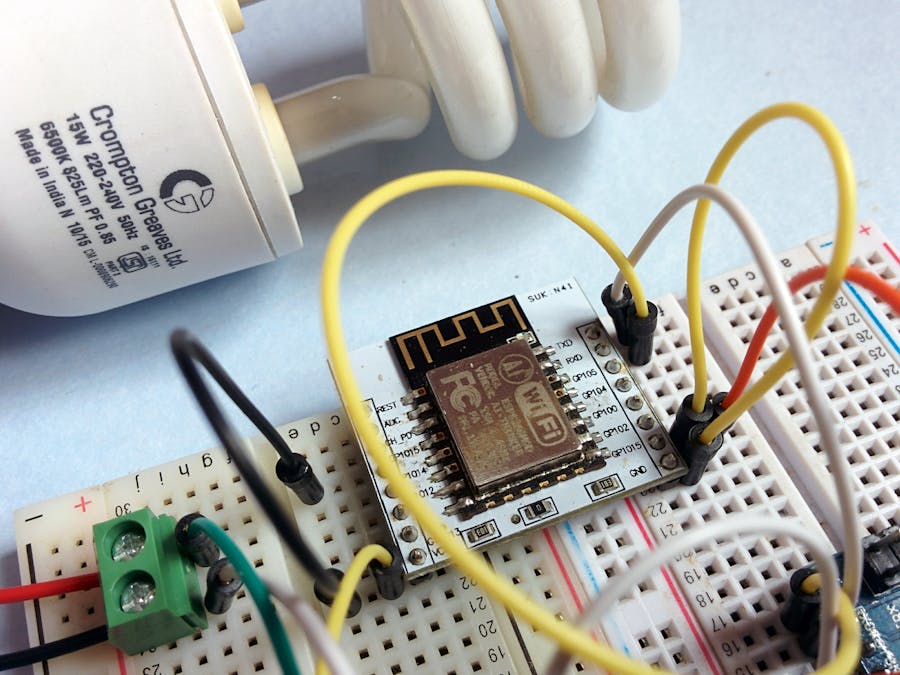
This project will allow you to create an IoT-based light that can be connected with Amazon Echo. This means that you will have incredible convenience controlling your lights in your home with this project with Amazon Echo amazing voice recognition technology!
What do you need? (Other than the Seeeduino Nano or Arduino Nano)
Interested? You can find the full tutorial by Tinker Project on Hackster.io!
Summary
That’s all for the 24 Best Arduino Nano Projects that you must try in 2022! With easy-to-use hardware and software on the Arduino, they are very suitable for beginners too! These projects can also be easily expanded and flexible for you to play around with the Arduino Nano.
If these projects don’t fancy you, you can check out our Arduino Boards Selection Guide to learn more about the other Arduino Boards available. Explore other Arduino boards to open your world to more projects!
We would love to see your completed projects so do share a picture of your completed project in the comments down below once you are done!

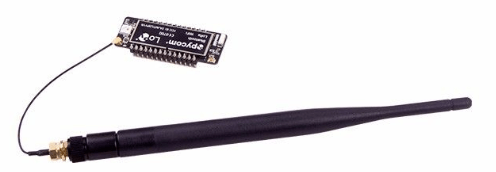
hello .. do u know a project of bluetooth notice board using arduino nano ??? …. i”m doing this for my project .. but i did not know the connection … i only know the connection of arduino uno of this project .. but i need the arduino nano for this projectt…
Hi Nik,
Can you explain the project in more detail?
For example,
-Purpose of the project (What does the notice board does?)
-What features does it have?
-What connection did you use for the Arduino UNO?
Please provide me with more information so I can help you!