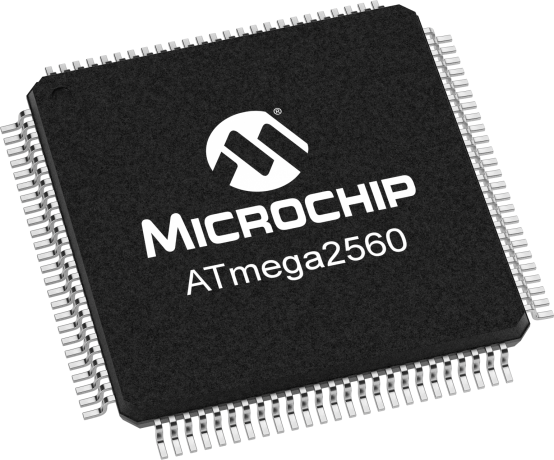ATmega2560 – Features, Comparisons, and Arduino Mega Review
Atmega2560, commonly found in the Arduino Mega 2560 as its main microcontroller. It’s an AVR RISC-based microcontroller that executes powerful instructions in a single clock cycle. This allows it to strike a fine balance between power consumption and processing speed.
In this blog, I’ll be covering the following:
- ATmega2560 features, the good and the bad, comparisons
- Atmega2560 microcontroller boards; Arduino Mega 2560, Seeeduino Mega
Features & Parametrics:
Features:
- High Endurance Non-volatile Memory Segments
- Write/Erase Cycles: 10,000 Flash
- Atmel QTouch library support
- JTAG (IEEE std. 1149.1 compliant) interface
- Peripheral Features
- Real-time Counter with Separate Oscillator
- Programmable Watchdog Timer with Separate On-chip Oscillator
- On-chip Analog Comparator
- Interrupt and Wake-up on Pin Charge
- Other special features
- Power-on Reset and Programmable Brown-out Detection
- Internal Calibrated Oscillator
- External and Internal Interrupt Sources
- Six Sleep Modes: Idle, ADC Noise Reduction, Power-save, Power-down, Standby, and Extended Standby
For the full list of features, you can view it in the datasheet
Parametrics:
| Name | Value |
|---|---|
| Program Memory Type | Flash |
| Program Memory Size (KB) | 256 |
| CPU Speed (MIPS/DMIPS) | 16 |
| SRAM (KB) | 8,192 |
| Data EEPROM/HEF (bytes) | 4,096 |
| Digital Communication Peripherals | 4-UART, 5-SPI, 1-I2C |
| Capture/Compare/PWM Peripherals | 4 Input Capture, 4 CCP, 16PWM |
| Timers | 2 x 8-bit, 4 x 16-bit |
| Number of Comparators | 1 |
| Temperature Range (°C) | -40 to 85 |
| Operating Voltage Range (V) | 1.8 to 5.5 |
| Pin Count | 100 |
What’s Good and Bad?
Advantages:
- Low power consumption with fast start-up
- Easier to use, with 8-bit microcontroller being less complex than 32/64 bit versions
- QTouch Suite allows for ease of exploring, developing and debugging own touch applications
- Patented Adjacent Key Suppression technology allows for unambiguous detection of key events
Disadvantages:
- Limited amount of flash memory write cycles restricts the number of times images can be flashed when programmed to pc
- Naturally lacks incremental performance compared to higher bit microcontrollers
Microcontroller Comparisons:
ATmega2560 belongs in an umbrella of microcontrollers; ATmega640/1280/1281/2560/2561. It does share common configurations such as the EEPROM and RAM but still consists of differences as shown below:
| Device | Flash | General Purpose I/O pins | 16-bit resolution PWM channels | Serial USARTs | ADC Channels |
|---|---|---|---|---|---|
| ATmega640 | 64KB | 86 | 12 | 4 | 16 |
| ATmega1280 | 128KB | 86 | 12 | 4 | 16 |
| ATmega1281 | 128KB | 54 | 6 | 2 | 8 |
| ATmega2560 | 256KB | 86 | 12 | 4 | 16 |
| ATmega2561 | 256KB | 54 | 6 | 2 | 8 |
The closest microcontroller that comes close to the ATmega2560 is the ATmega1280, with the only difference being the additional 128KB of flash.
This additional amount of flash 2560 brings will be better for projects that require a larger programming space.
Note: Arduino Based Mega 1280 is no longer manufactured by Arduino, making 2560 the only option
Microcontroller Boards that use the ATmega2560:
Arduino Mega 2560

Known for its capabilities in handling more complex projects, the Arduino Mega 2560 gives your projects plenty of room and opportunities. It’s recommended for 3D printers and robotics projects with its 54 digital I/O pins, 16 analog inputs, and a large space.
Features/Specifications
- Operating voltage: 5V
- Input voltage (recommended): 7-12V
- Input voltage (limits): 6-20V
- Digital I/O pins: 54 (of which 14 provide PWM output)
- Analog input pins: 16
- DC current per I/O pin: 40mA
- DC current for 3.3V pin: 50mA
- Flash Memory: 256 KB, 8KB used by bootloader
- SRAM: 8 KB
- EEPROM: 4 KB
- Clock Speed: 16 MHz
Arduino Mega 2560 is an all-around good option. There’s no denying that this board brings performance with the running of an ATmega2560, but it provides a substantial number of I/O pins and program space as well.
If you’re currently an Arduino Uno user, it’s perhaps time to step up and take a look at the Arduino Mega 2560 for that extra “juice” of performance and I/O pins.
But wait,
What if we told you there’s an even better version?
Seeeduino Mega: Wider range of support

If you thought 54 I/O pins are sufficient, there’s more to come. The Seeeduino Mega is an improved version of the Arduino Mega 2560, offering a total of 70 I/O pins and maintaining the powerful ATmega2560 processor, 14 PWM, 4 UART.
Comparison table:
| Features | Arduino Mega 2560 | Seeeduino Mega |
|---|---|---|
| I/O Pins | 54 | 70 |
| PWM | 14 | 14 |
| Analog Pin | 16 | 16 |
| UART | 4 | 4 |
| Operating Voltage | 5V | 3.3V/5V (Selectable) |
| Placement of Reset Button | Top | Side |
Other Features:
- Compatible with most Arduino Duemilanove and Diecimila Shields
- Selectable 5V/3.3V operation
- 14 Analog Inputs
- Small form factor, 30% smaller than Arduino Mega
- Easy to program, no additional hardware is required to load firmware – just plug to a USB port and you’re good to go.
- ICSP Header
- Can be powered through a battery or through a AC to DC adaptor
Hardware Overview:

How’s Seeeduino Mega a better option:
Additional I/O pins:
16 more I/O pins for your disposal.
Support for 3.3 V selectable operating voltage:
The support for 3.3V operating voltage opens up for a wider range of compatible modules/accessories to pair alongside the Seeeduino Mega.
Better placement of reset button:
The side placement of the reset button for the Seeeduino Mega allows for better user convenience as compared to the top for the Arduino Mega 2560.
Seeeduino Mega applications:
- Internet of Things
- DIY
- Robot
- Smart House
- 3D Printer
- Industrial
Summary
Overall, the Seeeduino Mega is my recommendation as not only does it pack the ATmega2560 chip that delivers a much-improved performance when compared to something like the ATmega328, the board itself has significant improvements over the Arduino version.
If you’re looking for ATmega328, feel free to check out my older article