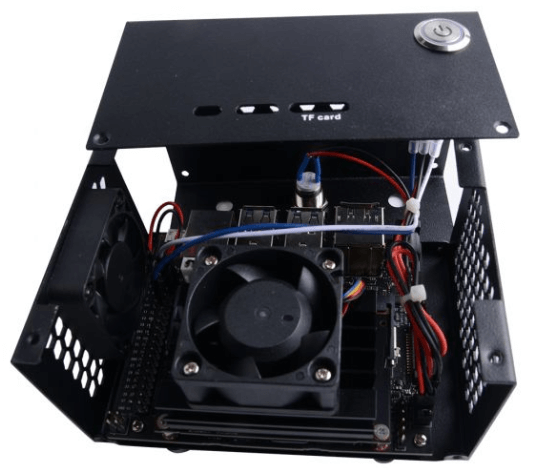Best Cooling Solutions for your Jetson Nano

Is your NVIDIA Jetson Nano too hot and overheating? With so much power, you definitely do not want your Jetson Nano to start thermal throttling cause it is too hot and cause its performance to degrade. No worries, as we have some cooling solutions just for you. Today, we are going to talk about:
- Why do you need cooling for your Jetson Nano?
- When do you need a cooling solution for your Jetson Nano?
- Best Cooling Solutions for Jetson Nano
- Tips to maximize the performance of your Jetson Nano
Why do you need cooling for your Jetson Nano?
- Under normal workload and operation, your Jetson Nano would work fine in a temperature controlled environment with the heatsink that comes along with the Jetson Nano.
- However, if you want to maximise the power and potential of the Jetson Nano 128-core NVIDIA Maxwell™ GPU and
Quad-core ARM® A57 CPU combination, you will realise that it will start getting hot after a few minutes and some users even have issues with the Jetson Nano freezing and even shutting down. - When the Jetson Nano becomes too hot it will start to lower the clock speeds of its CPU and GPU to reduce the heat being generated which is called Thermal Throttling
- This will cause the performance of your Jetson Nano to slow down and degrade.
When do you need cooling for your Jetson Nano?
- The Jetson Nano has two power profiles which are called modes. They are:
- Mode 0: 10W
- Mode 1: 5W
To switch your Jetson Nano to Mode 0 (10W):
$ sudo nvpmodel -m 0To switch your Jetson Nano to Mode 1 (5W):
$ sudo nvpmodel -m 1- If you want to maximise the power of the Jetson Nano, switch it to Mode 0 (10W) where it will run quicker and more efficiently.
- However, users have been reporting issues of the Jetson Nano overheating which causes it to shut down, thermal throttle and freeze without any cooling solution.
- Under heavy workloads like machine learning, your Jetson Nano will inevitably consume more power and causes it to heat up which leads to overheating too.
Without further ado, here are the best cooling solutions for your Jetson Nano to maximise its power and potential!
Best Cooling Solutions for Jetson Nano
Fans
ICE Tower CPU Cooling Fan for Nvidia Jetson Nano ($19.90)
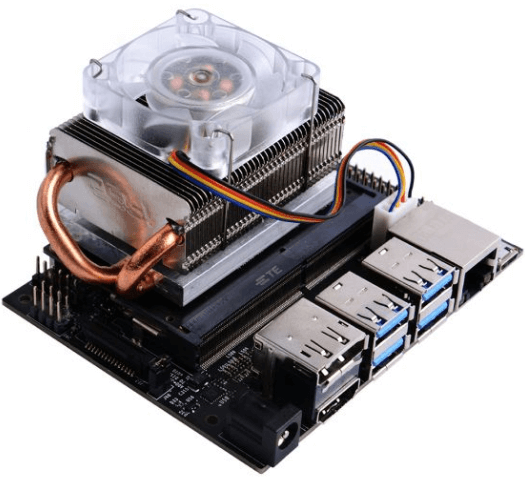
- The ICE Tower CPU Cooling Fan for Nvidia Jetson Nano is an efficient thermal solution customized for Jetson Nano, including two 5mm thick copper tubes, a multi-layer heat sink, and a PWM controllable high-quality fan.
- These powerful cooling modules combine to form a cooling performance monster. It will greatly reduce the operating temperature of the Jetson Nano, thus taking full advantage of the full performance potential of the Jetson Nano.
- We tested using Jetson Nano to run high-intensity algorithms such as face recognition, bare running at 85 ℃, and the temperature was reduced to 45-47 ℃ when this super fan was assembled.
- Assembling the fan is easy too with screws and steel holding brackets. Here is a mount guide:
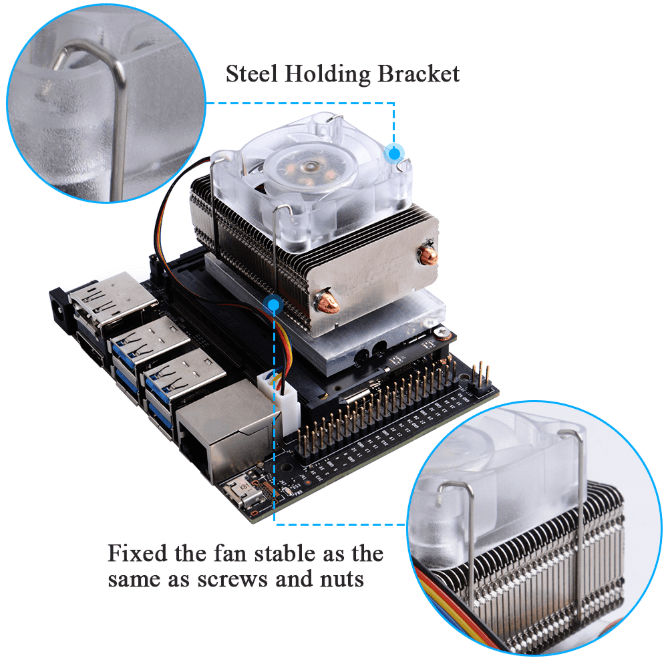
Case
Aluminum Case for Nvidia Jetson Nano ($29.90)
- This is an all-metal functional enclosure specifically tailored for Jetson Nano. Here are some of its features:
- Honeycomb vents reduce the heat generated by your device while it’s performing neural network training or running machine vision programs.
- Internal super quiet fan which will be good auxiliary heat dissipation with beautiful workmanship of the outer casing allows it to have an interface opening for each connector too.
- Camera Holder for the Jetson Nano in order to consider the equipment that the Jetson Nano may use.
- Two perfect wireless network expansion antenna interfaces for the Jetson Nano on the outer casing, so that you can avoid Metal shielding interference when it accessing the network via extending network interface card, such as intel network card.
- Switch button with backlight is provided on the front of the panel and in order to prevent mistakenly touching, a reset button is also provided on the back of the panel.
- Four anti-skid rubber pads are added to the bottom of the case to prevent skidding.
- In addition, the case is easy to assemble! Here is an interior view:
Jetson Nano Metal Armour – Case with PWM Adjustment Fan ($9.90)
- This is another more cost-effective metal case for your Jetson Nano!
- This case features:
- A metal body, with firm structure and dust resistance
- Camera holder, dedicated place to mount your camera
- Power and a reset button
- Easy to access extension header with clear label
- Dual antenna connectors + SD card slot
- Opening for onboard connectors and cooling fan
- 4 rubber feet to prevent your Jetson Nano from sliding around!
Tips to maximise performance of your Jetson Nano
Now that you’ve got your cooling solution for your Jetson Nano, but the performance doesn’t meet your expectations…..Well, no worries! Here are some tips to further maximise the performance of your Jetson Nano
Use the right power supply
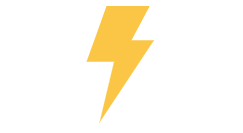
- Some users have been powering the Jetson Nano using micro USB 2.5A power supply that charges your phone instead of the recommended 4A power supply which is barely sufficient for your Jetson Nano.
- Some users confuse this for overheating as the Jetson Nano will automatically go into thermal throttle mode to reduce the amount of power being consumed. In addition, users also report that the display starts getting “jumpy” and stuttering.
- Thus, it is important to use the right power supply if you want to maximise the performance of your Jetson Nano.
- Do not worry as we got you covered with our:
Switching Power Supply 5VDC 4A DC Jack ($7.90)

- We recommend this 20W@5V, 4A high power high current power supply for you, which is a perfect power supply for the Jetson Nano.
- Not only is it cost-effective, manufacturers have done multiple protections such as over-current protection and short-circuit protection to ensure that it is safe and reliable.
Switch your Jetson Nano to operate at Mode 0
- As stated above, the Jetson Nano has 2 modes! They are Mode 0 at 10W and Mode 1 at 5W
- To maximise its potential and power, you can easily switch its mode to run at Mode 0 at 10W which makes the Jetson Nano run faster. To do so, key in this code:
$ sudo nvpmodel -m 0- Do note that your Jetson Nano must be hooked on with sufficient cooling and power supply to prevent thermal throttling
Summary
That’s all on the Best Cooling Solutions for your Jetson Nano! What do you think about these cooling solutions? Share your thoughts in the comments section down below!
Don’t have an Nvidia Jetson Nano? What are you waiting for? Grab one here now!