Raspberry PI Operating Systems (OS) – Which one to use in 2020?
Raspbian, OSMC, OpenELEC, Windows IoT Core, RISC operating system? If you’re new to the Raspberry PI, chances are you’re wondering what are all these. These are the commonly known OSes, with some being provided by NOOBS.
You may be wondering about the ones I’ve listed, which is the best for you? In this guide, I’ll cover the ones on NOOBS and other commonly known OS. I’ll also provide recommendations to make your decision an easier one.
This guide will cover the following components:
- Raspbian, OSMC, LibreELEC, Windows IoT Core, RISC OS: What are they?
- Comparisons
- What about others: RetroPie, Ubuntu
- Recommended OS for Raspberry Pi 4, 4B
- So which one?
Understanding what you’re using the OS for
To select the most appropriate OS to use, you must first understand what’s your intended purpose. For some, it’s being able to execute basic tasks with a computer while for others it may be media creation/consumption.
To help find your intended purpose, I’ve listed out the common usage purposes with its recommended OS for comparison
For New Users: Raspbian, RISC
| Raspbian | RISC | |
|---|---|---|
| What it is | Official Operating System of Raspberry Pi Based on Linux-OS Debian | Standalone OS that isn’t built on Linux Single-user system, with a single app having the ability to take over the whole OS |
| Main Usages | Office suite, web browsing, programming, DIY projects | Running of single applications |
| Recommended for | New Users | New Users |
| Compatibility | All Raspberry Pi Models | ARM hardware devices |
| Pros | Regular updates Includes LibreOffice, an office suite for web browsing, emailing etc. Ease of installing/uninstalling apps with built in app store Ease of finding guides and troubleshooting as it’s widely adopted | Lightweight, takes up little storage space in your sd card (fits in a 16MB card) Provides a simpler user experience, easy to learn Provides BBC Basic programming language |
| Cons | May be confusing if you’re new to Linux | One user system limits the ability to multitask and depth of project one can work on Slow pace of development as compared to other OSes |
Verdict: Raspbian or RISC?
With Raspbian being the official OS for the Raspberry Pi, it’ll be a better choice for new users to start with due to it being so widely adopted. With the wide adoption, you can easily find any solutions online if issues are encountered.
For turning your Raspberry Pi into a Media Center: LibreELEC or OSMC
| OSMC | LibreELEC | |
|---|---|---|
| What it is | Media Center Software based on Kodi A linux distribution that ships Kodi as the main application | Media Center Software based on the Linux Kernel OS made to run Kodi as the main application |
| Main Usages | Media Creation/Consumption | Media Creation/Consumption Only running Kodi |
| Recommended for | Users that prefer versatility, something apart from just Kodi | Users that just prefer using Kodi |
| Compatibility | All Raspberry Pi models Vero (OSMC flagship device) Apple TV | Raspberry Pi Odriod Computers WeTEK hUB and Play 2 media boxes |
| Pros | Expansive, based on Debian Multi-purpose, allow for other usages/software applications apart from Kodi Includes a fully functional OS underneath | High Effeciency when running Kodi |
| Cons | Requires more processing power, older hardware may result in lag | Lacks expansionary capabilities as it’s limited in running Kodi, not that applicable for other software usages |
Verdict: LibreELEC or OSMC?
If your sole purpose is to run Kodi, LibreELEC is a better choice for you with its efficient and smooth installation process. However, if you’re looking at a more complete/other usages, OSMC is the one for you.
For Developing and Prototyping on the Pi: Windows IoT Core
| Windows IoT Core | |
|---|---|
| What it is | Development platform for prototyping internet connected devices |
| Main Usages | Prototyping and development |
| Recommended For | Developers, coders, programmers |
| Compatability | Raspberry Pi, Pi A+, B+, 2, 3 |
| Pros | Ties into Visual Studio, allow for ease of developing programs. |
| Cons | Lacks full compatibility with latest Raspberry Pi Models Doesn’t provide a full similar Windows desktop experience as it’s incompatible with Pi’s ARM-based hardware |
Grove Kit for Win10 IoT Core & Azure Platform
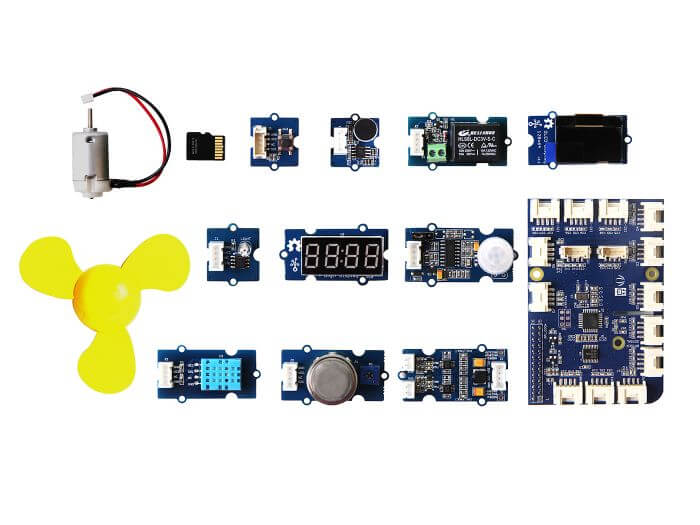
For quick understanding and learning on how to use Windows 10 IoT Core and Microsoft Azure services, this Grove Kit not only provides some Grove hardware modules that are designed for Microsoft Azure services, it contains a guide book as well.
Product Features:
- A guide book for five scenarios
- Support Azure IoT Hub and Azure Functions
- Based on Raspberry Pi and Windows 10 IoT Core
What about others?
RetroPie

- Purpose: Gaming Applications
- Builds upon Raspbian, EmulationStation, RetroArch, etc. to enabling gaming capabilities
- Over 50 Retro gaming systems supported, including Atari Lynx, Game Boy Advance, Gamecube, Nintendo 64, etc.
- Installable from Raspbian, RetroPie SD
Lakka

- Purpose: Gaming applications
- Lightweight and free OS run on libretro core
- Automatic joypad recognition, rewinding, netplay, and shaders
- User-friendly interface that resembles the PS4, Xbox, and Nintendo
- Support commonly known gaming systems, including Atari, Nintendo 64, Sega, etc.
- Installable on your SD card, able to run it live
Kid-friendly choice: Kano OS

Do the Icons look kid-friendly? This is the Kano OS, planned and designed for kids!
- Purpose: Teach kids how to build a computer, code apps/games
- Open-source OS
- Uses computer kits based on current trends to help you get started
- Applications such as web browsers, Minecraft, Youtube are available
- Many resources and instruction videos are available on their website
- Installable on a microSD card, Kano walks you through the process as well
Open Source Desktop Experience: Ubuntu
- Purpose: Cloud Computing (supports OpenStack), Developing and Prototyping
- Provides a similar PC OS experience
- FREE, open-source Linux distribution based on Debian developed by Canonical
Able to run on various platforms like:
- Desktop
- IoT
- Cloud
- Servers
- Containers
- Supports all Raspberry Pi models apart from 3A+
For security applications and high computational power: Alpine Linux

- Purpose: Building security network projects with apk tools
- Independent Linux distribution
- Small, simple, and secure; doesn’t occupy more than 50mb of storage
- APK management tool for easy building and upgrading of apps
- Able to work on XDCE, Firefox, and Linux software as well
Recommended OS for the Raspberry Pi 4, 4B
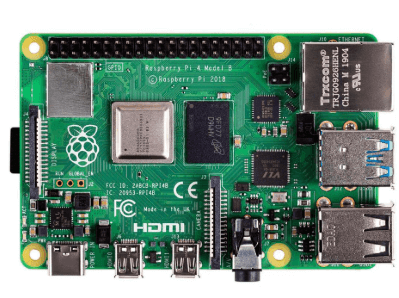
If you’re using the Raspberry Pi 4, or 4B, this portion of the blog is the one to look out for. I’ll be recommending the OSes that you can adopt.
Ubuntu 21.04
Ubuntu 21.04, also known as Eoan Ermine, is the latest release of Ubuntu which features new hardware support for AMD Navi GPUs, new ARM SoCs, ARM Komeda Display and Intel Speed Select on Xeon servers. This update brings compatibility with the newest models of Raspberry Pi.
Raspbian
Raspbian being the official OS for the Raspberry Pi does support the latest iteration. Users are required to download one of the following Raspbian images for it to work:
- Raspbian Buster Lite: A minimal text-only (CLI) version.
- Raspbian Buster with Desktop: Includes the Raspbian Pixel graphical desktop
- Raspbian Buster with Desktop and Recommended Software: Includes the Pixel desktop and some additional larger software packages
In Summary, which one is for you?
Based on my recommendations with their download links:
- New users: Raspbian
- Media Purposes: OSMC
- Development and Prototype: Windows IoT Core
- Gaming: RetroPie and Lakka
- Open-Source Desktop Experience: Ubuntu
- Kid-friendly choice: Kano OS
- For security applications and high computational power: Alpine Linux
- Raspberry Pi 4 Users: Ubuntu 19.10, Raspbian
Ultimately, picking which OS is the one for you ultimately comes down to what kind of projects/applications you’re looking for. I’ve provided my recommendations for your consideration. However, with that said, there are still other OSes in the market that you can take a look at.
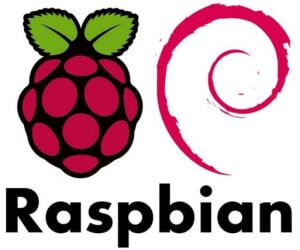
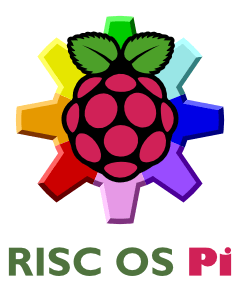

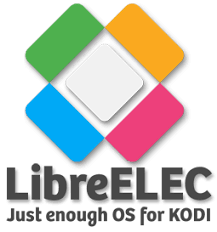

A couple more options:
https://archlinuxarm.org/ runs really well on the PI.
If you want to customize a Linux distro for your PI, then consider: http://yoedistro.org/ (Yocto based)
Thank you for the comment, indeed they are good options to consider as well