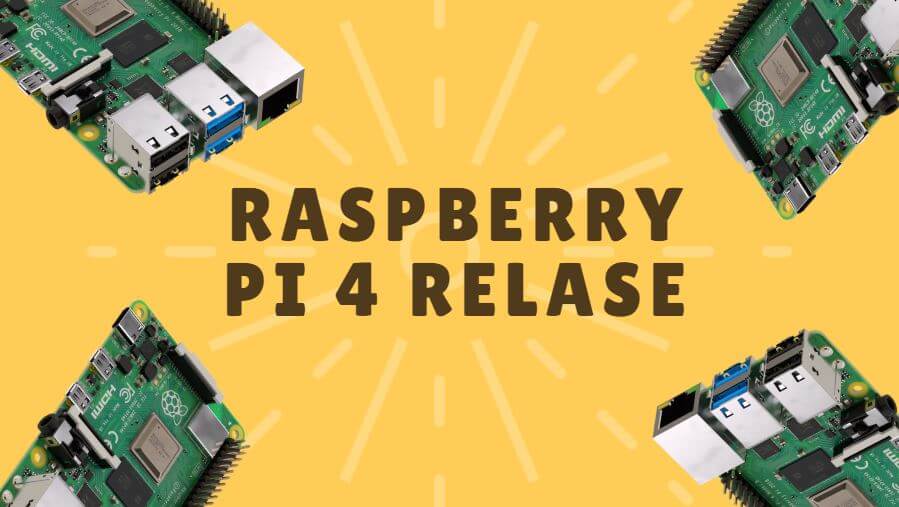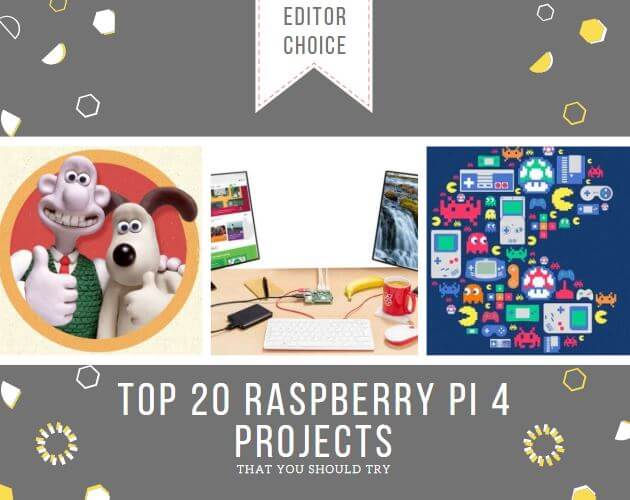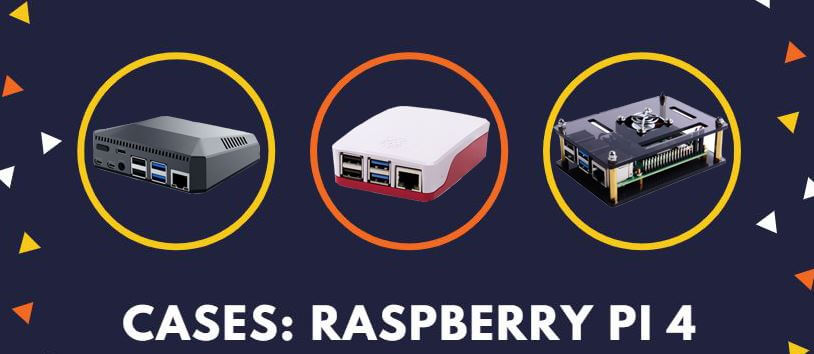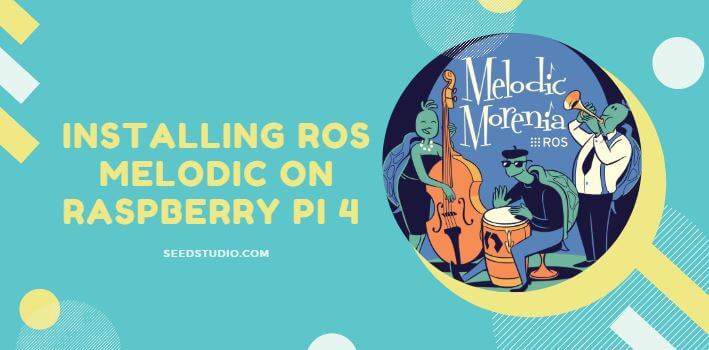Raspberry Pi 4 – Complete Guide For Any Techie
The Raspberry Pi 4 which features ground-breaking processor speeds, multimedia performance, memory, and connectivity, makes the Raspberry Pi 3 Model B+ now a thing of the past. Not to mention, it is the same price as the Pi 3 Model B+ at only $35! Interested? Click here to find out more about its features and specs.
This complete guide to Raspberry Pi 4 will cover:
- Why buy the Raspberry Pi 4? – Comparison with Pi 3 Model B+
- Raspberry Pi Project Ideas
- Raspberry Pi 4 Accessories
- Raspberry Pi 4 Guides and Tutorials
Do note that this complete guide is not finalized yet! We will be updating this guide frequently so do keep a lookout! Without further ado, let us jump right in to the first point:
Why buy the Raspberry Pi 4?
You may be wondering, why spend money and buy a new Raspberry Pi 4 when you already have a Raspberry Pi 3 Model B+?
Well, here is your answer! Curious to find out who is the winner and why? Click here to find out more!
Raspberry Pi 4 Project Ideas
Here’s the problem, you’ve got your Raspberry Pi 4……. now what? No worries as we’ve got you covered with our Top 20 Raspberry Pi 4 Project that you must try! Here are some of our favourites!
- Building your own Raspberry Pi Desktop Computer
- With the power of the new Raspberry Pi 4, you can now build a
credit card sized computer / laptop at a very affordable price. - You can build a computer with the Raspberry Pi 3 Model B+ but it sure can’t power two 4K screens at the same time, allow video and photo editing, processing power to perform machine-learning, two USB3.0 ports and Bluetooth 5.0 connectivity. Amazed? I am too!
- With the power of the new Raspberry Pi 4, you can now build a
- Retro Gaming System
- The Raspberry Pi have always been popular as a retro gaming machine. But with the new Raspberry Pi you’re able to use even more hardware-intensive emulators to play your old games.
- Which means….. MORE GAMES!
- Control a Motor with Artificial Intelligence
- Ever wanted to control a robot with your voice? With more power and network speeds, using online APIs to do voice recognition is much easier now using the Raspberry Pi 4.
- Which means you can build an army of robots and command them with your own voice!
- Raspberry Pi Home security system
- Security systems too expensive?
- Well here is your solution! To build your own Smart Security System using the Raspberry Pi 4, using just a camera module and the Raspberry Pi 4!
- Film your own Stop Motion Film
- Stop motion videos have endless possibilities which allows users to be able to showcase their creativity which never fails to amaze.
- Now you can film your own film just like Wallace and Gromit using a Raspberry Pi 4!
Those were just 5 of our favourite Raspberry Pi 4 projects, we still have 15 more! Click here for the full tutorials of the above projects and also 15 more other Top Raspberry Pi 4 Projects with tutorials!
Raspberry Pi 4 Accessories

You’ve got your Raspberry Pi 4 and an awesome project idea of what to do with it but something is missing…. Accessories! Accessories for the Pi 4 is like armor for a warrior, you can’t go into war and start building projects without it! You will need cases, cooling fans, cameras or HATs to start on your Raspberry Pi 4 projects!
Raspberry Pi 4 Official Accessories
Here at Seeed, we offer Raspberry Pi official accessories like their Keyboards, Power Supply, Cases and Mouse. Here are some examples:
- Raspberry Pi Official Power Supply 15.3W USB-C with 1.5M Cable – UK Plug 5.1V 3A White ($7.90)
- This Official Raspberry Pi power supply is perfect for powering your new Raspberry Pi 4 and it works for all variants of the Pi 4. It is a 5.1V, 3A power supply featuring a USB-C connector at one end, and a plug socket at the other.
- You can simply plug the USB-C into your Pi 4 and plug the socket into the mains and you’re ready to go!
- Raspberry Pi Official Keyboard UK Red/White ($18.90)
- The official Raspberry Pi keyboard and hub is a standard 79-key (78-key US) keyboard that includes an additional three USB 2.0 type A ports to power other peripherals for your Pi 4
- Raspberry Pi Official Mouse Red/White ($8.90)
- The official Raspberry Pi mouse is a three-button optical mouse which connects via a USB type A connector either to one of the USB ports on the keyboard or directly to a compatible computer.
Want more Raspberry Pi 4 Official Accessories? You can check them out here!
Pi 4 Best Accessories
Do not know which accessory to buy as there is a wide variety of accessories out in the market for your Raspberry Pi 4? Do not worry as we got you covered with our Best Accessories guide for your Raspberry Pi 4 to help you choose the accessories that suits your project needs. Here are some of our favourite accessories!
- The Blink Blink Ice Tower Cooling Fan ($19.90)
- With such a cool name, the features of this fan definitely does not disappoint.
- It comes with a 5 mm copper tube, multi-layer heat sinks and 7 powerful blades, which makes this super radiator be able to cool your Raspberry Pi from 80℃ to 40℃ to prevent overclocking.
- It also contains RGB lights which just makes everything cooler.
- Raspberry Pi PoE HAT ($24.95)
- The PoE HAT allows you to power your Raspberry Pi using Power over Ethernet–enabled networks!
- For this product to be used, the network it is connected to needs to have power-sourcing equipment installed first.
- Coral USB Accelerator ($74.99)
- Still think the Raspberry Pi 4 is not fast enough for you or just want a faster Raspberry Pi 4 to satisfy your project needs?
- By adding the Coral USB to the Raspberry Pi 4, you will see an approximate ×3 increase in inferencing speed!
- This means that the Raspberry Pi means can even outperform the previous ‘best in class’ board in the market now!
Not what you are looking for? Or interested in more accessories? You can click here to find out about more accessories for your Raspberry Pi 4 like keyboards, cameras, starter products, HATs, microphones and many more!
RPi 4 Cases
It is always good practice to put your Raspberry Pi into a case as it helps protect it from many hazards and accidents, and help it blend into its surroundings as well. Other than function and protection, it can also help your Raspberry Pi 4 look sleek and stylish. Here are 3 of our favourite cases till now!
- Raspberry Pi 4 Official Case ($5.90)
- This case simply snaps together with your board without any additional tools or screws to secure it. Once the case is closed, you will still have access to all the ports on the board through cut-outs.
- It is mainly designed to protect your Pi board from knocks and bumps while remaining lightweight and sleek which allows you to carry your Raspberry Pi 4 in your pocket or backpack.
- Raspberry Pi 4 Single Layer Acrylic Case with Transparent Fan ($8.90)
- This case is a simple single-layer cases with a transparent super quiet fan and contains 4 aluminum heat sinks and 4 heat sinks
- This design makes you feel like a king with its luxurious design while remaining easy to assemble.
- Argon ONE Raspberry Pi 4 Case ($25.00)
- The base of the case is plastic and the upper shell is aluminum alloy which can protect and dissipate heat.
- It features easy assembly and cable management with minimal clutter.
Those are just 3 of our cases we still have 8 more cases that you might be interested like the Raspberry Pi Official 4 Case STD Black or our Raspberry Pi 4 9 Layers Acrylic Case with Fan here!
Raspberry Pi 4 Kits
Here at Seeed, we offer 5 different kits with everything you need to start on a project like building your own Desktop! They are:
- Raspberry Pi 4B – Media Centre Kit – 4GB ($84.00)
- Perfect for you to build a cost effective media centre using the Raspberry Pi 4. (There is a project on home media centre in our Top 20 projects above!)
- The kit contains everything you need from cables to power supply!
- Raspberry Pi 4B – Desktop Kit – 4GB ($99.00)
- This kit is all you need to build your own credit-card sized computer!
- This kit contains everything you need from a ABS H-Type Black case, micro SD card, plus a mini wireless key board and touch pad mouse.
- Raspberry Pi 4B – Starter Kit – 4GB ($79.80)
- This kit has everything you need from a power supply, micro SD card with card reader to get your pi running and a case with a heat sink to make your Pi look tidy and cool it down.
- Raspberry Pi 4B – Basic Kit – 4GB ($59.00)
- This kit is sufficient to get your Raspberry Pi 4 up and running with a power supply and also a heat sink kit to cool it down in case the temperature gets too high!
- Seeed Studio – Grove Beginner Kit- Raspberry Pi 4B – 4GB ($98.00)
- Perfect for beginners to get started with the Raspberry Pi. You can you use it for basic function learning, illuminate LEDs, make traffic lights, design IOT projects and so on modules.
You can click on the respective product links to find out more about the kits, what it contains and purchase the kits!
That is not all for the Raspberry Pi 4 accessories, you can also check out our entire Raspberry Pi 4 accessories collection from robots to touchscreen displays here!
Raspberry Pi 4 Guides and Tutorials

Need help for your Raspberry Pi 4 like how to use a certain accessory or how to install a software? We got your back!
Setting Up Your Raspberry Pi 4
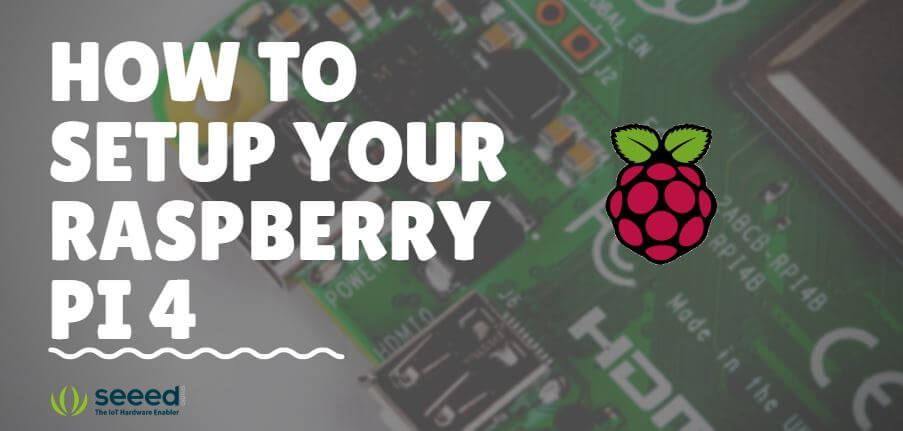
The first thing you need to do once you get your Raspberry Pi 4 is to set it up and get it running before you can use it! Here is a simple tutorial for you on how to set up your own Raspberry Pi 4.
- Step 1: Prepare Tools and Equipment Needed
- Do note that your Raspberry Pi 4 is just a bare board and cannot operate and function on its own! For the initial setup, other than a power supply, you would require a mouse, keyboard, monitor, SD card and also a cable (eg. Micro HDMI cable) which would connect your Raspberry Pi 4 to the monitor.
- You can get our Raspberry Pi 4B – Starter Kit – 4GB which has everything you need from a Micro SD card to Micro HDMI cable and also a Mini Wireless Keyboard and Touchpad Mouse – Rechargeable here!
- Step 2 (Download NOOBS Installer)
- The fastest and easiest way to get your Raspberry Pi 4 running is through downloading the official Raspberry Pi NOOBS installer which is a New Out-of-Box software here!
- Step 3
- Follow the instructions on the official Raspberry Pi page here where you will learn how to set up your SD card, connect your Raspberry Pi 4 and start it up.
That’s all! The NOOBS system is designed to be easy to use where users can get their new Raspberry Pi 4 up and running in no time!
Want to install a particular operating system for your Raspberry Pi 4? Advanced users can follow this guide here if they are interested in installing operating system images like Open Source Media Centre and also Retropie which is a Retro Gaming Platform!
Build your Own Pi 4 Retro Game Console – RetroPie

- Turning your Raspberry Pi into a Retro Game Console has always been a popular and fun project.
- With the release of the Raspberry Pi 4, with faster processing speeds and better performance, it has the potential now to run games that were previously beyond Pi’s power!
- There are various gaming Emulators out there right now for the Raspberry Pi like Retropie, Recalbox, Lakka and many more. Today, we are going to look at one of our favourite gaming Emulators: Retropie where you will learn how to install it on the Raspberry Pi 4.
- Currently, this guide will teach you how to install RetroPie manually on your Raspberry Pi 4 as of this date as RetroPie does not officially support the Raspberry Pi 4 yet. We will be constantly looking out for updates on the RetroPie system for the Raspberry Pi 4 and updating this blog as it goes!
- You can check out the full guide here!
Ubuntu 19.10 Release – Supports Raspberry Pi 4

- The Ubuntu 19.10 is now released on 17 October 2019 and is compatible with the Raspberry Pi 4 and comes with many new updates and new features!
- Interested? Click here to find out more and also where to download and upgrade to the new Ubuntu 19.10!
Cooling solutions: Raspberry Pi 4 Heat sinks vs Cooling Fans: Which one to use?
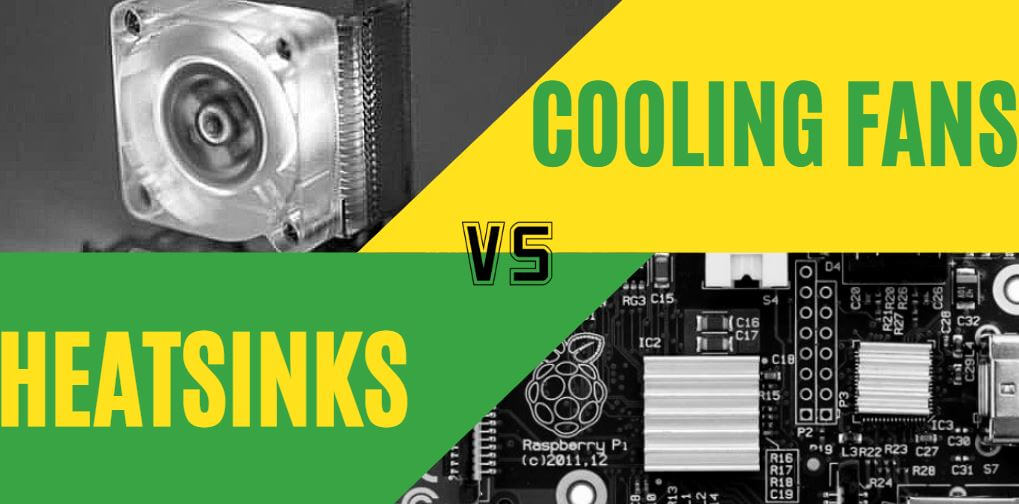
- Under normal working load, the temperature of the board can reach up to 60 °C or even 70 °C after using the USB port. If you do some CPU-intensive work, the chip will soon reduce performance for protection purposes.
- That’s why you do need a heatsink or any cooling fan for the Raspberry Pi 4.
- Which one to get? You may ask, Well here is your answer! We tested 6 different cooling cases, heatsinks and cooling fan for Raspberry Pi 4 and compare their effect when running four webpages.
- Curious who the winner is? Click here to find which is more effective and which cooling system to get!
How to use: Mini USB Microphone on Raspberry Pi 4
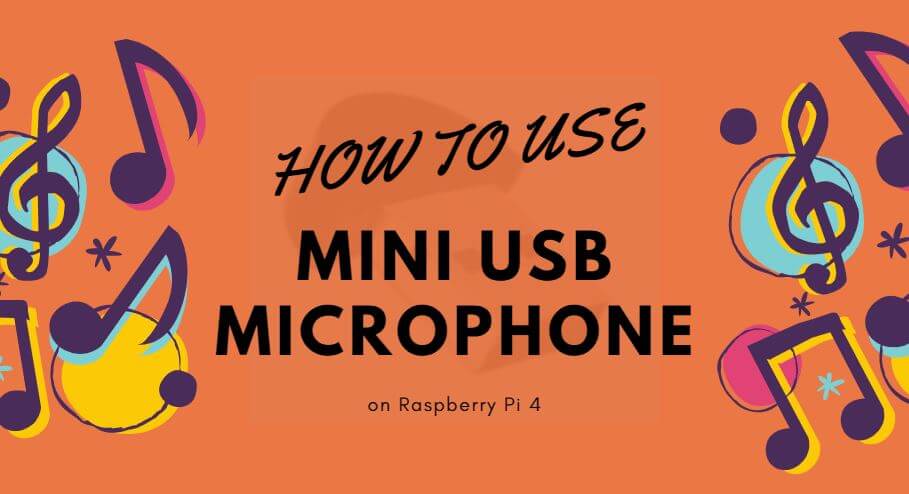
Want to make your Raspberry Pi be able to record audio? You can just plug this mini USB microphone into a USB port to add microphone functionality to your Raspberry Pi 4 without a need to install any extra software. We prepared this tutorial to help you find the easiest way to record audio using the Raspberry Pi 4. You can check out the tutorial here!
Installing ROS Melodic on Raspberry Pi 4 and RPLIDAR A1M8
- Since Debian Buster was released recently, there are no pre-built ROS packages to install with apt-get, which is a preferred method of installation.
- Thus, we will need to build it from source. Trust me, it is as not as scary as it sounds. You can find out more about this tutorial here!
There you go! That is all for our Raspberry Pi 4 – Complete Guide for any Techie. However, do keep a look out for more content as we will be updating this guide frequently as the Raspberry Pi 4 is still a relatively new product which means new accessories will be developed, more guides will be uploaded and more projects will be developed!
Still don’t own a Raspberry Pi 4 yet? What are you waiting for? Click here to get a Raspberry Pi 4 for yourself now!