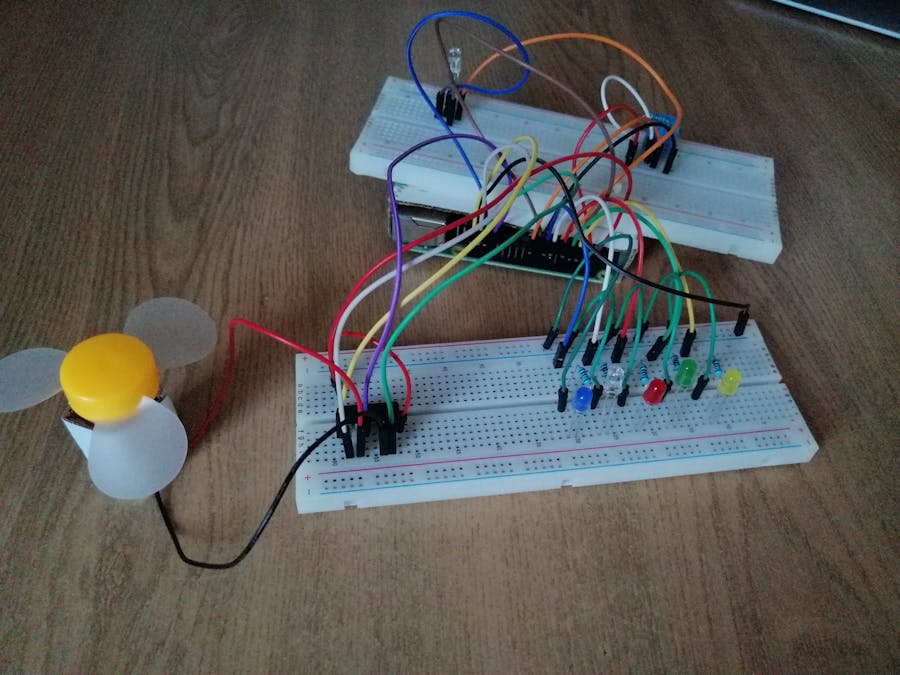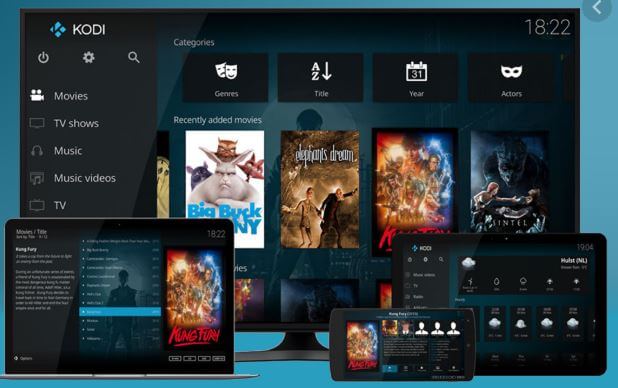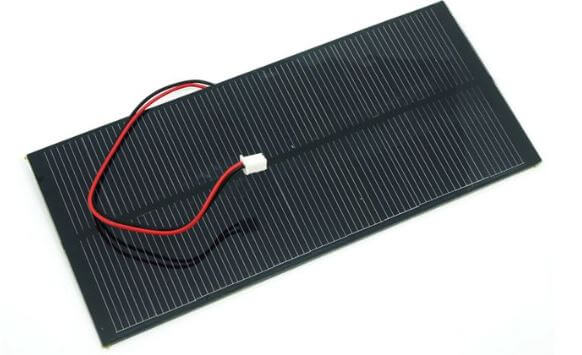Top 40 Raspberry Pi 4 Projects That You Must Try in 2025
Updated 2022 – It’s time to look at the Top 40 Raspberry Pi 4 Projects that you can refer to and try building yourself!
SALE on Raspberry Pi 4 Accessories!
Before we dive in, we have good news for all makers! Seeed is currently having a sale on Raspberry Pi 4 accessories, to help you develop your Raspberry Pi 4 projects at an even lower cost!

What are you waiting for! Use code: Accessories10 to get 10% off selected Raspberry Pi 4 accessories. Click here for more details!
And now, without further ado, let us jump right into the Top 40 Raspberry Pi 4 Projects That You Must Try Now!
About the Raspberry Pi 4
The Raspberry Pi 4 Single Board Computer is the latest addition to the Raspberry Pi series. It boasts ground-breaking processing and performance speed, as well as a huge increase in memory and connectivity compared to the previous Raspberry Pi 3 Model B+.

Its key features includes a high-performance 64-bit quad-core processor, dual-display support at resolutions up to 4K via a pair of micro-HDMI ports, hardware video decode at up to 4Kp60, up to 4GB of RAM, dual-band 2.4/5.0 GHz wireless LAN, Bluetooth 5.0, Gigabit Ethernet, USB 3.0, and PoE capability.
Older versions of the Raspberry Pi can be used for the projects below, but they definitely would not be as fast and reliable as the RPi 4. They make a big difference when you’re working on the projects. For example, you can expect a much slower Pi-based computer if you are working with a Pi 3 Model A+ instead of Pi 4.
reTerminal
Introducing to you Seeed’s very own compact Human-Machine Interface (HMI) device, reTerminal. This future-ready HMI device can easily and efficiently work with IoT and cloud systems to unlock endless scenarios at the edge.
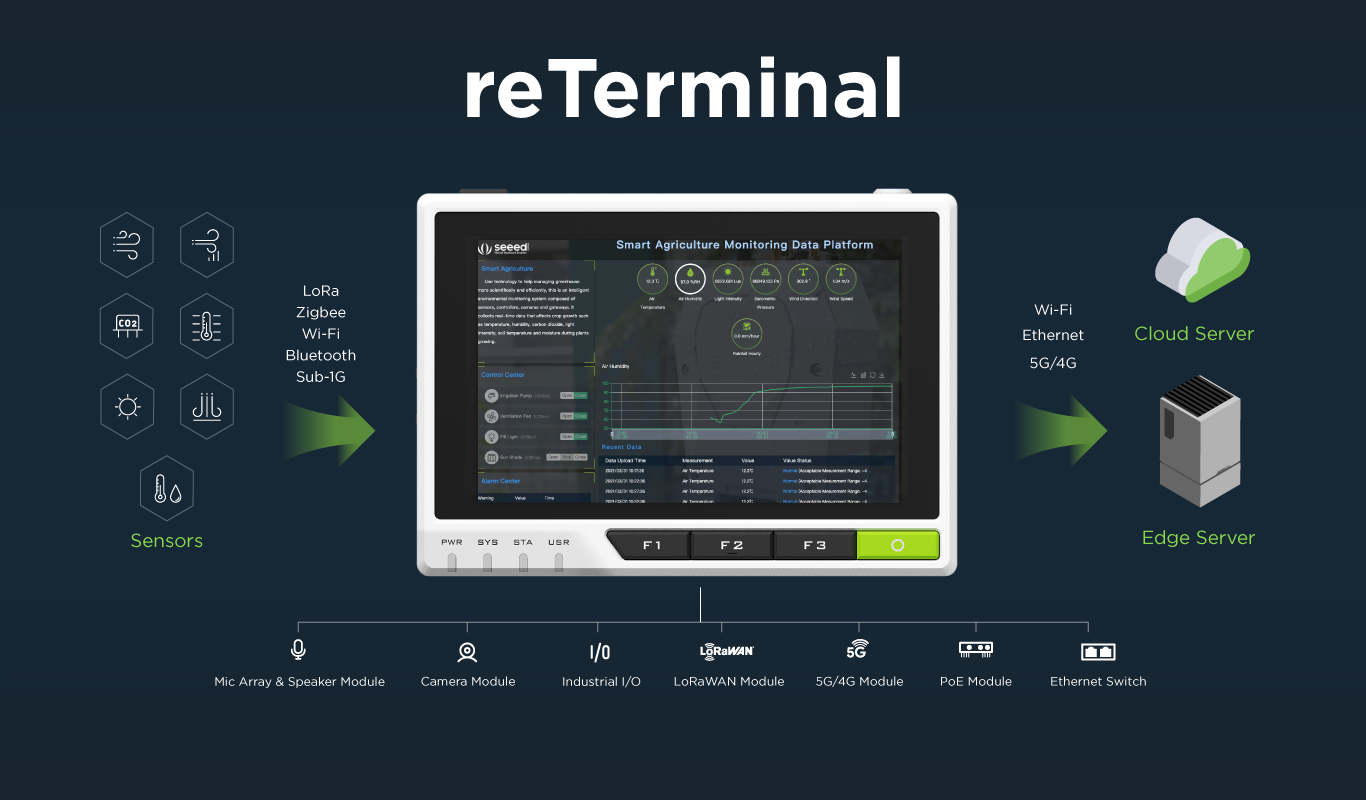
It is powered by a Raspberry Pi Compute Module 4 (CM4) which is a Quad-Core Cortex-A72 CPU running at 1.5GHz and a 5-inch IPS capacitive multi-touch screen with a resolution of 720 x 1280. It has sufficient amount of RAM (4GB) to perform multitasking and also has sufficient amount of eMMC storage (32GB) to install an operating system, enabling fast boot-up times and a smooth overall experience. It has wireless connectivity with dual-band 2.4GHz/5GHz Wi-Fi and Bluetooth 5.0 BLE.
Already own a reTerminal? Get started with the basics here
Familiar with reTerminal but want to explore new projects? Don’t worry, we’ve got you covered! Without further ado, here are 40 amazing and new Raspberry Pi 4 projects (including some reTerminal projects) to get you started!
45. How to Set Up a Minecraft Server on Raspberry Pi

Minecraft is a well-known game in the world, but have you ever thought that you can actually play Minecraft with a Raspberry Pi 4! And this Raspberry Pi project is very simple and very suitable for beginners to make!
What do you need?
- Raspberry Pi 4
- Ethernet cable
- 16GB or larger microSD card
As you can see, there are not many things you need. Most of you have them at home. If you are interested in this simple project, you can start your Minecraft in Raspberry Pi through this link.
44. Raspberry Pi 4 Setup with Mobile Hotspot

Have you ever thought about using a Raspberry Pi as your Mobile Hotspot, in this Raspberry Pi project you can learn how to turn a Raspberry Pi into your own mobile hotspot! and this Raspberry Pi project for the beginner is very easy to catch up.
What do you need?
- Raspberry Pi 4B
- microSD card
- USB Type C Plug
You can check this link to start making your own Mobile Hotspot by using Raspberry Pi project for beginners!
43. Raspberry Pi Chat
Raspberry Pi Chat is a web application where you can command the development board and the response will be given back when it has been fulfilled the user’s request. Thus, simple commands such as “Red LED on” can be given so that the red LED lights up. This type of control is applicable to several colors of LEDs such as: green, white, blue, yellow, purple, cyan, brown, each color having its own LED.
What do you need?
- Raspberry Pi 4B
- Grove – Temperature & Humidity Sensor (DHT11)
- Texas Instruments Dual H-Bridge motor drivers L293D
- Jumper Wires
- LED
- DC Motor, Miniature
- Through Hole Resistor
Here‘s the link for you to take a look at it Raspberry Pi Chat
42. Raspberry PI Environmental Monitor and Breathalyzer
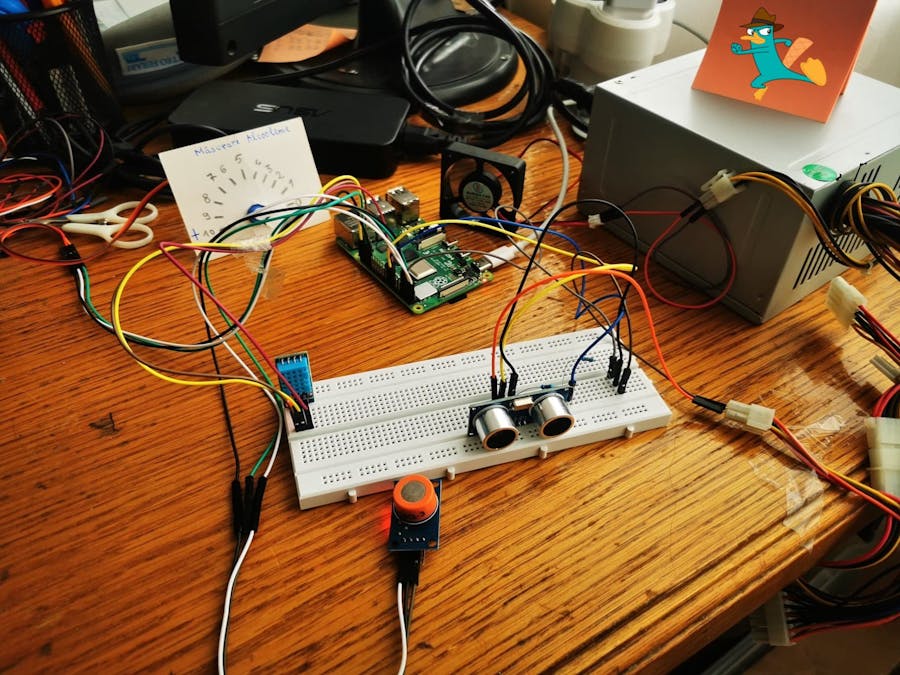
The project contains a lot of activities presenting the main capabilities of Raspberry Pi which can be used just like an ordinary desktop, but due to the GPIO Pins, can also be used in building embedded systems.
What do you need?
- Raspberry Pi 4B
- BreadBoard
- Grove – Ultrasonic Distance Sensor
- Grove – Temperature & Humidity Sensor (DHT11)
- DFRobot Gravity: Analog Alcohol Sensor (MQ3) For Arduino
- Digilent MicroSD Card with Adapter
- Resistor
- Jumper wires
- SG90 Micro-servo motor
If you want to know more about this Raspberry project you can go through this link.
41. Raspberry pi 4 Android Gaming performance

For some people, gaming is a task we want to do on our smart devices. Today we’re going to do some playtests on a Raspberry Pi 4 and run some google play store games.
What do you need?
You can go through this link to build or download your own android gaming by Raspberry Pi 4B
40. Build your own Raspberry Pi Computer!

With the all new Raspberry Pi 4, you can now build your very own credit-sized computer / laptop at a very affordable price! This computer can power two 4K screens at the same time, allowing video and photo editing while having processing power to perform machine-learning. In addition, it has 2 USB 3.0 ports and Bluetooth 5.0 connectivity.
What do you need?
Raspberry Pi 4B – Deskstop Kit – 4GB
All you need is just a desktop kit from Seeed! This Seeed Raspberry Pi 4 desktop kit has everything you need, including a keyboard and a touchpad mouse. We didn’t include a normal keyboard and mouse into the kit since they’re things almost all of you would own.
This keyboard can also be utilized as a remote controller in some scenarios. Imagine if you make a race car with the Raspberry Pi, you would be able to control it using this keyboard!
- This Raspberry Pi 4 desktop kit includes:
- Raspberry Pi 4 Computer Model B 4GB
- Wall Adapter Power Supply – 5VDC 3A Type-C
- Micro SD Card with Card Reader-32GB(Class 10)
- ABS H-Type Black Case for Raspberry Pi 4 B
- Micro HDMI to Standard HDMI Male Cable – 1m(Support Pi 4)
- Cat6 Ethernet Cable – 1 Meter
- Mini Wireless Keyboard and Touchpad Mouse
- Other than the desktop kit, we also offer a variety of Raspberry Pi 4 kits:
39. Intelligent Meeting Room Reservation System Using reTerminal
This is the Intelligent Meeting Room Reservation System running on the reTerminal. Basically, reTerminal LCD can be used to create meetings and visualize the current meeting status. Also, it is linked with a cloud calendar as well so that it syncs all upcoming meeting information and visualize them on the display.
What do you need? (Besides reTerminal)
- OAuth JSON file from Google
- Google Calendar API
Find the full tutorial on how to build your own Intelligent Meeting Room Reservation System as seen in the video above here
38. Bio-reTeminal
The application of reTerminal is wide, the previous projects that used reTerminal in the community such as Smart house devices, Old School Compact Audio Cassettes are fresh and practical. But can you imagine the picture that reTerminal connects with biology? The project made by Jaime Andres Rincon Arango named Integration of a digital microscope in a reTerminal on YouTube can well answer this question.
Dr. Jaime also used Seeeduino XIAO to acquire a photoplethysmography and ECG signals, which were plotted on the reTerminal, and Rapid-IoT from NXP Semiconductors to measure environmental parameters.
What do you need? (Besides reTerminal)

- Tkinter (for GUI)
- Atmosphere IoT Platform (for Rapid-IoT)
View the project in action as shown in the video above here.
37. Multi-stage inference with Edge Impulse/Tensorflow Lite on reTerminal
In comments to our articles and videos we get occasional questions about such tasks as face recognition, license plate recognition, emotion/gender recognition and etc. These are all cases when you want to utilize multi-stage inference. Multi-stage inference in Computer Vision most of the time involves a combination of object detection and image classification in a single multi-model pipeline.
So what is the main benefit of using multi-stage inference? We see very often is using a detection network to detect a large class of objects. Another popular use case for multi-stage inference is OCR (or optical character recognition)
In the video above, Dmitry Maslov takes car model recognition as an example, and used reTerminal to detect as well as classify cars.
What do you need? (Besides reTerminal)
- Edge Impulse Linux Python SDK Object detection – Fine-grained classification
- Jupyter Notebook
- aXeleRate
You can find the full tutorial on how to perform multi-stage inference with Edge Impulse/Tensorflow Lite on reTerminal here. And check the latest blog of Everything about TensorFlow Lite and start deploying your machine learning model.
36. Install TensorFlow and Code on reTerminal to run an object recognition app

As a continuation of his previous creative and fun project of using Wio Terminal to feed his squirrels, El Bruno is back at it again, this time using reTerminal!
What do you need? (Besides reTerminal)
- Visual Studio Code
- TensorFlow
You can find the full tutorial on the real-time detection of squirrels using Tensor Flow and Azure Custom Vision trained models in reTerminal here.
35. Installing OpenCV, and using a USB WebCam on reTerminal

In his blog project, El Bruno connected a camera to reTerminal and showed the camera feed on reTerminal’s display. This can be useful in many scenarios, such as showing the images from your door-entry camera so that you can easily be aware of what’s going on outside your home.
What do you need? (Besides reTerminal)
- OpenCV
You can find the full tutorial here
34. Grafana Weather Dashboard on the reTerminal
In this video, Michael Klements sets up a weather dashboard on the reTerminal using Grafana. The weather data will come from an ESP32 microcontroller that is posting the data to an InfluxDB database.
What do you need? (Besides reTerminal)
- Grafana
- ESP32
- InfluxDB
Interested? You can learn more about his project through the video shown above here!
33. Pi Weather Station
Want to find out what is the weather is like outdoors? With a few sensors and peripherals, you can build yourself a reliable weather station to collect local climate and environmental data.
What do you need? (Besides Raspberry Pi 4)
- BME280 pressure, temperature, and humidity sensor
- DS18B20 digital thermal probe
- 2 x 4.7 KOhm resistors
- 5mm-pitch PCB mount screw terminal blocks
- Anemometer
- Wind vane
- Rain gauge
- MCP3008 analog-to-digital convertor integrated circuit
- Waterproof Enclosure
- Breadboard Jumper Wire Pack(200 mm&100 mm)
- Bread board Clear – 8.2 x 5.3cm
Interested? You can check out the full tutorial by Raspberry Pi Foundation here!
32. Film Your Own Stop Motion Film

Have you ever wanted to create your very own stop motion video like Wallace and Gromit? Stop motion videos have endless possibilities which allows users to showcase their creativity, and never fails to amaze. So how is stop motion made? You can do it with just a Raspberry Pi 4 and a Raspberry Pi Camera Module V2 from Seeed!
What do you need?
Raspberry Pi 4 Computer
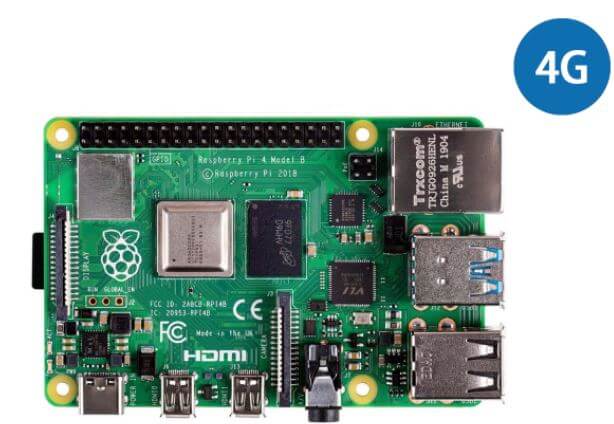
Raspberry Pi Camera Module V2

You can find the full tutorial here at Makeuseof: Make a Stop Motion Video Rig with a Raspberry Pi
31. Raspberry Pi Home security system
Security System plans have always been expensive. For example, a Smart Security System can cost up to USD 1500 just for installation, and on top of that, you still have to pay monthly fees! So, a simple solution is to build your own Smart Security System using the Raspberry Pi 4.
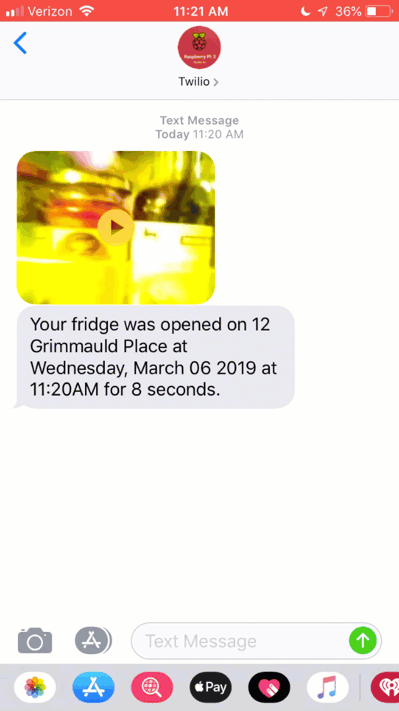
Ref: pyimagesearch
What do you need? (Besides Raspberry Pi 4)
- Raspberry Pi Camera Module V2
- Amazon AWS/S3 software
- Twilio software
Find the whole tutorial here at pyimagesearch: Building a Raspberry Pi security camera with OpenCV
30. Home Automation System with Pi
Home automation systems too expensive or too troublesome? Want to control lights in your house automatically? Well, with this system, you can control almost anything in your house. With Raspberry Pi 4’s fast processing speed and performance power, your home automation system will be so much more amazing!
What do you need? (Besides Raspberry Pi 4)
- OpenHAB Software APP
- 802.11b&g&n 150Mbps Wireless USB Adapter
Find the step by step tutorial here at Makeuseof: Getting Started with OpenHAB Home Automation on Raspberry Pi
29. Build a virtual Jukebox
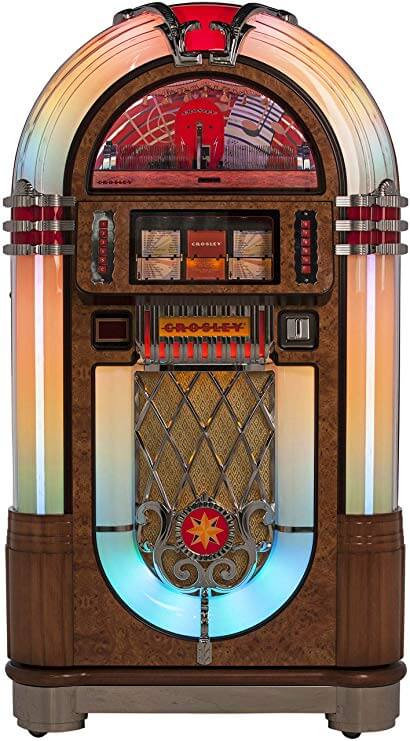
Remember this? It is a retro Jukebox, which is an automated music-playing device, usually a coin-operated machine, that will play a user selection from self-contained media. Now you can build your own Retro MP3 Jukebox with the Raspberry Pi 4!
What do you need? (Besides Raspberry Pi 4)
- Raspbian Stretch Lite software
- Fruitbox software
You can find the full tutorial here at Raspberrypi.org: Fruitbox MP3 jukebox
28. Create a Social Media Bot

Bots can be annoying sometimes as most of the social media bots are just spam. However, there are useful things you can do with a social media bot as well! For example, you can create a twitter bot to tweet about current news.
What do you need? (Besides Raspberry Pi 4)
- Node.js on Raspbian
- Twitter APP and account
Find the full tutorial on how to create your own Twitter bot here: How to Build a Photo Tweeting Twitter Bot With Raspberry Pi and Node.js
27. Build a Pi Network Monitoring Tool
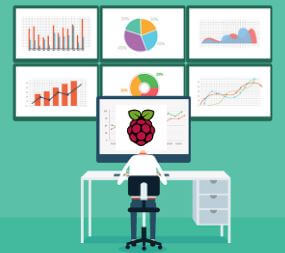
Do you want to know what is causing your wifi to be slow or who is on your network? With the Raspberry Pi 4, you can now monitor and visualize the devices on your network and many more.
What do you need? (Besides Raspberry Pi 4)
- NagiosPi software
- Micro SD Card with Card Reader-32 GB(Class 10)
Find the full tutorial on how to monitor your own website on Makeuseof here: Turn Your Raspberry Pi into a Network Monitoring Tool
26. Build and control your own Raspberry Pi Robot
Ever wanted to build and control your very own sports car? With the faster processing speeds and network of the new Raspberry Pi 4, you will be able to better control your sports car either by code or remote.
What do you need? (Besides Raspberry Pi 4)
Here at Seeed, we offer various robot kits for you to be innovative and play around with:
4WD Smart Robot Car 4 Wheel 2 Layer Chassis Kit

- 4WD Intelligent Robot Car 4 Wheel 2 Layer Chassis Kit is a simple robot car, consisting of TT motor, acrylic chassis, and M3 screws. It’s very easy to build your own car chassis with this kit.
Robot car Kit-58mm Omnidirectional Wheel Chassis Smart Car Chassis Kit
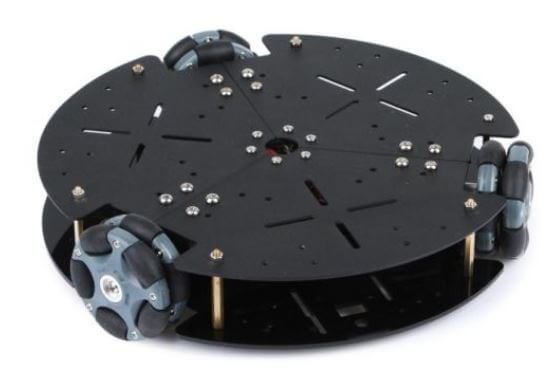
- The three-wheel drive unidirectional wheel platform uses unidirectional wheel technology for unidirectional motion.
- You can design and make indoor mobile robots, you can use motor encoder for positional closed loop, high-precision gyroscope and laser radar or camera, realize robot by SLAM algorithm.
Mecanum Wheel Chassis with Suspension

- The Mecanum wheel chassis robot is an unidirectional mobile chassis developed based on the open-source hardware platform.
- It is suitable where space is narrow and unidirectional steering is suitable for applications such as robots, wheelchairs, and transportation vehicles.
Two Wheels Balance Car Chassis with JGA25 Motor Kit

- This kit uses JGA25 DC geared motors and optical encoders for higher motor control accuracy and double-layer acrylic plates for easy placement of sensors and development boards.
- With this kit, you can DIY and assemble the balance car, mini Segway, select the right sensor and development board, and maintain the balance of the body by controlling the rotation of the motor.
With sensors added, you can do even more with the robots. For example, you can have a self driving robot car! You can check out Seeed sensors here – Seeed Grove Sensors
25. Raspberry Pi Home Media Centre
Ever wanted to have your own home media centre? With the Raspberry Pi 4 you can now have 4K streaming and an even faster networking at the comfort of your own home with a low cost.
What do you need?
- KODI software
- Raspberry Pi 4B – Media Centre Kit – 4GB

- The Kit Contains everything you need to get you started from:
- Raspberry Pi 4 Computer Model B 4GB
- Wall Adapter Power Supply – 5VDC 3A Type-C
- Micro SD Card with Card Reader-32GB(Class 10)
- ABS H-Type Black Case for Raspberry Pi 4 B
- Micro HDMI to Standard HDMI Male Cable – 1m(Support Pi 4)
- Cat6 Ethernet Cable – 1 Meter
- ReSpeaker 2-Mics Pi HAT
- Mono Enclosed Speaker – 2W 6 Ohm
- This Raspberry pi 4 kit exclusively accessories like our ReSpeaker 2-Mics Pi HAT together with a speaker. This means that you can also make some music projects or language recognition functions with your media centre kit!
- Imagine going into your room and talking to the mirror, and it tells you the latest news. With this kit, your dream can come true.
You can find the full tutorial on how to build your own media centre on Makeuseof here: Install Kodi to Turn Your Raspberry Pi Into a Home Media Center
24. Pi-based Retro Gaming System

The Raspberry Pi have always been popular to use as a retro gaming machine. The Raspberry Pi 4 now with faster processing speeds and better performance, it has the potential now to run games that were previously beyond Pi’s power.
Not to mention, the Retropie team just released Retropie 4.6 which offers official support for the Raspberry Pi 4! Click here to find out more!
What do you need?
- Retropie / Recalbox / Batocera / Pi Entertainment system / Lakka / PiPlay software (they are all gaming emulators)
- Raspberry Pi 4B – Starter Kit – 4GB

- This kit has everything you need to get you started on setting up your retro gaming system.
- It consists of:
- Raspberry Pi 4 Computer Model B 4 GB
- Wall Adapter Power Supply – 5VDC 3A Type-C
- Micro SD Card with Card Reader-32 GB(Class 10)
- ABS H-Type Black Case for Raspberry Pi 4 B (Contains Fans and Heat Sinks)
- Micro HDMI to Standard HDMI Male Cable – 1 m(Support Pi 4)
- Cat6 Ethernet Cable – 1 Meter

- This acrylic DIY Retro Game Arcade Kit can run several emulators. It is easy to set up, high performing and has a sleek design.
- We also offer a retro game kit for double players here:
Retro Game Kit for Double Players - And single players here: Retro Game Kit for Single Player
Interested? You can find out how to build a Retro Game Console using Retropie for your Raspberry Pi 4 here!
23. Build a Game server using Raspberry Pi
Want to play games on your own terms? Want to own your own world or server? You can run various game servers on the Raspberry Pi like Minecraft, Doom, Terraria etc. With the Raspberry Pi 4, your server can now be further improved and upgraded.
What do you need? (Besides Raspberry Pi 4)
- Micro SD Card with Card Reader-32 GB(Class 10)
- Copy of the respective game
- Remote SSH connection
- Cat6 Ethernet Cable – 1 Meter
You can find the full tutorial on how to build your own game server on Makeuseof here: 10 Game Servers You Can Run on a Raspberry Pi
22. Make your own Pi-Network Attached Storage (NAS) device

Do you have a lot of files such as photos, videos, documents, movies, music in your hard drive? Afraid that they may run into drive failure? Do you require network storage but do not want to pay $500 for a NAS device?
If your answer is yes to all the above questions, then this project is perfect for you! With a Raspberry Pi 4 and a few spare drives, you can build yourself a neat Network Attached Storage.
With a super-speed USB 3.0 ports and proper Gigabit Ethernet, the Raspberry Pi 4 will give your network storage a big speed boost compared to the Raspberry Pi 3.
What do you need? (Besides Raspberry Pi 4)
- 2 × External USB drives (minimum)
- Cat6 Ethernet Cable – 1 Meter (For Gigabit Ethernet)
- Raspbian Buster Lite OS
- USB3.0 HUB 4 ports
You can find the full tutorial on how to build a Raspberry Pi NAS through our guide on How to build a Raspberry Pi 4 NAS Server? – Samba and OMV.
21. Control a motor using Artificial intelligence
Ever wanted to control a robot with your voice? With more power and network speeds, using online APIs to do voice recognition is much easier now using the Raspberry Pi 4.
What do you need? (Besides Raspberry Pi 4)
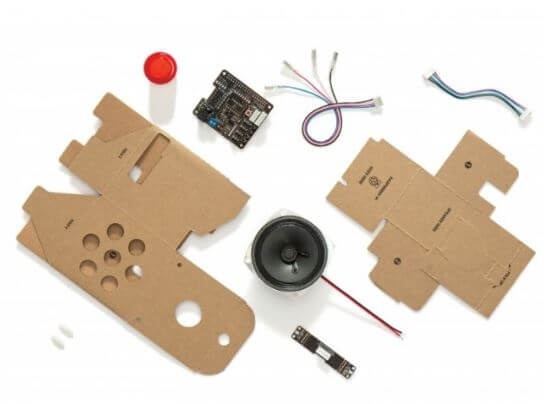
- As seen above, this voice kit allows you to build your own natural language recognizer device and connect it to the Google Assistant.
- Along with everything the Google Assistant already does, you can add your own question and answer pairs.
- It’s easy to assemble, everything is included in a lovely cardboard with an arcade-style button on top.
You can find the full tutorial on how to control a motor using Artificial intelligence on Raspberry Pi here: Control a Motor with the AIY Projects Voice Hat
20. Control Servos
The Raspberry Pi 4 is perfect for controlling robots with its fast processing speed and performance power. In combination with CircuitPython, controlling a robot will be much easier.
What do you need? (Besides Raspberry Pi 4)
- 16-Channel Servo Driver
- MT3620 Grove Breakout
- Grove – Servo
- Europe Standard USB Wall Power Supply 5VDC 2.1A – CE Intertek GS
- Breadboard Jumper Wire Pack(200 mm&100 mm)
- Bread board Clear – 8.2 × 5.3 cm
- Blinka software
You can find the full tutorial on how to control servos with CircuitPython and Raspberry Pi here: Control Servos with CircuitPython and Raspberry Pi
19. Build a ROS robot using Raspberry Pi

Another robot?! With Raspberry Pi 4’s fast processing and performance speed, it is no surprise that it is the preferred computer for building robots. With ROS Melodic Morenia on the Raspberry Pi 4, you can now build your ROS robot on top of the Raspberry Pi 4.
What do you need? (Besides Raspberry Pi 4)

- RP LIDAR A1 is a low cost 360 degree 2D laser scanner (LIDAR) solution developed by SLAMTEC.
- The system can perform 360degree scan within 6meter range. The produced 2D point cloud data can be used in mapping, localization and object/environment modeling.
- RP LIDAR A1 is basically a laser triangulation measurement system. It can work excellent in all kinds of indoor environment and outdoor environment without sunlight.
- Microsoft Kinect Sensor
- ROS Robot Operating System
You can find the full tutorial on how to install ROS Melodic on the Raspberry Pi 4 (Debian Buster) + RPLIDAR A1M8 here: ROS Melodic on Raspberry Pi 4 [Debian Buster] + RPLIDAR A1M8
18. Machine Learning on Raspberry Pi 4

With the Raspberry Pi 4 power and speed, machine learning and artificial intelligence can now be performed on the board! Through this project, you will learn how to use Pi 4 to do real-time object tracking and face detection with TensorFlow!
What do you need
- Raspberry Pi 4 (4GB Recommended)
- Raspberry Pi Camera Module V2
- Pimoroni Pan-tilt HAT Kit
- Micro SD Card with Card Reader-32 GB(Class 10)
- Micro HDMI Cable
- Coral USB Accelerator (Optional, For speeding up inference speed on the Pi 4)
Interested? Here’s full tutorial on how to do Machine Learning on the Raspberry Pi 4 on Towards Data Science by Leigh Johnson!
17. Smart Mirror
As we enter the future, why not build ourselves a futuristic smart mirror that is touchscreen, able to display news, stream music and even play Minecraft? It also has a face detection feature integrated into it!
What do you need? (Besides Raspberry Pi 4)
- Raspberry Pi Camera Module V2
- Raspberry Pi 4 Case
- Smart Home system (eg. Alexa if you want to integrate Smart voice applications)
- HDMI Cable
- Mouse
- Keyboard
- Micro SD Card with Card Reader-32 GB(Class 10)
- Raspberry Pi 4 Power Supply
- Two way Glass Mirror
- IR Frame
- Monitor / TV
If you are interested, you can check out the full tutorial by Eben Kouao on Youtube as seen above.
16. Pi Workout Partner
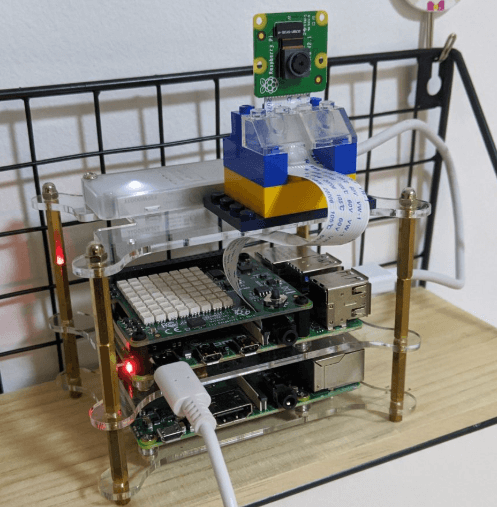
Working out? Need some help? The Pi has got your back! In this project, you will be creating a workout partner which uses machine learning to track your movements while exercising and give feedback on the accuracy of your workout.
As of now, the project supports a few exercises like push-ups, toe taps,and jumping jacks. You can also add your own exercises if you wish to!
What do you need? (Besides Raspberry Pi 4)
- Raspberry Pi Camera Module V2
- Coral USB Accelerator
- Software
- Raspberry Pi OS
- Python 3.7+
- TensorFlow Lite
- Edge TPU runtime
- Dash, Flask, Plotly
- Redis
- PiCamera,OpenCV
Interested? You can check out the official HIIT Pi Github page for more information on how it works and also for the tutorial.
15. Raspberry Pi Voice Assistant
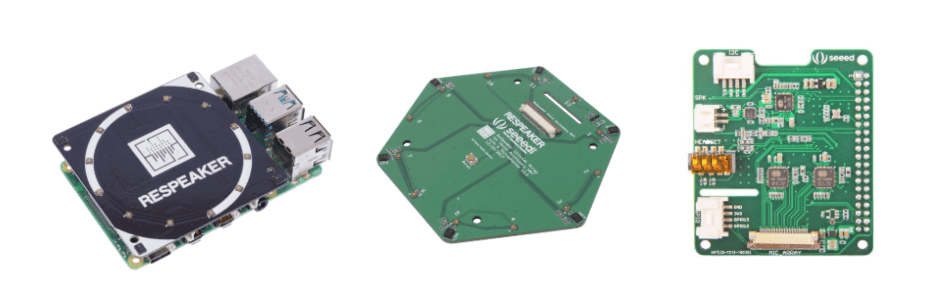
Do you want to build your own flexible voice assistant like the Amazon Alexa and Google Home at a low cost? Through this project, you will do just that with the Raspberry Pi 4!
Paired with Seeed’s Respeaker which is a microphone expansion board, you can build a more powerful and flexible voice product that integrates Amazon Alexa Voice Service, Google Assistant, and so on.
What do you need? (Besides Raspberry Pi 4)
- ReSpeaker 4-Mic Array for Raspberry Pi / ReSpeaker 4-Mic Linear Array Kit for Raspberry Pi / ReSpeaker 6-Mic Circular Array kit for Raspberry Pi (Based on your project needs)
Interested in creating your own personal voice assistant? Check out the Respeaker Wiki page to find how!
14. Solar Power your Raspberry Pi!
Want to power your Raspberry Pi with sunlight? With a solar panel and a few other peripherals, you can power your Pi with solar energy for your outdoor projects! A Raspberry Pi 4 will run well on a 5V/3A power source where a battery will be first needed to store all the energy.
What do you need? (Besides Raspberry Pi 4)
- A solar panel
- Car power socket
- USB Car power adapter
- Battery
- Wires
Interested? You can check out the full tutorial on Instructables by koff1979!
13. Laser tripwire security system
Want to build your own security system using the things lying around your house? If you have a laser pointer and a Raspberry Pi 4 lying around somewhere, you can make yourself a simple tripwire system!
Each time a stealthy intruder breaks the laser beam, the Raspberry Pi will sound the alarm via a buzzer or a speaker.
What do you need? (Besides Raspberry Pi 4)
- Bread board Clear – 8.2 x 5.3cm
- Laser Pointer
- Drinking Straw
- 1µF capacitor
- Light Dependent Resistor
- 3 female-female jumper leads
- 3 female-male jumper leads (For testing)
Interested? Check out the full tutorial on Raspberry Pi Foundation!
12. Pi Hole

Do you want to block ads, trackers and analytics tools on your home network? The Pi-hole is a DNS sinkhole that protects your devices from unwanted content, without installing any client-side software. Not only is the Pi-hole free, it is also easy to install.
What do you need? (Besides Raspberry Pi 4)
If you are interested, you can check out this full Pi Hole setup guide by smarthomebeginner!
11. Pi VPN Server

Do you want to increase your mobile security by running a VPN server? VPN it gives you online privacy and anonymity by creating a private network from a public internet connection. With this tutorial, you can save money on paid VPN and build your own for free!
What do you need? (Besides Raspberry Pi 4)
Interested? You can check out the full tutorial on how to change your Raspberry Pi into a VPN server by Aaron Phillips on comparitech!
10. Control Robot Arm with Gestures
With the addition of a gesture HAT, you will be able to control a robotic arm with gestures! With this HAT, you can make use of it for other functions as well, from controlling robotic vehicles to controlling your household appliances.
What do you need? (Besides Raspberry Pi 4)
Interested? You can check out the full tutorial on how to control a robot arm with gestures on Seeed Project hub!
9. Portable Pi Hacking Machine
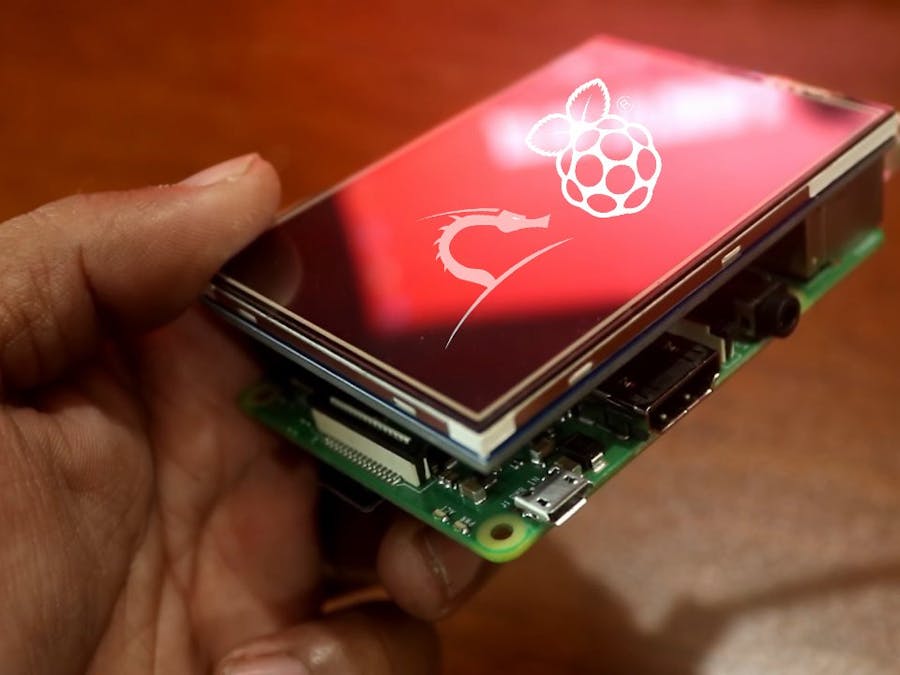
Have a Raspberry Pi lying around somewhere? Why not turn it into a portable hacking device with Kali Linux?
For those who do not know what Kali Linux is, it is an advanced penetration testing Linux distribution which is built for penetration testing, ethical hacking, and network security assessments.
What do you need? (Besides Raspberry Pi 4)
- 3.5 LCD Touch Screen + Transparent Case
- Micro SD Card with Card Reader-32 GB(Class 10)
- Keyboard
- Raspberry Pi 4 Power Supply
- Raspberry Pi 7.5 LCD Display Touch Screen
- Kali Linux software
- 7-Zip Software
- Etcher Software
If you want to turn your Raspberry Pi 4 into a portable hacking machine, you can check the full tutorial on Hackster.io by Mehedi Shakeel.
8. Seismograph

Do you want to build a device that can detect and record earthquakes? With the Raspberry Pi and a Geophone sensor, you can build a seismometer to record the motion of the ground during an earthquake.
What do you need? (Besides Raspberry Pi 4)
- Shake RS1D board
- Racotech RGI-20DX geophone
- Laser Cutter / 3D Printer
- Screws, stand-offs, washers
- Micro SD Card with Card Reader-32 GB(Class 10)
- Raspberry Shake OS
Interested? You can check out the full tutorial by Lucy Hattersley on the MagPi website!
7. Watch Netflix

Watching Netflix used to be much more difficult on the Raspberry Pi 4, but the official Raspberry Pi OS has recently been updated with official widevine support. That means you can watch not only Netflix but also your other favorite TV platforms like Hulu and Disney plus!
6. FM Transmitter
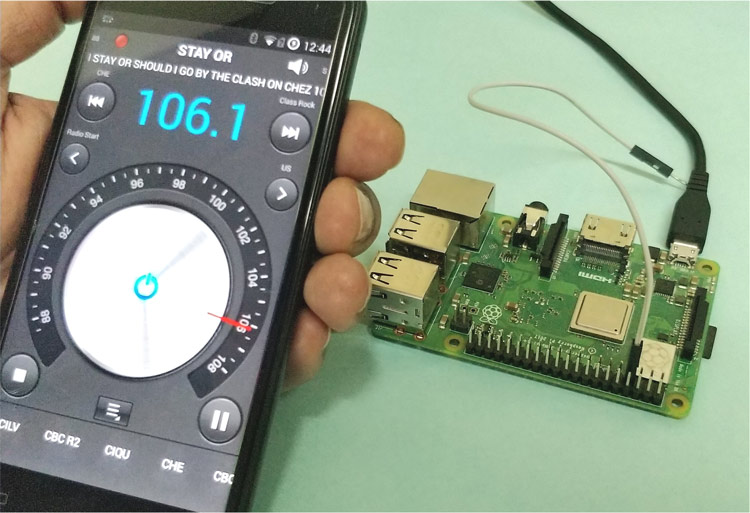
Ever wanted to become a Radio DJ where you play music and broadcast your voice? With the Raspberry Pi, you can build yourself an FM Broadcast station where you can air your voice and music over a short distance in just 30 minutes!
Do note that this is an Educational Project and not intended to be misused to cause trouble. Interfering with local FM frequencies is also illegal. Personal broadcasting on certain radio bands is also not allowed in some countries. We take no responsibility for any mishaps.
What do you need? (Besides Raspberry Pi 4)
- Internet Connection
- Mini USB Microphone
Want to become a Radio DJ? You can check out the full tutorial by Aswinth Raj on Circuit Digest!
5. Smart Inventory Tracker
This project uses machine learning powered object detection to count objects in a photo! The inventory numbers are then uploaded to Azure IoT Central so that the inventory can be monitored anytime, anywhere.
What do you need? (Besides Raspberry Pi 4)
- Raspberry Pi Camera Module V2, OR
- Any USB Webcam
Check out the full step-by-step tutorial on our other blog post here!
4. Raspberry Pi LED Cube
This project seems simple at a glance, but is a great opportunity for both beginners and professionals to strengthen their logic. From simple patterns to complex transitions, programme your LED cube entirely to your liking and create your ultimate visual aesthetic! Build with up to 100 LEDs to make your Raspberry Pi LED Cube as complex (or as simple) as you want!
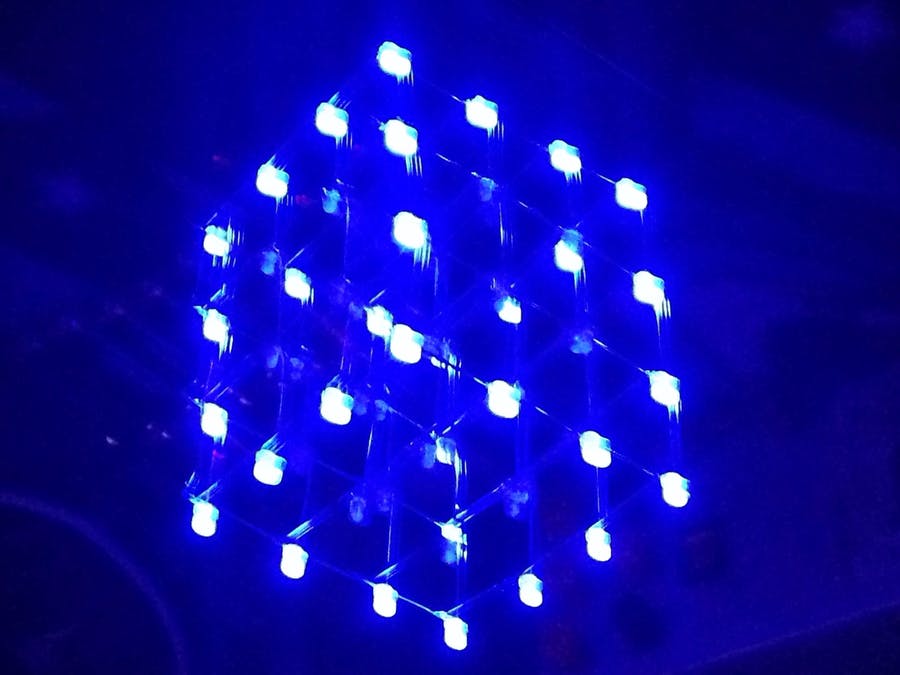
What do you need? (Besides Raspberry Pi 4)
- Pimoroni Explorer HAT Pro
- 8mm RGB LED (10 Pcs) – As many as you want!
To learn more, check out this awesome tutorial by Kamaluddin on Hackster here!
3. Pocket OLED Video Player
We know that the Pi 4 can easily be hooked up to a monitor or even a TV to play videos and movies, but did you know that you could do the same using just a tiny OLED display? This project by Souvik Saha shows you how you can use OpenCV on Python to play videos or movies on the go, right on your Raspberry Pi 4! Really neat!

What do you need? (Besides Raspberry Pi 4)
You can find the full tutorial on Souvik’s post on Hackster, right here!
2. Raspberry Pi Pan Tilt Object Tracker
A Pan-Tilt Object Tracker is a fairly popular project in the maker space, and for good reason. It builds a tracker based on OpenCV to follow an object of interest in the camera frame. Combining both a software component for tracking and hardware component for controlling servo actuation, it is a comprehensive introduction to the realm of making. Not only that, this project is a foundation for other more interesting makes, such as a smart surveillance camera!
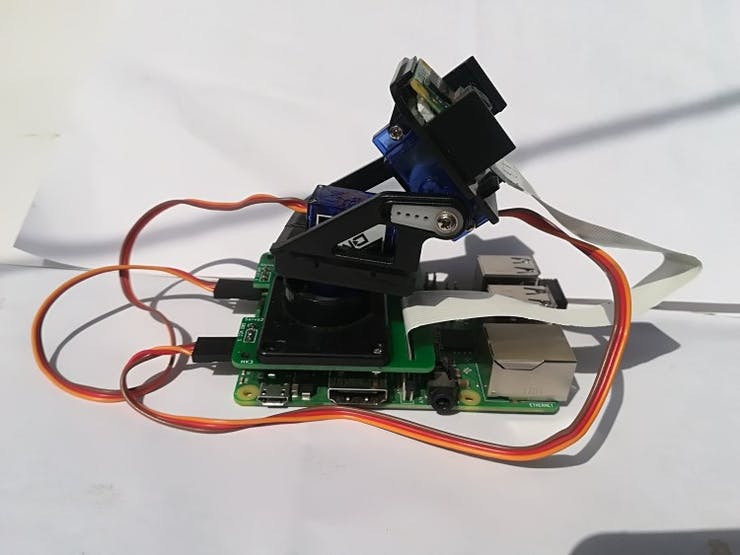
What do you need? (Besides Raspberry Pi 4)
Get started by checking out this awesome tutorial, code included, by Aqib here!
1. Smart Agriculture System
Everyone has or use to have one plant in their home, and I think we can all agree that it’s honestly quite easy to forget to water them. However, that will soon be a thing of the past with this smart plant alert project by Kylie, which uses a Raspberry Pi computer to send her tweets whenever it’s time to water her plant!
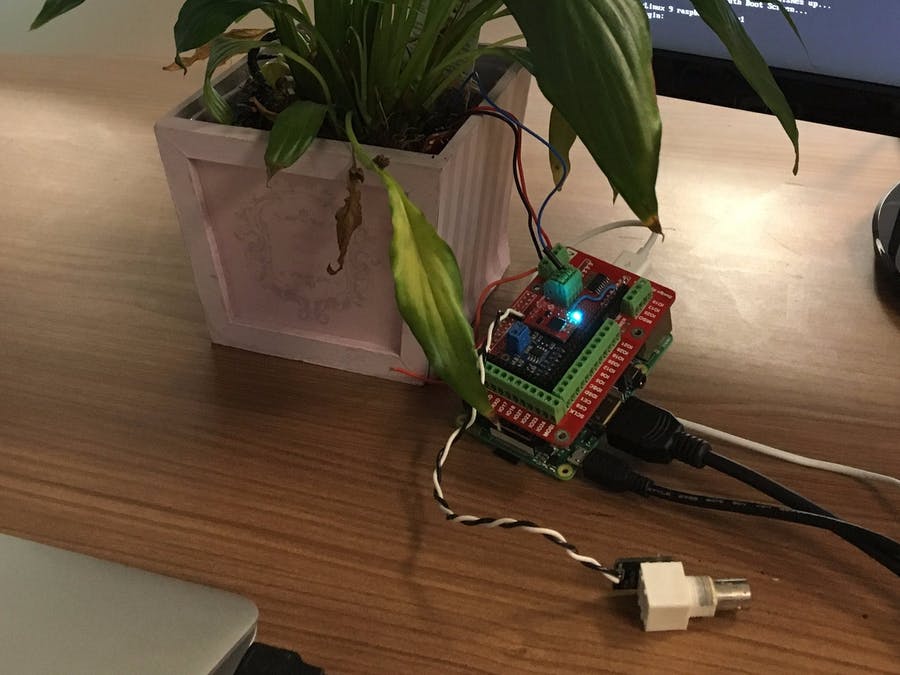
What do you need? (Besides Raspberry Pi 4)
Check out the full tutorial by Kylie on Hackster right here!
Summary
These are just some Raspberry Pi 4 projects for you to get your brain juices flowing! With the amazing processing speeds and performance power of the Raspberry Pi 4, there are so many more things for you to explore and experiment! These projects are flexible and can be easily expanded for you to play around with the Raspberry Pi 4.
So what are you waiting for? Get started on your first project and get your own Raspberry Pi 4 here now!