Introducing the RF Explorer Spectrum Analyzer Product Family: Empowering RF Analysis with Advanced Tools
In today’s rapidly evolving technological landscape, the need for accurate and efficient RF(Radio frequency) analysis has never been greater. Whether you’re an electronics enthusiast, an RF engineer, or a professional working in wireless communications, having access to the right tools is paramount.
What is the RF Explorer Spectrum Analyzer?

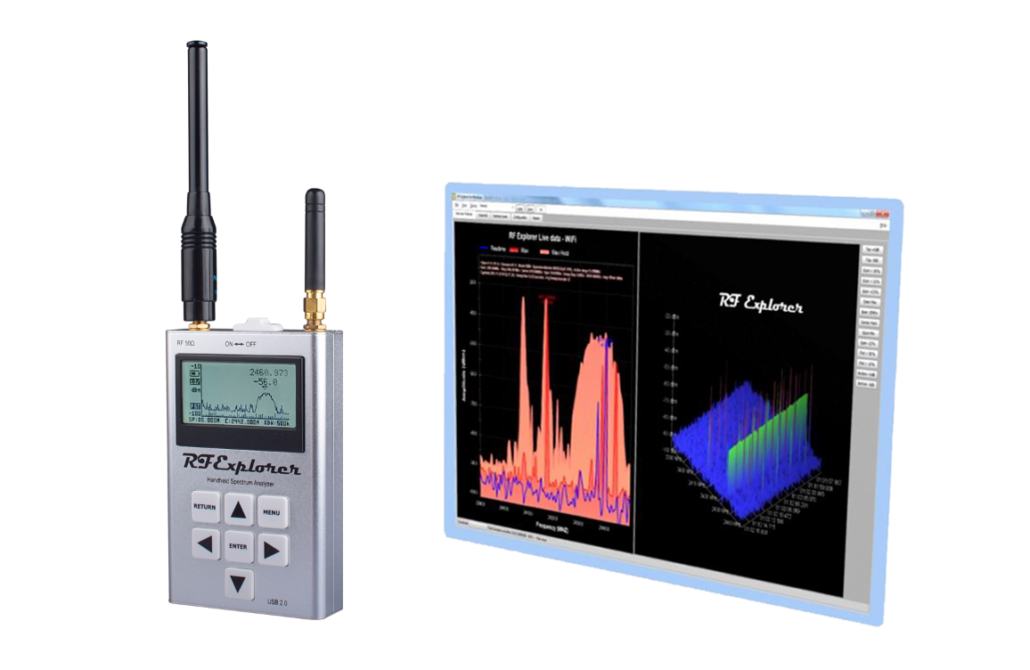

RF Explorer is an affordable Handheld Spectrum Analyzer designed from scratch to be a sort of Swiss Army Knife for the specific needs of digital radio frequency communication.
Commercial high-end spectrum analyzers are traditionally expensive and bulky, in the order of many thousand dollars, and you need significant expertise to master them. RF Explorer offers 90% of what a high cost unit will do for RF digital band communication, at a 5% of the cost. Additionally, it can be carried on easily anywhere, used outdoors efficiently for hours with a single battery charge.
RF enthusiast have limited themselves to cheap “RF Power Detector / Frequency counter” devices in the past. But these are limited to display data for a single point of maximum power, and traditionally power metrics are too unreliable, in the order of 20dB or even 30dB inaccuracy.
In contrast, a spectrum analyzer like RF Explorer will display full frequency spectrum in the band, including carrier and modulated shape, will display Spread Spectrum activity if that exist, and will show bandwidth to monitor collisions, frequency deviation from expected tone, etc.
In this blog, we will uncover the extraordinary capabilities of these advanced RF analysis tools, empowering you with the knowledge and insights necessary to navigate the complex RF environment, effectively identify and mitigate interference, accurately measure signal strength, and optimize the performance of your wireless networks.
Hardware Overview
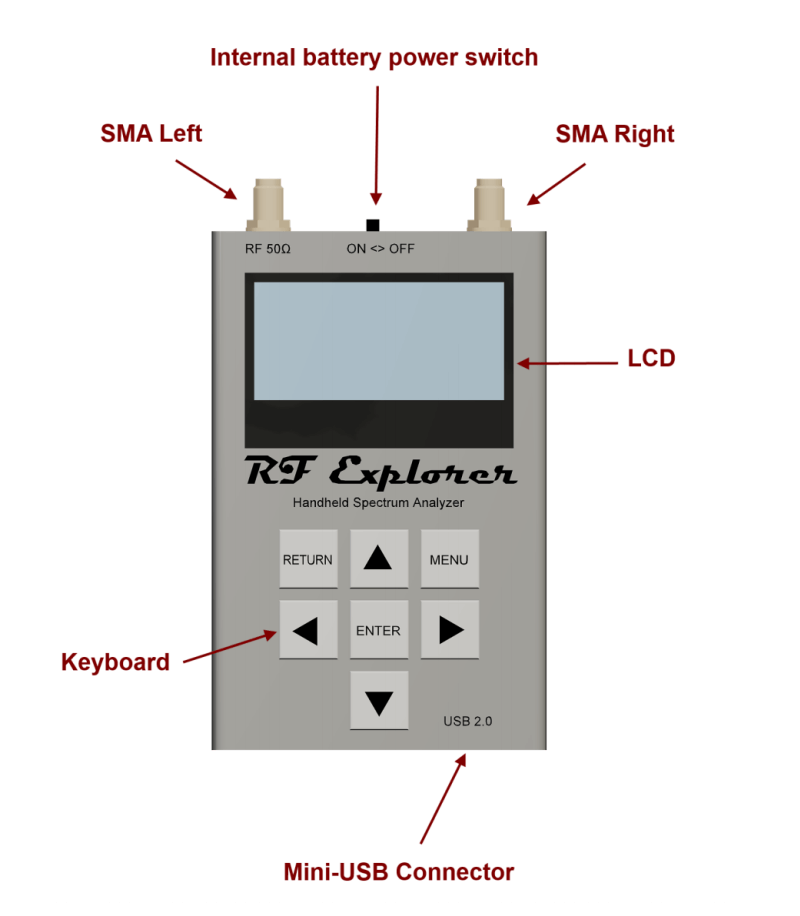
The RF Explorer Standard models include 7 functional buttons on the front side. The unit also includes at least one RF connector in 50-ohm impedance standard SMA format.
All models have an SMA left connector installed and, optionally, some models have a second SMA connector at the right position for extended range and functionality.
The unit will automatically start running on USB power when a compatible mini-USB cable is connected
Features
- Pocket size and light weight.
- Solid aluminum metal case.
- Graphics LCD 128×64 pixels, great visibility outdoors.
- Spectrum Analyzer mode with Peak Max and Hold, Normal, Overwrite and Averaging modes.
- Lifetime free firmware upgrades available, open to community requested features.
- High capacity Lithium-ion polymer internal battery for 16hs+ of continuous run, rechargeable by USB.
- Can interface to Windows and MacOS laptops, and Android devices running data acquisition and analysis software.
- Wide band coverage includes: all popular sub-1Ghz ISM bands, 2.4x GHz ISM band (Wi-Fi, bluetooth, Zigbee), 5.x GHz ISM band (Wi-Fi) — with maximum frequency reaching to 6100 MHz.
Explore the RF Explorer: Spectrum Analyzer Line-Up

?New Release! RF Explorer 6G WB PLUS – Slim_$399.00
RF Explorer 6G WB+ covers the full 6GHz range starting at 15MHz up to 6.1GHz with no gaps or limitations. Expansion is available up to 7.5GHz with Wideband license.
When compared to the standard 6G Combo model, the new SLIM design offers an outstanding robust enclosure with strong metallic body and shiny varnished paint, a more convenient USB connector on the side and larger internal battery capacity.
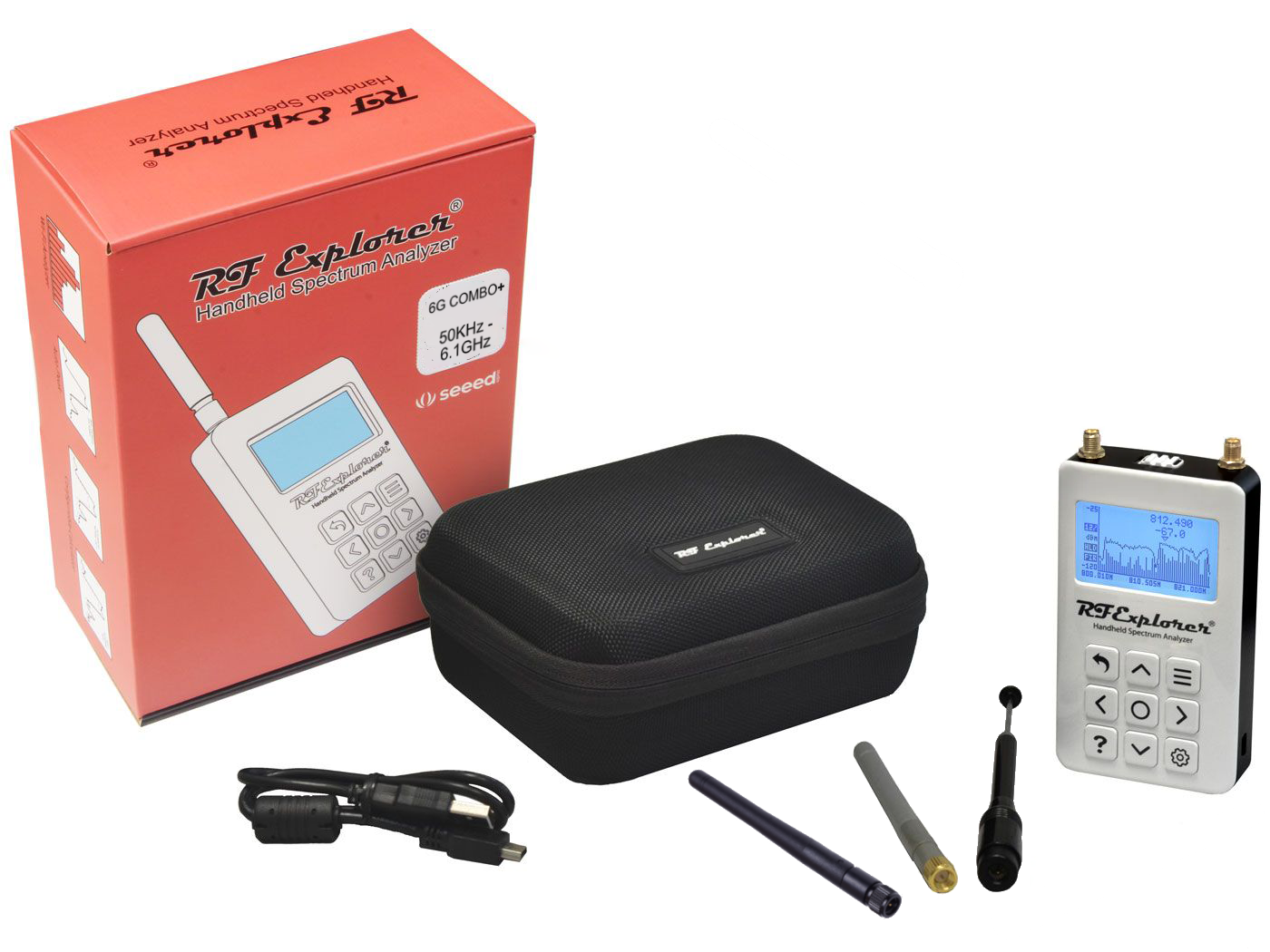 |  |
| RF Explorer 6G Combo PLUS – Slim_$449.00 RF Explorer 6G COMBO+ is the most powerful Spectrum Analyzer model, covering the full 6GHz range starting at 50KHz up to 6.1GHz with no gaps or limitations. Expansion is available up to 7.5GHz with Wideband license. | RF Explorer 4G Combo PLUS – Slim_$339.00 RF Explorer 4G COMBO+ is a powerful Spectrum Analyzer model, covering the full 4GHz range starting at 50KHz up to 4GHz with no gaps or limitations. It can be expanded up to 6100MHz with the optional Wideband license. |
 |  |
| RF Explorer ISM Combo PLUS – Slim_$239.00 RF Explorer ISM COMBO+ covers the 1GHz frequency range starting at 50KHz, and 2.35GHZ to 2.55GHz for scanning the popular 2.4GHz band. Compared to the baseline ISM COMBO model, it includes a higher frequency range in the sub-1GHz band, more sensitivity and higher RF Generator power output in the 2.4GHz band. | RF Explorer WSUB1G PLUS – Slim_$189.00 RF Explorer WSUB1G+ is a powerful, high performance digital spectrum analyzer covering the 1GHz frequency range starting at 50KHz. The new SLIM model is a very affordable solution replacing base model WSUB1G by offering an outstanding robust design, a more convenient USB connector on the side and larger internal battery capacity. |
 |  |
| RF Explorer 6G Combo_$389.00 RF Explorer 6G Combo includes a 6G baseline standard unit. It comes with one SMA connector and a rubber duck 5.8 GHz antenna, good for 5.2-6.0GHz scanning. Additionally, specific band antennas may be needed to cover efficiently some of the frequencies supported. RF Explorer 3G Combo can be extended with internal Expansion Modules for additional band and functionality, and easily convert to a 6G Combo or WiFi Combo. | RF Explorer 3G Combo_$289.00 RF Explorer 3G Combo includes a WSUB1G baseline unit plus an RFEMWSUB3G Expansion Module conveniently assembled and tested. It comes with two SMA connectors and two antennas: a nice Nagoya NA-773 wideband telescopic antenna for all Sub-GHz frequencies and a whip helical for the 2.4GHz band. Additionally, specific band antennas may be needed to cover efficiently some of the frequencies supported. |
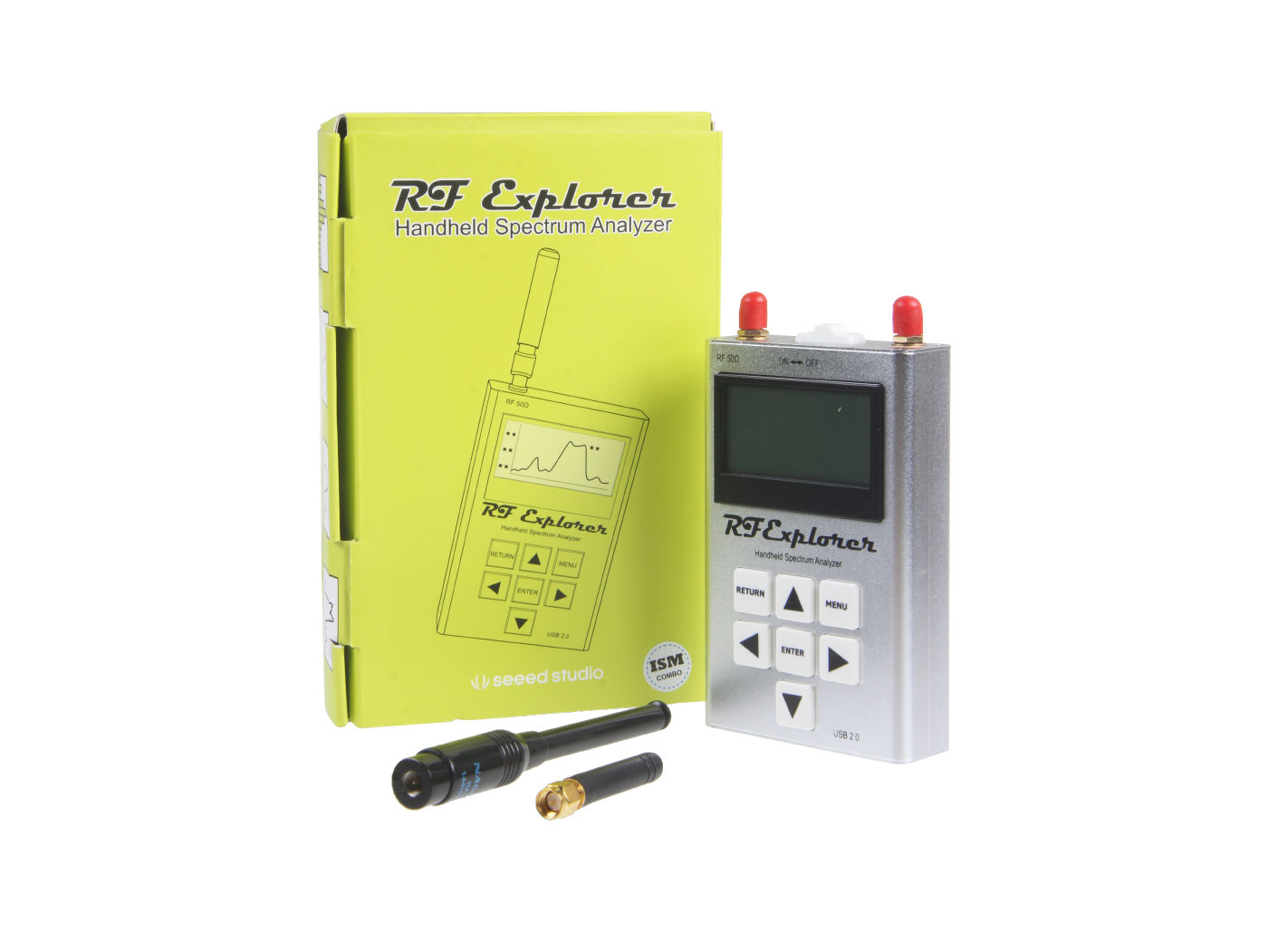 |  |
| RF Explorer ISM Combo_$199.00 Pocket size coverage to sub-1Ghz ISM bands and 2.4GHz band 16hs+ of continuous run Open Source. This model includes a WSUB1G baseline unit plus an RFEM2.4G Expansion Module conveniently assembled and tested | RF Explorer WSUB1G_$149.00 RF Explorer WSUB1G is a very affordable tool for work in all ISM popular frequency bands. It is based on a highly integrated frequency synthesizer that offers high performance, compact size, low consumption and low cost. |
 | 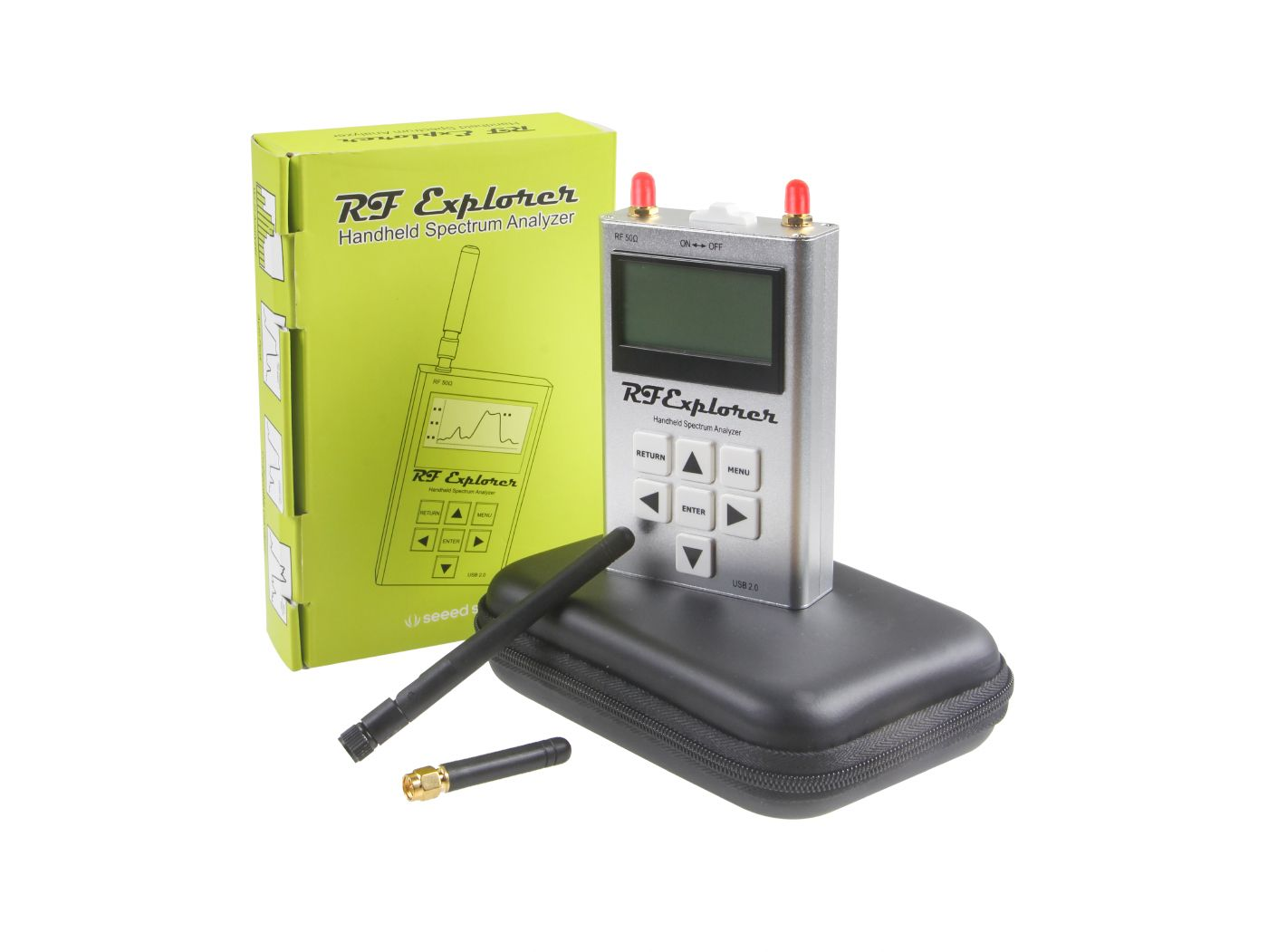 |
RF Explorer 2.4G_$155.00 1. Frequency band: 2400-2485 MHz 2. Frequency span: 2-85 Mhz 3. Graphics LCD 128×64 pixels, great visibility outdoors 4. PC Windows client supports Windows XP/Vista/Win7 both 32 and 64bits 5. Backlight for great indoor visibility 6. Standard SMA 50 ohms connector, a matching antenna is included | RF Explorer WiFi Combo_$270.00 1. Includes a transport EVA carry case for RF Explorer 2. Spectrum Analyzer mode with Peak Max and Hold, Normal, Overwrite and Averaging modes 3. High capacity Lipo for 16hs+ of continuous run, rechargeable by USB 4. Windows PC client Open Source 5. Wide band coverage to all popular RF ISM frequencies, starting at 2350MHz and going up to 2550MHz, as well as 4850-6100MHz. |
RF Explorer Signal Generators
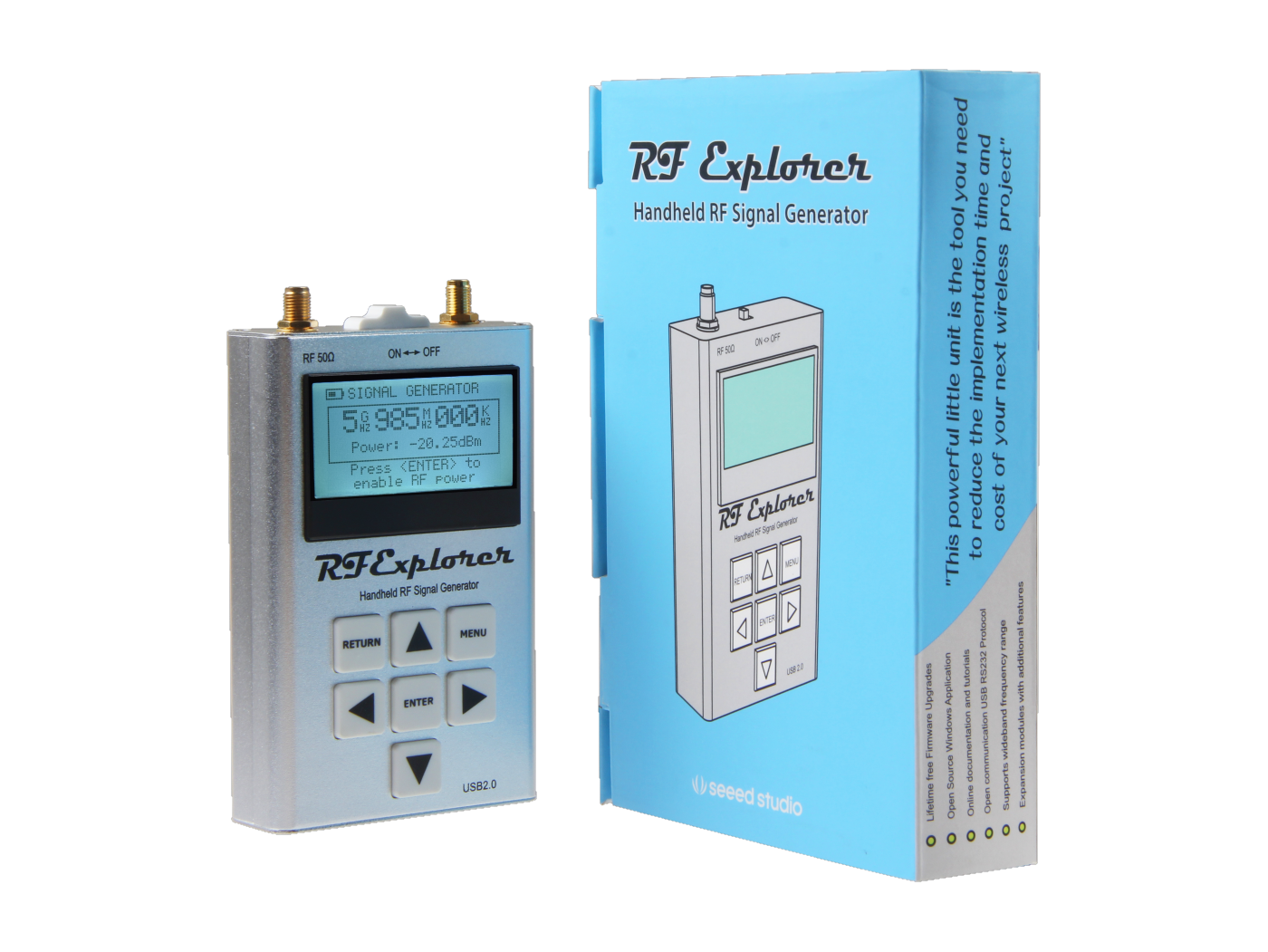 | 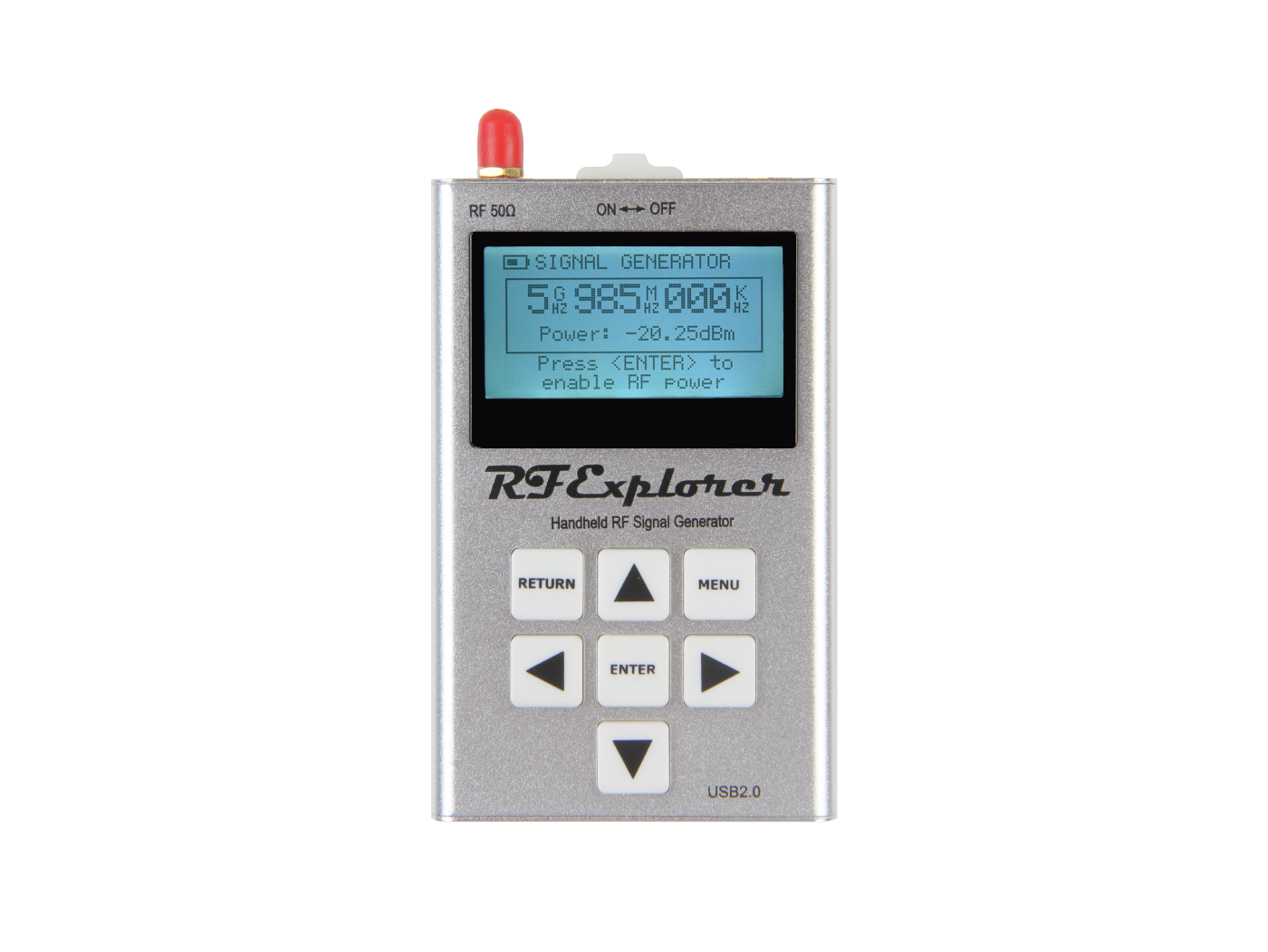 |  |
| RF Explorer Signal Generator COMBO_$399.00 100KHz – 6GHz | RF Explorer Signal Generator (RFE6GEN)_$215.00 24MHz – 6GHz | RF Explorer Signal Generator Expansion_$192.5 100KHz – 6GHz |
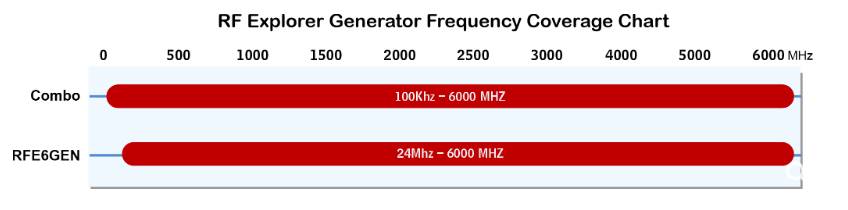
Both models can be used standalone, as well as connected to a computer for easy operation. Getting Started with RF Explorer Signal Generator
Computer control can be achieved by any of these free software options:
- RF Explorer Signal Generator Tool: It works on Windows, macOS, and Linux offering a simple yet powerful interface for CW operation.
- RF Explorer for Windows: It is supported in Windows only, and support all kind of advanced operation including CW, Sweep, and Tracking SNA.
- Programming interface: You can deliver custom solutions by using Python or .NET libraries, as well as a direct USB interface, and calls through any major language.
RF Explorer Model Comparison Map
To assist you in finding the ideal RF Explorer model that matches your needs, the official RF Explorer presents this frequency coverage-based model map. It serves as a valuable tool in selecting the perfect RF Explorer model for your unique requirements.
RF Explorer PLUS SLIM Spectrum Analyzers
Professional product line with highest performance and most advanced capabilities
| 6G Combo PLUS | 6G WB PLUS | 4G Combo PLUS | ISM Combo PLUS | WSUB1G PLUS |
| 50KHz – 6.1GHz (up to 7.5GHz*) | 15MHz – 6.1GHz (up to 7.5GHz*) | 50KHz – 4GHz (up to 6.1GHz*) | 50KHz – 2.5GHz | 50KHz – 960MHz |
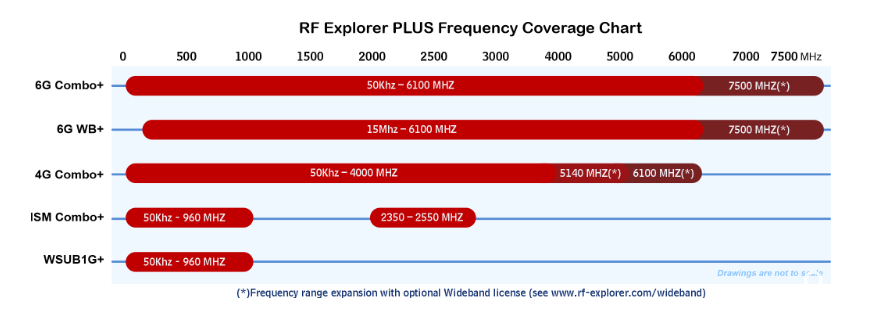
RF Explorer Standard Spectrum Analyzers
Entry level product line with high performance capabilities and incredible price/performance ratio
| 6G Combo | 3G Combo | ISM Combo | WSUB1G | 2.4G |
| 15MHz – 6.1GHz | 15MHz – 2.7GHz | 240MHz – 2.5GHz | 240MHz – 960MHz | 2.3GHz – 2.5GHz |
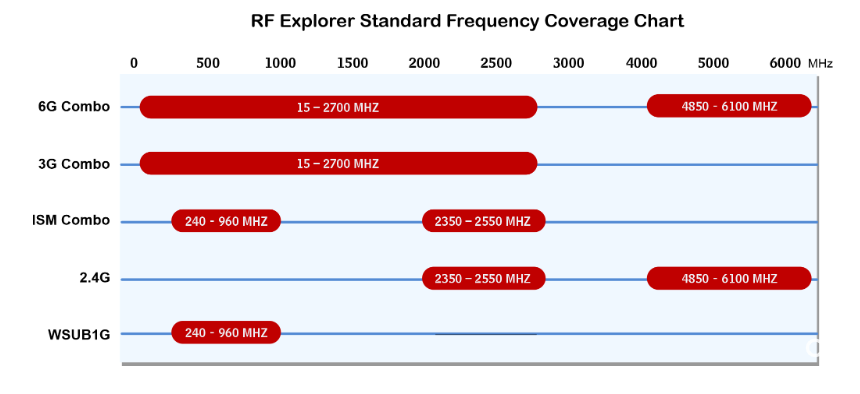
Download comparison chart document in PDF here.
Getting started with RF Explorer Spectrum Analyzer
- Software and Documents
All documents, software downloads and firmware upgrade details are available from our download page. Make sure you visit it to get the best possible value from your instrument.
Specifically the latest user manual is available at www.rf-explorer.com/manual
- Protecting your instrument from strong RF fields
Avoid strong RF fields when connecting your antenna to the SMA connector. The device will immediately receive RF energy upon plugging in the antenna, even if it’s powered off. This is not an issue for 6G Combo, 3G Combo, or WSUB1G PLUS, but baseline RF Explorer models like WSUB1G only protect against moderate RF signals, not strong fields.
Please read this article for more details on how to protect your device from strong RF fields. Failing to do so may damage your RF Explorer.
- Using the internal battery
As recommended in the user manual, a first full charge and battery calibration procedure is recommended to correctly use your device. More details on this article
Note the device will automatically switch ON as soon as you plug it in the USB port, but that doesn’t mean it is being charged: to charge the battery you need to switch the battery power to ON. There are more details on this FAQ article, including battery handling and care information.
- Firmware upgrade
We suggest upgrading your unit to the very latest firmware available. Everything is available in the download area and full instructions are available on this article.
If you ordered an Expansion Module together with your main unit, you may want to follow these simple instructions to install and use it.
- Computer Software
You can connect your Windows PC, Mac or Linux to RF Explorer for additional functionality and stunning fullscreen color graphics, please check the download area as well as the user manual online.
Additional software from third parties with support for Mac, Linux and Windows is available at RF Explorer software page.
Please click here for more RF Explorer Articles and FAQs.
“With so many different RF application fields, budget ranges and specific needs, it is an art to design the best possible match for everyone’s needs with best quality and limited cost. We are delighted to offer a broad product range of tools, adjusted over more than 10 years of team dedicated R&D, careful listening to customer needs and feedback, and strong research on the latest technologies.”
From the RF Explorer team in Spain

