Build your own Robot Car: Choosing the right motor-driver
Most people who design electrical circuits, systems or in our case building a robot car will eventually need to control a motor. In the fields of Robots, there are different types of motors such as DC motors, Servo motors, stepper motors etc. The selection of the motor will be depend on the application and there are various ways to operate it.
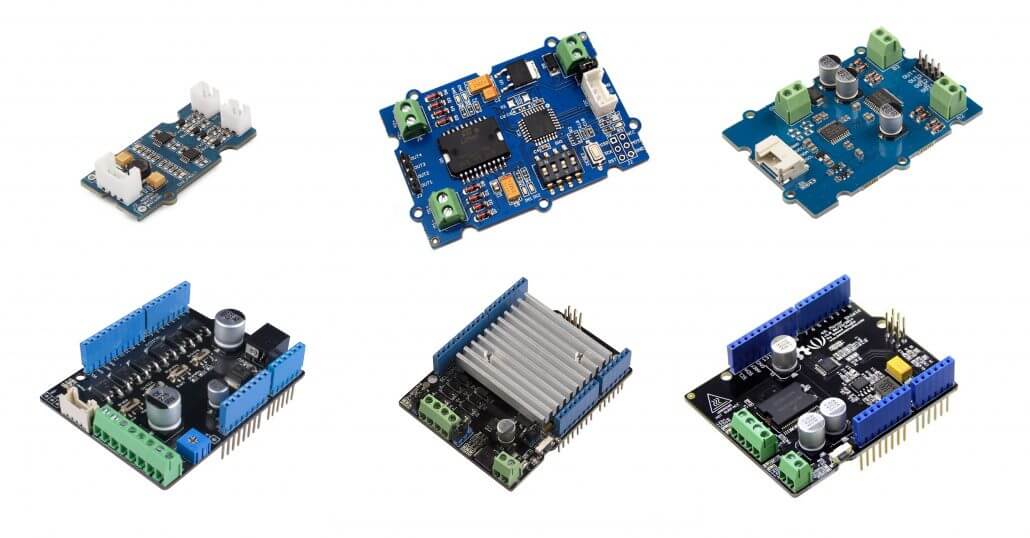
What is a Motor Driver?
Motor drivers acts an interface between the motors and the control circuits. Motor generally require a large amount of current whereas the control circuit normally works on a much lower current. So the purpose of the motor drivers is to input a low current control signal and convert it into a higher current signal that can drive a motor.
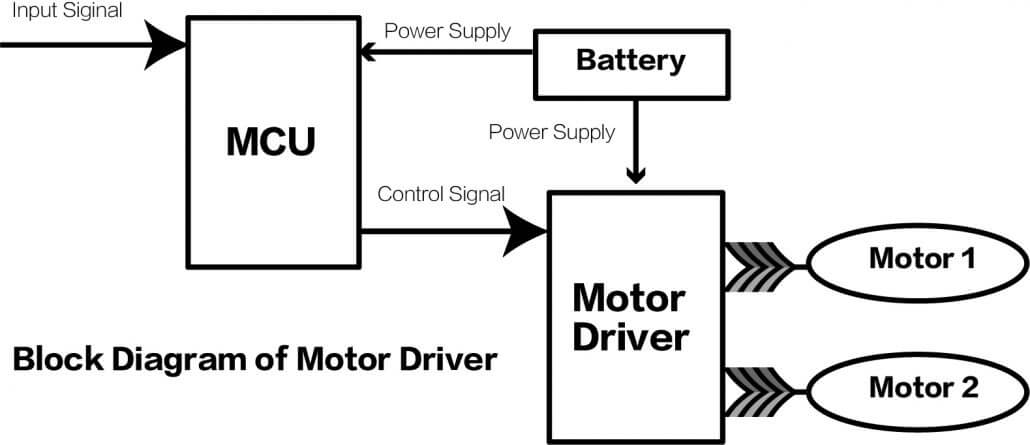
As mentioned, there are different types of motors, and choosing the right motor driver could be a struggle. So, in this blog, I will walk you through some of the Motor Driver that Seeed provides as well as the comparison between them.
Grove – I2C Motor Driver includes a dual channel H-bridge driver chip that can handle current up to 2A per channel, controlled by an Ateml ATmega8L that handles I2C communication, meaning that it can be controlled over by an Arduino. It can power two brushed DC motors or one 4-wire two phase stepper motor. Both motors can be driven simultaneously while set to a different speed and direction. It requires 6V – 15V power supply to power the motor and has an onboard 5V voltage regulator which can power the I2C bus(selectable by jumper).
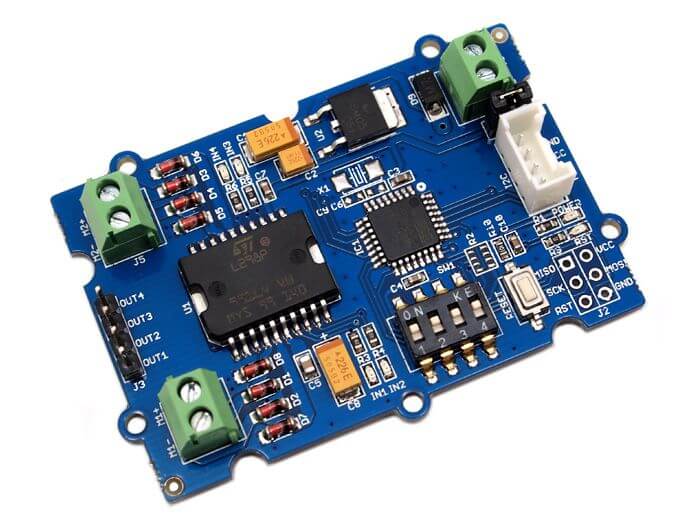
Grove – I2C Motor Driver includes a dual channel H-bridge driver chip that can handle current up to 2A per channel, controlled by an Ateml ATmega8L that handles I2C communication, meaning that it can be controlled over by an Arduino. It can power two brushed DC motors or one 4-wire two phase stepper motor. Both motors can be driven simultaneously while set to a different speed and direction. It requires 6V – 15V power supply to power the motor and has an onboard 5V voltage regulator which can power the I2C bus(selectable by jumper).
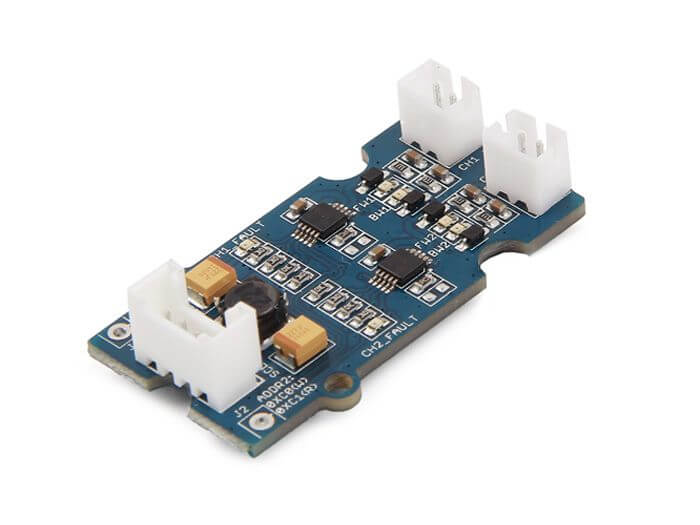
Grove – I2C Motor Driver (TB6612FNG)
This Grove – I2C Motor Driver(TB6612FNG) can drive two DC motors up to 12V/1.2A or drive one stepper motor up to 12V/1.2A. With the on-board MCU, it can work easily with Arduino easily via the Grove I2C interface. This board is based on Tb6612FNG which is a driver IC for DC motor and stepped motor with output transistor in LD MOS structure with low ON-resistor. Two input signals, IN1 and IN2, can choose one of four modes such as CW, CCW, short brake, and stop mode.
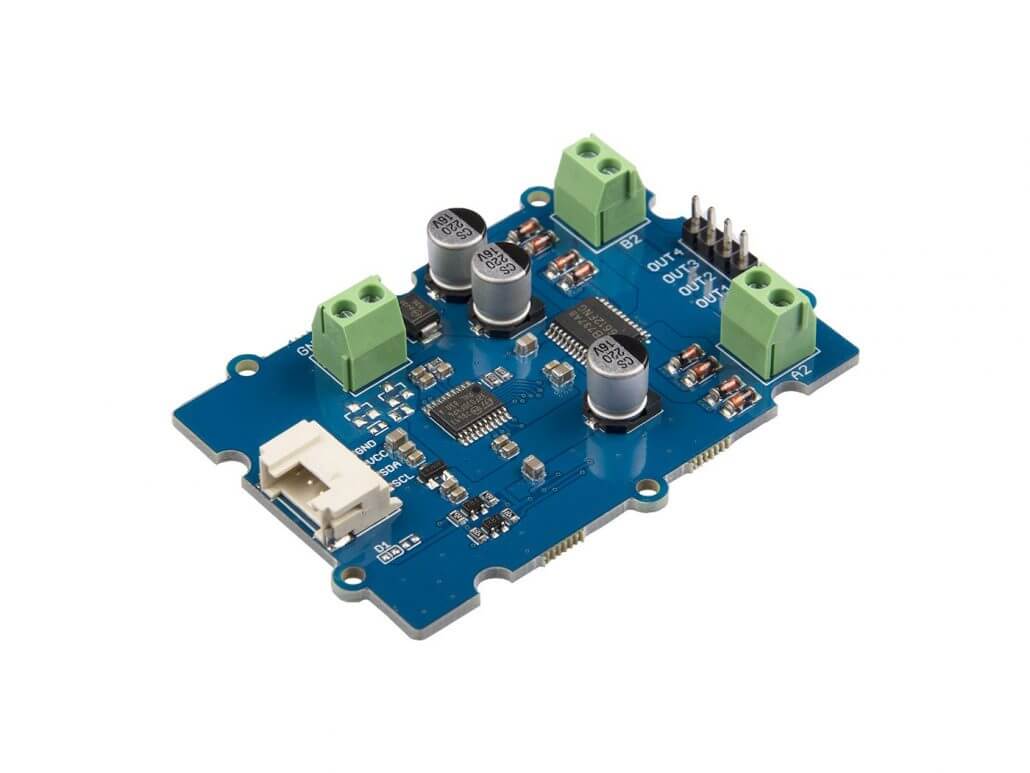
This Motor Shield is a driver module for motors that allows you to use Arduino or Arduino compatible boards to control working speed and direction of the motor. Based on the dual full-bridge drive chip L298, it is able to drive two DC motor or s step motor. The motor shield can either be powered directly by Arduino or by an external 5V-15V power supply via the DC jack.
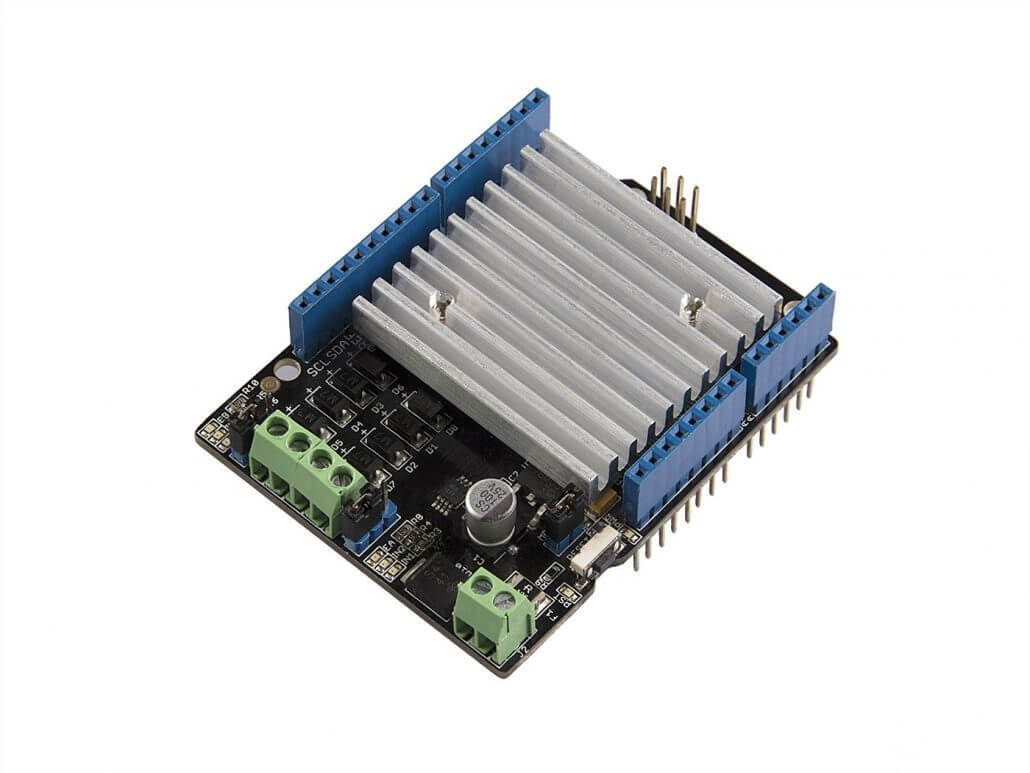
The 4A Motor Shield is based on the Freescale MC33932 dual H-Bridge Power IC , which can control inductive loads with currents up to 5.0A peak per single bridge. It lets you drive two DC motors with your Arduino/Seeeduino board, controlling the speed and direction of each one independently. It can output 2A (continuous operation) / 5A (Peak value) current for each channel. It requires 6V – 28V power supply.
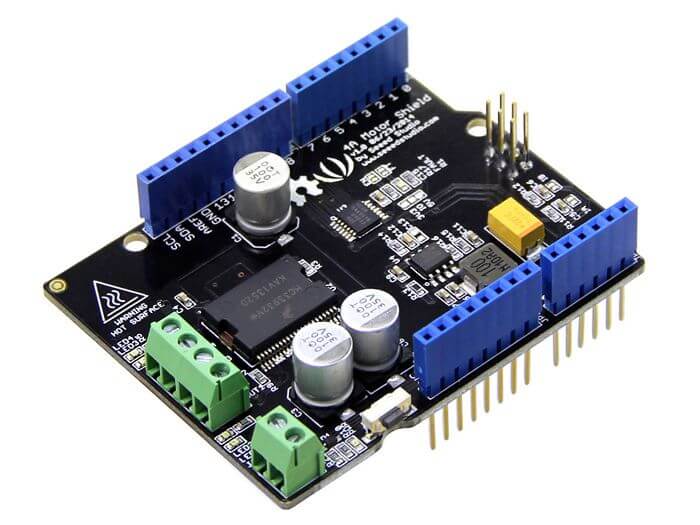
Brushless Motor Shield (TB6605FTG)
The Brushless Motor Shield (TB6605FTG) is a brushless motor driver for Arduino compatible system. It supports 9V ~ 24V DC input and can continuously and continuously output large current to drive the brushless motor. With the onboard potentiometer, you can adjust the motor speed easily. This shield offers a variety of modes to choose from, you can use the four onboard switches to switch functions. It also support multiple modes such as CW/CWW, Brake/Normal. Sine Wave/Square Wave. With this motor shield, you can control one Bruchless Motor with Arduino with ease.
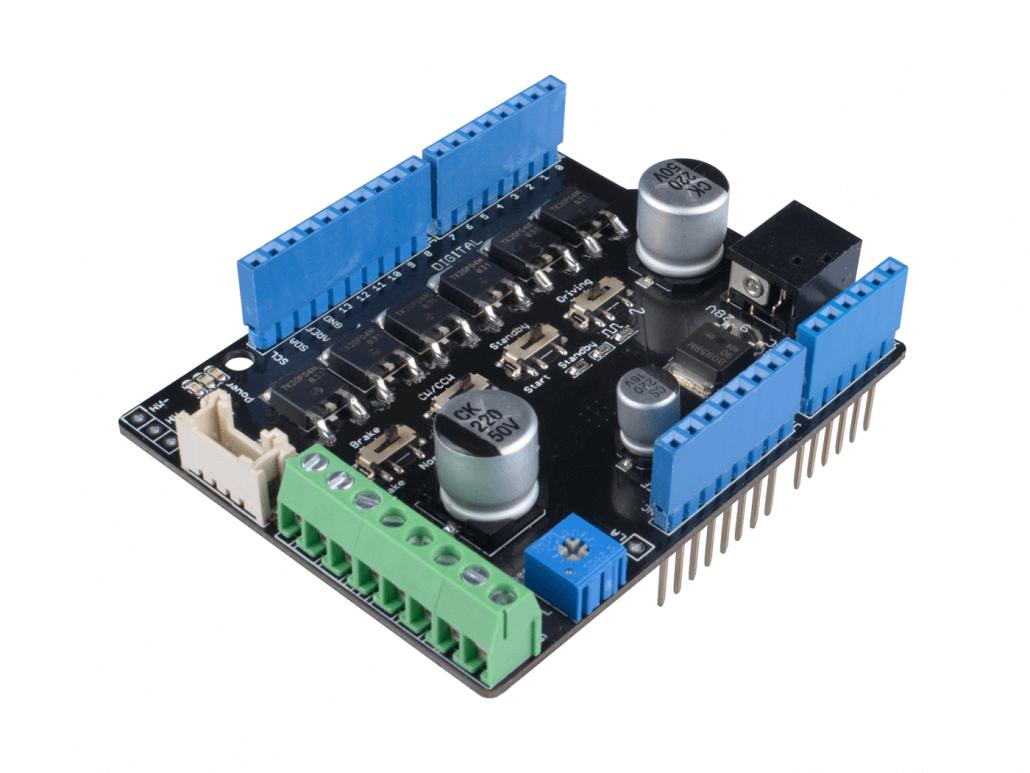
To make it easier for you, we’ve also prepared a comparison table for you!
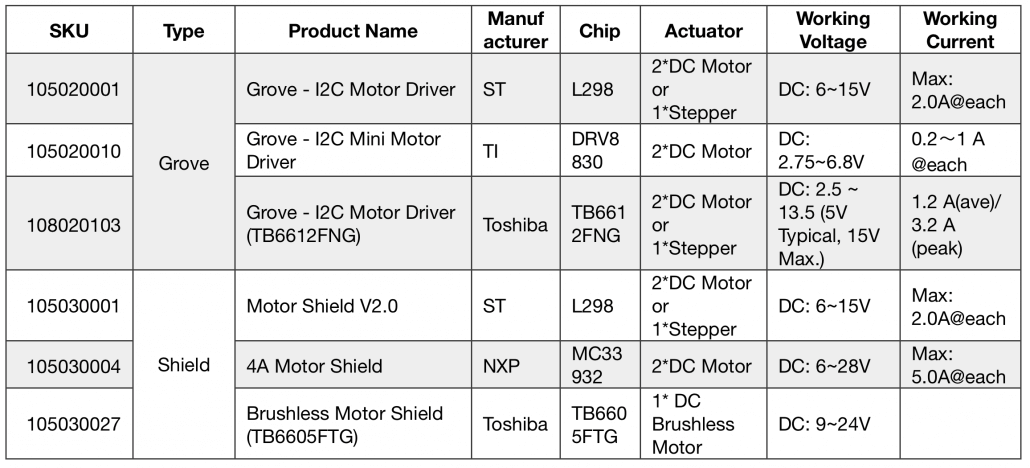
Now, you have some understanding of motor driver, you can start choosing the one that suits your needs and start building you very own robotic projects!