57 Design for Manufacture Tips to look out for during PCB Design
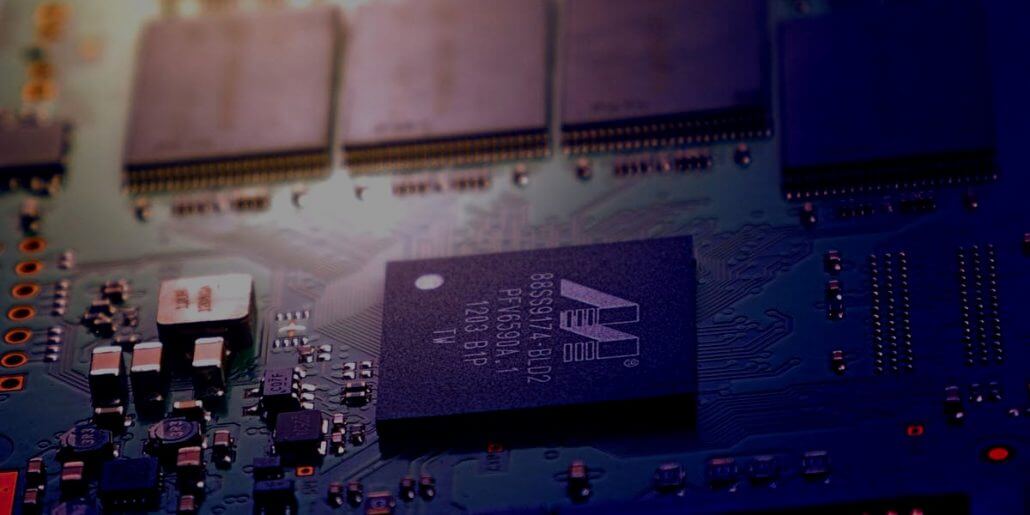
We know that PCB design is no walk in a park. It requires ardent precision and a good amount of time. However, it is easy to make mistakes during the design phase, and mistakes in PCB design can potentially lead to huge losses. Even so, many still love designing their own PCBs. Therefore, we’ve compiled a list of 57 important checks to go through during the design phase before sending your PCB off to manufacture, to help you avoid costly mistakes.
Without much further ado, let’s begin.
General Design Checks
1. Verify that the component positions are correct and have not moved from their intended positions.
2. Check that all the device packages are consistent with a verified component library if possible and that the package libraries are up to date.
3. Verify that there is sufficient pad area available for the component leads and contacts.
4. Determine whether heavier components could have an impact on board warpage. Heavier components should be mounted near the PCB support points or sides to minimize PCB warpage or deformation
5. Care should be taken to avoid contact between components with metallic coatings. Manufacturer recommended clearances should be obeyed if available.
6. If the boards are to be wave soldered, component packages should be selected to be the most suitable for wave soldering where possible.
7. For long components, horizontal mounting should be considered where possible. Sufficient space should be allocated for horizontal installation.
Solder Mask Inspection
8. Ensure that pads with special requirements, such as BGAs are properly opened in the solder mask layer according to recommended manufacturer’s guidelines.
9. Determine whether via pluggin is required, particularly for BGA components.
10. Verify that vias are opened or tented appropriately.
11. Ensure that the fiducial marks are not in contact with exposed copper or exposed lines.
12. Determine if ICs, crystal oscillators, and other devices that have exposed pads for heat dissipation or ground shielding, correct solder mask openings and pads on the PCB board. Soldered components should have adequate solder mask dam width to prevent solder bridging.
Spacing and Clearances
13. Underneath components with metallic coatings and heat dissipation systems, there should not be any traces or vias that could potentially cause a short circuit.
14. There should not be traces or vias in the vicinity of screws and washers.
15. For non-plated through holes, leave a clearance allowance of more than 0.5 mm(20mils) between the interior of the hole and the surrounding copper.
16. The distance between traces and the edge of the board should be at least 3 mm.
17. The distance between traces in inner layers to the edge of the board should be at least 4 mm.
Pad Layout
18. Check that for SMD components with two symmetrical pads (especially for 0805 sizes and below), the traces connected to the pads are drawn symmetrically from the center of the pad and have the same width.
19. For 0805 sized SMD components and below, check if the trace connected to the pad is much wider than the pad itself. If so, then the trace should be made narrower where it approaches the pad.
20. Check that the traces connecting pads of SOIC, PLCC, QFP, SOT, etc. components are pulled out as far as possible.
Vias
21. If the reflow soldering method is to be used, vias should not be placed on pads (the distance between vias and pads should be greater than 0.5mm (20mil) ).
22. Check that the vias are not arranged too closely together to avoid drawing excessive current, which may cause the board to crack.
23. Ensure that the diameter of vias is no less than 1/10th of the board thickness.
Copper Pour
24. For large areas of copper pour on the top and bottom sides, a grid pattern can be applied if there are no specific needs.
25. Check that copper islands (areas of dead copper) have been removed, especially for high-frequency designs.
26. Pay attention to any circuit violations even before running the DRC.
Silkscreen
27. Identify whether the component designators for each component on the board are present and whether the positioning of the label allows easy identification of the correct component footprint.
28. Confirm the arrangement of the pins and that pin numbers, polarity and orientation can easily be identified.
29. Check that connectors and slots are correctly labeled if necessary.
30. Ensure that the dimensions and size of the text in the silkscreen complies with the manufacturer’s capabilities and that they can be read clearly with the naked eye.
31. Ensure that labels such as anti-static, radio-frequency, are present in the silkscreen if necessary.
32. Ensure that silkscreen text is not positioned on top of exposed copper areas or closed vias which may impair readability.
33. Ensure that all text required on the boards is within the board outline and is not interrupted by v-cuts, slots, drill hits, etc. which may impair readability.
Fiducial Marks
34. Ensure that fiducial marks are correctly positioned for footprints that require extra optical assistance.
35. Ensure that any fiducial marks do not overlap with any silkscreen lines or traces.
36. Ensure that the background of the fiducial marks isthe same, and check that the distance from the center of the fiducial, particularly panel fiducial marks, to the edge of the boards is at least 6 mm.
37. For ICs with a pin center distance <0.5mm and BGA devices with a center distance less than 0.8 mm (31 mils), consider local fiducial marks and ensure they are placed near a corner of the component.
Test Points
38. Determine whether the test point of various current sources are sufficient.
39. Ensure that circuits that do not have test points added are already validated.
Design Rule Checker (DRC)
40. If available, configure and run automated Design Rule Checks according to the chosen manufacturer’s specifications,and remedy reported violations.
41. Ensure the DRC rules are up to date and consistent with the chosen manufacturer.
Manufacturing Data
42. Ensure that information such as PCB thickness, the number of layers, solder mask color, copper weight, and other technical data are correct and are transferred to the manufacturer.
43. Check that the names of the layers are consistent with the manufacturer’s preferences.
44. Ensure that board stack-up, thickness, and copper thickness are correct and check if there is a need for impedance control
45. Ensure the drill file(s) is in Excellon format.
46. Ensure that the drill files are up to date with the latest version of the design.
47. Verify that the number and sizes of the drill hits match the drill file and that the scale matches the Gerber files.
48. If multiple drill files are required for the design, ensure that all are given to the manufacturer.
49. Ensure that vias to be plugged are clearly identified and properly labeled.
50. Ensure that the outline, including v-cuts and slots,is correctly exported in the files and that it can be easily interpreted by the manufac
51. Verify the file format accepted by the manufacturer and make sure files are exported following their guidelines if in doubt, use RS-274x format for Gerber files and Excellon format for drill files.
52. For RS-274D format, ensure that the corresponding aperture file is included and up to date with the latest version of the design.
53. Determine whether the Gerber files have any abnormal apertures or features and verify that theyare compatible with the manufacturer.
54. Use a Gerber viewer program to check if the Gerber file matches the PCB design.
55. Verify that all required PCB manufacturing files are present in the zip file including all circuit layers, solder mask, silkscreen, outline and drill files,and any other required information.
56. If assembly is required, ensure the pick and place coordinate file is provided for SMD components.
57. If testing is required, ensure that sufficient documentation is provided and that the instructions are clear. Provide pictures and diagrams if possible.
These are some checks you can go through during the PCB design process. The list is definitely not exhaustive, but we hope it will aid newcomers, hobbyist and experienced designers in designing a successful PCB. And if you are looking for more in-depth information regarding PCB design, we have our very own Design for Manufacture (DFM) manual which details specific design parameters and considerations for PCB manufacture and assembly. You can download the e-copy here. Its free!
When you have checked your design, check out the Seeed Fusion PCB manufacturing service. The Seeed Fusion service offers one-stop service for PCB manufacture and PCB assembly, at reasonable prices and 100% quality guaranteed. Having served the maker community for over ten years, rest assure that your designs are the competent hands of our experienced engineers. Read more in detail here.
Was the checklist helpful? Let us know what you think!
We wish you all the best in designing your own PCB!