Try Gerber Viewer If You Worry About Your Circuit Design
When a PCB is processed, the gerber file is usually submitted to the factory and the product is processed according to the Gerber file. This will help the factory to do the correct processing, on the other hand, it will help protect your intellectual property rights. PCB Gerber files need to be checked before being submitted to the factory. So, what tools do you usually use to examine Gerber files? I recommend the Gerber Viewer, which will help your circuit design go faster!
What is Gerber Viewer?
Gerber Viewer is mainly used for Gerber file viewing and supports HPGL / HPGL-2 , Excellon and other types of files, while Gerber Viewer also has a zoom, measurement, marking and other functions, compatible with most of the printer, supporting file printing operations.This is a tool you must use before you find a factory for processing.More Features of Gerber Viewer:
- View, print, mark the conversion of Gerber, Adobe PDF, Excellon and HPGL / 2 raster format.
- Measure the distance, area perimeter, and the pad track which we did not catch.
- Convert multiple Gerber files to a multi-layer PDF, DWF, or DXF file and you can learn more about creating a layered PDF file here.
- Add gerber file by rotating at any angle, and support adding another format file as a layer, and there is no limit to the number of layers, which can be added to the workspace (only in memory).
- The visibility of all loaded files can be set individually.
- Query the information in the Gerber entity, HPGL / 2 Excellon file.
- Support user-defined headers and footers for color or black and white printing. In short, all Windows operating systems can be printed to supported plotter printer devices.
- In the mouse control zoom in, zoom out, zoom in.
- Save the entire workspace or a single file raster file. Supported formats include TIFF, CALS, Adobe PDF, Windows BMP, PNG, JPEG.
- Use lines, text, rectangles, images, QR codes, barcodes, symbols, polygons, and add tags.
The Advantages of Gerber Viewer
- Online PCB Gerber file reviewing for free.
- Occupies little computer memory.
- No complicated installation process.
- Can view all layers of the printed circuit board (PCBA), pad information, data origin position, etc.
- You can freely view the data of each layer of the PCB, or view the layer data from the front and back sides.
Best Gerber Viewer Tools
Online Gerber Viewer
This is a really cool and simple online PCB design Gerber viewer tool, which can check your Gerber274x files as well as files in the Excellon1 and 2 formats and navigate in a fast way, the layers are displayed clear, zoom in and zoom out function. The convenience is that you do not need to register to use the Gerber viewer, nor do you need to install it further. After uploading the selected gerber file, you can open it directly and use it whenever you want.

EasyEDA Gerber Viewer
EasyEDA’s Gerber Viewer allows zoom in/out the imported Gerber files, choosing the color of PCB, exporting to image, enable/disable view of layers (files) of Gerber, sharing the Gerber online using the URL after uploading the files and showing some analysis data (Design for Manufacturing DFM) from Gerber files like the number of layers, hole and track sizes, clearances and dimension of board.

Seeed Studio Gerber Viewer
Seeed studio Fusion service provides online PCB Gerber file review for free, it is really convenient for the customers who want to buy PCBs. Moreover, Seeed can also provide professional customized services for customers. Seeed Studio Gerber Viewer supports files up to 20M, pls note that only ZIP or RAR files are accepted. After adding the gerber file, you can choose to display different layers.
Why choose Seeed Fusion’s Gerber Viewer?
Seeed Fusion’s Gerber Viewer allows inner layers display, file name checking, preview different color effect, zoom in and zoom out, also, the image is very cleared. The eagle-generated and Altium generated files are really work well here. Particularly, the Minimum Drill Hole Size Seeed can make: 0.2mm,Minimum Solder Mask Dam: 0.1mm. If you need to customize the PCBs, you can choose different parameters in the Seeed studio Fusion’s Gerber viewer , such as Base Material, PCB Thickness, Minimum Drill Hole Size, etc. Seeed studio Fusion’s Gerber viewer will display the price according to the parameters you choose, and the cost you need to spend is clear at a glance, without hidden costs. You can see the data of your customized PCB board, and then you can place your order easily on the page. In addition, if you have special requirements, you can try advanced PCB services as well. You can send your request and Gerber file to us (pcb@seeed.cc), and we will contact you with the price within 2 working days.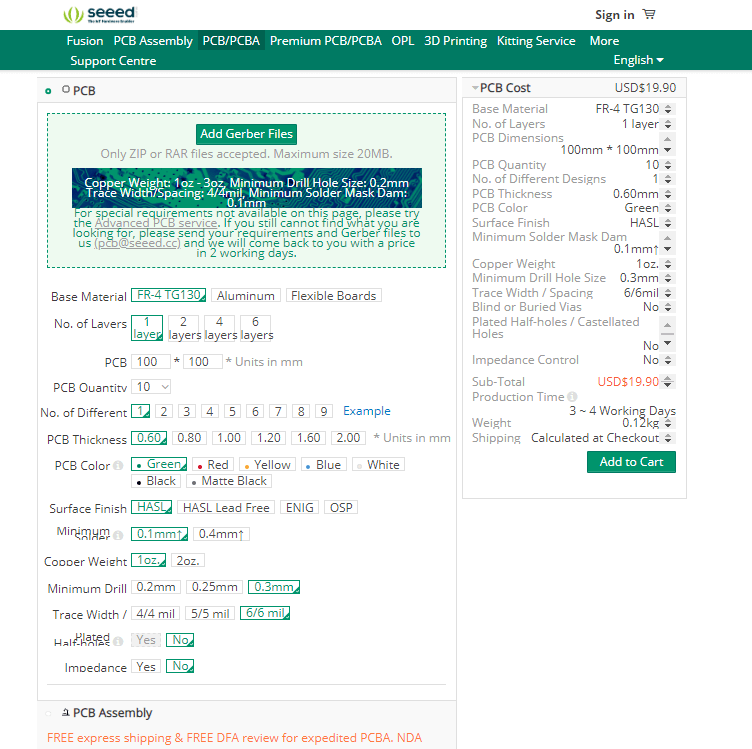 Seeed Fusion offers one-stop prototyping services for PCB , PCBA and other electronic and mechanical customized services such as CNC milling, 3D printing and PCB layout services. Seeed Fusion has the expertise and engineering insight to deliver streamlined PCB assembly at low costs and is equipped with a wide range of value-added services and capabilities.
Seeed Fusion offers one-stop prototyping services for PCB , PCBA and other electronic and mechanical customized services such as CNC milling, 3D printing and PCB layout services. Seeed Fusion has the expertise and engineering insight to deliver streamlined PCB assembly at low costs and is equipped with a wide range of value-added services and capabilities.
It’s important to check your design before PCB production, take a look at Ben’s review for Fusion Gerber Viewer:
“I go this board made at Seeedstudio Fusion The board was really cheap, 4.9$ for 10! The board was finished pretty well for the price and the smaller Via I made had no issues. The vias had a hole size of 20mils and looked clean. The 2 layer board looked similar to others I have made but one massive advantage I found with seeedstudio fusion was the Gerber layer checker online app! I have MCN viewer on OSX and it doesn’t always show the drill hols correctly. This was more of a problem on the headphone driver card ad headphone socket drill holes were not showing up. submitted Gerbers to Fusion and the viewer correctly showed the layers”!!!
Unmerical Innovation
A Gerber Viewer and CAM Solution from Numerical innovations. You can download gerbv tools if you always need to check the Gerber files. They offer professional function and help check your Gerber file all round, it is easy to use Gerber Editor, Panelization, and DFM Tool. Besides, they have a better Gerber Editor with a Modern GUI, which also provides DXF/DWG Importer and DFM and Netlist Checker.
 You May Also Like:
You May Also Like: