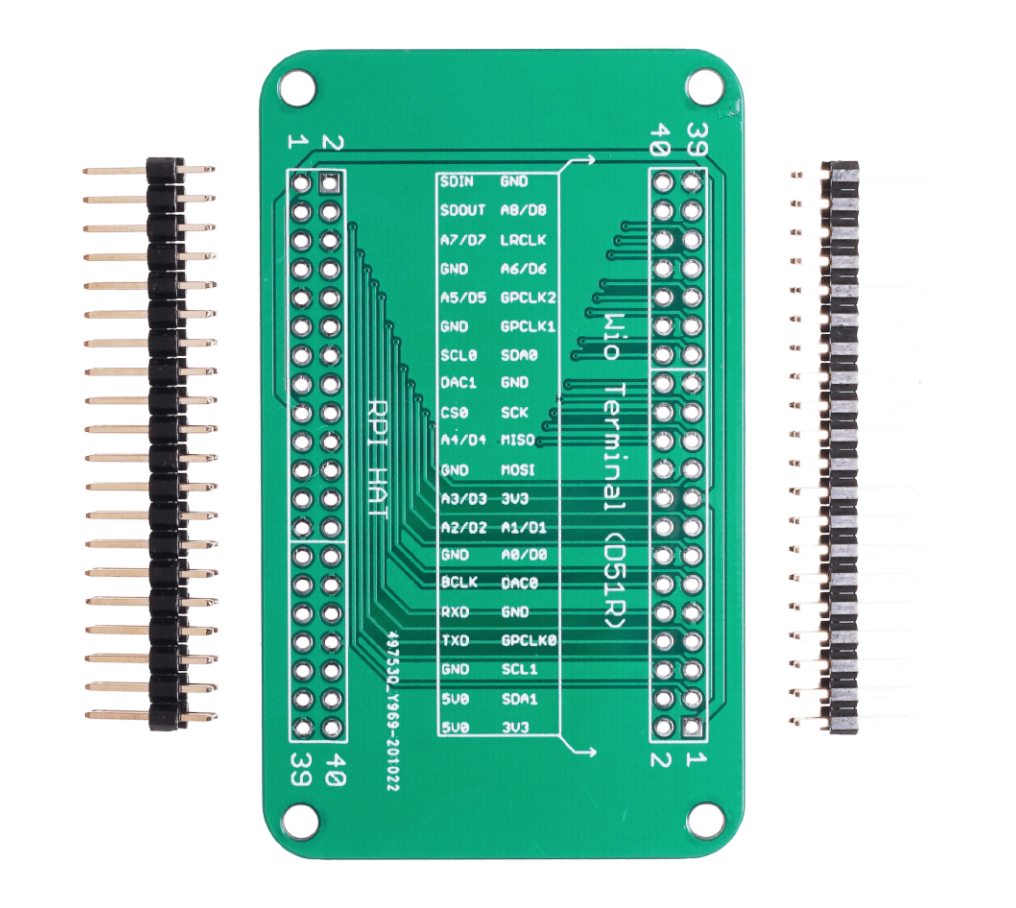Resource Roundup for Wio Terminal: Tutorials, Reviews, and Projects from Community
Wio Terminal is an ATSAMD51-based microcontroller with wireless connectivity supported by Realtek RTL8720DN. Instead of being a single embedded functional module, Wio Terminal is more of a complete system equipped with Screen + Development Board + Input/Output Interface + Enclosure, making it an efficient and Product-Ready Product.
What cool things can you play with Wio Terminal?
- Artificial Nose that can Discern Different Kinds of Rum or ScotchTV
- Remote Controller
- Cost-effective Pulse Oximeter
- Weather Forecast Monitor
- Run TinyGO on Wio Terminal
- Retro Gaming
- Printer
- GPS Navigator
- Water Level Detector
- Machine Learning on Wio Terminal
- And Many More!

And there are more possibilities on the way!
We have posted a series of weekly summaries covering various tutorials, software/hardware updates, reviews, and projects from the community. To help you find your needed information in a more convenient way, we have gathered all useful links together in this blog and will keep updating weekly. Feel free to let us know what you want to learn more about and leave a comment!
Also, don’t forget to join our official FB user group and share your ideas, projects, questions, and everything about Wio Terminal!
The content of this blog will cover:
- 1. Documentations
- 1.1 Getting Started
- 1.2 Demos & Sample Code
- 1.3 Tutorials (Apr 8th 2021 Updated)
- 1.4 Helpful Resources
- 1.5 Wio Terminal Classroom on Udemy
- 2. Software & Hardware Updates (Apr 8th 2021 Updated)
- 3. Reviews from Community
- 3.1 Review from MakeUseOf
- 3.2 Review from BnBe Club
- 3.3 Reviews from CYBER ARMS
- 3.4 Reviews by Mat Zolnierczyk
- 3.5 Reviews by TheNewStack
- 4. Community Projects Collection
- 5. Wio Terminal Classroom
- 5.1 Hello World!
- 5.2 Drawing Shapes on LCD
- 5.3 Displaying Fonts
- 5.4 Displaying Images and Simple UI
- 5.5 Line Charts and Histograms
- 5.6 Using Grove Modules Part 1
- 5.7 Communication Protocols
- 5.8 Built-In Hardware/Sensors Part 1
- 5.9 Built-In Hardware/ Sensors Part 2 | Microphone & Buzzer
- 5.10 Built-In Hardware/ Sensors Part 3 | Accelerometer & Light Sensor
- 5.11 Build a TV Remote using the built-in IR Emitter
- 5.12 Smart Garden Project using Wio Terminal
- 5.13 Use Wio Terminal as a Mouse for PC
- 5.14 Use Wio Terminal as a Keyboard for PC
- 6. Wio Terminal Classroom with Ardupy
- 6.1 Getting Started with Ardupy
- 6.2 Fun with LCD
- 6.3 Decibel Meter using built-in Microphone
- 6.4 Musical Keyboard using built-in Buzzer
- 6.5 AIP Usage & Ardupy Libraries
- 6.6 How to write an ArduPy library? (Oct 22th, 2020 Updated)
- 7. Fully Open Source Manufacturing Process
1.Documentations
1.1. Getting Started
- User Manual (EN/JP/DE)
- Get started with Wio Terminal (EN)
- Get started with Wio Terminal (JP)
- Get started with ArduPy using Visual Studio Code IDE
- Using PlatformIO to develop Wio Terminal
1.2. Demos & Sample Code
- Build An Affordable IR Thermal Imaging Camera
- Arduino TFT LCD Screen Tutorial using Wio Terminal Equipped with 2.4 TFT LCD
- Integrate with Raspberry Pi and Display System Data on LCD Screen
- How to Connect Wio Terminal to Wi-Fi and Obtain Data from the Internet
- Play with Grove – Ultrasonic Ranger
- play with Wio Terminal & Grove – TF Mini LiDAR – The game of “Statues”
- Wio Terminal Initial Firmware (Retro Gaming)
- Grove Analog Microphone displaying on Wio Terminal
- June 11th, 2020 Updated: Play Grove – Thermal Imaging Camera IR Array MLX90641 with Wio Terminal
- June 18th, 2020 Updated: Piechart and Meters Reading using Wio Terminal and Ardupy
- July 2, 2020 Updated: Is that possible to connect a display with RaspberryPi via USB? We made it with WioTerminal!
- July 30, 2020: pycalculator by CircuitPython on Wio Terminal: Handle the Input and Calculations with Joystick
- August 20th, 2020 Updated: Playing Snakes on Seeed Wio Terminal
- August 27th, 2020 Updated: Smart Home – Automatic Bathroom A/C Controller
- Oct 15th, 2020 Updated: Make a Contactless Temperature Monitor by wio terminal
- Oct 15th, 2020 Updated: Biofloc Monitoring System powered by Wio Terminal
1.3. Tutorials
- Jun 11th, 2020: How to use FreeRTOS to Multi-tasking in Arduino, use Wio Terminal as an example
- Jun 11th, 2020: How to Use Static (Pre-compiled) Libraries in Arduino, use Wio Terminal as an example
- Jun 18th, 2020: How to Debug Wio Terminal using SWD Interface
- Jun 18th, 2020: Use Wio Terminal as an example to walk through how to bridge Mosquitto MQTT Broker to AWS IoT
- Jul 9th, 2020: How to Use Wio Terminal as RTL8720DN Dev Board
- Jul 16th, 2020: Build an HMI Display for Raspberry Pi using Wio Terminal
- Jul 30th, 2020: How to use LvGL Graphics Library for Wio Terminal
- Aug 5th, 2020: Build an HMI Display for Windows/ MacOS using Wio Terminal
- Aug 5th, 2020: How to use MQTT over TLS on the Wio Terminal by Benjamin Cabé
- Aug 7th, 2020: Connecting the Wio Terminal to Azure IoT By Benjamin Cabé
- Aug 18th, 2020 Updated: Simple sprite routines for the Wio Terminal, describes four routines designed to make it easy to write games in C that use sprites on the Seeed Studio Wio Terminal. They allow you to plot erasable sprites, check sprites for collision, and move sprites on the screen while avoiding flicker.
- Nov 5th, 2020 Updated: PC Stats Display on Wio Terminal
- Dec 10th, 2020 Updated: Display Raspberry Pi Data on the Wio Terminal LCD Screen
- Dec 27th, 2020 Updated: Build a Prometheus Dashboard for K3s with Wio Terminal
- Build a mini-Prometheus dashboard that shows the vital statistics of a Kubernetes cluster running at the edge using the Wio Terminal.
- Mar 5, 2021 Updated: Wio Terminal: Arduino Customisable Timer (with Code!)
- Mar 5, 2021 Updated: Wio Terminal: Arduino Smart Doorbell (with Code!)
- Mar 5, 2021 Updated: Build an MQTT Intercom with Wio Terminal (with Code!)
- Apr 8, 2021 Updated: Build a TinyML Smart Weather Station with Wio Terminal
- Apr 8, 2021 Updated: Build Handwriting Recognition with Wio Terminal & Edge Impulse
1.4 Learn TinyML with Wio Terminal (New!)
- Learn TinyML using Wio Terminal and Arduino IDE #1 Intro
- Learn TinyML using Wio Terminal and Arduino IDE #2 Audio Scene Recognition and Mobile Notifications
- Learn TinyML with Wio Terminal #3 People Counting and Azure IoT Central Integration
- Build a TinyML Smart Weather Station with Wio Terminal
- Build Handwriting Recognition with Wio Terminal & Edge Impulse
1.5 Helpful Resources
- [PDF] ATSAMD51N19A Datasheet
- [PDF] Wio Terminal Schematics v1.2
- [AI] Wio-Terminal-chan-Design-File-blue&white
- [DXF] Wio Terminal Enclosure Dimensions – Front
- [DXF] Wio Terminal Enclosure Dimensions – Back
- [DXF] Wio Terminal PCB Dimensions
1.6 Wio Terminal Classroom on Udemy
You can now Learn about Arduino programming along with hardware basics with Wio Terminal on Udemy! Start Now!
2. Software & Hardware Updates
- Apr 22, 2020 Updated: New Factory Firmware to Speed Up the Testing Process, Built-in Magnet and Mounting Hole for Easy Project Setup
- May 8, 2020 Updated: Updates for TinyUSB & Ardupy Aip
- July 2, 2020 Updated: Wio Terminal is officially supported by CircuitPython!
- July 9, 2020 Updated: How to install and run the official CircuitPython on Wio Terminal
- July 9, 2020 Updated: Now you can update the latest firmware for the Wireless Core Realtek RTL8720 on Wio Terminal on macOS and Linux!
- July 30, 2020 Updated: Wio Terminal is officially supported by Edge Impulse now!
- Aug 5th, 2020 Updated: Wio Terminal WiFi software updated, we have fixed over 10 bugs, thanks to @SeeedJP
- Sep 10th, 2020 Updated: Audio Library For Wio Terminal using ReSpeaker 2-Mic Hat
- Sep 17th, 2020 Updated: Ethernet Connection for Wio Terminal
- Sep 27th, 2020 Updated: Using a smartphone as a client to connect to Wio Terminal
- Oct 15th, 2020 Updated: Latest Bluetooth firmware update
- Oct 15th, 2020 Updated: How to use the Wio Terminal with the Blynk software to interact with Wi-Fi or Bluetooth
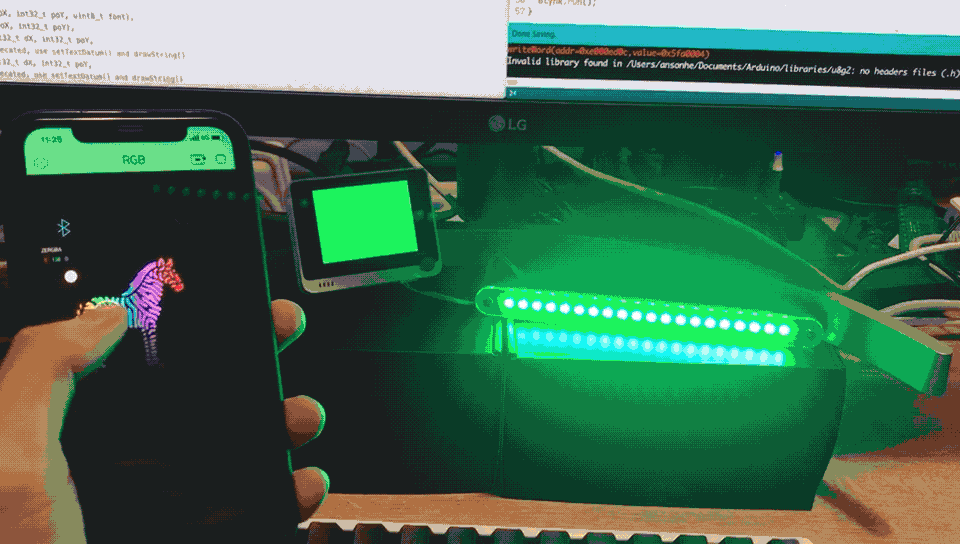
- Nov 5th, 2020 Updated: $1.90 40 Pin Raspberry Pi Hat Adapter Board For Wio Terminal This is an adapter board for connecting Wio Terminal with Raspberry Pi’s Pi Hats, designed by Lion Kong, Seeed’s product manager from the IT department. This adapter makes it a lot easier for connecting them and of course better appearance. Before this simple design, you will need to use jumper wires.
- Nov 5th, 2020 Updated: New updated Wi-Fi Software For Wio Terminal
- The new software uses eRPC framework and can establish a much more stable Wi-Fi experience using Wio Terminal. And it supports Wi-Fi and Bluetooth being used at the same time!
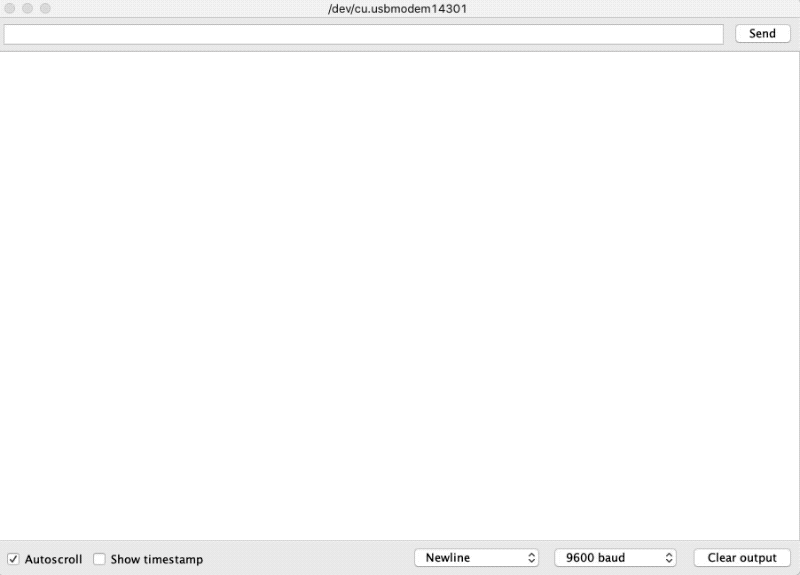
3. Reviews from Community
3.1 Review from MakeUseOf: Why I’m Never Buying an Arduino Again: The Wio Terminal
3.2 Review from BnBe Club: Is The Wio Terminal Any Good? Getting Started + Bug Workaround
3.3 Reviews from CYBER ARMS – Computer Security – WIO Terminal: Powerful All-in-One Arduino (June 11th, 2020 Updated)
3.4 Awesome time with Wio Terminal (Aug 5th, 2020 Updated)
3.5 Reviews from TheNewsStack10 – Reasons Why the Wio Terminal Is the Last DIY IoT Device You Need (Apr 8th, 2021 Updated)
4. Community Projects Collection
We have made a collection of Wio Terminal projects from the community. Check this post and we hope some of them will inspire you! We have more projects updated here!
August 6th, 2021 Updated: Bio Monitor

@KHloCSlavYLAiKZ on Twitter had created a Bio Monitor. The Bio Monitor seemingly replicates the function of an ECG monitor that you can find in a hospital. Considering the small form factor of the Wio Terminal, it is really impressive that a medical use case such as this is able to be implemented so well on it!
August 6th, 2021 Updated: Azure RTOS GUIX on Wio Terminal
Microsoft’s powerful, industrial-grade GUI solution Azure GUIX embedded GUI is intended primarily for deeply embedded, real-time, and IoT applications. Benjamin Cabé on Twitter successfully got the Azure RTOS GUIx running on the Wio Terminal! Benjamin also commented that this is “a big deal”, and it is also super smooth to use!
July 16th, 2021 Updated: Arduboy Extended
Arduboy is an actual credit card size game system based on the Arduino hardware platform. With the Arduboy software being open-source and being fueled by his passion for retro gaming, Naveen managed to port the Arduboy software over to the Wio Terminal. As you can see from the video above, a game called SIRENE is displayed on the Wio Terminal’s screen. All the components in the Wio Terminal remain stock, besides the optionally added Grove – Speaker for a more amplified sound.
For a full tutorial of this awesome project, click here!
July 16th, 2021 Updated: Chrome’s Dino Game Controller
With the aid of machine learning and embedded electronics, Salman Faris from hackster.io managed to use his Wio Terminal as an interface for him to play the well-known Chrome’s Dino Games physically with his body! Each time he jumps, the dino jumps as well! The Wio Terminal, running EdgeImpulse, is placed in his pocket. With the built-in accelerometer, it decides the user activity whether it’s idle or jump and simulate keystrokes send to the computer!
Find out more about this cool project here!
May 21st, 2021 Updated: HMI Display

@smiura3000 on Twitter made a HMI display for Windows and MacOS PC using the Wio Terminal! In the picture above, he connected the Wio Terminal via USB-C with a Window s program called Zadig! He then install several software module to make everything works!
May 8th, 2021 Updated: Box Measurer
Robert Brantley on Youtube made a DIY Box Measurer with a Wio Terminal! In the video, Robert took a pre-measured box and measure it with the Wio Terminal by placing under it to allow an attached module to scan the box. The screen on the Wio Terminal then displays the dimension that is exact to 1/2 a centimetre.
This will be very useful if you have your own e-commerce business and regularly needs to measure boxes to pay the correct shipping price!
April 23r, 2021 Updated: Smart Stethoscope
Ref: hackster.io
Due to the Covid-19 pandemic, a common symptom is the development of respiratory abnormalities. Physical inspection is required for proper diagnosis. Therefore, an idea came up to develop a solution that combines a normal stethoscope with a Wio Terminal for it to auto diagnose!
The microphone will collect the data and determine whether the patient is healthy, covid, or wheezing. The ability to detect critical health issue with these readily available tools is inestimable.
Find out more here!
April 8th, 2021 Updated: Bicycle Speedometer
YoH Kino made a speedometer for his bicycle using a Wio Terminal. Learn how to make one for yourself with code here!
December 28th,2020 Updated: Wio terminal plant translator
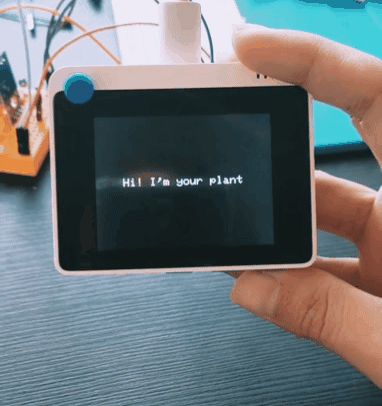
An ideal device for my gardening projects, I created a simple plant-human translator based on the plant’s needs. If the plant needs you, it will tell you, also working with solar energy using USB C. (Author: Paula)
November 5th September 27th, 2020 Updated: Wio terminal level

Thanks to the original author プロフィール for his contribution to this article.
The powerful Wio terminal is really convenient to use and multipurpose, last time I made an attitude indicator via used the build-in gyroscope, and this time I used it to make a level for establishing a horizontal plane, it also has high accuracy measure function, and I don’t need to carry a long and heavy level to work anymore.
November 5th September 27th, 2020 Updated: Wio terminal timer

Thanks to the original author プロフィール for his contribution to this article.
The Wio terminal has built-in a buzzer and cooperates with the timer function, so I made a Wio terminal timer. Wio terminal timer can set the time and start count via the low right button, and reset the time via the top left button. Wio terminal timer can be used in the kitchen as a timer when cooking or put in the bedroom as an alarm clock, etc.
November 5th September 27th, 2020 Updated: Animation display of rotation direction

Animation display of rotation direction, stop point displayed when the intermittent number is set. When you start, the yellow triangle moves in conjunction with the turntable. —by @CavaLabo
September 27th, 2020 Updated: Hack Your Car With Wio Terminal and CAN Bus by Longan Labs
Read the cycling speed, rotation speed and oil temperature, and other information, displayed on the Wio Terminal screen. (Author:Longan Labs)

There are also some detailed tutorials (ref: @H0meMadeGarbage):
- Three Entry-level Demos Help You Get Started with Wio Terminal Quickly: Adjust the Brightness of the LCD Using the Light Sensor, Play a Melody Using Buttons & Switch, and Make a TV Remote Controller with the IR Emitter
- How to Build a Cost-effective Pulse Oximeter with Wio Terminal and MAX30105 Sensor
- How to Input data to Wio Terminal from a Keyboard Using USB Host Function, and Tips about How to Use the 40-Pin Header for Power Supply and USB Serial
5. Wio Terminal Classroom
Welcome to our brand new video tutorial show: Wio Terminal Classroom! In this show, our engineer Lakshantha will explain how to use Wio terminal along with the software and present you fun demos as well! So stay tuned with our show and we hope this helps you to gain more knowledge on how to program with the Wio Terminal!
Wio Terminal Classroom #1 | Hello World!
In this episode, you will learn about how to draw text strings by using the coordinate system and will learn to display “Hello World!” at the end of the video! We hope you enjoy it!
Wio Terminal Classroom #2 | Drawing Shapes on LCD
In this second episode, you will learn about how to draw simple shapes on the Wio Terminal LCD Screen and you will be able to draw an image at the end of the video by using the shapes that you learn!
Wio Terminal Classroom #3 | Displaying Fonts
In this third episode, you will learn about how to add different font styles to your text and display on the Wio Terminal LCD Screen!
Wio Terminal Classroom #4 | Displaying Images and Simple UI
In this fourth episode, you will learn how to display images on the LCD screen of the Wio Terminal. Also, we will revise what we have learnt so far in this series and you will be able to display a simple UI using text with different fonts, shapes and images! Enjoy!
Wio Terminal Classroom #5 | Line Charts and Histograms
In this fifth episode, you will learn how to display Line Charts and Histograms on the LCD screen of the Wio Terminal. Also, we will show you how to use TFT LCD API examples to display on the Wio Terminal.
Wio Terminal Classroom #6 | Using Grove Modules Part 1
In this sixth episode, you will learn how to use the 40-pin GPIO header on the Wio Terminal and the 2 Grove ports to interact with Grove sensors.
Wio Terminal Classroom #7 | Communication Protocols
In this seventh episode, you will learn how to use different communication protocols on the Wio Terminal. Also at the end of the video, you will be able to log in to your Raspberry Pi using the Wio Terminal!
Wio Terminal Classroom #8 | Built-In Hardware/Sensors Part 1
In this eighth episode, you will learn how to use the 3 configurable buttons, 5-way switch, and the IR Emitter on the Wio Terminal! Enjoy!
Wio Terminal Classroom #9 | Built-In Hardware/ Sensors Part 2 | Microphone & Buzzer
In this ninth episode, you will learn how to use the built-in microphone and the buzzer on the Wio Terminal.
Wio Terminal Classroom #10 | Built-In Hardware/ Sensors Part 3 | Accelerometer & Light Sensor
In this tenth episode, you will learn how to use the built-in accelerometer and the light sensor on the Wio Terminal.
Wio Terminal Classroom #11 | Build a TV Remote using the built-in IR Emitter
In this 11th episode, you will learn how to use the built-in infrared emitter on the Wio Terminal and build a simple TV remote for your TV.
Wio Terminal Classroom #12 | Smart Garden Project using Wio Terminal
In this 12th episode, you will learn how to build a smart garden project using the Grove – Temperature and Humidity Sensor (DHT11), Soil Moisture Sensor, Built-in Buzzer and the Light Sensor on the Wio Terminal!
Wio Terminal Classroom #13 | Use Wio Terminal as a Mouse for PC
In this 13th episode, you will learn how to use the Wio Terminal as a mouse and use it to interact with your PC!
Wio Terminal Classroom #14 | Use Wio Terminal as a Keyboard for PC
In this 14th and the final episode, you will learn how to use the Wio Terminal as a keyboard and use it to interact with your PC!
6. Wio Terminal Classroom with Ardupy
ArduPy is a combination of Arduino and MicroPython. MicroPython uses the universal Arduino API to control the hardware so that it can be quickly compatible with new platforms. At the same time, we provide AIP package manager. You can transform your favorite Arduino library into a MicroPython library. Through ArduPy, you can use Python to verify ideas quickly, learn python programming, and learn Open-Source hardware.
- #1 | Getting Started with Ardupy
- #2 | Fun with LCD
- #3 | Decibel Meter using built-in Microphone
- #4 | Musical Keyboard using built-in Buzzer
- #5 | AIP Usage & Ardupy Libraries
- #6 | How to write an ArduPy library?
7. Fully Open Source Manufacturing Process
As a fully open-source device, Wio Terminal development will continue to optimize its performance. We are making a series of Vlog about the fully open-source manufacturing process of Wio Terminal, from hardware and software development, to each step of manufacture and testing, you can find all you want to know about Wio Terminal, check now!
Learn more at our Youtube channel:
- VLOG #1 — Open source manufacturing | injection molding of Wio Terminal
- VLOG #2 — Open source manufacturing | inside an NPI (new product introduction) meeting room
- VLOG #3 — Open source manufacturing – First batch of Wio Terminal!
We will keep updating more helpful links here, don’ t miss out! If you have any questions, feel free to join the discussion at our forum. Stayed tuned with us and look forward to your participation!